
QooApp
- Latest Updated:Dec 18, 2024
- Version:8.6.12 for Android
- Package Name:com.qooapp.qoohelper
- Publisher:QooApp Limited
- Official Website:https://www.qoo-app.com/en

QooApp is an app store designed for anime and game enthusiasts, focusing on mobile games in Asia, especially Japanese mobile games. Users can download and install a large number of popular games through QooApp, covering multiple genres such as role-playing, card, adventure, etc.
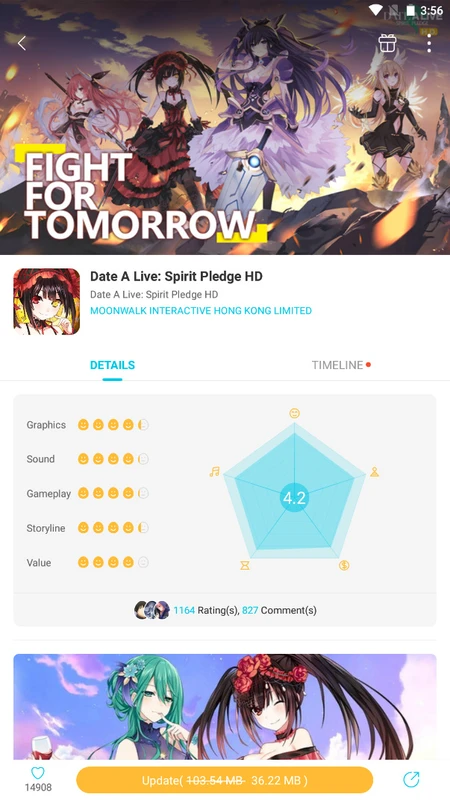
1. The cancellation of qooapp account is a little different from other accounts. It is inevitable that players don’t know the method. We explain the steps to players through chatting with the official customer service
2. Enter the qooapp software and click on my in the lower right corner, and then click on the customer service center
3. Find how to cancel my qooapp account in the drop-down list
4. The content shows that we need to contact customer service and send an email to successfully cancel our account
Please click the "Contact Customer Service" button at the bottom of the app, or send an email to [email protected] to provide the following information:
1) UID and Shuwei (UID can be confirmed under Shuwei)
2) Bind third-party account (such as: Google, [email protected])
3) Reasons for canceling the account
Regarding canceling the virtual pass, since there is currently no service to cancel the virtual pass, it is temporarily impossible to cancel the virtual pass. However, we have arranged the development of this service and will let everyone know if there is any future news. We apologize for any inconvenience caused.
1. First, download and install QooApp on our website, then search and select the game you want to download;
2. Click to download;
3. You need to wait patiently for a while;
4. Then you can see the download progress of the game and return when it starts to move;
5. After waiting for the download to complete, you can start the installation

Google Translate
8.22.46.698958551.3 latest versionDec 18, 2024 / 44.9M Download
Google Play Store
44.0.28 for AndroidDec 17, 2024 / 66.2M Download
Google Play services
24.47.62 for AndroidDec 17, 2024 / 123.7M Download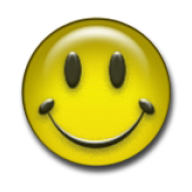
Lucky Patcher
11.5.7 for AndroidDec 17, 2024 / 10.5M Download
Binance
2.93.2 for AndroidDec 17, 2024 / 189.9M Download
OKX
6.99.0 for AndroidDec 17, 2024 / 285.3M Download
Google Chrome
131.0.6778.135 latest versionDec 13, 2024 / 258.5M Download
Google Play Games
2024.03.51732 for AndriodDec 13, 2024 / 21.4M Download
APKPure
3.20.3103 for AndroidDec 13, 2024 / 18.7M Download
TapTap
3.43.0-full.100000 for AndroidDec 12, 2024 / 88.1M Download