
Amazon Appstore
- Latest Updated:Dec 19, 2024
- Version:9.2760.1.3.5874.0 latest version
- Package Name:com.amazon.venezia
- Publisher:Amazon Mobile LLC
- Official Website:https://www.amazon.com/gp/mas/get/amazon

Amazon Appstore is an app store designed for Android devices, offering a rich selection of apps and games. Users can download and install a variety of free and paid apps, covering entertainment, education, productivity and more. It also provides daily free apps and unique app recommendations to help users discover new content.
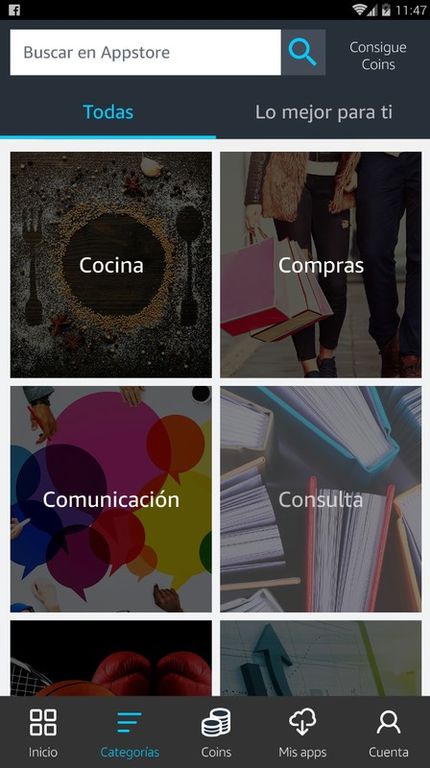
1.Confirm App is Updated to the Latest Version
2.Force Stop an App on an Android Device
3.Clear App Cache and Data on Your Android Device
1.From the device's home screen, tap the Menu button on your device.
2.Select Settings.
3.Select Apps.
4.Locate the app title from your list of apps.
5.Select Storage.
6.Select Clear Data.
1.Launch the Amazon Appstore on your device.
2.Select Account.
3.Select Settings .
4.Select Parental Controls.
5.Select Enable Parental Controls and then enter your Amazon account password.

Binance
2.93.3 for AndroidDec 19, 2024 / 189.9M Download
APKPure
3.20.3201 for AndroidDec 19, 2024 / 17.0M Download
Uptodown App Store
6.41 for AndroidDec 19, 2024 / 18.6M Download
QooApp
8.6.12 for AndroidDec 18, 2024 / 22.7M Download
Google Translate
8.22.46.698958551.3 latest versionDec 18, 2024 / 44.9M Download
Google Play Store
44.0.28 for AndroidDec 17, 2024 / 66.2M Download
Google Play services
24.47.62 for AndroidDec 17, 2024 / 123.7M Download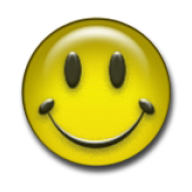
Lucky Patcher
11.5.7 for AndroidDec 17, 2024 / 10.5M Download
OKX
6.99.0 for AndroidDec 17, 2024 / 285.3M Download
Google Chrome
131.0.6778.135 latest versionDec 13, 2024 / 258.5M Download