
Samsung Calendar
- Latest Updated:Dec 9, 2024
- Version:12.6.00.37 latest version
- Package Name:com.samsung.android.calendar
- Publisher:Samsung Electronics Co., Ltd.
- Official Website:https://www.samsung.com/us/

Samsung Calendar is a smart calendar application launched by Samsung, which is designed to help users manage schedules and tasks efficiently. It supports adding and managing various events such as personal, work, holidays, etc., and can be synchronized with other calendars. The application provides multiple view modes for users to view and arrange time.
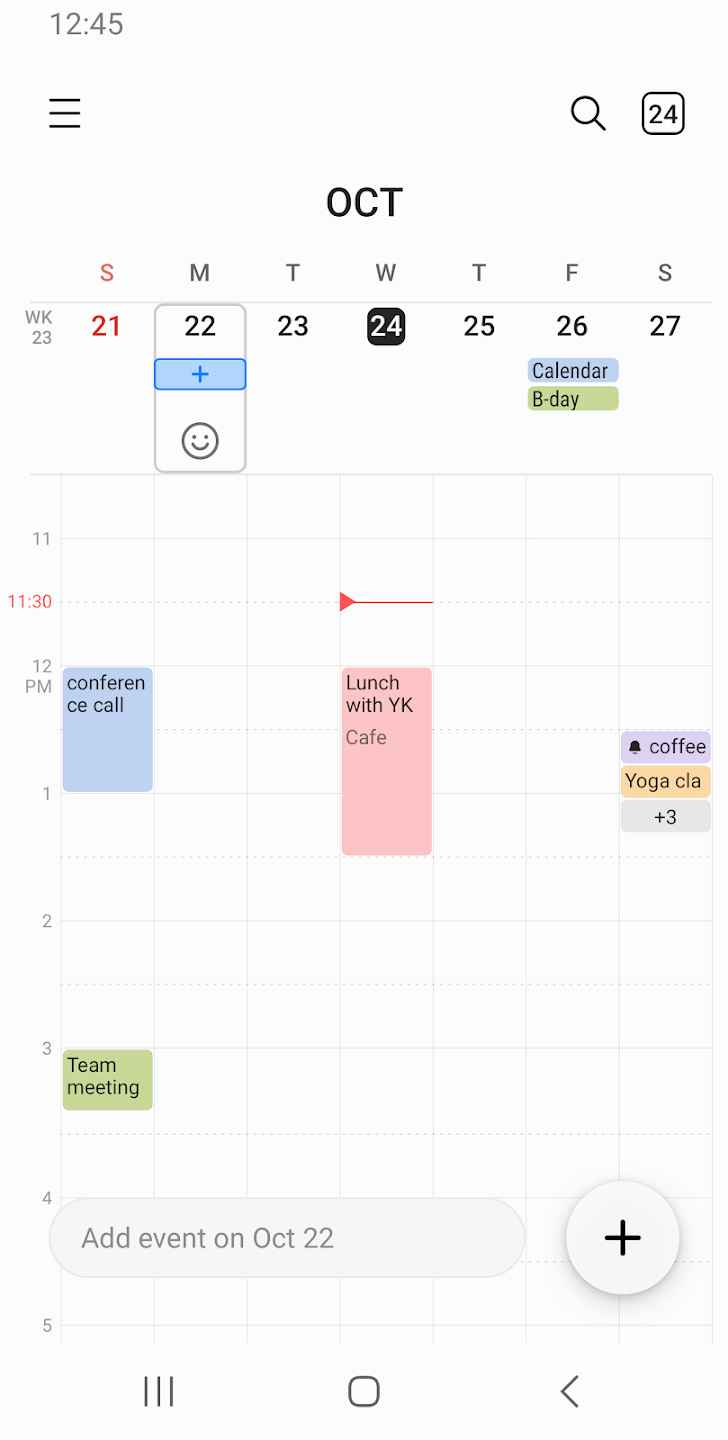
Simply open Google Calendar > Tap the cog symbol > Settings > Add calendar > Browse calendars of interest > Regional holidays > Browse all > Select the relevant calendar > Click the drop down next to the holiday calendar you choose > Public holidays only.
1.Open the Calendar app.
2.Tap on More (located at the top left side).
3.Tap on Settings icon.
4.Scroll down to Manage calendars.
5.Go to the Samsung account section and tap on Create shared calendar.
6.Add a name and choose a color for your calendar as per your preference.
7.Tap on Create to save the new shared calendar.
8.After creating, you will receive a popup screen to invite people to the shared calendar. Tap on Choose contacts or add Samsung accounts or you can share the link to anyone to join.
9.Tap on Invite.
10.Confirm by tapping OK to share the calendar.
11.The shared calendar will now appear under the Samsung Account section.
Open the Calendar app, then select the three lines top left. Within the list of calendars and the accounts you have stored, you should be able to view which account the holiday calendar is under. After finding the account, you can simply uncheck the category to remove the holidays

Keepsafe
13.4.0 latest versionDec 9, 2024 / 42.6M Download
OKX
6.98.0 for AndroidDec 9, 2024 / 287.2M Download
GetApps
36.0.0.1 for AndroidDec 9, 2024 / 33.5M Download
Google Play Store
43.9.17-23 for AndroidDec 9, 2024 / 65.7M Download
Microsoft Bing
30.0.421205025 latest versionDec 9, 2024 / 68.2M Download
HappyMod
3.1.5 for AndroidDec 9, 2024 / 17.4M Download
POCO Launcher
5.39.31.10158-11271132 for AndroidDec 6, 2024 / 21.1M Download
Aptoide
9.22.3.0 latest versionDec 6, 2024 / 20.0M Download
Google Gboard
14.8.06.686567880 for AndroidDec 6, 2024 / 66.6M Download
HUAWEI AppGallery
14.4.1.301 latest versionDec 6, 2024 / 52.0M Download