
Google Voice
- Latest Updated:Nov 5, 2024
- Version:2024.10.21.691108989 latest version
- Package Name:com.google.android.apps.googlevoice
- Publisher:Google LLC
- Official Website:https://voice.google.com/u/0/about

Google Voice is a useful communication app that provides free and low-cost calling, text messaging, and voicemail services. Users can get a virtual phone number to easily contact others. The app supports cross-platform use, allowing users to receive and make calls on mobile phones, tablets, and computers.
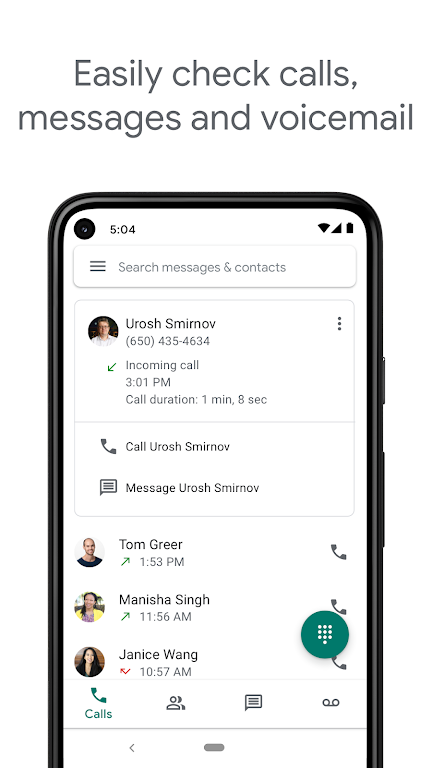
1.Go to voice.
2.Sign in to your Google Account.
3.Review the Terms of Service and Privacy Policy. click Continue.
4.You can search for available numbers by city or area code. ...
5.Next to the number you want, click Select.
6.Follow the on-screen instructions.
1.go to voice.
2.At the top left, click Menu.
3.At the top right, click Settings Settings and then Settings.
4.Click the Phones tab.
5.Next to your current number, click Change / Port.
6.Select I want a new number. Follow the onscreen instructions to set 7.up your new number and pay.
8.After you've completed the transaction, you'll get a few emails with updates and further instructions.


Telegram
11.4.1 for AndroidNov 18, 2024 / 71.1M Download
Outlook
4.2444.0 latest versionNov 17, 2024 / 102.7M Download
Microsoft Teams
1416/1.0.0.2024202702 latest versionNov 15, 2024 / 147.0M Download
X (twitter)
10.65.1-release.0 for AndroidNov 12, 2024 / 83.7M Download
Google Contacts
4.44.31.692334116 latest versionNov 12, 2024 / 10.7M Download
Messenger
485.0.0.0.0 latest versionNov 12, 2024 / 67.2M Download
Gmail
2024.10.27.694268588.Release latest versionNov 12, 2024 / 61.3M Download
TextNow
24.43.2.0 latest versionNov 12, 2024 / 93.4M Download
ESPN
7.13.0 latest versionNov 12, 2024 / 31.1M Download