
Google Contacts
- Latest Updated:Nov 12, 2024
- Version:4.44.31.692334116 latest version
- Package Name:com.google.android.contacts
- Publisher:Google LLC
- Official Website:https://contacts.google.com/

Google Contacts is a contact management application launched by Google that helps users easily store and manage contact information. The application can automatically synchronize contact data in Gmail, Google Meet and other Google services to ensure that users' contacts are always up to date.
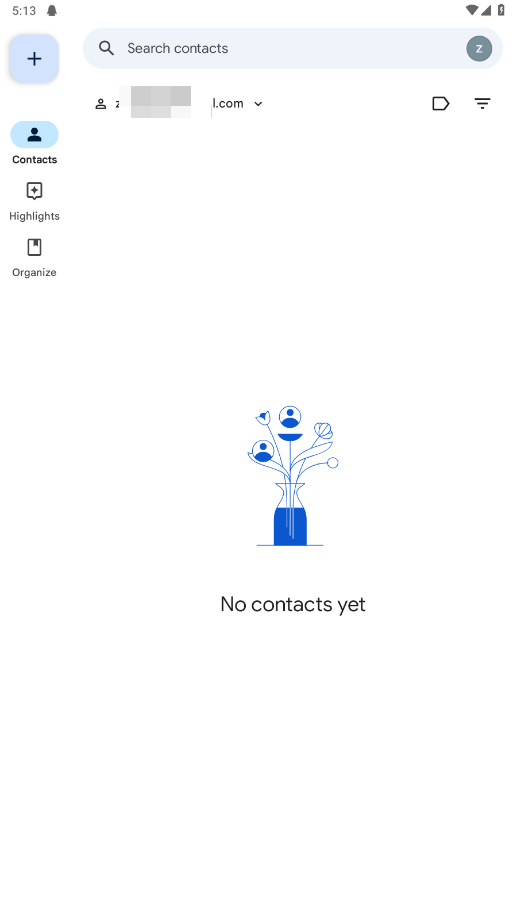
1. Select the contact you want to delete on the main page.
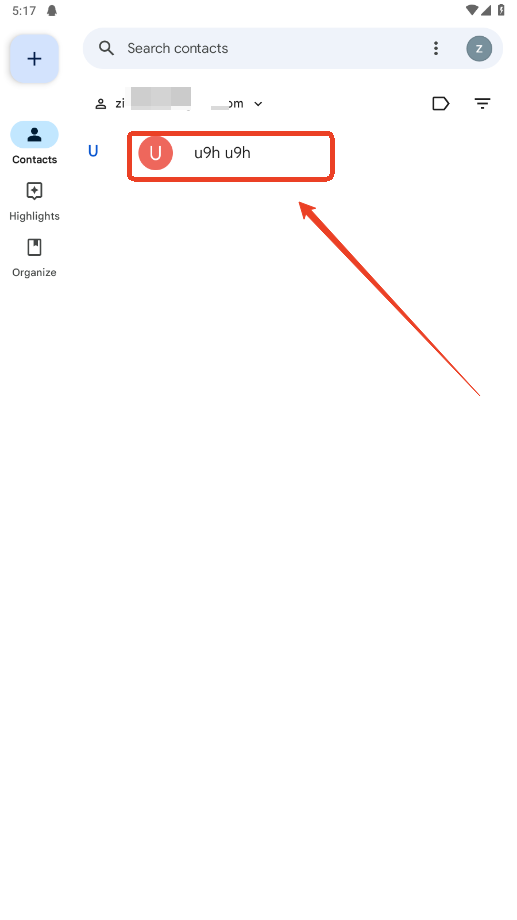
2. Click the three dots in the upper right corner.
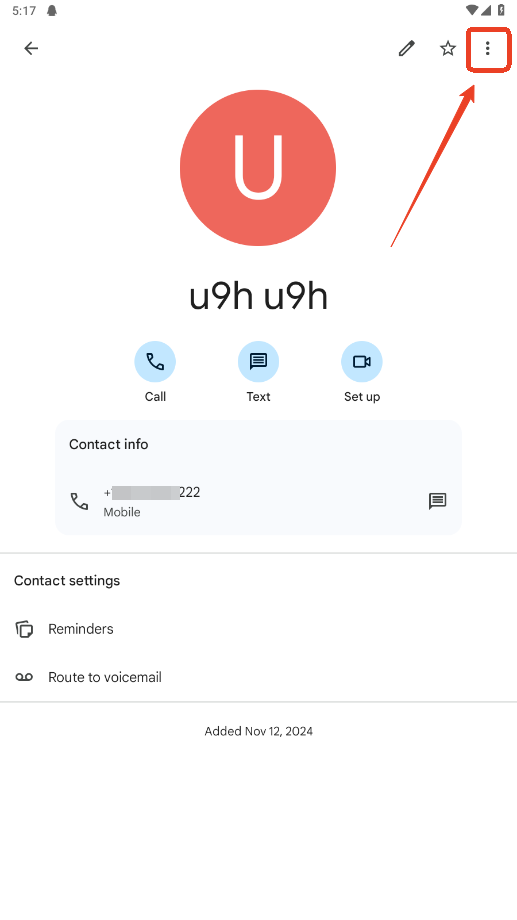
3. Click Delete.
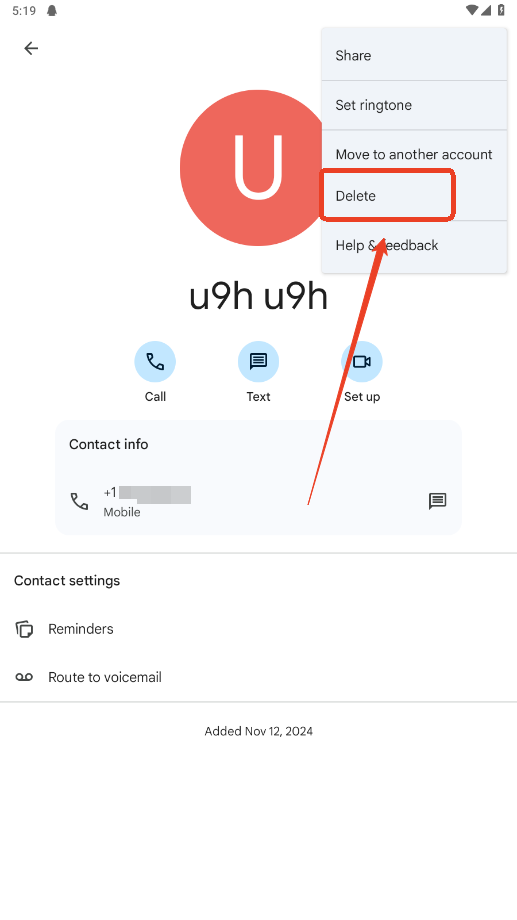
Enter the relevant information in the search box at the top of the homepage and press Enter.
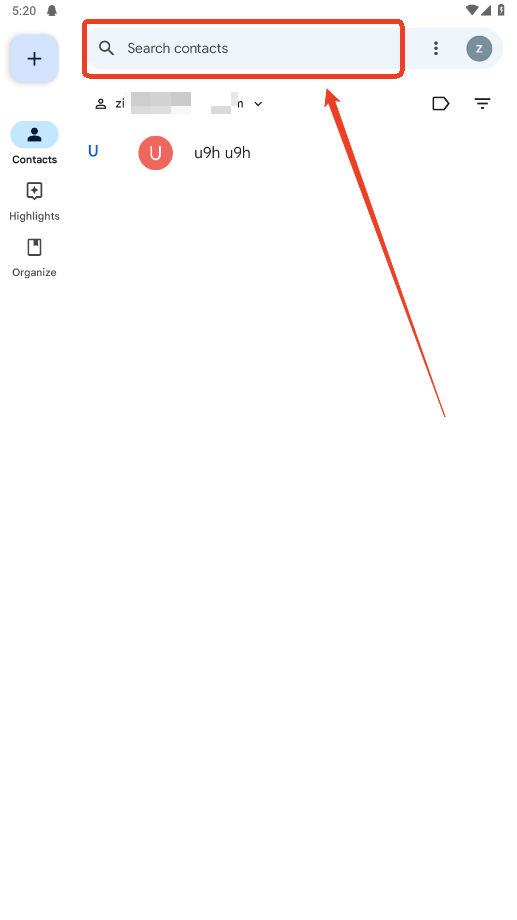
1. Go to Google Contacts.
2. Select one of the following:
. A single contact: Tick the box next to the contact name.
. Multiple contacts: Tick the boxes next to all of the contacts that you want to export. All contacts: Tick the box next to any contact and in the top left, click Selection actions
>All.
3. In the top right, click More actions : > Export.
4. To back up your contacts, select Google CSV.
5. To save your file, click Export. After you export your contacts, learn how to delete contacts that you don't need.
Tip: If you use Google Contacts for work or school, you can't select all contacts in the directory.
1. Click the button indicated by the arrow in the image below.
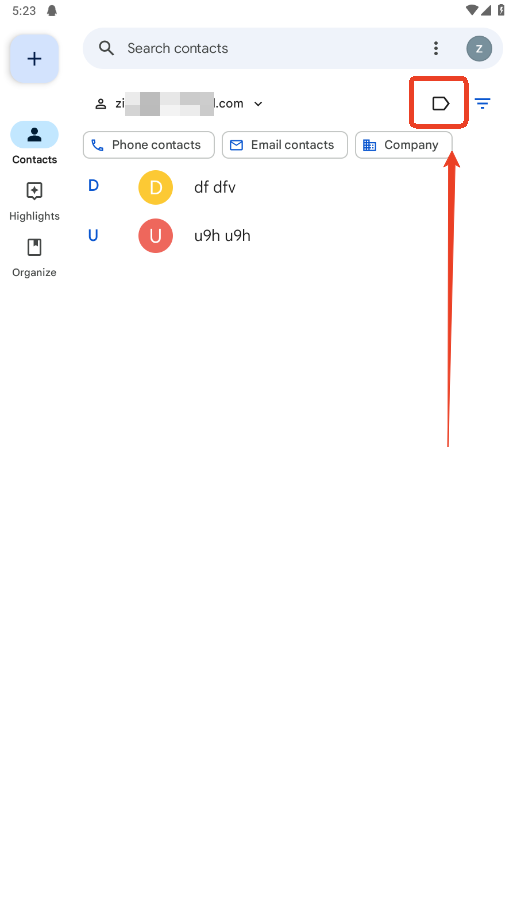
2. Click New label.
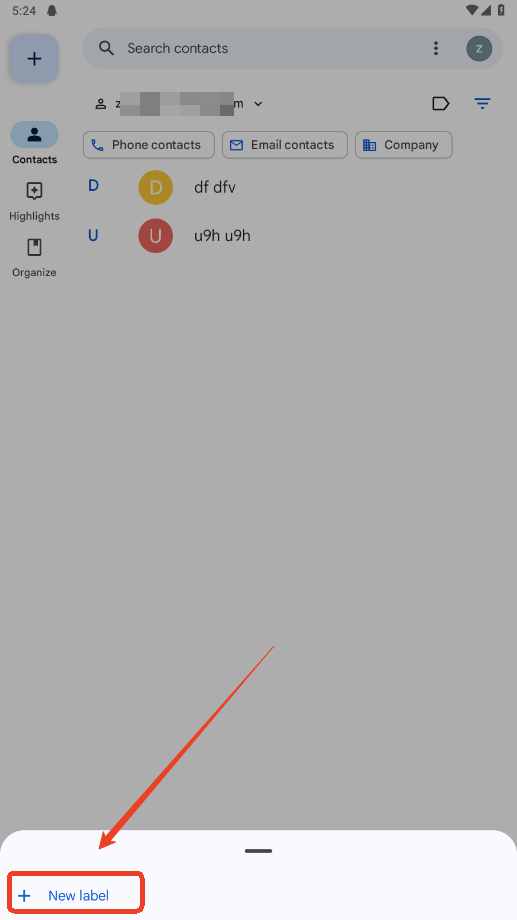
3. Give the group a name. Click OK.
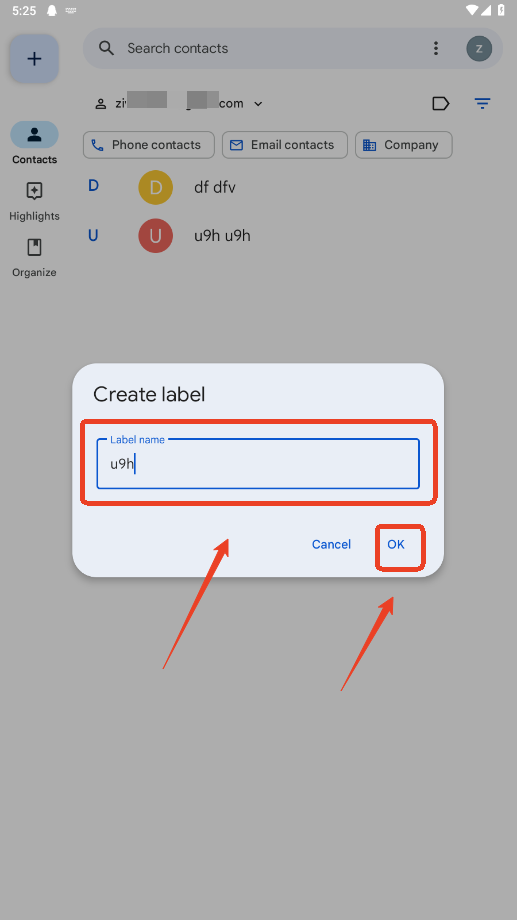
4. Click Add a contact to add contacts to this group.
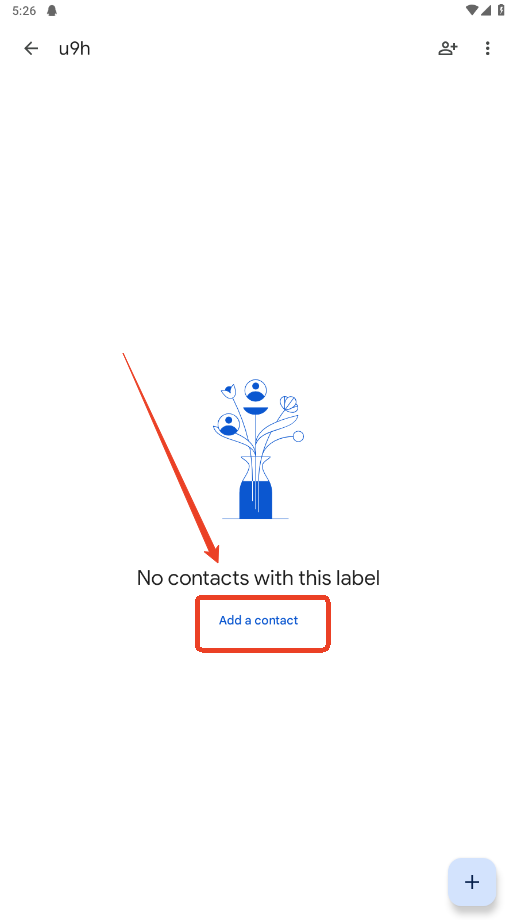


Telegram
11.4.1 for AndroidNov 18, 2024 / 71.1M Download
Outlook
4.2444.0 latest versionNov 17, 2024 / 102.7M Download
Microsoft Teams
1416/1.0.0.2024202702 latest versionNov 15, 2024 / 147.0M Download
X (twitter)
10.65.1-release.0 for AndroidNov 12, 2024 / 83.7M Download
Messenger
485.0.0.0.0 latest versionNov 12, 2024 / 67.2M Download
Gmail
2024.10.27.694268588.Release latest versionNov 12, 2024 / 61.3M Download
TextNow
24.43.2.0 latest versionNov 12, 2024 / 93.4M Download
ESPN
7.13.0 latest versionNov 12, 2024 / 31.1M Download
Skype
8.131.0.202 latest versionNov 11, 2024 / 68.3M Download