
Google Lens
- Latest Updated:Oct 11, 2024
- Version:1.17.240515009 latest version
- Package Name:com.google.ar.lens
- Publisher:Google LLC
- Official Website:https://lens.google/

Google Lens is a powerful visual search app that uses artificial intelligence to identify and analyze content in images. Users can take pictures of objects, text, or scenes with their camera, and Google Lens will provide relevant information and suggestions.
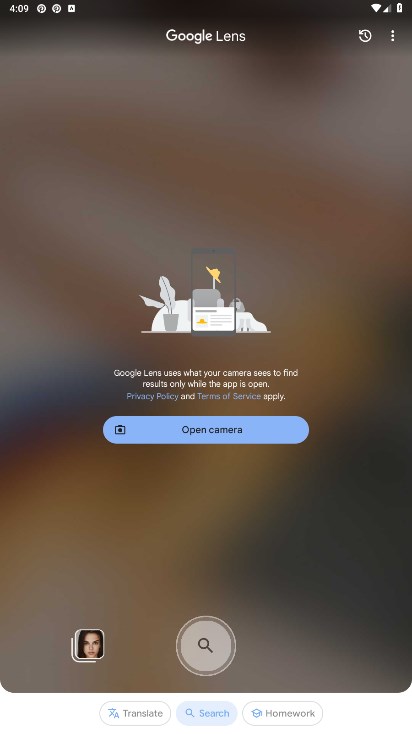
iOS users can access Google Lens through the Google app and the Google Photos app. The app you use to trigger Lens depends on whether you want to scan a photo you already have on your phone, or take a new photo and want to use Lens right away.
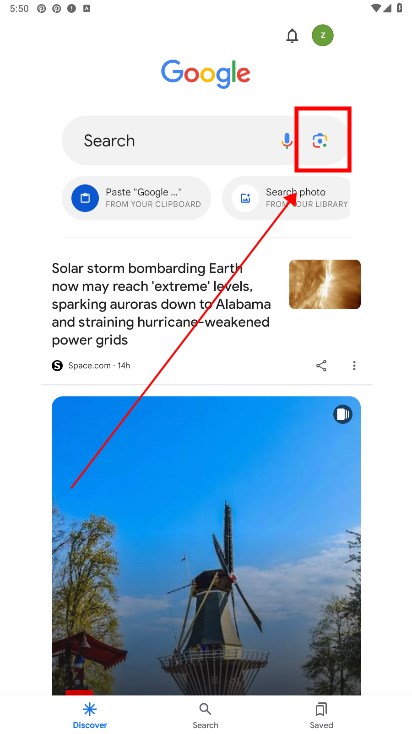
1. Select a function:
Photo: Click the camera icon to take a picture of the object or text you want to recognize.
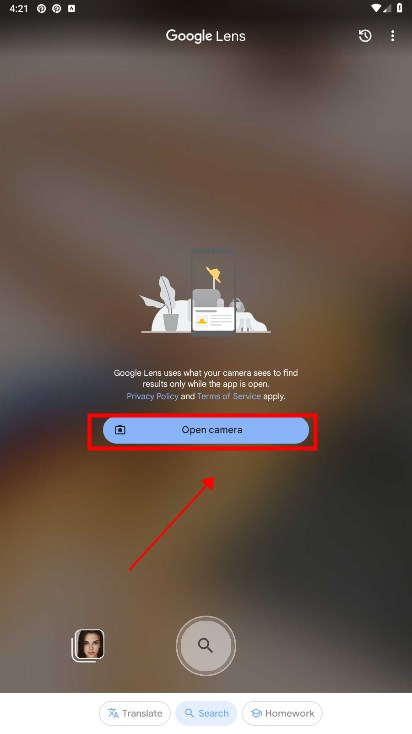
Gallery: Select a picture in the gallery for recognition.
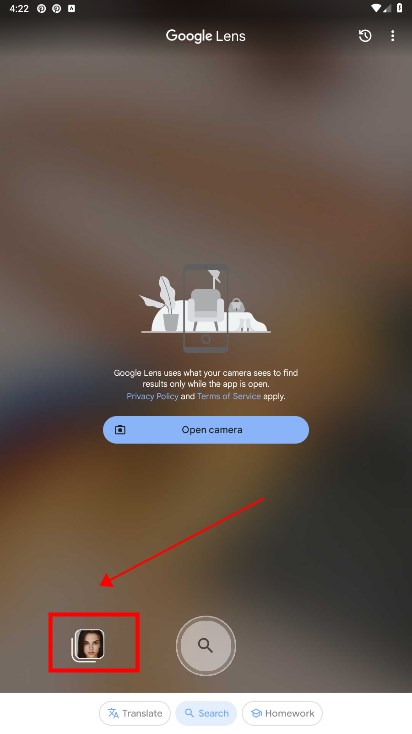
2. Recognize content: Lens automatically analyzes the picture and provides relevant information, translation, shopping links, etc.
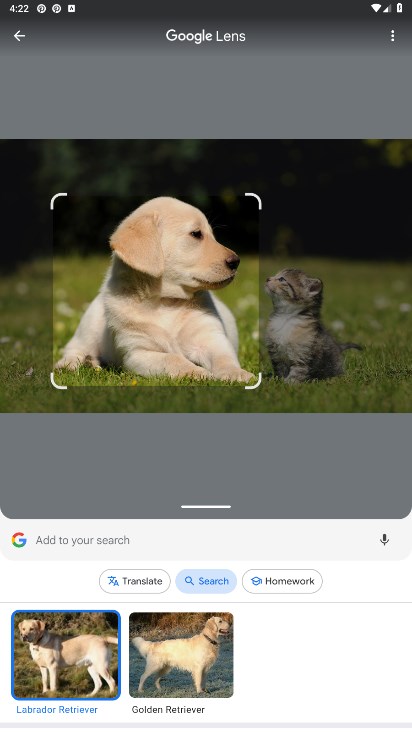
3. Operation options: Based on the recognition results, you can choose to copy text, search for similar pictures, obtain relevant product information, etc.
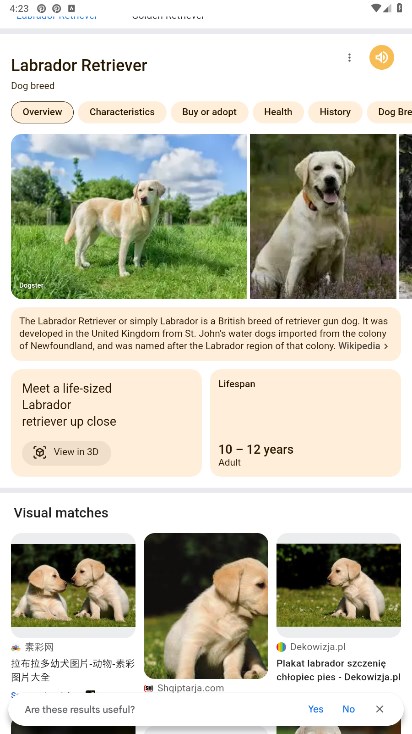
4. Save and share: You can save or share the recognized content with others.
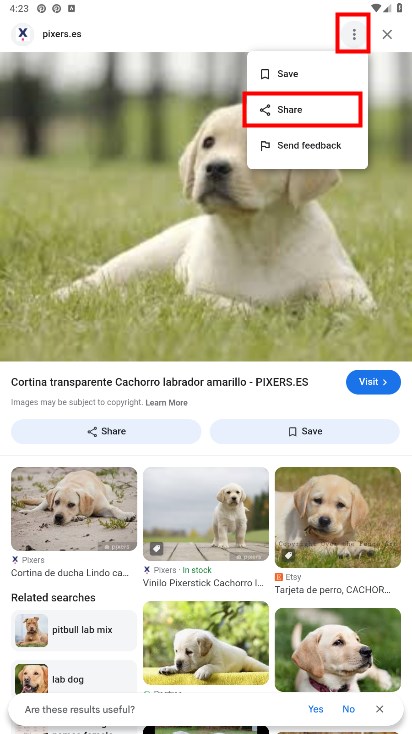

AudioLab
1.2.37 for AndroidNov 19, 2024 / 40.6M Download
Voice Recorder
74.1 latest versionNov 19, 2024 / 9.1M Download
Microsoft Launcher
6.241002.0.1160250 latest versionNov 19, 2024 / 55.4M Download
APKPure
3.20.2404 for AndroidNov 19, 2024 / 16.9M Download
OKX
6.95.1 for AndroidNov 19, 2024 / 271.4M Download
Microsoft Bing
29.7.421115028 latest versionNov 19, 2024 / 74.3M Download
Google Docs
1.24.462.00.90 latest versionNov 19, 2024 / 105.4M Download
Google Play Store
43.6.34-31 for AndroidNov 18, 2024 / 64.1M Download
Opera
85.7.4500.82229 latest versionNov 18, 2024 / 128.1M Download
Google Translate
8.20.71.687383449.1-release latest versionNov 18, 2024 / 44.6M Download