
Zoom
- Latest Updated:Oct 9, 2024
- Version:6.2.3.24672 latest version
- Package Name:us.zoom.videomeetings
- Publisher:Zoom Video Communications, Inc.
- Official Website:https://zoom.us/

Zoom Workplace is an application designed for team collaboration and remote work, integrating video conferencing, chat, and file sharing. Users can use the application to conduct high-quality video conferencing, support screen sharing and virtual backgrounds, and enhance online communication.

Do I need an account to use Zoom?
If you only join Zoom meetings as a participant, you don't need a Zoom account. If someone invites you to a meeting, you can join as a participant without creating an account. However, if the host restricts joining the meeting to an authentication profile, participants will need a Zoom account to access the meeting. Learn more about joining a Zoom meeting without an account.
An account is only required if you need to create your own meetings and send invites to participants. A Zoom account allows you to create your own instant meetings or schedule meetings. An account also gives you access to your personal settings, where you can update your personal information or upgrade your plan at any time.
How do I sign up for Zoom?
You can sign up for a free Zoom account at https://zoom.us/signup.
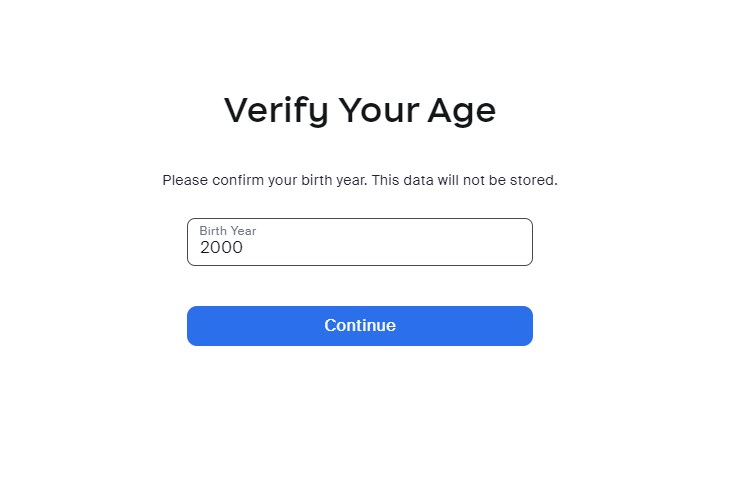
Unlimited meetings for up to 40 minutes and 100 participants each
Automated captions to help make meetings more inclusive
Secure, HD-quality audio and video
3 editable whiteboards
Team Chat for collaboration, file sharing, and more
Zoom Mail and Calendar in the Zoom app
Notes for creating and sharing editable documents
Screen sharing, virtual backgrounds, breakout rooms, and local recording
How do I join a Zoom meeting?
To join a meeting, click the meeting link or visit https://zoom.us/join and enter the meeting ID.
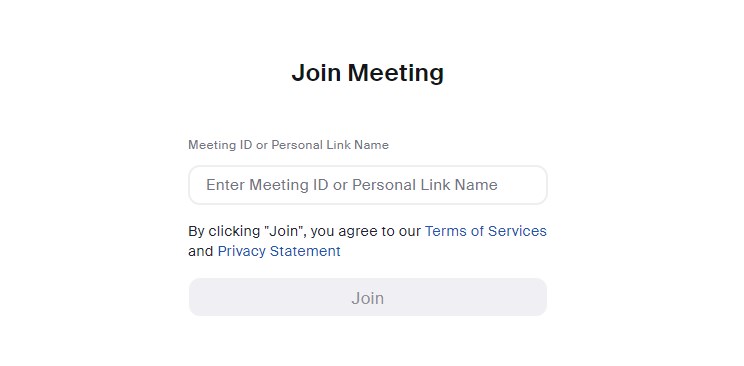
Can I use Bluetooth headsets?
Yes, as long as the Bluetooth device is compatible with the computer or mobile device you are using.
How do I invite people to my meeting?
You can invite people to your meeting by copying the join link or meeting invitation and sending it via email.
How do I share my screen?
In a meeting, click Share and select the screen you want to share.
Can I record my own meetings?
All Zoom hosts can record meetings to their local computer, unless the Zoom account owner or administrator has disabled this feature. Authorized hosts can also record to the Zoom cloud. While in a Zoom meeting, press Record to start recording.


Telegram
11.4.1 for AndroidNov 18, 2024 / 71.1M Download
Outlook
4.2444.0 latest versionNov 17, 2024 / 102.7M Download
Microsoft Teams
1416/1.0.0.2024202702 latest versionNov 15, 2024 / 147.0M Download
X (twitter)
10.65.1-release.0 for AndroidNov 12, 2024 / 83.7M Download
Google Contacts
4.44.31.692334116 latest versionNov 12, 2024 / 10.7M Download
Messenger
485.0.0.0.0 latest versionNov 12, 2024 / 67.2M Download
Gmail
2024.10.27.694268588.Release latest versionNov 12, 2024 / 61.3M Download
TextNow
24.43.2.0 latest versionNov 12, 2024 / 93.4M Download
ESPN
7.13.0 latest versionNov 12, 2024 / 31.1M Download