
Paint
- Latest Updated:Sept 30, 2024
- Version:9.2 latest version
- Package Name:com.tieu.thien.paint
- Publisher:NVSTUDIO
- Official Website:None

The Paint app is an easy-to-use drawing tool suitable for all types of users, from beginners to professional artists. It provides a variety of brushes, colors, and graphic tools, allowing users to freely create or edit images.
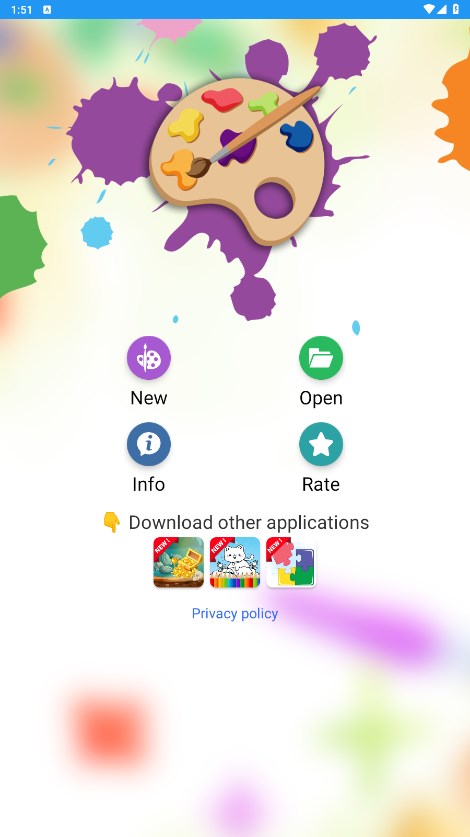
1. Create a new canvas: Enter the menu and click "New" to create a new canvas.
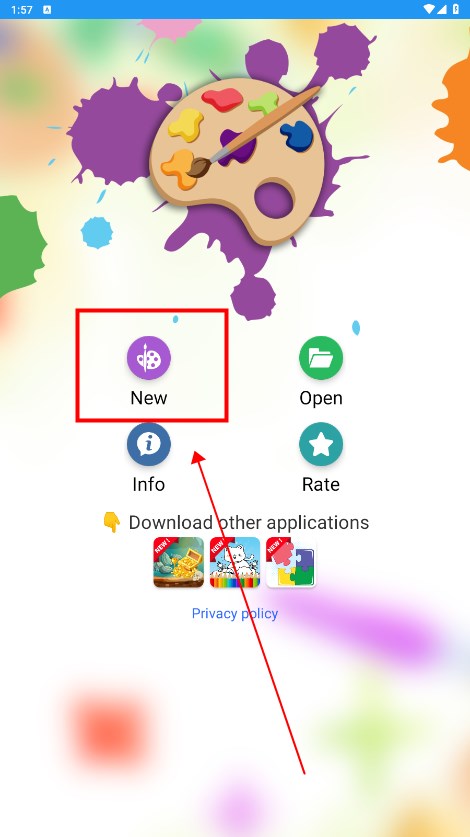
2. Select a tool: Select a brush, pencil, shape or text tool in the toolbar and create as needed.
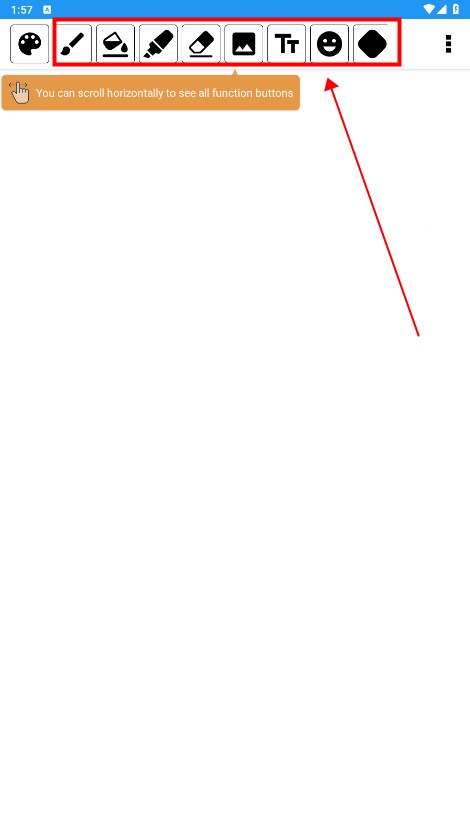
3. Select a color: Click the color palette to select the color you want to use, or customize the color.
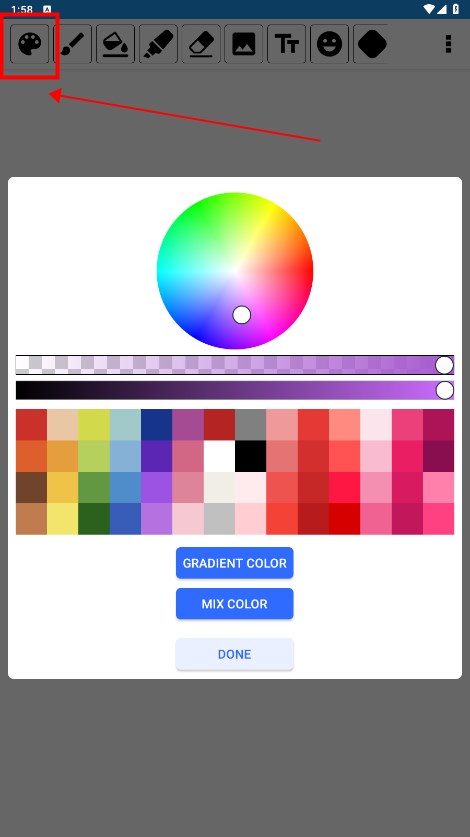
4. Start painting: Draw freely on the canvas and use different tools and colors to express your creativity.
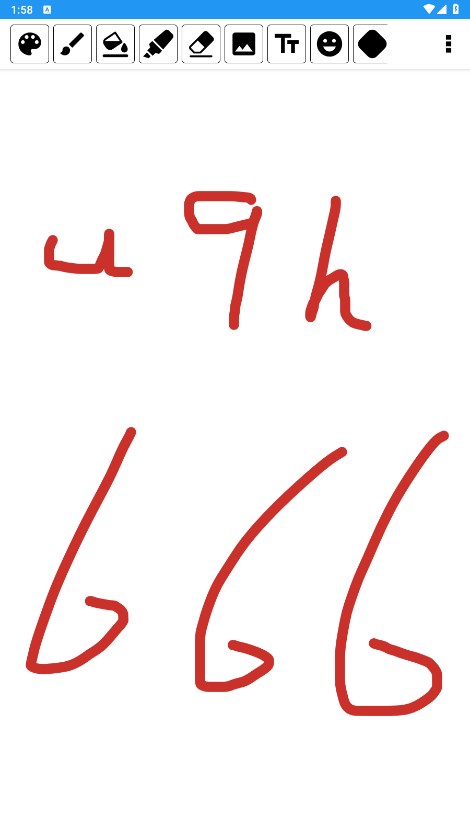
5. Save your work: When you are finished, select "Save" in the upper right corner menu.
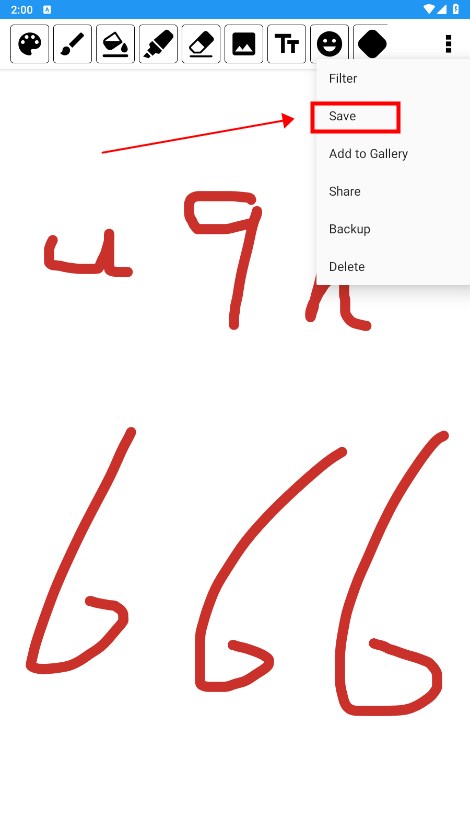
6. Export or share: If necessary, you can export your work as an image file for easy sharing.
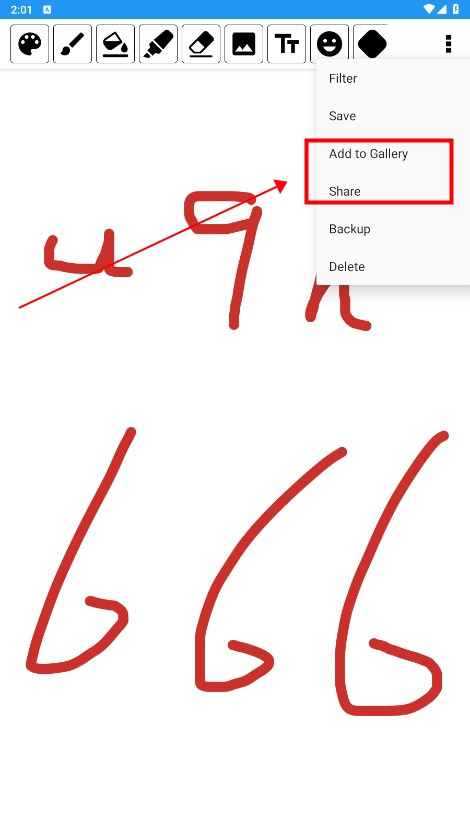
1. Enter the menu and click "New" to create a new canvas.
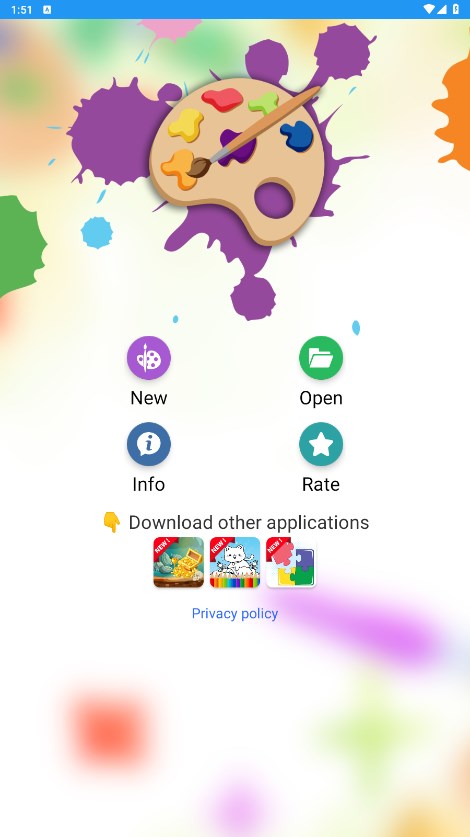
2. Click the emoticon option in the upper right corner.
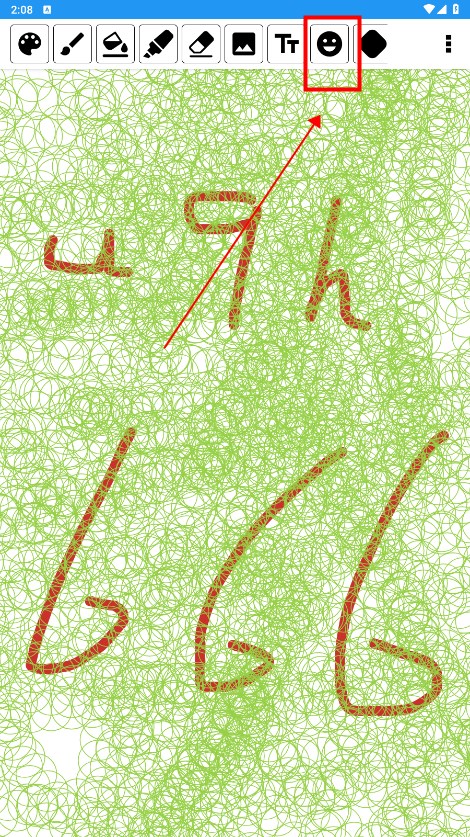
3. Find the fruity category here.

4. Turn to apple and click it.
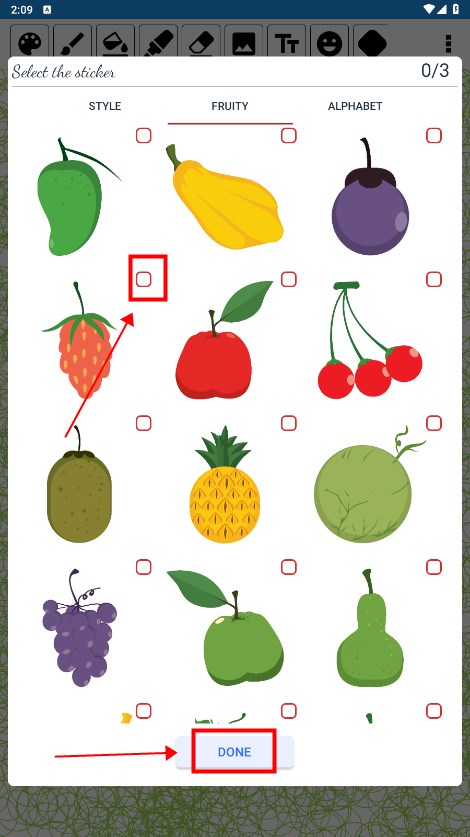

AudioLab
1.2.37 for AndroidNov 19, 2024 / 40.6M Download
Voice Recorder
74.1 latest versionNov 19, 2024 / 9.1M Download
Microsoft Launcher
6.241002.0.1160250 latest versionNov 19, 2024 / 55.4M Download
APKPure
3.20.2404 for AndroidNov 19, 2024 / 16.9M Download
OKX
6.95.1 for AndroidNov 19, 2024 / 271.4M Download
Microsoft Bing
29.7.421115028 latest versionNov 19, 2024 / 74.3M Download
Google Docs
1.24.462.00.90 latest versionNov 19, 2024 / 105.4M Download
Google Play Store
43.6.34-31 for AndroidNov 18, 2024 / 64.1M Download
Opera
85.7.4500.82229 latest versionNov 18, 2024 / 128.1M Download
Google Translate
8.20.71.687383449.1-release latest versionNov 18, 2024 / 44.6M Download