
PDF Editor
- Latest Updated:Sept 27, 2024
- Version:3.12.1 latest version
- Package Name:com.desygner.pdf
- Publisher:Desygner Pty Ltd
- Official Website:https://desygner.com/


1. Enter a PDF page and click on the text.

2. Select a material you like.
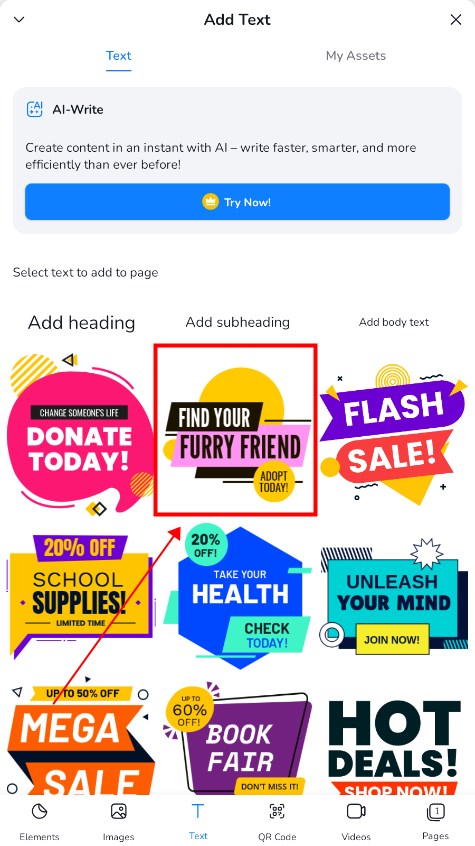
3. Click on the font.

4. Here you can choose from a lot of fonts. Select one you like and click Apply.
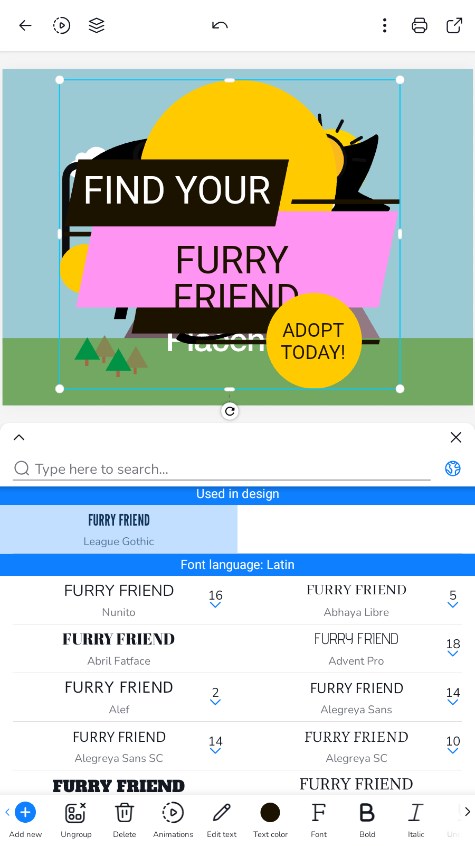
1. Enter the PDF interface and click the pages button in the lower right corner.

2. Select the page you want to delete and click delete.


AudioLab
1.2.37 for AndroidNov 19, 2024 / 40.6M Download
Voice Recorder
74.1 latest versionNov 19, 2024 / 9.1M Download
Microsoft Launcher
6.241002.0.1160250 latest versionNov 19, 2024 / 55.4M Download
APKPure
3.20.2404 for AndroidNov 19, 2024 / 16.9M Download
OKX
6.95.1 for AndroidNov 19, 2024 / 271.4M Download
Microsoft Bing
29.7.421115028 latest versionNov 19, 2024 / 74.3M Download
Google Docs
1.24.462.00.90 latest versionNov 19, 2024 / 105.4M Download
Google Play Store
43.6.34-31 for AndroidNov 18, 2024 / 64.1M Download
Opera
85.7.4500.82229 latest versionNov 18, 2024 / 128.1M Download
Google Translate
8.20.71.687383449.1-release latest versionNov 18, 2024 / 44.6M Download