
YoYo
- Latest Updated:Sept 19, 2024
- Version:3.8.5 latest version
- Package Name:com.fun.share
- Publisher:YOCALA TECHNOLOGIES PRIVATE LIMITED
- Official Website:https://yo-app.co/

YoYo is a social application that integrates voice chat, casual games and team-based games. Users can create or join a voice chat room to communicate with friends or strangers in real time and share gaming experiences. A variety of casual games are available in the app to help users relax and have fun while chatting.
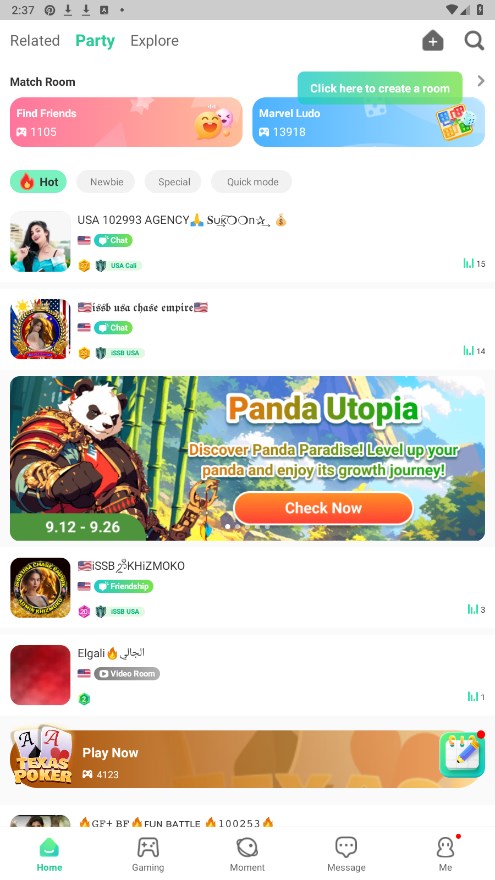
1. Create a chat room: Click "Create" in the upper right corner of the homepage.
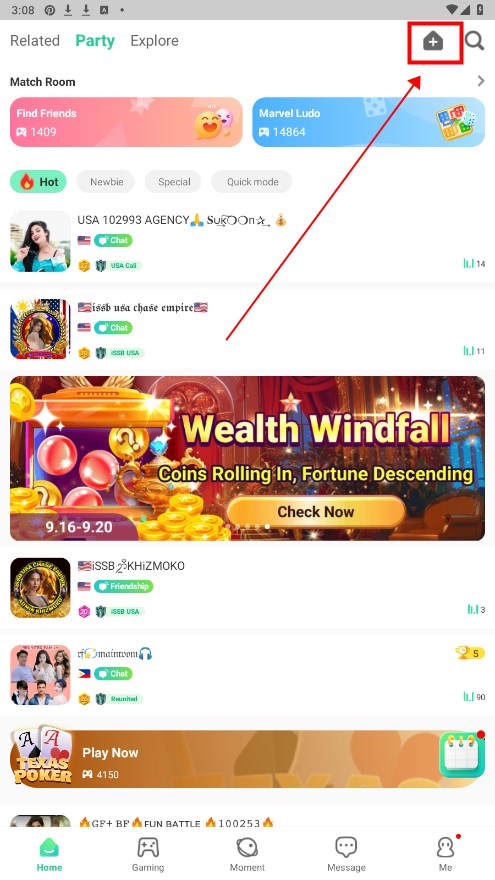
2. Select the room type: Set the room avatar, type, introduction, theme, etc. and click Create.
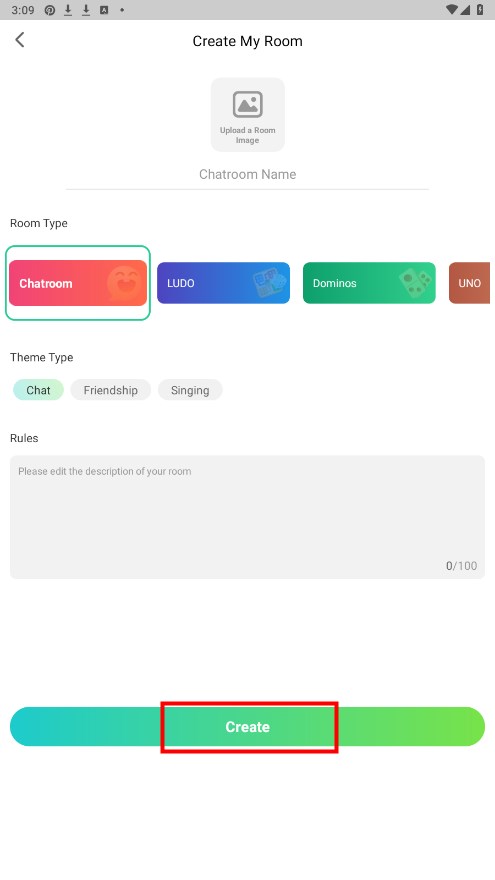
3. Invite friends: Invite friends to join by sharing the room through the button in the upper right corner.
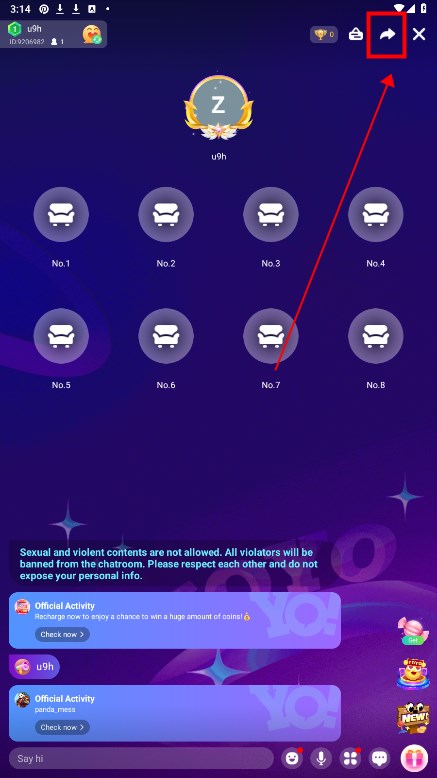
4. Join a chat room: Select another room and click Join.
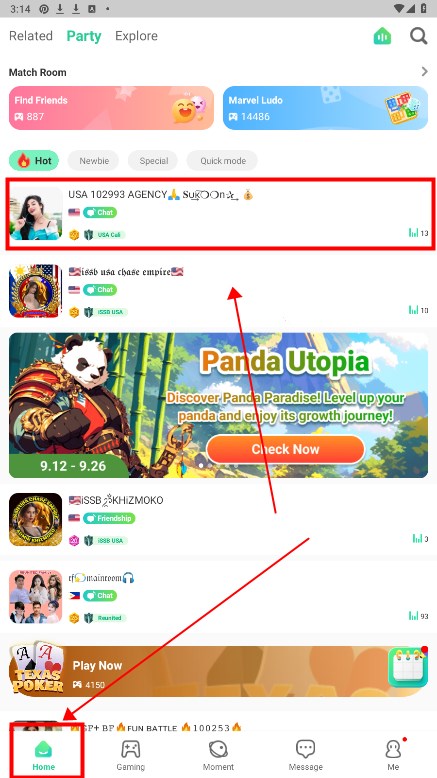
5. Enable voice chat: After entering the room, click the microphone icon to enable voice.

6. Use emoticons and props: Send emoticons or use props to enhance interaction in the chat.
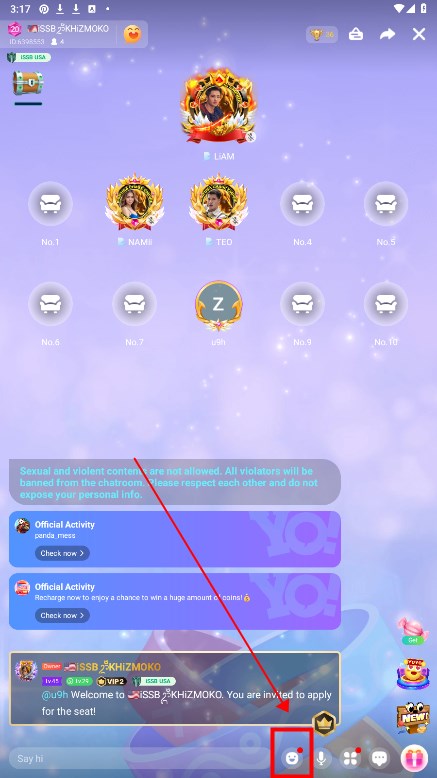
7. Participate in games: Choose casual games to relax with friends.

8. View activities: Follow the activities and notifications in the app and participate in community interactions.
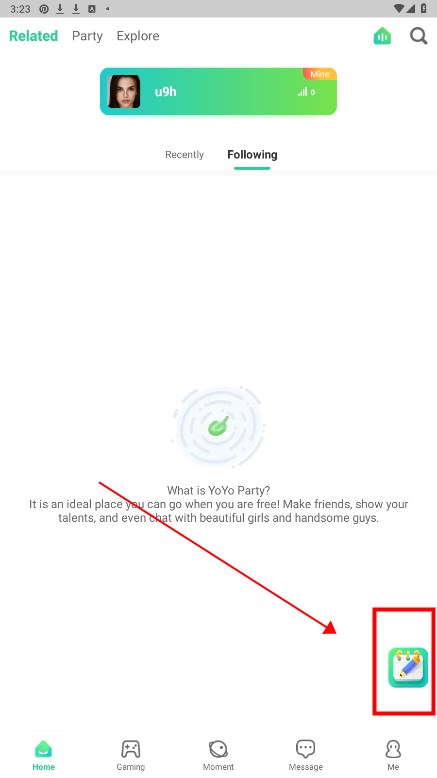
9. Exit the room: After the chat, you can choose to exit the room and return to the main interface.
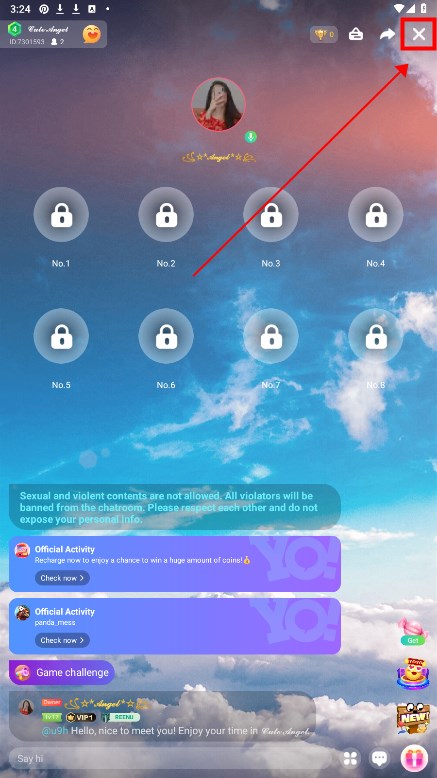
1. Click the My and Help buttons in the lower right corner.
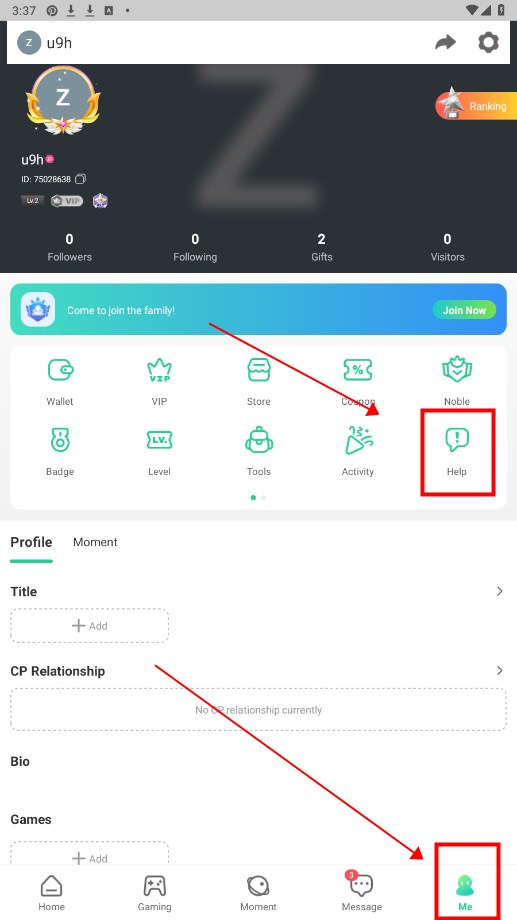
2. Click Contact Us.
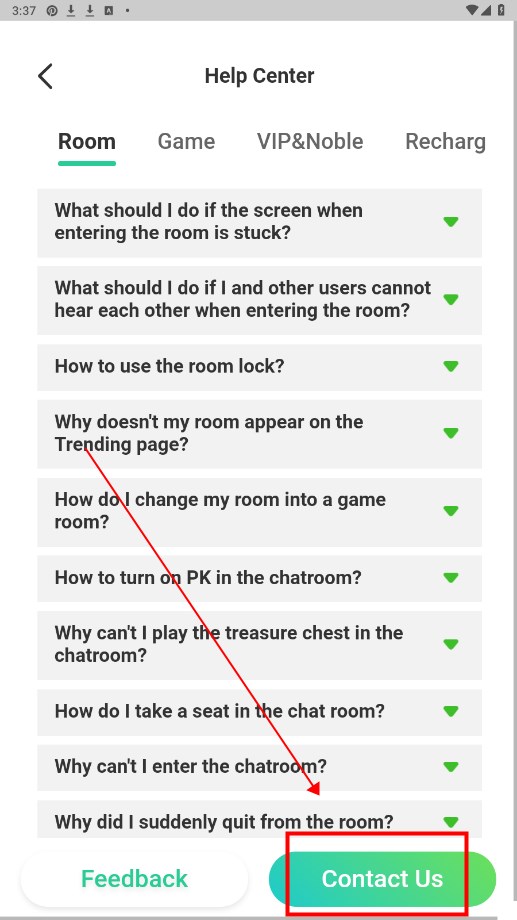
3. Send him a message.
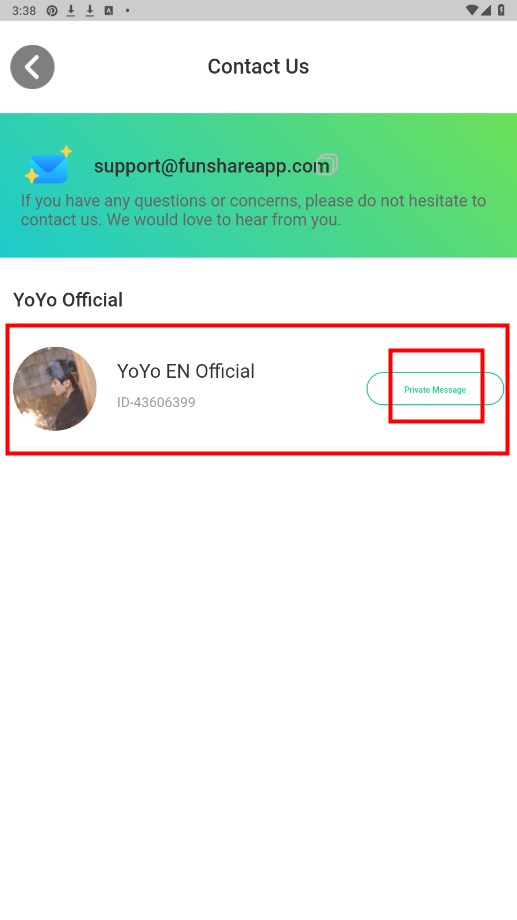
4. Enter your question and send it.
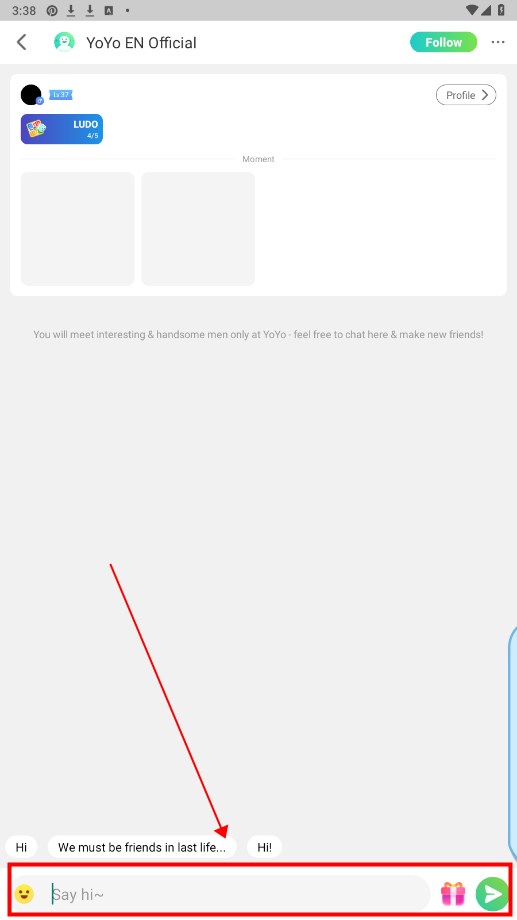


Telegram
11.4.1 for AndroidNov 18, 2024 / 71.1M Download
Outlook
4.2444.0 latest versionNov 17, 2024 / 102.7M Download
Microsoft Teams
1416/1.0.0.2024202702 latest versionNov 15, 2024 / 147.0M Download
X (twitter)
10.65.1-release.0 for AndroidNov 12, 2024 / 83.7M Download
Google Contacts
4.44.31.692334116 latest versionNov 12, 2024 / 10.7M Download
Messenger
485.0.0.0.0 latest versionNov 12, 2024 / 67.2M Download
Gmail
2024.10.27.694268588.Release latest versionNov 12, 2024 / 61.3M Download
TextNow
24.43.2.0 latest versionNov 12, 2024 / 93.4M Download
ESPN
7.13.0 latest versionNov 12, 2024 / 31.1M Download