
Find My Device
- Latest Updated:Nov 17, 2024
- Version:3.1.173-1 latest version
- Package Name:com.google.android.apps.adm
- Publisher:Google LLC
- Official Website:https://www.google.com/android/find/

Find My Device is a lost phone location app provided by Google. Through this app, users can locate lost phones, tablets or smart watches, and can remotely lock the device, play a ringtone to help find it, or erase the data on the device to protect privacy.
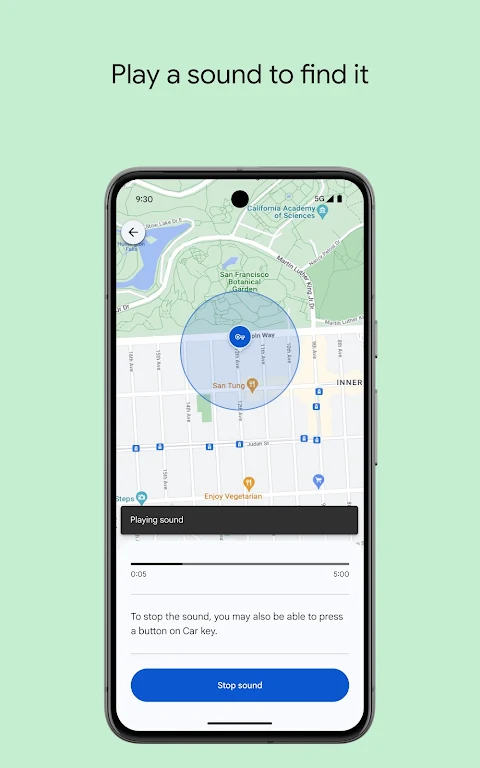
Look on a map.
Pull up the map view to see where your belonging was last located. You can even get directions if it's not nearby.
Listen for the sound.
You can tap 'Play sound' to ring a device, making it easier to find if it fell behind your bed or is buried beneath some pillows
Light the way.
Once you've spotted the location of your tracker tag, send an LED light flash notification so that it's easier to find.
Locate devices nearby.
If your belonging is close by, tap 'Find nearby' to see its precise location. The shape of the item or device will fill in the closer that you get to it.
Let Google Assistant help.
Continue searching under the sofa, and ask Google for some extra help finding your missing keys. Say 'Hey Google, find my keys'.
Your phone must be signed in to a Google account.
Your phone must be connected to Wi-Fi or a mobile data network.
Your phone must be visible on Google Play.
Location services must be enabled on your phone.
Find My Device must be enabled on your phone.
If your phone meets all of these requirements, you will be able to use the Find My Device website to locate your phone on a map, play a sound on your phone, lock your phone, or erase all data on your phone.
Step 1. Open the tool using www.google.com/android/find on a browser.
Step 2. Sign in to your Google account with your phone number.
sign in Google Account with phone number
Step 3. If you have more than one device assigned to the account, select the lost phone.
choose the device
Step 4. You will see where the phone is immediately on the map.
see the location on Find My Device
Step 5.The Ring feature will help you locate the lost phone more quickly. You can even use it to lock or erase data on the device.

AudioLab
1.2.37 for AndroidNov 19, 2024 / 40.6M Download
Voice Recorder
74.1 latest versionNov 19, 2024 / 9.1M Download
Microsoft Launcher
6.241002.0.1160250 latest versionNov 19, 2024 / 55.4M Download
APKPure
3.20.2404 for AndroidNov 19, 2024 / 16.9M Download
OKX
6.95.1 for AndroidNov 19, 2024 / 271.4M Download
Microsoft Bing
29.7.421115028 latest versionNov 19, 2024 / 74.3M Download
Google Docs
1.24.462.00.90 latest versionNov 19, 2024 / 105.4M Download
Google Play Store
43.6.34-31 for AndroidNov 18, 2024 / 64.1M Download
Opera
85.7.4500.82229 latest versionNov 18, 2024 / 128.1M Download
Google Translate
8.20.71.687383449.1-release latest versionNov 18, 2024 / 44.6M Download