
Todoist
- Latest Updated:Nov 15, 2024
- Version:v11474 latest version
- Package Name:com.todoist
- Publisher:Doist Inc.
- Official Website:https://todoist.com/

Todoist is an efficient task management app that helps users plan, organize and track personal or work tasks. It provides a simple interface and supports the creation, classification, priority setting and date reminder of tasks. Users can organize tasks by project, label, date, etc., and share task lists with team members to improve collaboration efficiency.
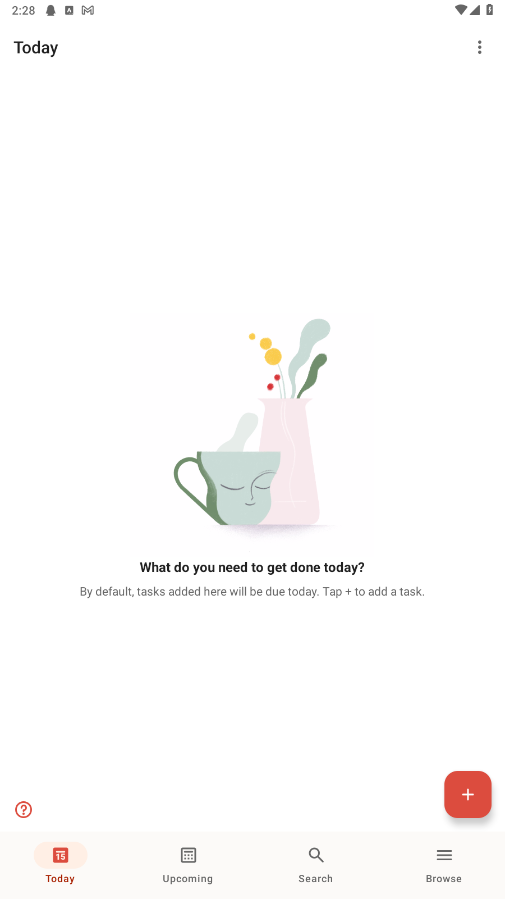
1. Select "Settings" in the upper right corner of Browse.
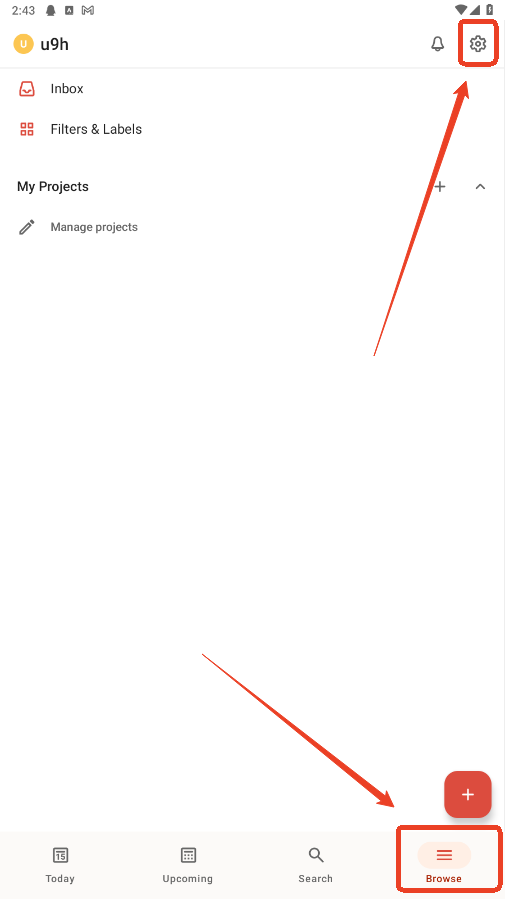
2. Click the "Calendar" tab.
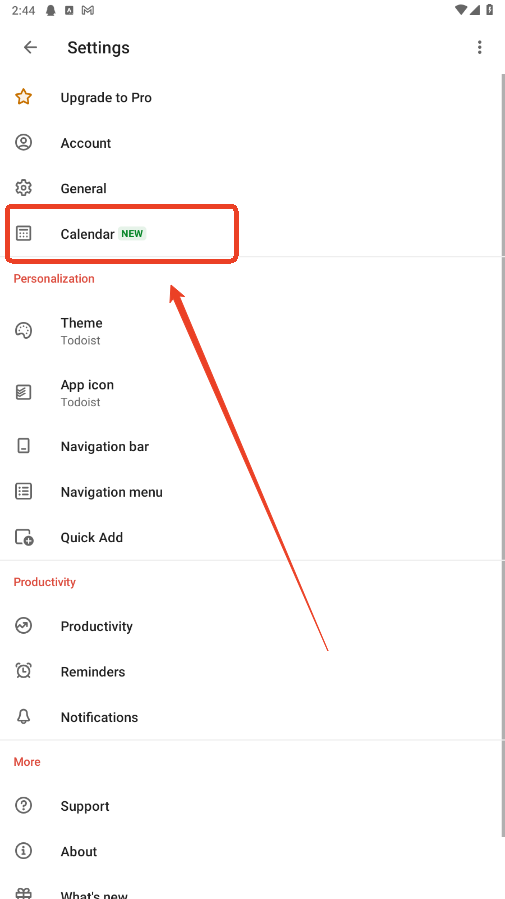
3. Turn on "Connect Google Calendar". Events will be created in a new calendar called Todoist.
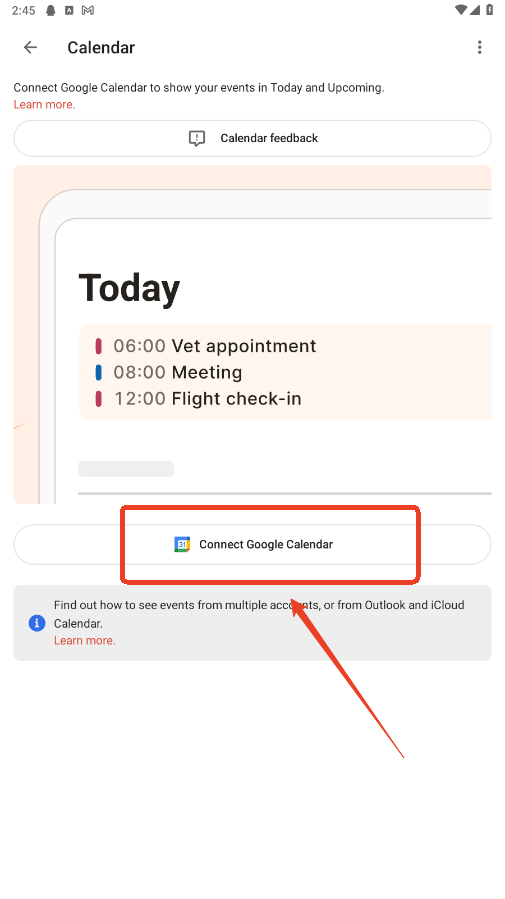
View your account's activity log
1.Tap on your avatar on the top-left. Tap on your name to open the Activity log.
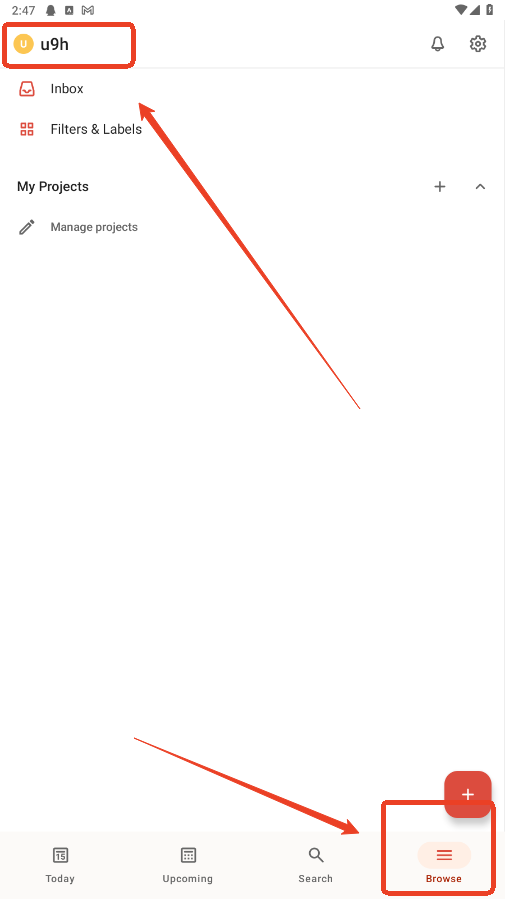
2.In the Productivity view that opens, tap on completed tasks to open the Activity log. (Optional) To filter by event or collaborator (for a shared project), tap the filter icon at the top-right.
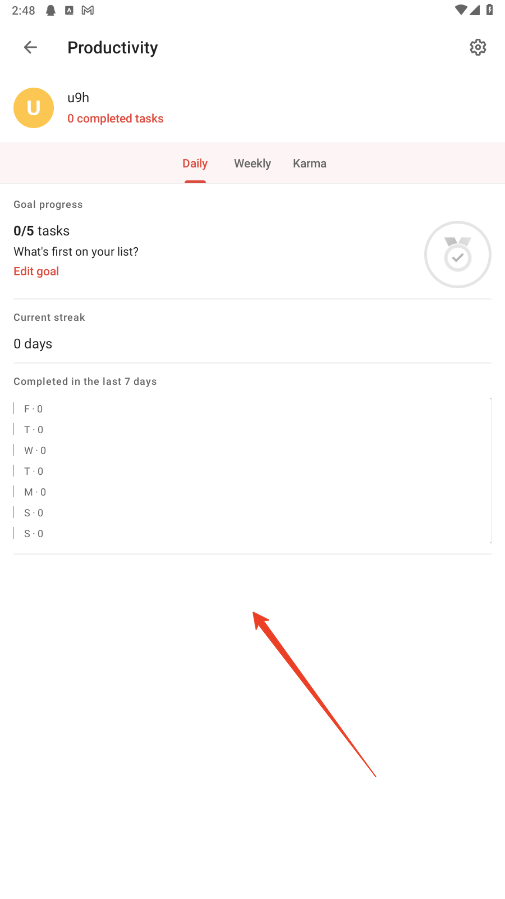
1. Select "Settings" in the upper right corner of Browse.
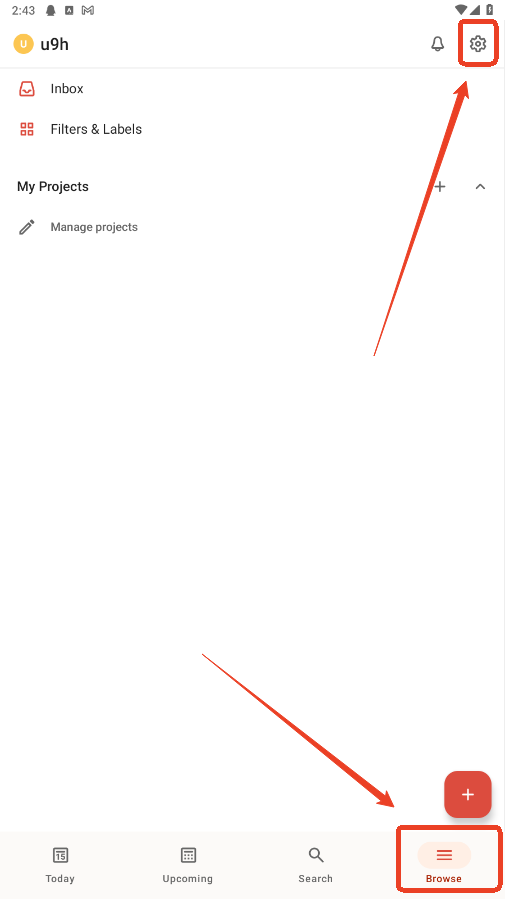
2. Click Account.
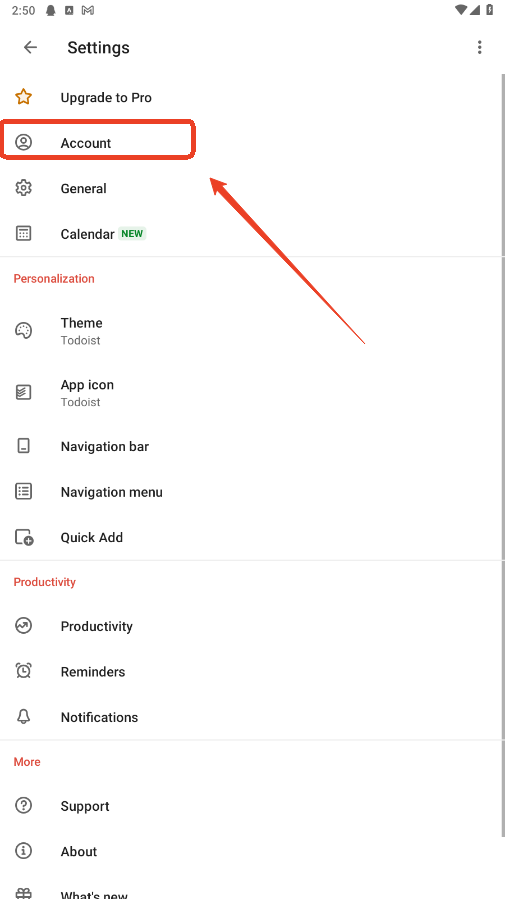
3. Click Delete Account.
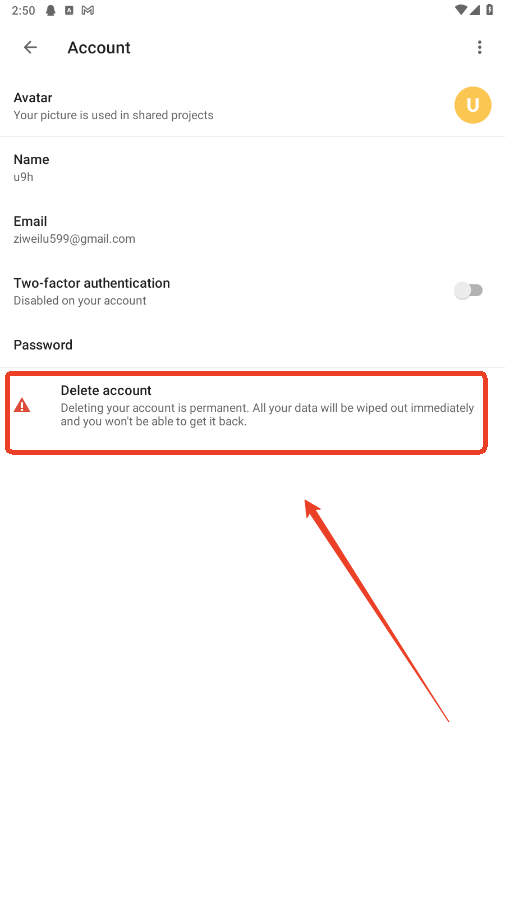

AudioLab
1.2.37 for AndroidNov 19, 2024 / 40.6M Download
Voice Recorder
74.1 latest versionNov 19, 2024 / 9.1M Download
Microsoft Launcher
6.241002.0.1160250 latest versionNov 19, 2024 / 55.4M Download
APKPure
3.20.2404 for AndroidNov 19, 2024 / 16.9M Download
OKX
6.95.1 for AndroidNov 19, 2024 / 271.4M Download
Microsoft Bing
29.7.421115028 latest versionNov 19, 2024 / 74.3M Download
Google Docs
1.24.462.00.90 latest versionNov 19, 2024 / 105.4M Download
Google Play Store
43.6.34-31 for AndroidNov 18, 2024 / 64.1M Download
Opera
85.7.4500.82229 latest versionNov 18, 2024 / 128.1M Download
Google Translate
8.20.71.687383449.1-release latest versionNov 18, 2024 / 44.6M Download