
microG Services
- Latest Updated:Nov 7, 2024
- Version:0.3.1.4.240913 for Android
- Package Name:app.revanced.android.gms
- Publisher:
- Official Website:https://vancedmanager.com/

Are you still watching YouTube ads stupidly? Do you want your YouTube to have more functions? microG Services has such a capability. It is a tool for managing YouTube vanced. If you can find this, you must have known how to use it!
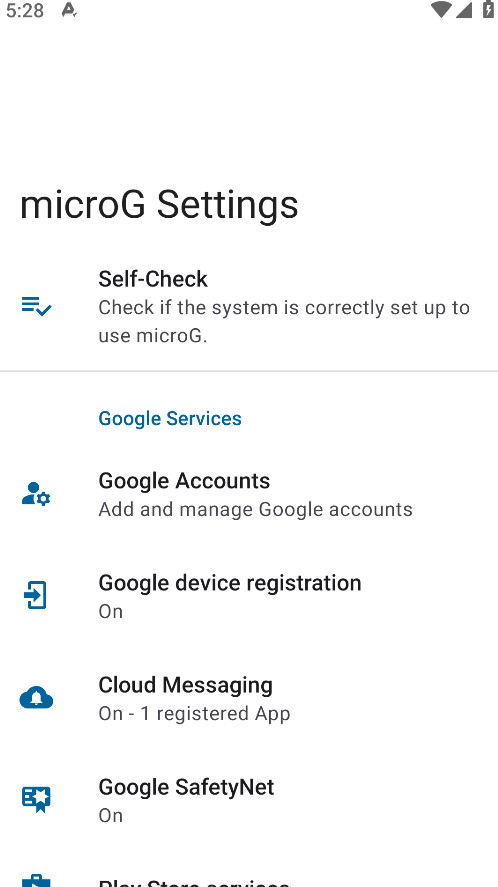
1.Long press the microG Services icon on your phone, then open the app information.
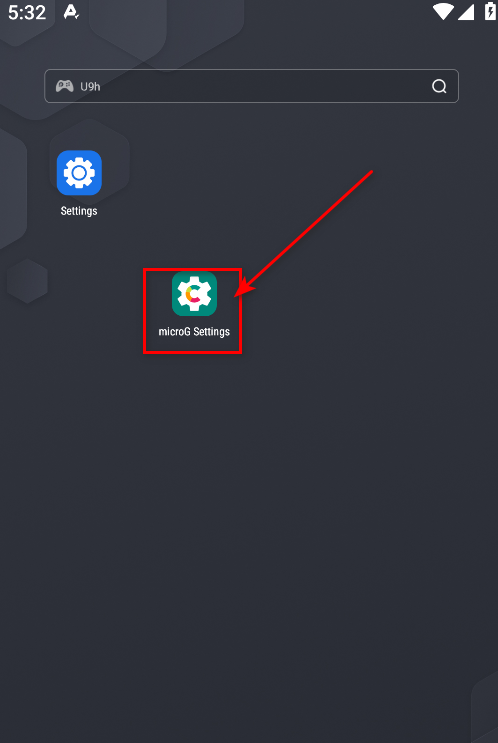
2.Make it force stop.
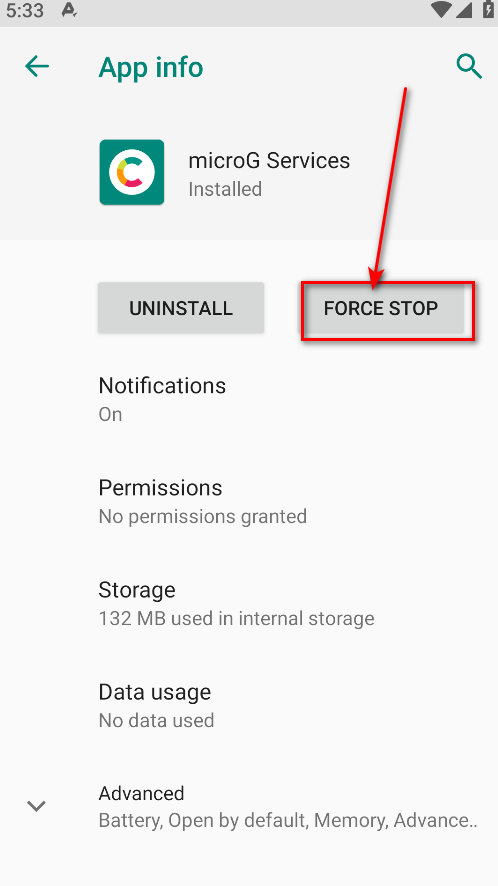
3.Finally we just uninstall it.
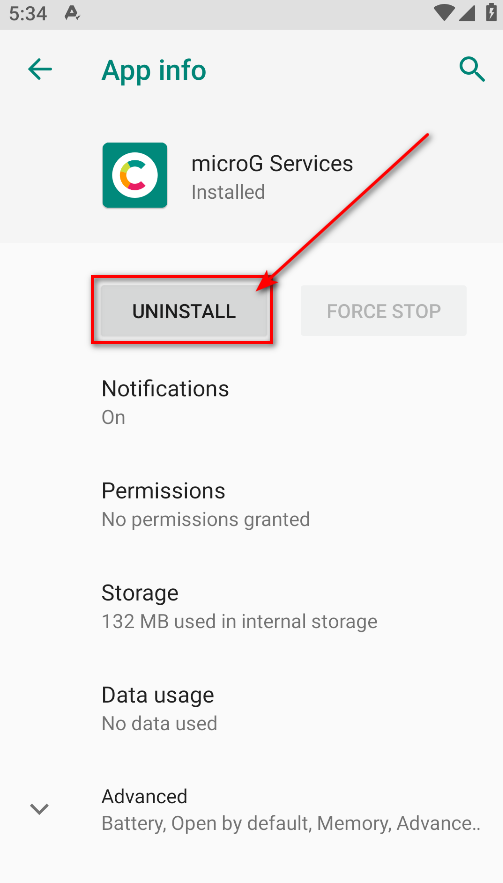
Download and install microG Services directly from this website, and you can install it directly on your phone.
1.After entering the app, click Self-Check.
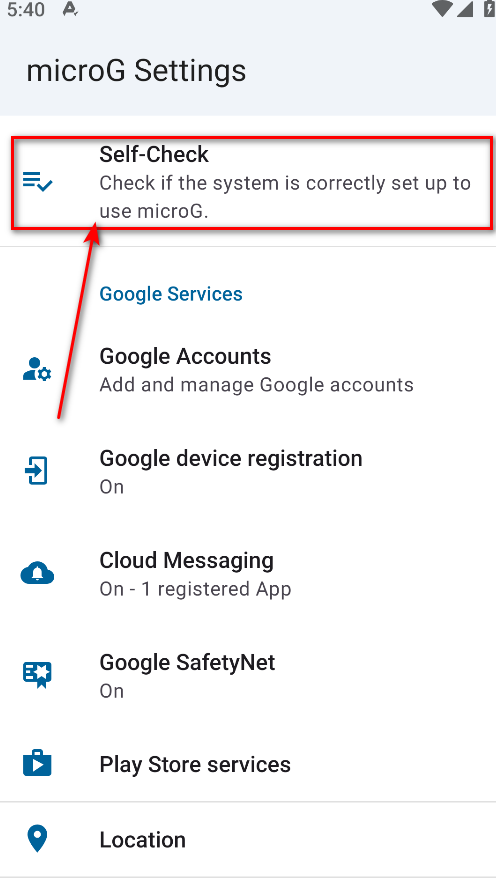
2.I suggest you just adjust it according to my configuration.
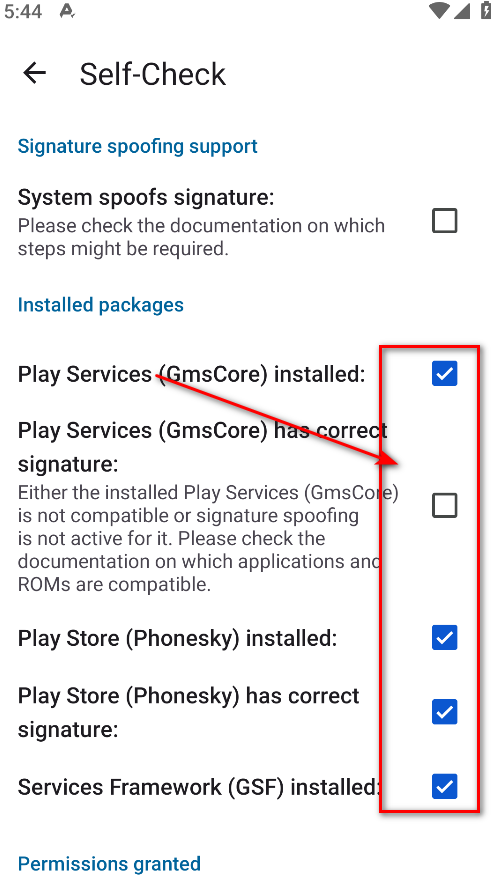
3.This is the configuration of the main interface.
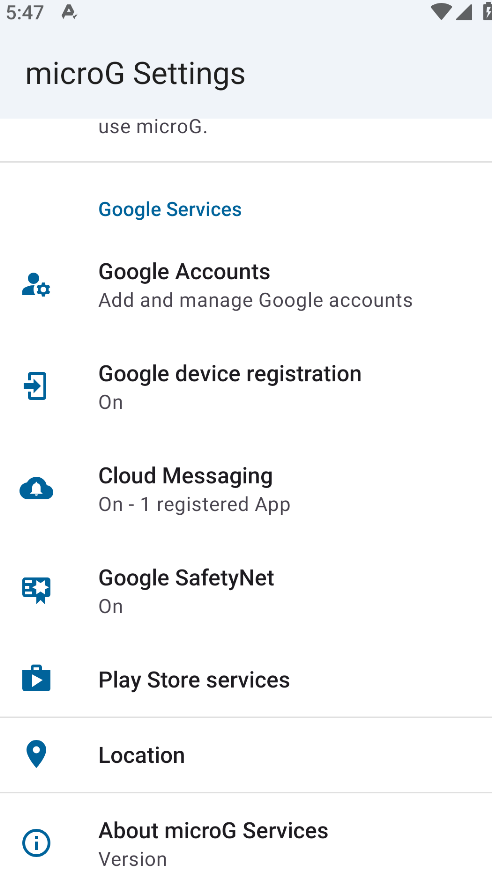

AudioLab
1.2.37 for AndroidNov 19, 2024 / 40.6M Download
Voice Recorder
74.1 latest versionNov 19, 2024 / 9.1M Download
Microsoft Launcher
6.241002.0.1160250 latest versionNov 19, 2024 / 55.4M Download
APKPure
3.20.2404 for AndroidNov 19, 2024 / 16.9M Download
OKX
6.95.1 for AndroidNov 19, 2024 / 271.4M Download
Microsoft Bing
29.7.421115028 latest versionNov 19, 2024 / 74.3M Download
Google Docs
1.24.462.00.90 latest versionNov 19, 2024 / 105.4M Download
Google Play Store
43.6.34-31 for AndroidNov 18, 2024 / 64.1M Download
Opera
85.7.4500.82229 latest versionNov 18, 2024 / 128.1M Download
Google Translate
8.20.71.687383449.1-release latest versionNov 18, 2024 / 44.6M Download