
AnyScanner
- Latest Updated:Nov 4, 2024
- Version:1.2.1 latest version
- Package Name:com.cam.pdf
- Publisher:InnovaLife
- Official Website:None

Anyscanner is a powerful scan application. Users can easily shoot paper documents. The application will automatically identify the edge and optimize the quality of the image to ensure that the scanning results are clearly readable. Anyscanner supports a variety of file formats, including PDF and JPEG, which is convenient for sharing and storage.
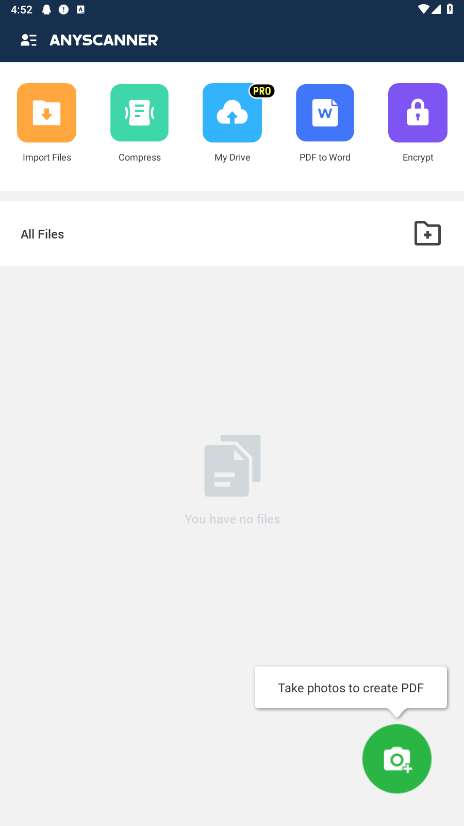
1. Create a new scan: Select the "Scan" button on the main interface.
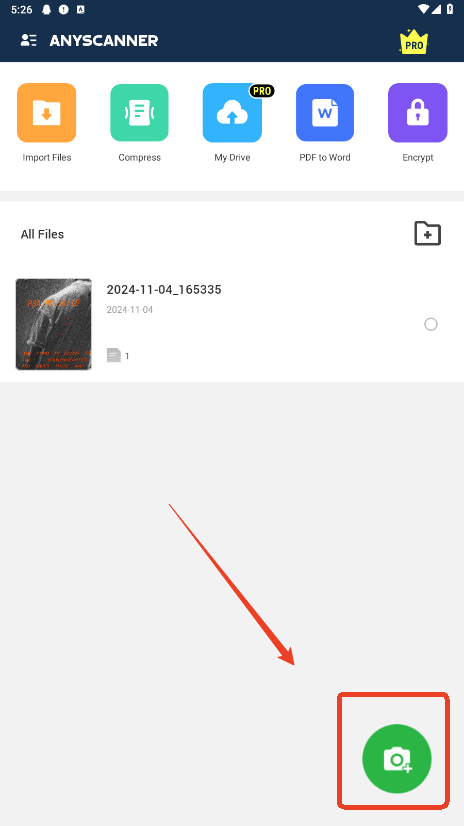
2. Met the document: Parallel documentation to the camera.
Automatic focus: Waiting for the edge of the automatic recognition documentation.
Take photos: Click the shooting button to save the scanning image.
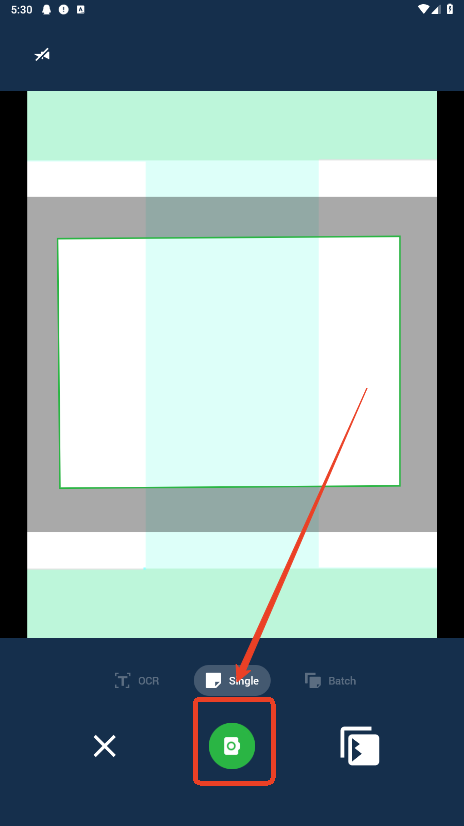
3. Preview scanning results: View the document just scanned to confirm the clarity.
4. Edit document:
Cutting unnecessary parts.
Adjust brightness and contrast.
Add notes: Use the brush tool to add annotations or marks to the document.
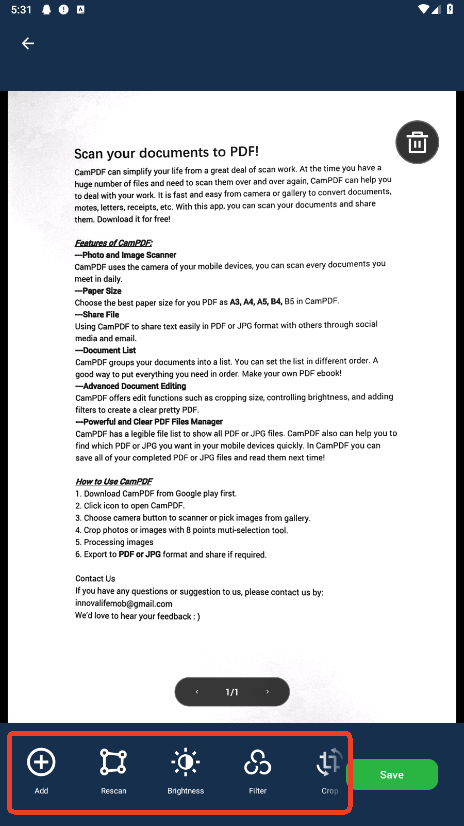
5. Select the preservation format: Select to save the document as PDF or JPEG.
6. Save to the device: Save the file to the mobile phone's album or specified folder.
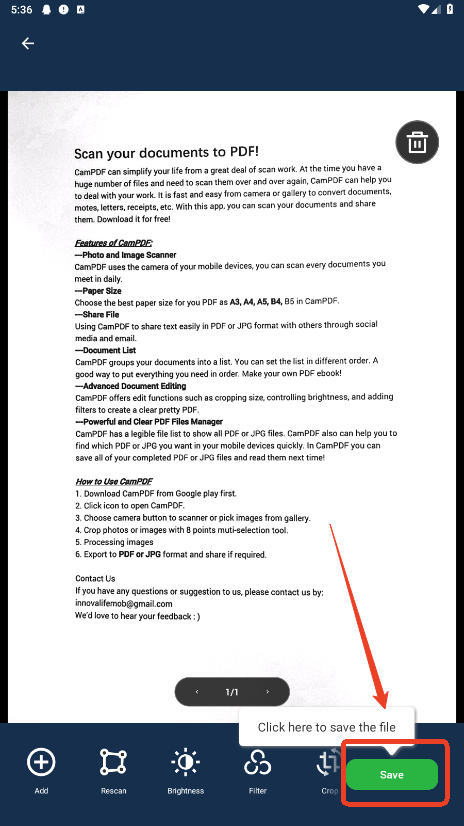
7. Share document: Share files through email, social media or cloud storage.
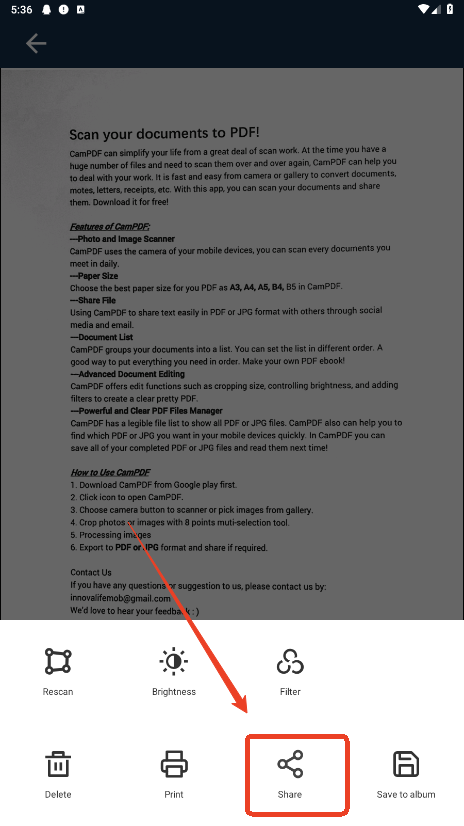
8. View historical records: View all scanned document lists in the application.
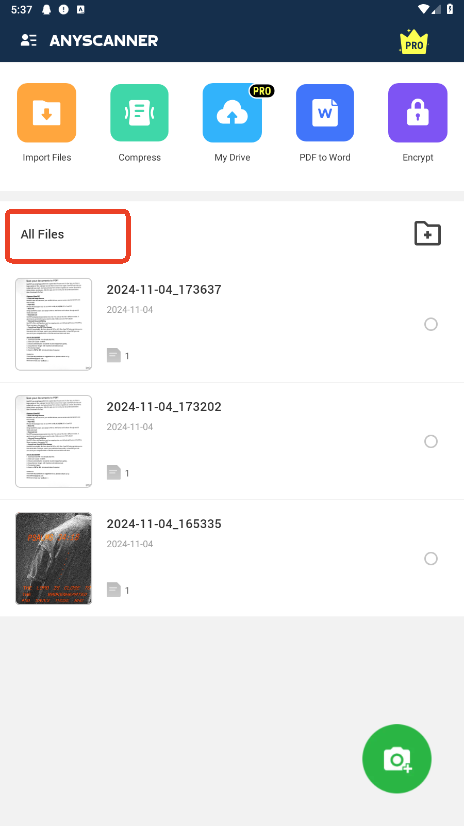
9. Delete not needed documents: Select and delete scan files that are no longer needed to keep the application tidy.
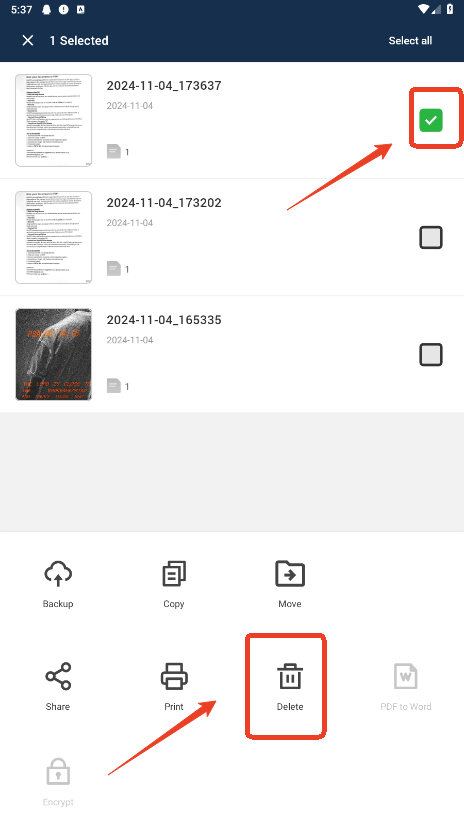

AudioLab
1.2.37 for AndroidNov 19, 2024 / 40.6M Download
Voice Recorder
74.1 latest versionNov 19, 2024 / 9.1M Download
Microsoft Launcher
6.241002.0.1160250 latest versionNov 19, 2024 / 55.4M Download
APKPure
3.20.2404 for AndroidNov 19, 2024 / 16.9M Download
OKX
6.95.1 for AndroidNov 19, 2024 / 271.4M Download
Microsoft Bing
29.7.421115028 latest versionNov 19, 2024 / 74.3M Download
Google Docs
1.24.462.00.90 latest versionNov 19, 2024 / 105.4M Download
Google Play Store
43.6.34-31 for AndroidNov 18, 2024 / 64.1M Download
Opera
85.7.4500.82229 latest versionNov 18, 2024 / 128.1M Download
Google Translate
8.20.71.687383449.1-release latest versionNov 18, 2024 / 44.6M Download