
F-Droid
- Latest Updated:Oct 29, 2024
- Version:1.21.1 for Android
- Package Name:org.fdroid.fdroid
- Publisher:Asrorbek
- Official Website:https://f-droid.org/en/

F-Droid is an open source Android app store that focuses on providing free and open source software (FOSS). Users can download and install a variety of applications through F-Droid, which have been reviewed to ensure security and privacy protection.
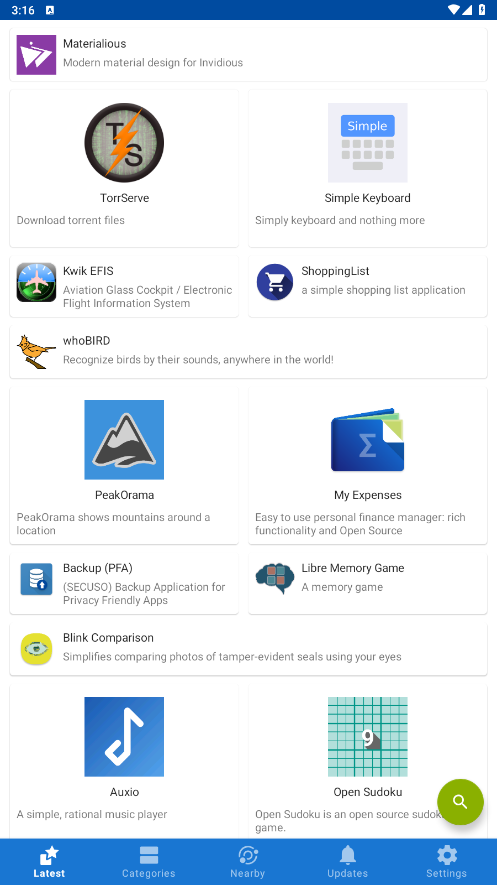
1. Enter the software and click the magnifying glass button in the lower right corner.
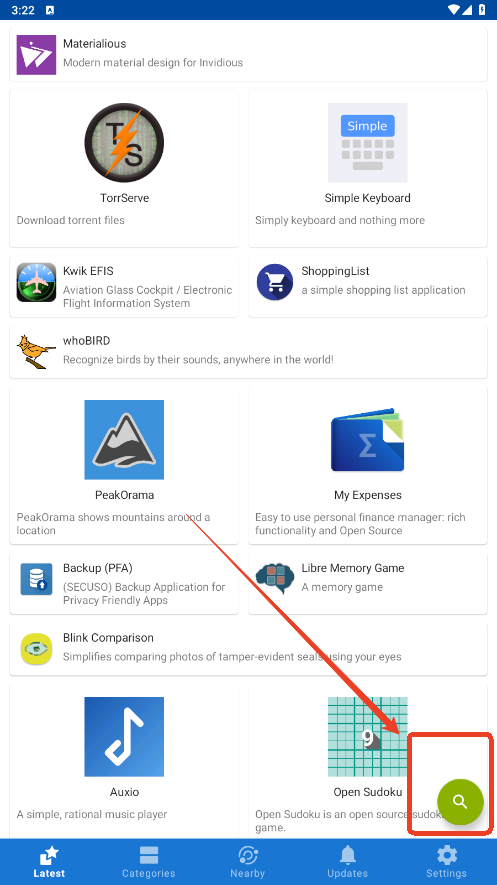
2. Enter termux in the search box above and click Search.
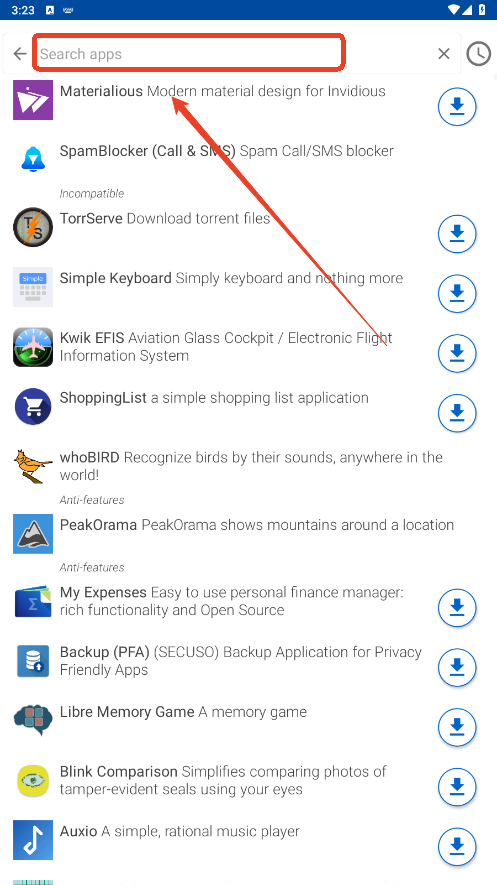
3. Find the software you need in the displayed related software and click Download.
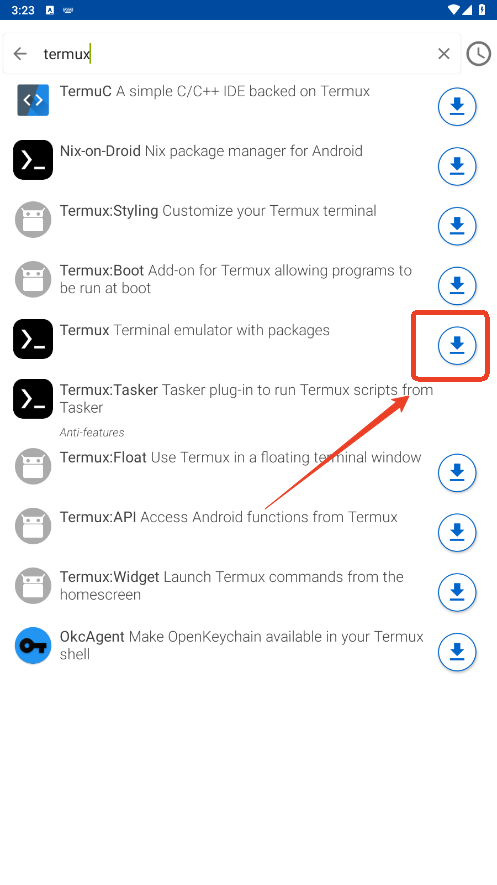
1. Update index: When you open it for the first time, F-Droid will automatically update the app index to ensure that you see the latest apps.
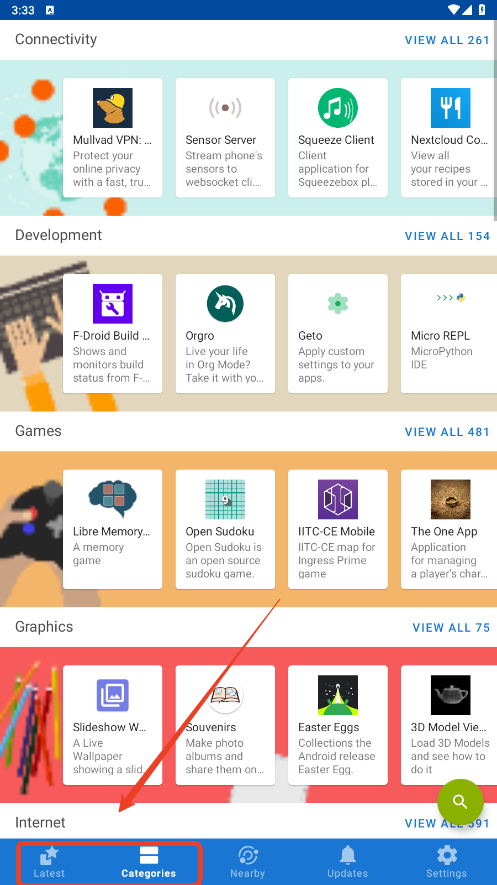
2. Browse apps: Browse available apps and games on the home page or by category.
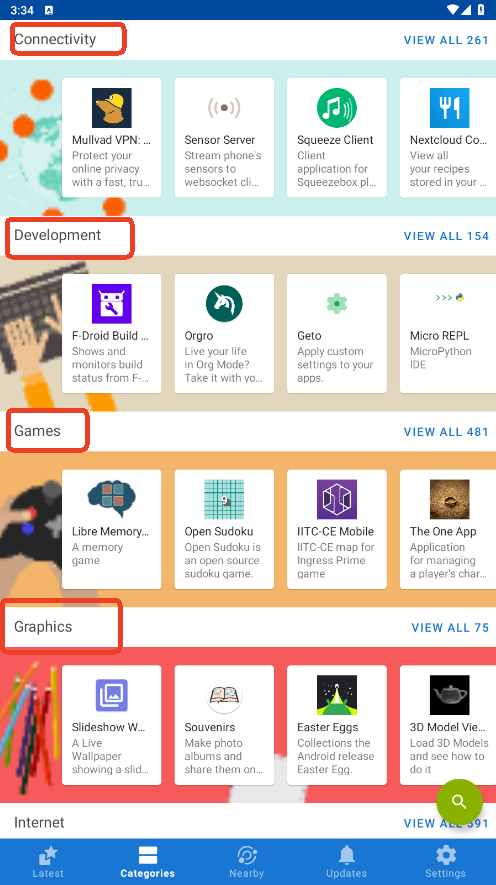
3. Search for apps: Use the search box to enter the app name to quickly find the app you need.
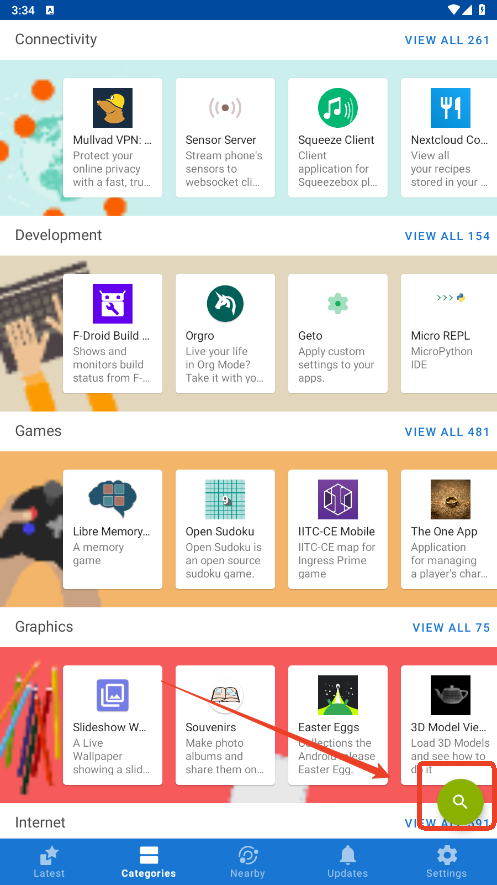
4. Install apps: Select the app you are interested in, click the "Install" button, and follow the prompts to install it.
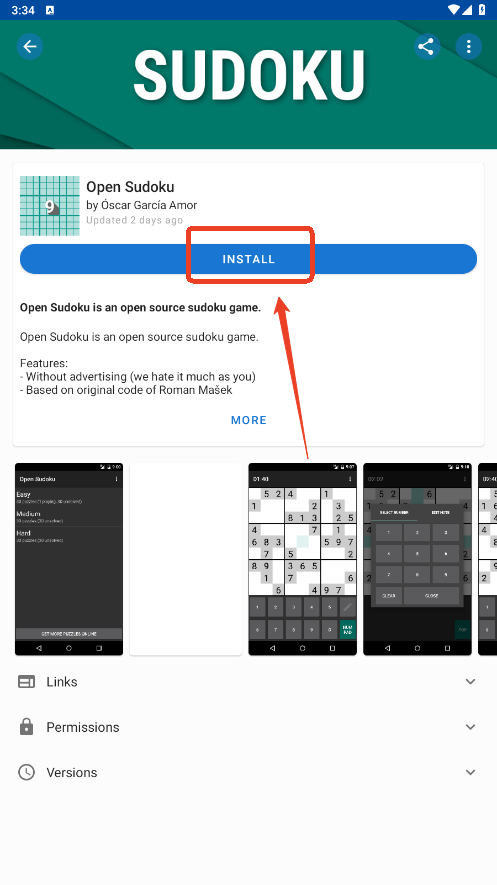
5. Manage apps: In F-Droid, you can view installed apps and check for updates at any time.
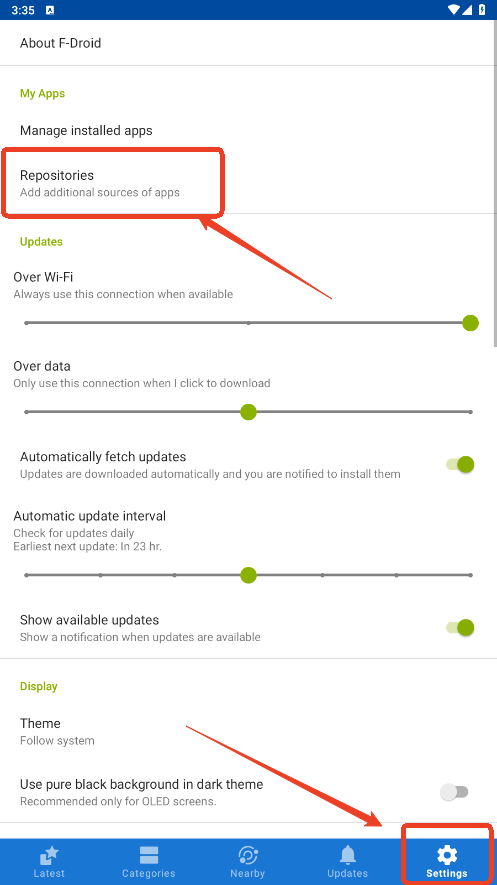

AudioLab
1.2.37 for AndroidNov 19, 2024 / 40.6M Download
Voice Recorder
74.1 latest versionNov 19, 2024 / 9.1M Download
Microsoft Launcher
6.241002.0.1160250 latest versionNov 19, 2024 / 55.4M Download
APKPure
3.20.2404 for AndroidNov 19, 2024 / 16.9M Download
OKX
6.95.1 for AndroidNov 19, 2024 / 271.4M Download
Microsoft Bing
29.7.421115028 latest versionNov 19, 2024 / 74.3M Download
Google Docs
1.24.462.00.90 latest versionNov 19, 2024 / 105.4M Download
Google Play Store
43.6.34-31 for AndroidNov 18, 2024 / 64.1M Download
Opera
85.7.4500.82229 latest versionNov 18, 2024 / 128.1M Download
Google Translate
8.20.71.687383449.1-release latest versionNov 18, 2024 / 44.6M Download