
Google Clock
- Latest Updated:Oct 24, 2024
- Version:7.10 (685617841) latest version
- Package Name:com.google.android.deskclock
- Publisher:Google LLC
- Official Website:https://support.google.com/clock/answer/

Google Clock is a feature-rich clock app for Android devices. It provides basic time display, alarm, timer and stopwatch functions to help users manage their time. Users can set multiple alarms and choose different ringtones for each alarm, and use the progressive volume function to ensure that waking up is easier.
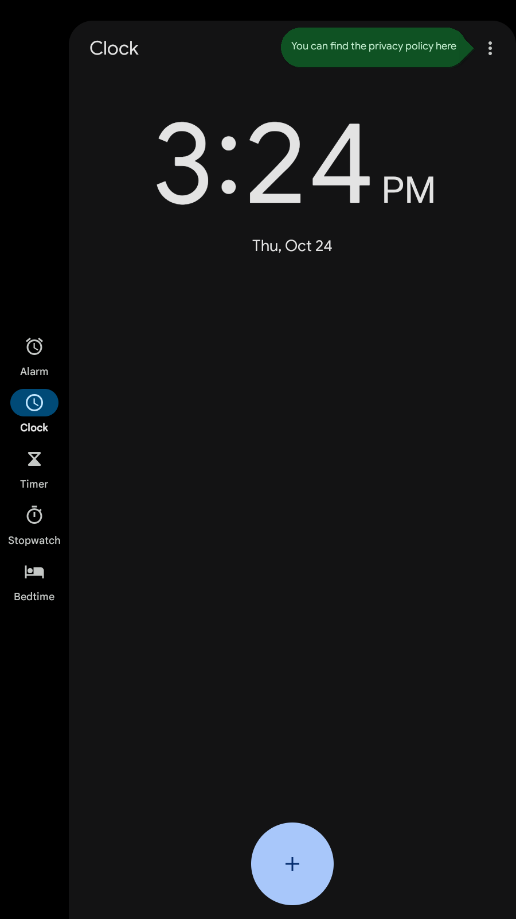
1. Tap More More to enter Settings.
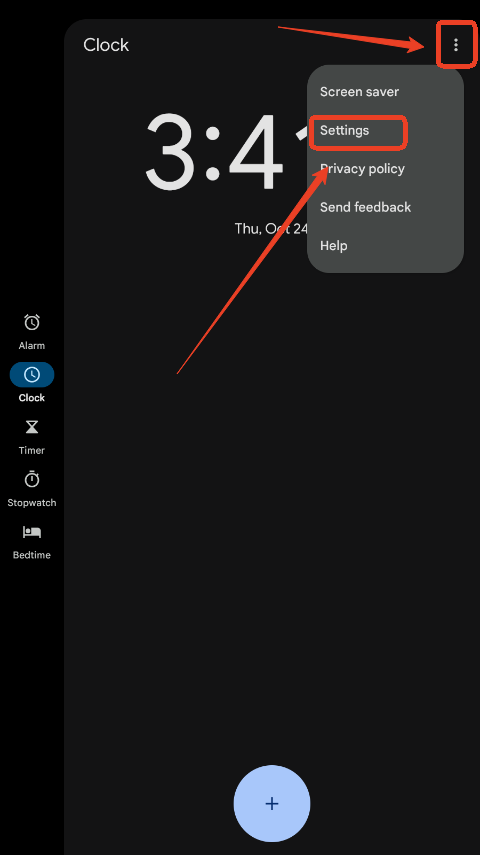
2. To select your home time zone: Tap Home time zone.
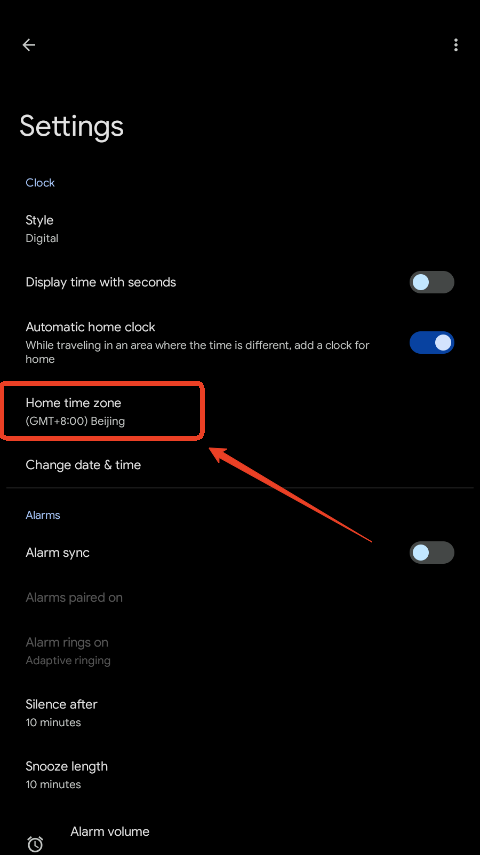
3. To add a home clock in another time zone: Turn on Automatic home clock.
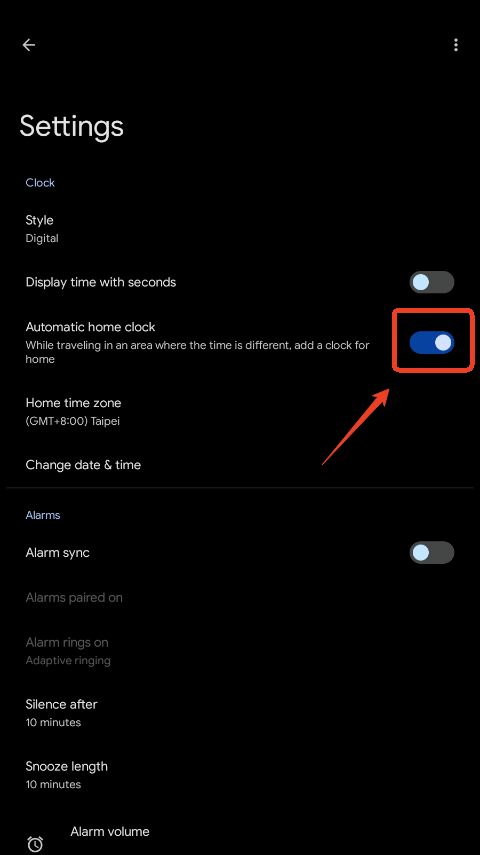
4. To update the time automatically: Tap Change date and time and then Set time automatically.
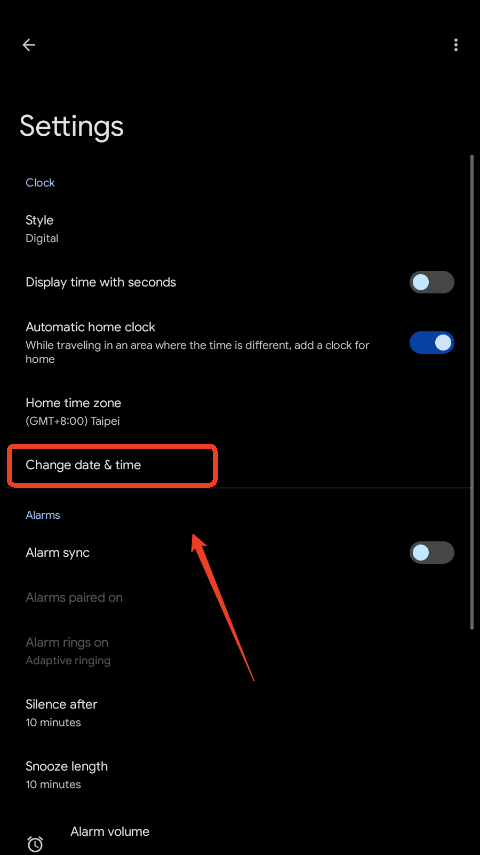
Important:
Your device may use location to determine your time zone.
If "Use location" is off, your device location will not be used to detect your time zone.
If "Use location" is on, your device location may be used to detect your time zone.
Some devices only support using location information to set the time zone, such as Wi-Fi-only tablets. These devices do not have a "Use location information" setting.
If it is present: Turn off Set automatically.
Tap Time zone and select your time zone.
Tip: Only some devices allow you to set the time zone automatically.
1. Tap More and then Settings.

2. Under Alarm:
- Choose how long you want the alarm to go off: Tap to silence it.
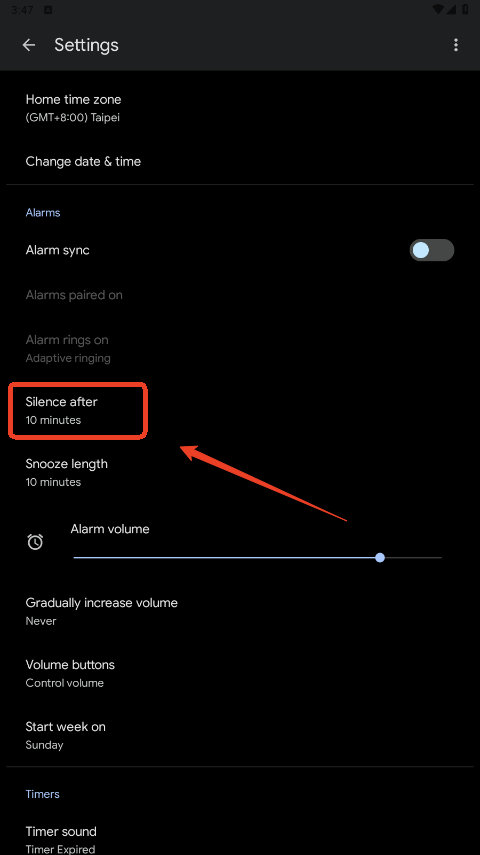
- Choose how long you want to snooze the alarm: Tap Snooze for.
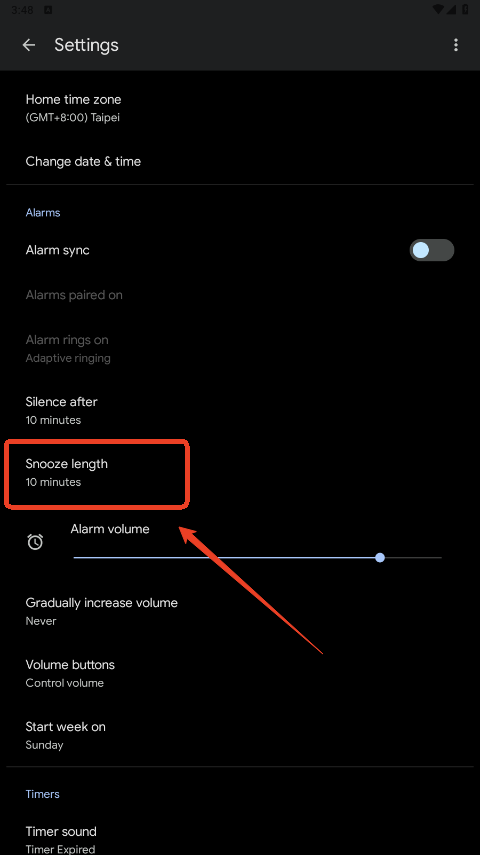
- Change the volume of the alarm: Use the Alarm volume slider.
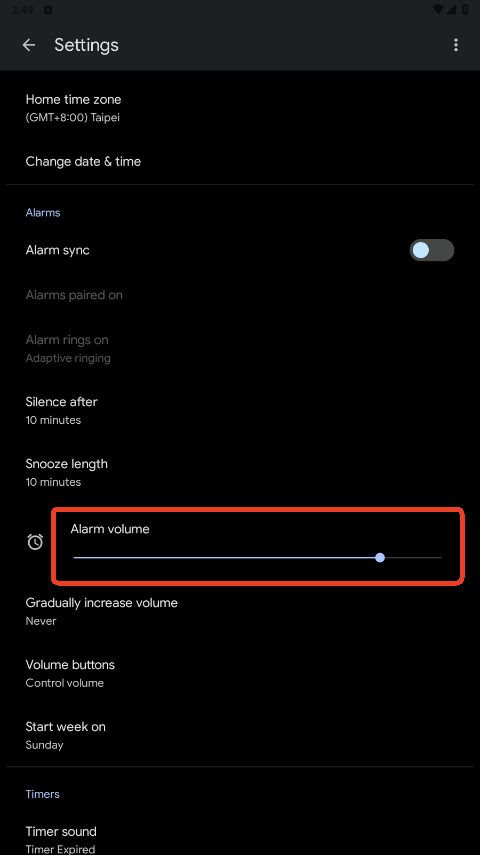
- Make the alarm get louder over time: Tap Increase volume gradually.
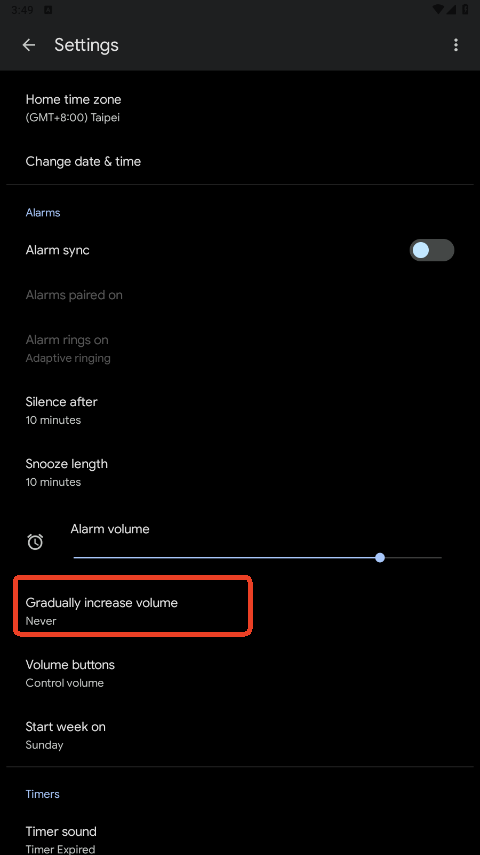
- Choose what the volume buttons do: Tap Volume buttons. They can control the volume, snooze the alarm, or turn it off.
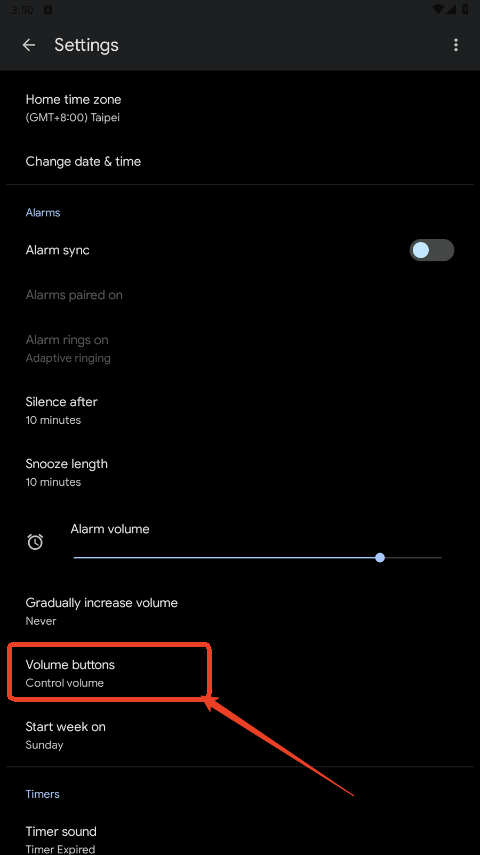
- Choose the day the week starts: Tap the day the week starts.


AudioLab
1.2.37 for AndroidNov 19, 2024 / 40.6M Download
Voice Recorder
74.1 latest versionNov 19, 2024 / 9.1M Download
Microsoft Launcher
6.241002.0.1160250 latest versionNov 19, 2024 / 55.4M Download
APKPure
3.20.2404 for AndroidNov 19, 2024 / 16.9M Download
OKX
6.95.1 for AndroidNov 19, 2024 / 271.4M Download
Microsoft Bing
29.7.421115028 latest versionNov 19, 2024 / 74.3M Download
Google Docs
1.24.462.00.90 latest versionNov 19, 2024 / 105.4M Download
Google Play Store
43.6.34-31 for AndroidNov 18, 2024 / 64.1M Download
Opera
85.7.4500.82229 latest versionNov 18, 2024 / 128.1M Download
Google Translate
8.20.71.687383449.1-release latest versionNov 18, 2024 / 44.6M Download