
ShareMe: File sharing
- Latest Updated:Oct 23, 2024
- Version:3.43.00 for Android
- Package Name:com.xiaomi.midrop
- Publisher:Xiaomi Inc.
- Official Website:None

Are you wondering how to transfer the files in your phone to your friends or to your computer? ShareMe: File sharing is a software with many functions. Its simple interface will not confuse us. Its fast transfer speed will surely let you feel the fun of transfer.
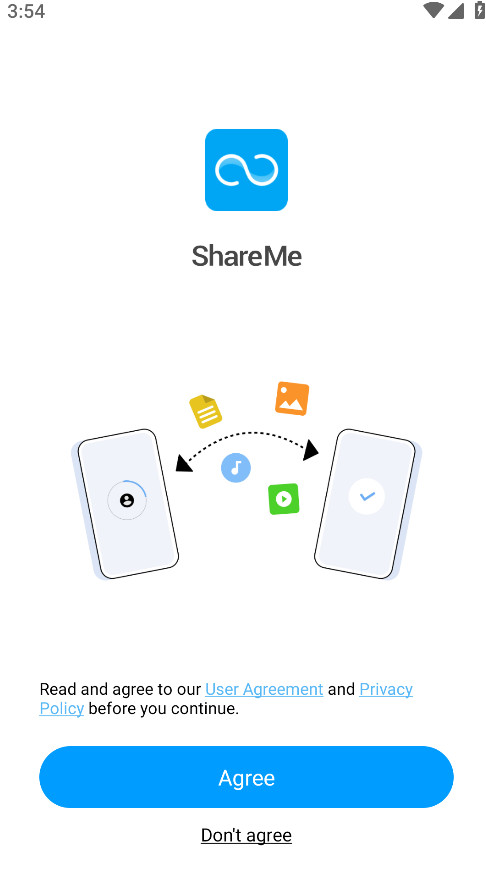
1.First, we enter the app and click Send.
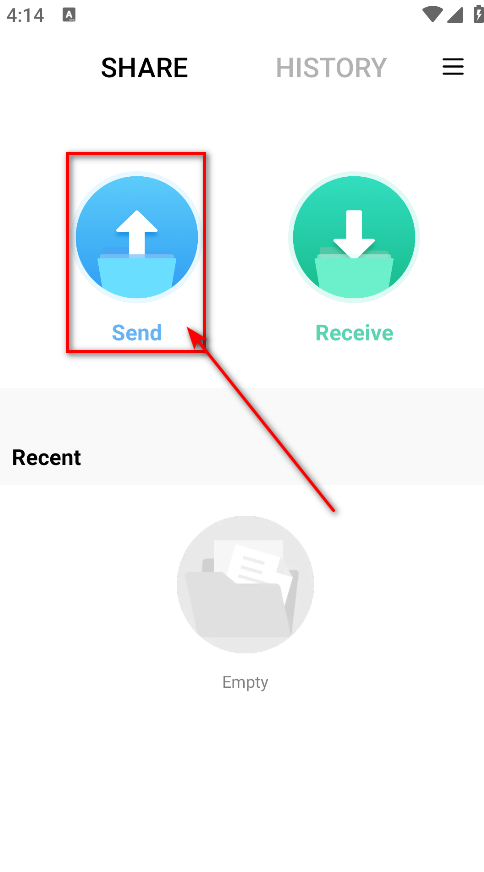
2.Select the file you want to send.
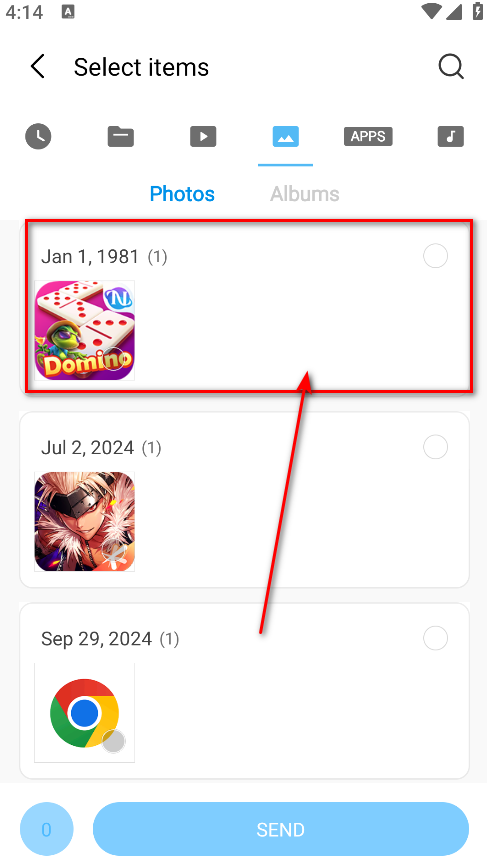
3.In this way, our mobile phone can scan the QR code of the receiving mobile phone.
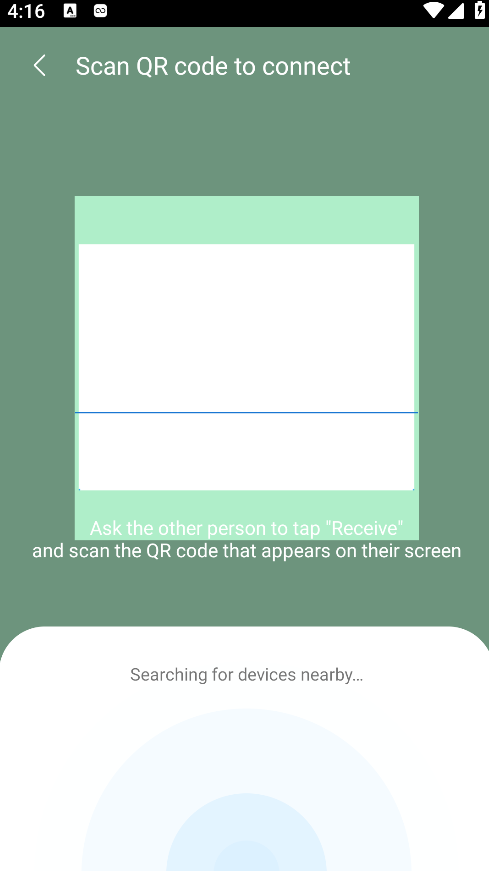
4.This allows transmission.
1.First, click on the three bars on the right side of the app.
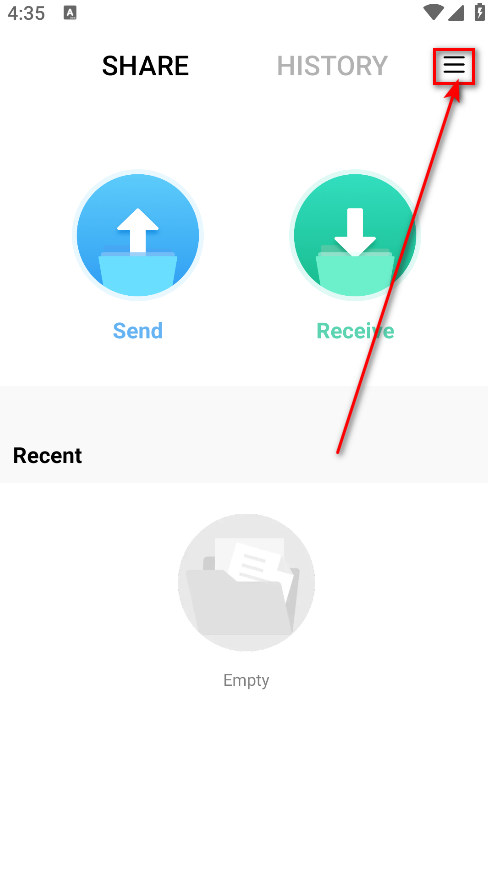
2.Then click Share to PC
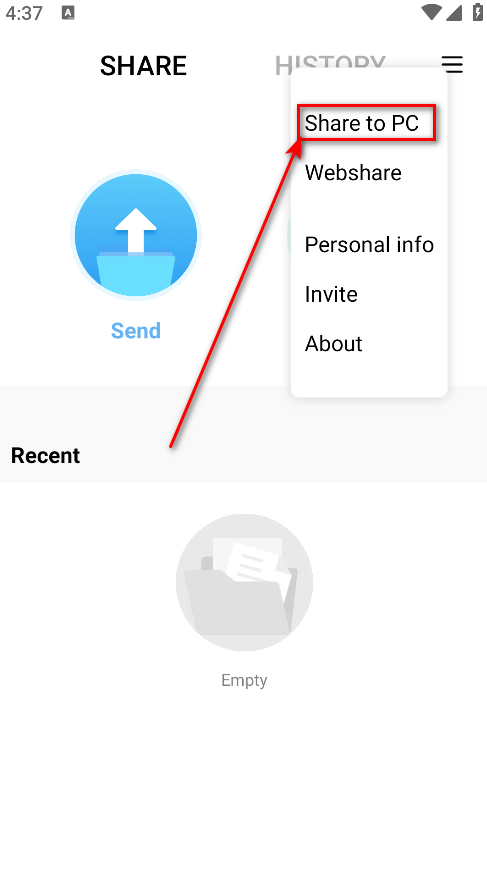
3.Then connect the computer and mobile phone to the same wifi and click start on the mobile phone.
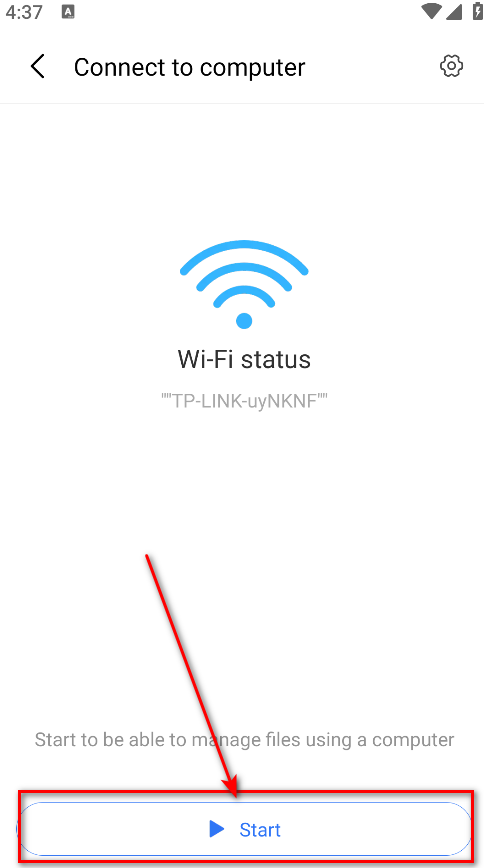
4.Set it yourself, whether a password is required, and click OK.
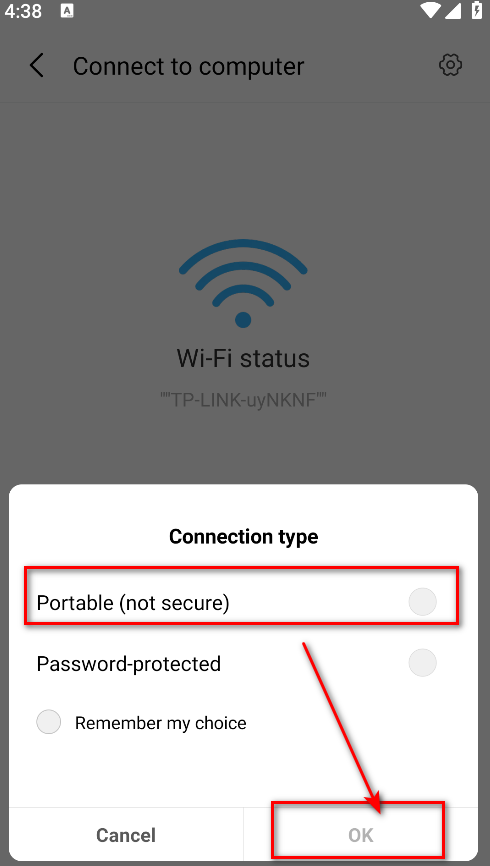
5.You can access the ftp files on your computer.
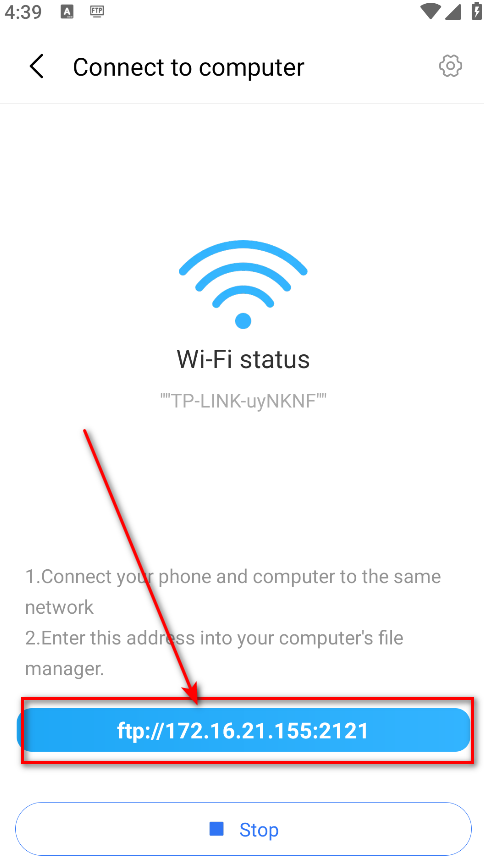

AudioLab
1.2.37 for AndroidNov 19, 2024 / 40.6M Download
Voice Recorder
74.1 latest versionNov 19, 2024 / 9.1M Download
Microsoft Launcher
6.241002.0.1160250 latest versionNov 19, 2024 / 55.4M Download
APKPure
3.20.2404 for AndroidNov 19, 2024 / 16.9M Download
OKX
6.95.1 for AndroidNov 19, 2024 / 271.4M Download
Microsoft Bing
29.7.421115028 latest versionNov 19, 2024 / 74.3M Download
Google Docs
1.24.462.00.90 latest versionNov 19, 2024 / 105.4M Download
Google Play Store
43.6.34-31 for AndroidNov 18, 2024 / 64.1M Download
Opera
85.7.4500.82229 latest versionNov 18, 2024 / 128.1M Download
Google Translate
8.20.71.687383449.1-release latest versionNov 18, 2024 / 44.6M Download