
Cameo
- Latest Updated:Oct 23, 2024
- Version:220.0.0 for Android
- Package Name:com.baronapp.cameo
- Publisher:Cameo - Personalized Shoutouts
- Official Website:https://www.cameo.com/

Cameo is a unique app that allows users to customize and purchase personal videos recorded by celebrities. Users can select their favorite celebrity, actor, athlete or social media influencer, submit a specific request, and the celebrity will record a personalized video greeting or card upon request.
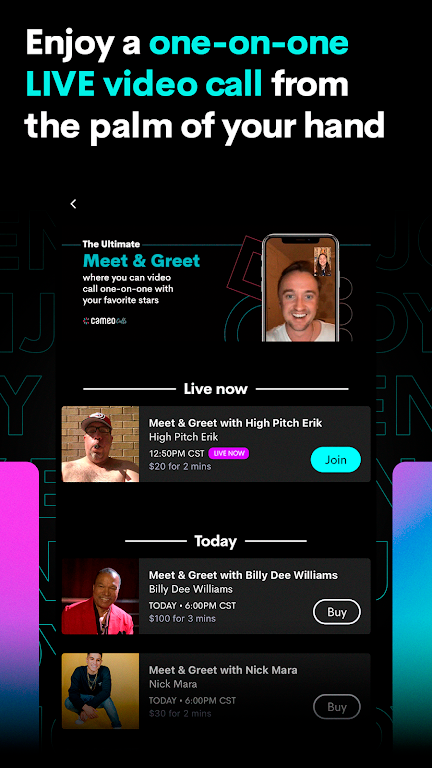
You sure do! You can always download the Cameo video to your device, and your previous video orders will live in your Cameo account. Please note that Cameo videos are licensed, not sold, and in rare cases Cameo or the celebrity who made the video may revoke your license - typically for violating our Terms of Service.
You can reach out to any of the available celebrities right from the Cameo website or app!
When you're ready to book, just log into your account (or create one), and go to the celeb's profile page. If you're requesting a video for personal use, click the "Book a personal video" button, fill out the booking form, and complete the booking! If you're requesting a video for commercial or promotional purposes, book a Business Cameo video by selecting "Promote your business" instead!
You can cancel your request from the link in your confirmation email, or from your orders on the Cameo app. You'll just need to be signed in with the same account that you used to make your Cameo video request. You'll only be able to cancel an active request. Depending on how you booked your request, you may receive a refund or credits, or we may release the corresponding hold on your payment method. See our Payment Terms for more details.
First, log into your Cameo account with the same email address used to book the Cameo video. Once you're logged in, tap on the DMs icon and then click on the thread with your Cameo video. Next, tap on your Cameo video, and click on the three dots at the bottom right corner of the screen. From there, you should see the option to download your Cameo video.


Telegram
11.4.1 for AndroidNov 18, 2024 / 71.1M Download
Outlook
4.2444.0 latest versionNov 17, 2024 / 102.7M Download
Microsoft Teams
1416/1.0.0.2024202702 latest versionNov 15, 2024 / 147.0M Download
X (twitter)
10.65.1-release.0 for AndroidNov 12, 2024 / 83.7M Download
Google Contacts
4.44.31.692334116 latest versionNov 12, 2024 / 10.7M Download
Messenger
485.0.0.0.0 latest versionNov 12, 2024 / 67.2M Download
Gmail
2024.10.27.694268588.Release latest versionNov 12, 2024 / 61.3M Download
TextNow
24.43.2.0 latest versionNov 12, 2024 / 93.4M Download
ESPN
7.13.0 latest versionNov 12, 2024 / 31.1M Download