
QR & Barcode Scanner
- Latest Updated:Oct 18, 2024
- Version:2.2.59 latest version
- Package Name:com.gamma.scan
- Publisher:
- Official Website:https://www.gammaplay.com/

QR & Barcode Scanner is a powerful app designed to quickly scan and decode QR codes and barcodes. Users only need to open the app, point the camera at the QR code or barcode, and instantly get relevant information such as URLs, text, product details, etc.
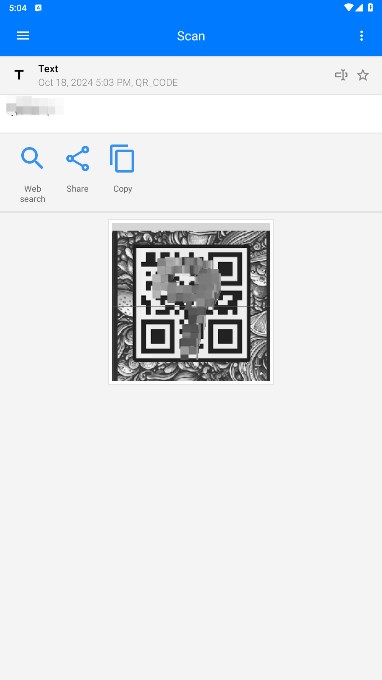
1. Scan a QR code or barcode:
Point the camera at the QR code or barcode and make sure it is completely in the center of the screen. The app will automatically recognize and decode it.
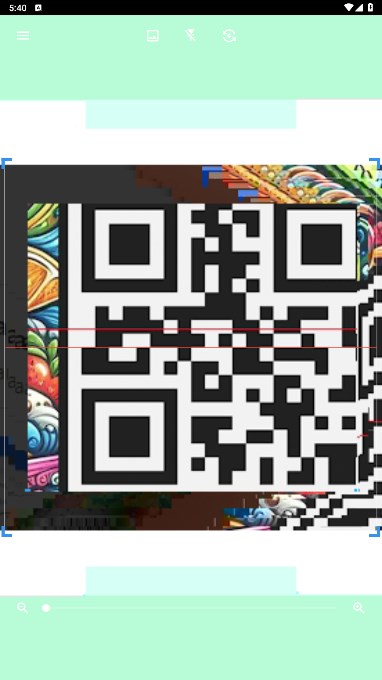
2. View information:
After a successful scan, the app will display relevant information, such as links, text, or product details. You can copy the text to access related information or apps.
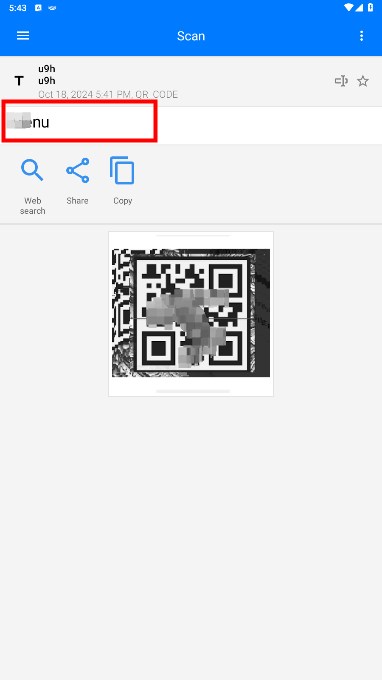
3. Use history:
If you need to view previously scanned content, you can find previous scans in the app's history.
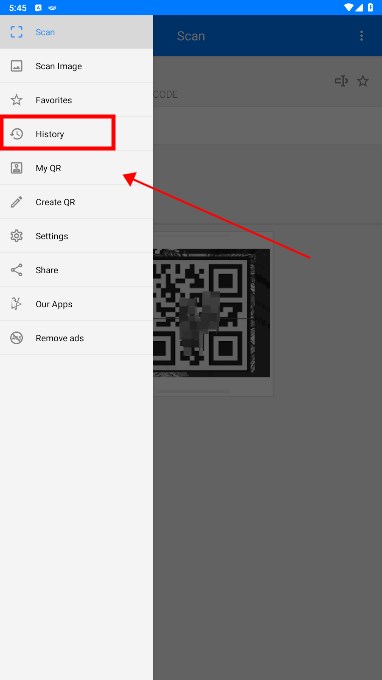
4. Share or copy information:
For scanned information, you can choose to share or copy it to the clipboard for subsequent use.
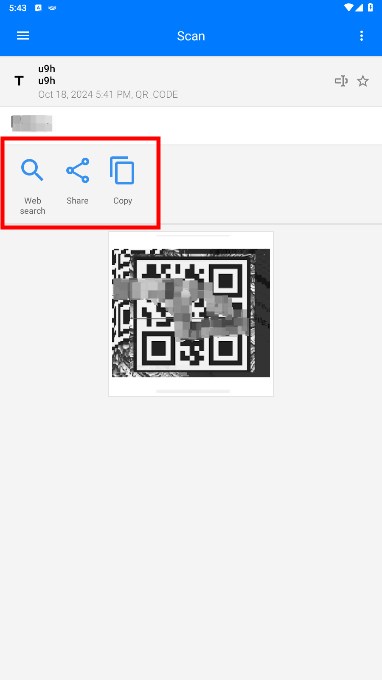
1. Click on the three bars in the upper left corner
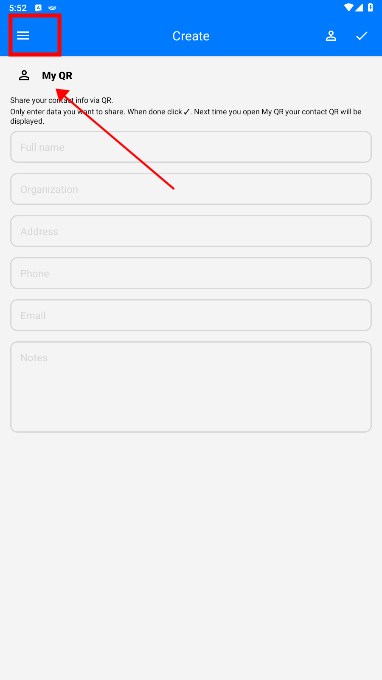
2. Click on History.

3. Click on the three dots in the upper right corner.
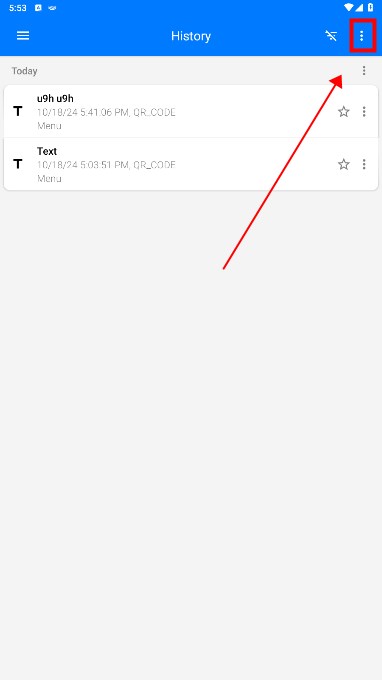
4. Click on Delete.
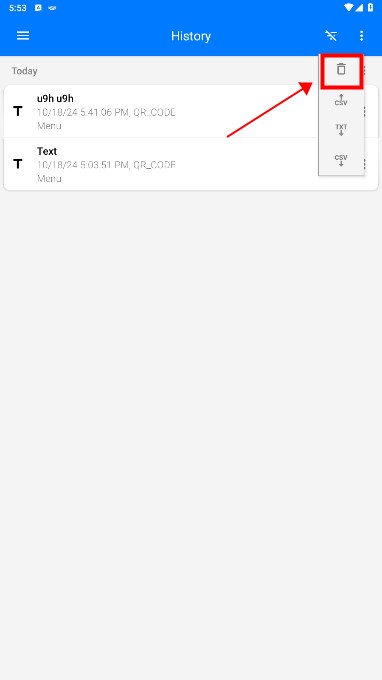

AudioLab
1.2.37 for AndroidNov 19, 2024 / 40.6M Download
Voice Recorder
74.1 latest versionNov 19, 2024 / 9.1M Download
Microsoft Launcher
6.241002.0.1160250 latest versionNov 19, 2024 / 55.4M Download
APKPure
3.20.2404 for AndroidNov 19, 2024 / 16.9M Download
OKX
6.95.1 for AndroidNov 19, 2024 / 271.4M Download
Microsoft Bing
29.7.421115028 latest versionNov 19, 2024 / 74.3M Download
Google Docs
1.24.462.00.90 latest versionNov 19, 2024 / 105.4M Download
Google Play Store
43.6.34-31 for AndroidNov 18, 2024 / 64.1M Download
Opera
85.7.4500.82229 latest versionNov 18, 2024 / 128.1M Download
Google Translate
8.20.71.687383449.1-release latest versionNov 18, 2024 / 44.6M Download