
Vivu Video
- Latest Updated:Oct 17, 2024
- Version:224620 for Android
- Package Name:com.meberty.videorecorder
- Publisher:Desa Mobi
- Official Website:https://www.instagram.com/

Vivu Video is a powerful short video production and sharing app designed to help users easily create and edit exciting video content. It provides a variety of video editing tools, including special effects, filters, music, subtitles, etc. Users can personalize the design according to their own creativity.
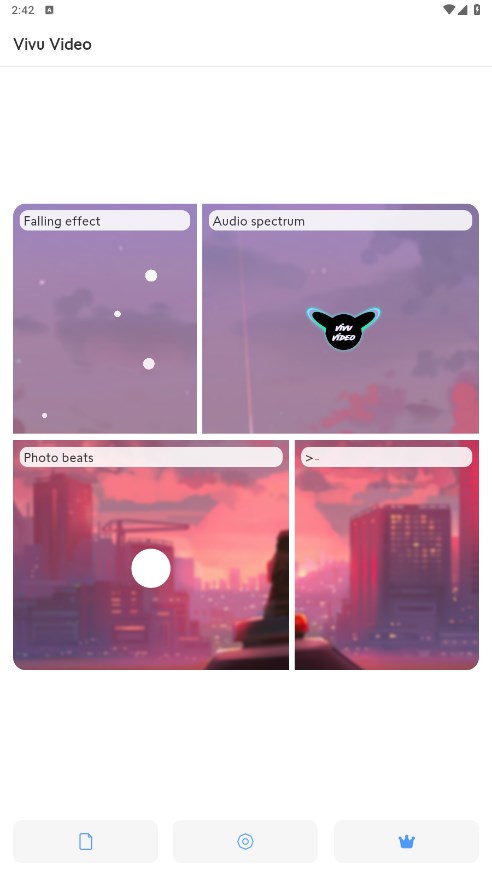
1. After making a video, click √ in the upper right corner.
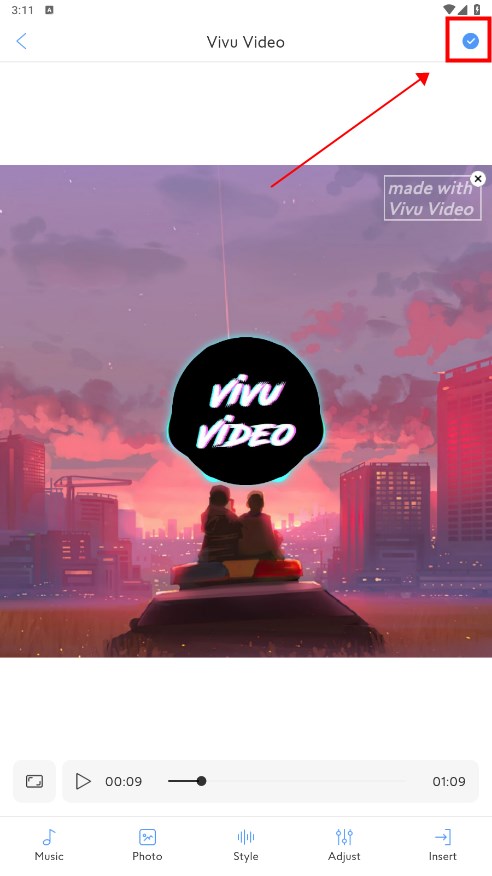
2. Click Watch Ad to export the video.

1. Create a new project
Open the app: Launch Vivu Video.
Create a new project: Click the "Create a new project" button in any of the four sections, select the video material you want to use or start making it from scratch.
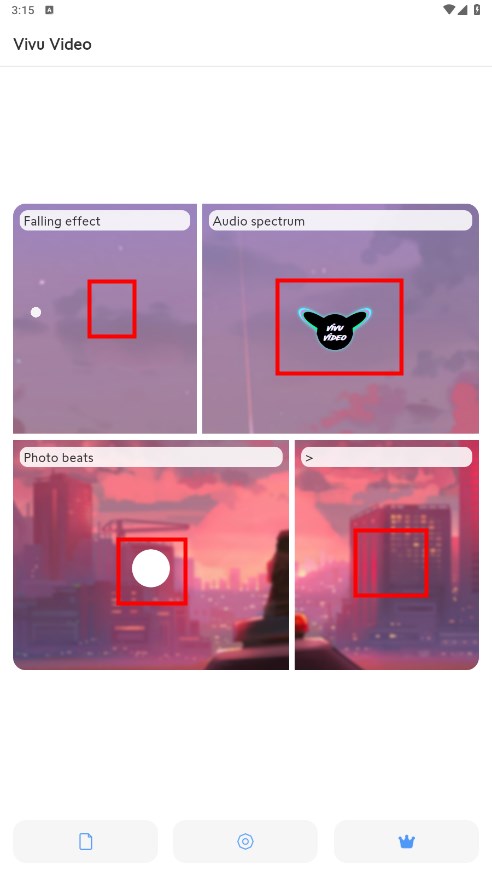
2. Edit video
Import material: Select the audio you want to edit, which can be imported from local.
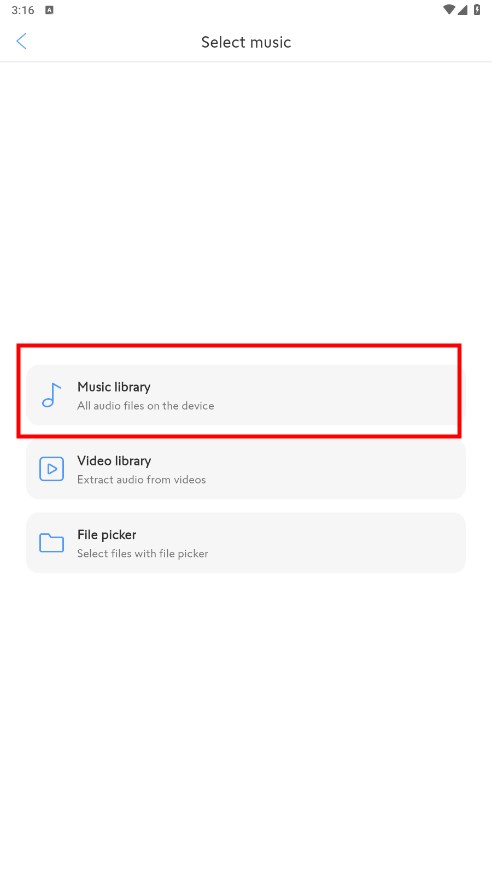
Cut and merge: Use the editing tools to crop, split or merge audio.
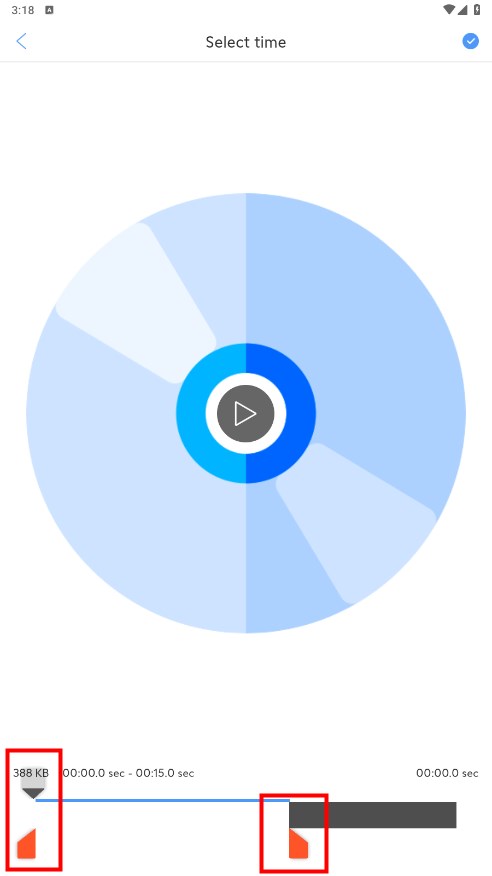
Add special effects and filters: Select the special effects and filters provided in the app to add visual effects to the video.
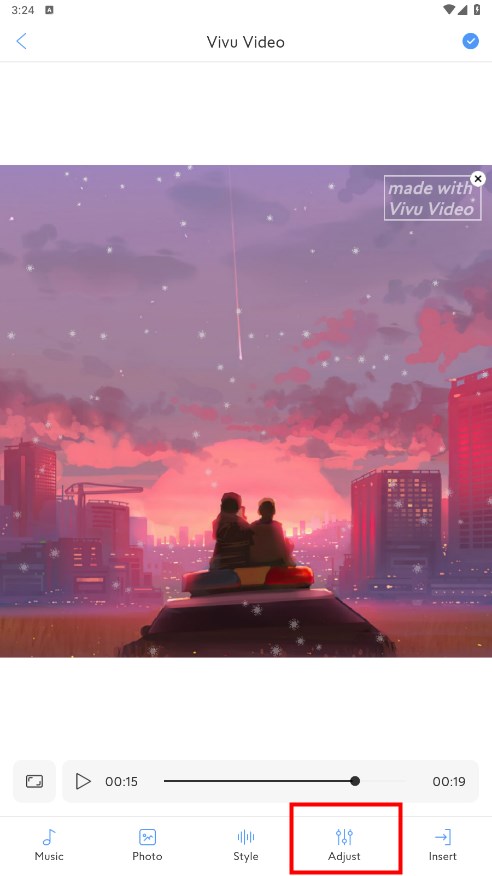
3.Add subtitles
Add text descriptions or titles, adjust the font, color and position.
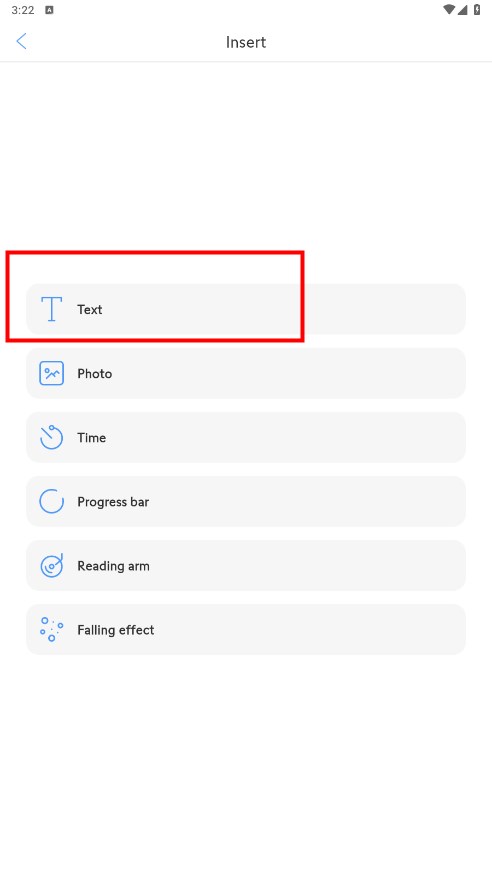
4.Export
Export video: When you are satisfied, select the "Export" or "Save" option, select the video quality, save to your device or share to social platforms.
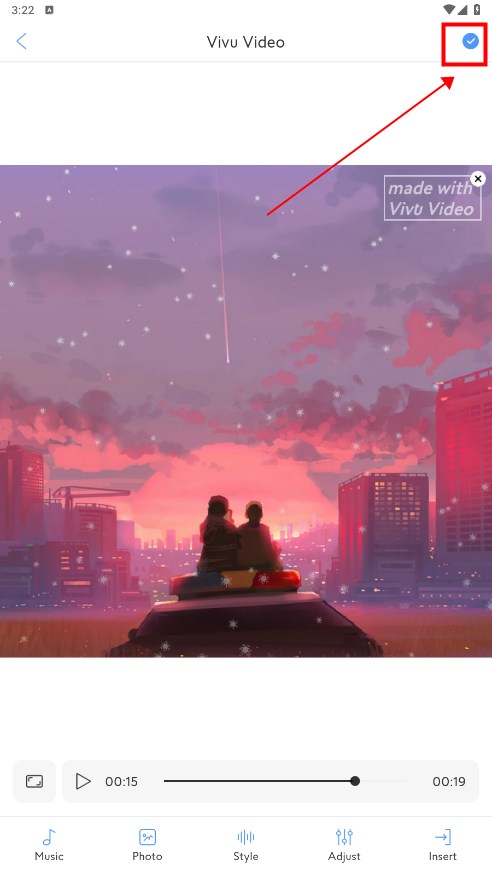

AudioLab
1.2.37 for AndroidNov 19, 2024 / 40.6M Download
Voice Recorder
74.1 latest versionNov 19, 2024 / 9.1M Download
Microsoft Launcher
6.241002.0.1160250 latest versionNov 19, 2024 / 55.4M Download
APKPure
3.20.2404 for AndroidNov 19, 2024 / 16.9M Download
OKX
6.95.1 for AndroidNov 19, 2024 / 271.4M Download
Microsoft Bing
29.7.421115028 latest versionNov 19, 2024 / 74.3M Download
Google Docs
1.24.462.00.90 latest versionNov 19, 2024 / 105.4M Download
Google Play Store
43.6.34-31 for AndroidNov 18, 2024 / 64.1M Download
Opera
85.7.4500.82229 latest versionNov 18, 2024 / 128.1M Download
Google Translate
8.20.71.687383449.1-release latest versionNov 18, 2024 / 44.6M Download