
Roku Remote
- Latest Updated:Oct 16, 2024
- Version:1.4.2 latest version
- Package Name:com.boost.roku.remote
- Publisher:BoostVision
- Official Website:https://www.roku.com/intl?next=/products

The Roku Remote App is a mobile app designed specifically for Roku devices that allows users to easily control their Roku players via a smartphone or tablet, providing the same functions as a physical remote control, including navigation, play, pause, and volume adjustment.
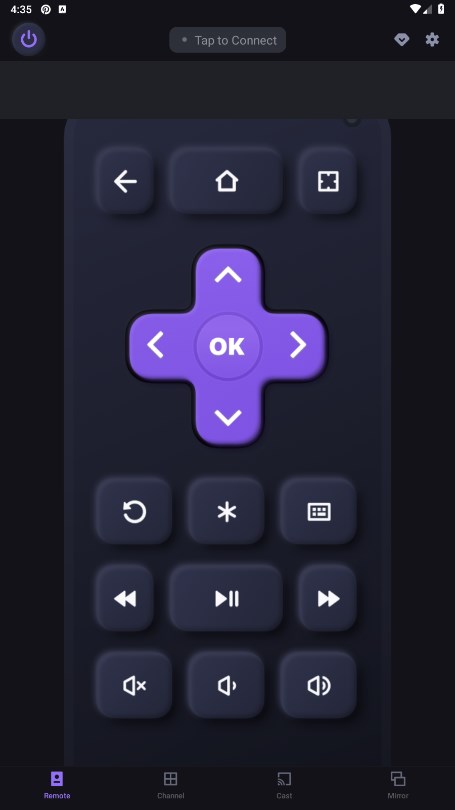
Confirm that the TV and mobile phone are connected to the same wifi.
1. Click Tap to Connect.
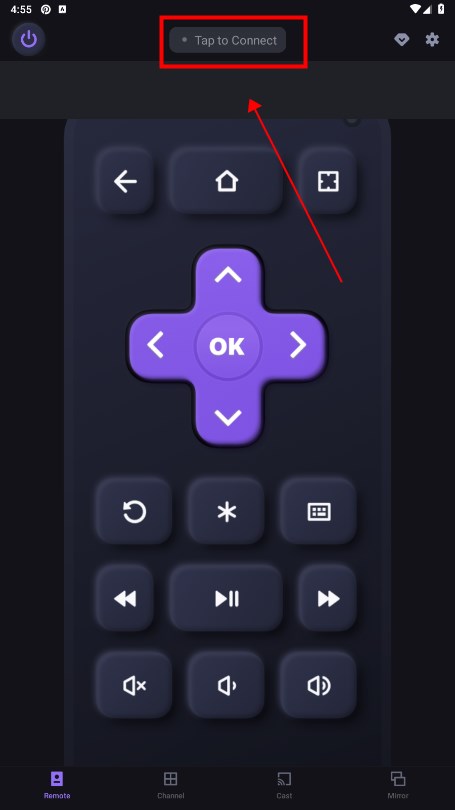
2. The software is scanning the computer device. You can connect after the scan is successful.
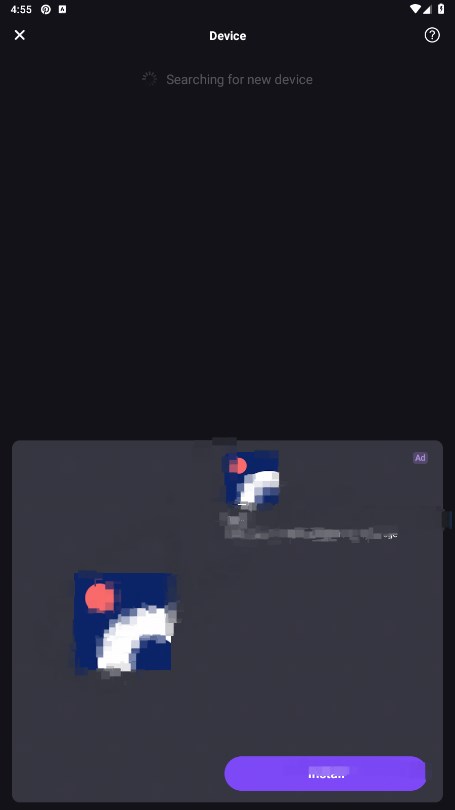
Put batteries in your Roku remote. Unplug your Roku player, wait one minute, and then plug it back in. Wait for the Roku to boot. If you were in the process of setting up your Roku player, it will automatically pair with the remote.
Look for the hidden button on the bottom or side panel of your TV. Press and hold it to turn on your TV. You can also use the remote function of the Roku mobile app, a universal remote, a smart speaker, or an HDMI-CEC-enabled streaming box or game console.
Looking for support for your Roku device?
We suggest picking a country from the above list that is closest to your region or one that has entertainment available in your language. Please note that not all products, channels, and services on the Roku platform are available in all areas that we support.
Traveling with a Roku player?
It's easy to travel with a Roku player—even if you’re staying in a hotel room. Just use your smartphone or computer to connect your player to the internet, and you’re all set! Remember that available streaming channels vary by country and may be limited or unavailable while traveling.

AudioLab
1.2.37 for AndroidNov 19, 2024 / 40.6M Download
Voice Recorder
74.1 latest versionNov 19, 2024 / 9.1M Download
Microsoft Launcher
6.241002.0.1160250 latest versionNov 19, 2024 / 55.4M Download
APKPure
3.20.2404 for AndroidNov 19, 2024 / 16.9M Download
OKX
6.95.1 for AndroidNov 19, 2024 / 271.4M Download
Microsoft Bing
29.7.421115028 latest versionNov 19, 2024 / 74.3M Download
Google Docs
1.24.462.00.90 latest versionNov 19, 2024 / 105.4M Download
Google Play Store
43.6.34-31 for AndroidNov 18, 2024 / 64.1M Download
Opera
85.7.4500.82229 latest versionNov 18, 2024 / 128.1M Download
Google Translate
8.20.71.687383449.1-release latest versionNov 18, 2024 / 44.6M Download