
HP Smart
- Latest Updated:Oct 29, 2024
- Version:17.30.0.4993 latest version
- Package Name:com.hp.printercontrol
- Publisher:HP Inc.
- Official Website:https://www.hpsmart.com/cn/zh

HP Smart is an all-in-one printer management app designed to simplify printing, scanning, and copying operations. It allows users to connect to HP printers via smartphones or tablets, providing convenient wireless printing services.
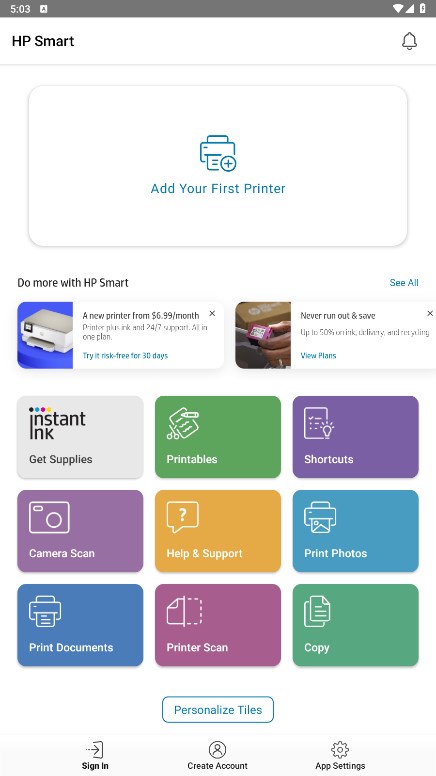
To scan from the printer, place your original on the scanner glass or into the automatic document feeder (ADF) (documents only), click Scan or Printer Scan.
To scan with a mobile device camera, place your original on a flat, well-lit surface, and then click Camera Scan.
1. Place the printer near your Wi-Fi router.
2. Open Add Your First Printer.
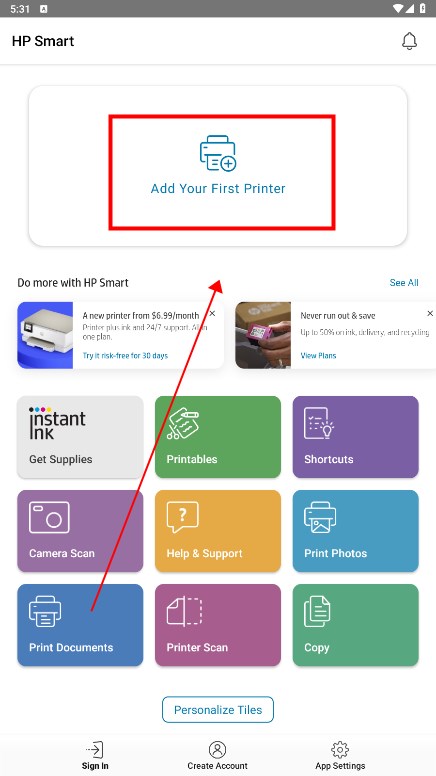
3. Select New Device Connection.
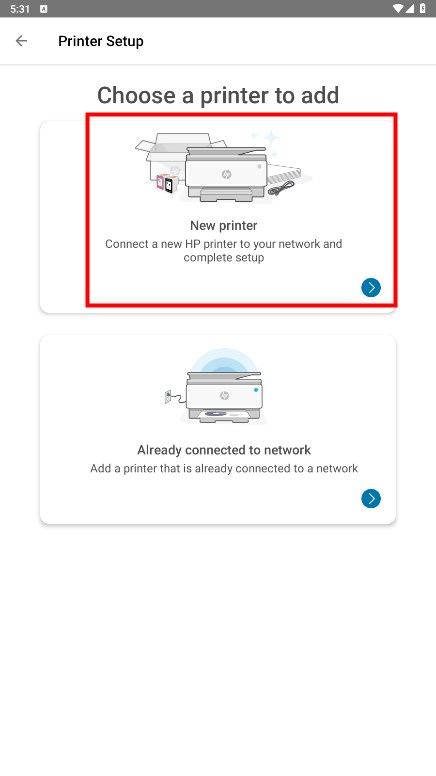
4. Select Wi-Fi and click Connect.
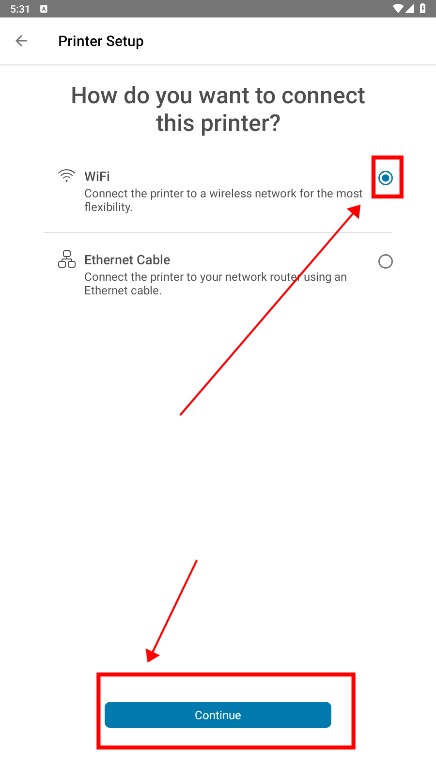
5. Select your network name and enter the password to complete the connection.
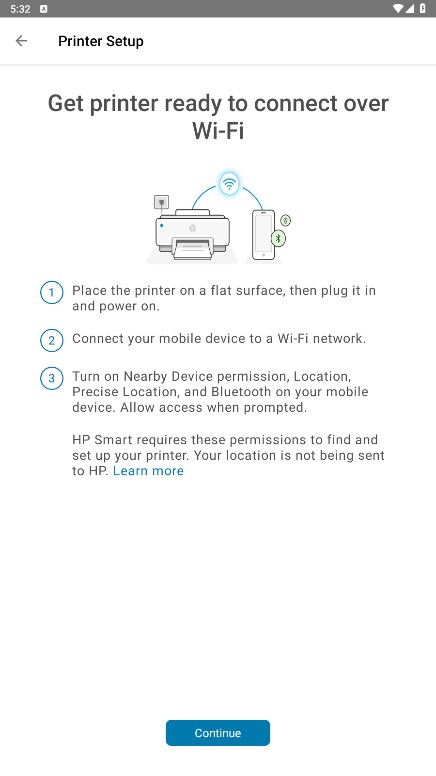

AudioLab
1.2.37 for AndroidNov 19, 2024 / 40.6M Download
Voice Recorder
74.1 latest versionNov 19, 2024 / 9.1M Download
Microsoft Launcher
6.241002.0.1160250 latest versionNov 19, 2024 / 55.4M Download
APKPure
3.20.2404 for AndroidNov 19, 2024 / 16.9M Download
OKX
6.95.1 for AndroidNov 19, 2024 / 271.4M Download
Microsoft Bing
29.7.421115028 latest versionNov 19, 2024 / 74.3M Download
Google Docs
1.24.462.00.90 latest versionNov 19, 2024 / 105.4M Download
Google Play Store
43.6.34-31 for AndroidNov 18, 2024 / 64.1M Download
Opera
85.7.4500.82229 latest versionNov 18, 2024 / 128.1M Download
Google Translate
8.20.71.687383449.1-release latest versionNov 18, 2024 / 44.6M Download