
Microsoft 365 (Office)
- Latest Updated:Aug 27, 2024
- Version:16.0.17928.20046 latest version
- Package Name:com.microsoft.office.officehubrow
- Publisher:Microsoft Corporation
- Official Website:https://www.microsoft.com/microsoft-365/

What apps do you usually use when you work? I recommend Microsoft 365 (Office). Microsoft products are absolutely powerful and indispensable for work. They can be shared in the cloud and can be saved without other media. It is very convenient.
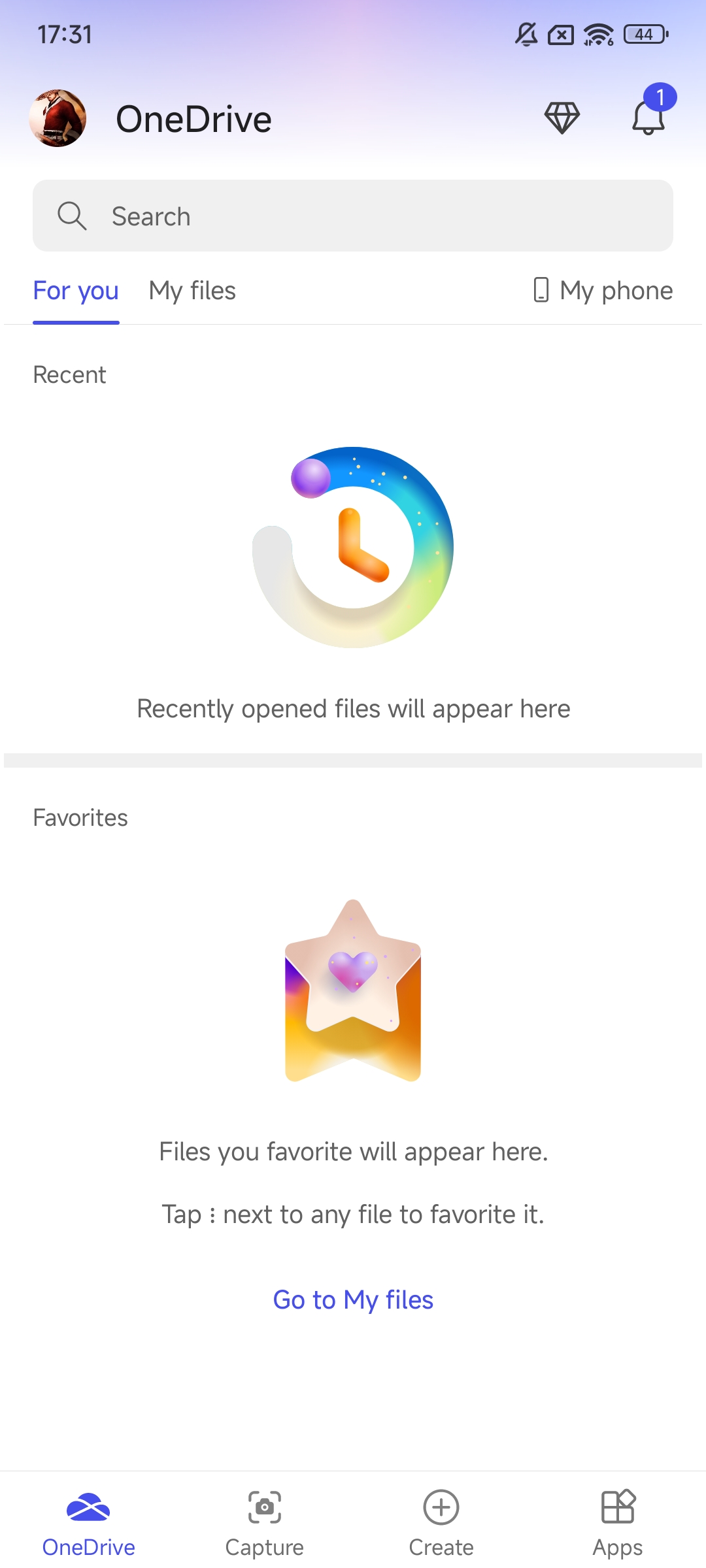
1.In the OneDrive interface, we can store work data in the cloud for easy management and backup
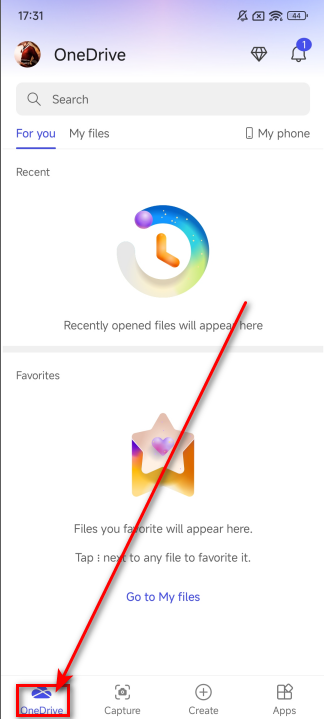
2.In the Captur interface, we can scan some membership cards, ID cards, etc. and put them into it for easy management and easy to find.
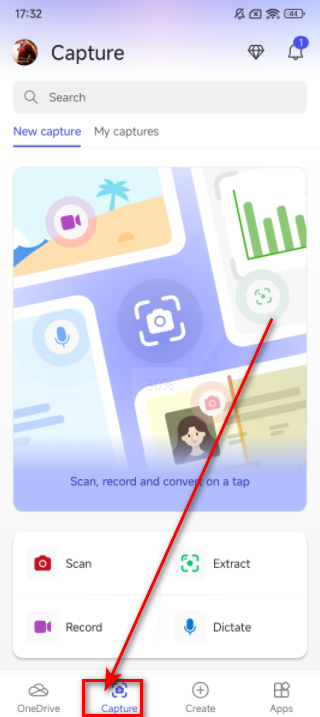
3.In the Create interface, we can create a series of work files, such as word, ppt, pdf, excel.
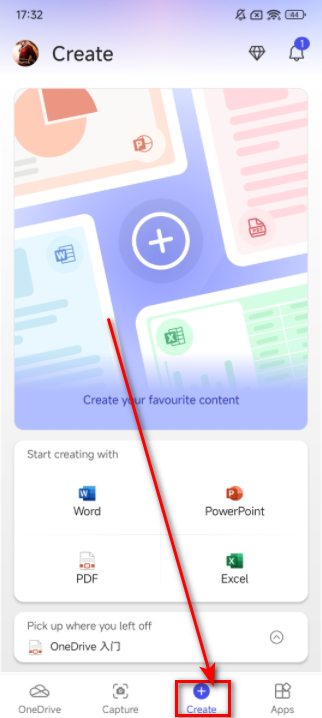
1.Click on the apps option in the lower right corner
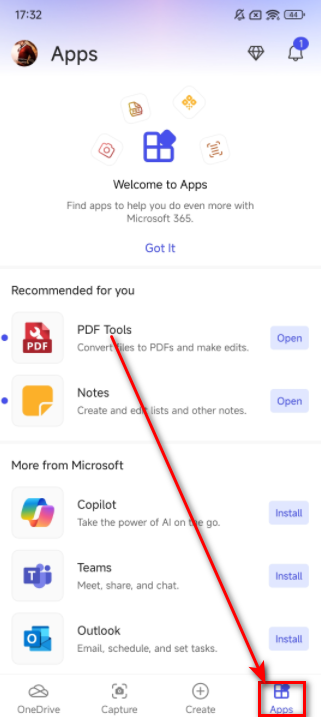
2.Find the software you want to install and click Install.
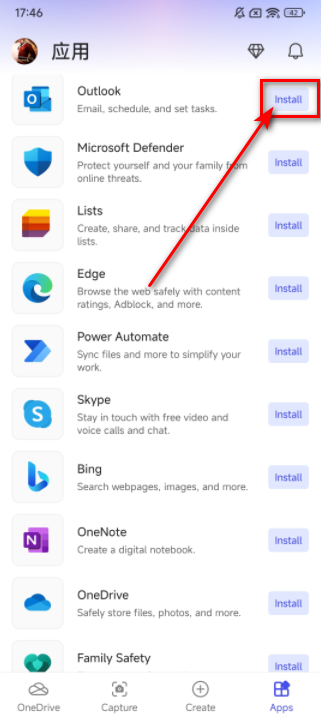

InTaxi
4.0.13 for AndroidNov 11, 2024 / 30.7M Download
Adobe Acrobat Reader (Pro Unlocked)
24.9.1.35566 for AndroidNov 7, 2024 / 119.2M Download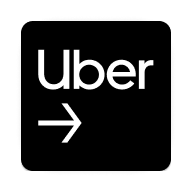
Uber Driver
4.497.10001 latest versionNov 7, 2024 / 121.7M Download
inDrive
5.99.0 latest versionNov 5, 2024 / 115.1M Download
Volaris
2.10.35 for AndroidNov 5, 2024 / 53.3M Download
Cabify
8.147.0 for AndroidNov 4, 2024 / 75.8M Download
Notion
0.6.2513 latest versionOct 22, 2024 / 42.5M Download
Microsoft PowerPoint
16.0.18025.20072 for AndroidOct 11, 2024 / 228.7M Download