
InTaxi
- Latest Updated:Nov 11, 2024
- Version:4.0.13 for Android
- Package Name:it.ud.microtek.InTaxi
- Publisher:In Taxi S.c.a r.l.
- Official Website:https://www.intaxi.it/

InTaxi is a convenient taxi-hailing app that allows users to easily book a nearby taxi and view the driver's location and estimated arrival time in real time. InTaxi supports multiple payment methods, including cash and electronic payments, ensuring safe and worry-free transactions.
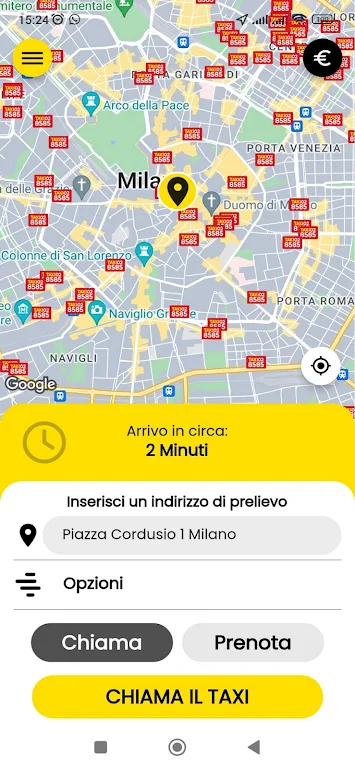
After downloading the app from the store, you will be asked to register, here are the guided steps to register
User data: name, email, phone.
After entering the data, an activation code will be sent via SMS, this step is essential to avoid identity theft or problems related to booking.
After completing these simple steps, you are ready to go and can call or book a taxi.
You can download the InTaxi app completely free from the App Store and Google Play Store.
It is also completely free to call a taxi through the app, in addition, it is possible to choose whether to pay the service fee to the taxi driver directly through the app or at the end of the ride: the taximeter and the amount displayed on it are always valid!
Once logged in, the app geolocates your location on the screen, and through the yellow "Call a taxi" button, you can immediately call a taxi.
After clicking on the button, you will be asked to confirm the address and house number, to avoid location errors caused by GPS, make sure this basic data is correct before calling to book a taxi, otherwise other users will not be able to use this service.
If the detected address is incorrect, you can change it by simply clicking on it, if necessary, first enter the street name and then select it when the search engine suggests it.
After confirmation, the request will be sent to the taxi closest to you, which will arrive in a few minutes (the estimate in minutes is already displayed on the main screen).
If you have further needs for taxi travel, you can indicate it through the corresponding "Options" button and select the functions you need for taxi travel.
You may have booked a taxi by mistake without thinking about it, or because you pressed the wrong button in our application.
It can also happen that you booked a taxi for a planned trip, but then you no longer need it because you chose another solution.
If the request was made through the application, cancel it by simply checking the phone and cancel it immediately. Remember that in the case of a reservation, the taxi driver will leave the parking lot about 10 minutes before and go to the specified address. Priority is given to other colleagues.
When the taxi driver answers the phone, he misses other people and at that moment he refuses to serve those who really need the service. In addition to missing the ride, the taxi driver will also lose the priority of the parking space and the time and cost of the vehicle to reach the pick-up point, which may even be several kilometers away from the place.
Therefore, we always recommend that you determine your location before continuing with the reservation and check the address and house number shown in the confirmation stage with the trip to be made, and cancel the reservation as soon as possible if it is no longer needed.

Adobe Acrobat Reader (Pro Unlocked)
24.9.1.35566 for AndroidNov 7, 2024 / 119.2M Download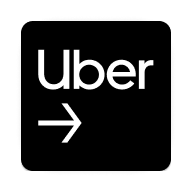
Uber Driver
4.497.10001 latest versionNov 7, 2024 / 121.7M Download
inDrive
5.99.0 latest versionNov 5, 2024 / 115.1M Download
Volaris
2.10.35 for AndroidNov 5, 2024 / 53.3M Download
Cabify
8.147.0 for AndroidNov 4, 2024 / 75.8M Download
Notion
0.6.2513 latest versionOct 22, 2024 / 42.5M Download
Microsoft PowerPoint
16.0.18025.20072 for AndroidOct 11, 2024 / 228.7M Download
Microsoft 365 (Office)
16.0.17928.20046 latest versionAug 27, 2024 / 372.8M Download