
Adobe Acrobat Reader (Pro Unlocked)
- Latest Updated:Nov 7, 2024
- Version:24.9.1.35566 for Android
- Package Name:com.adobe.reader
- Publisher:Adobe
- Official Website:https://community.adobe.com/t5/acrobat-r

Adobe Acrobat Reader is also a very good PDF tool. With it, we can not only read PDF, but also modify and annotate PDF, which can improve our work efficiency to a higher level. It can also save multiple file types, which greatly facilitates our work.
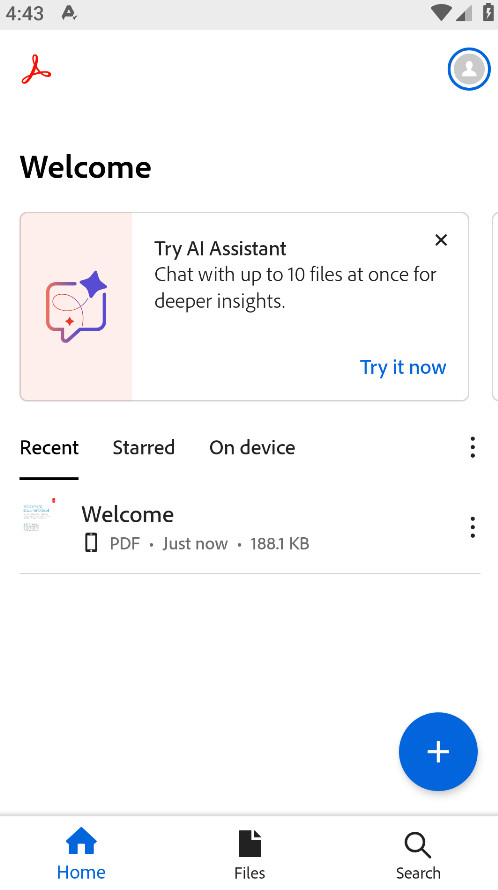
1.Enter the app and select On device.
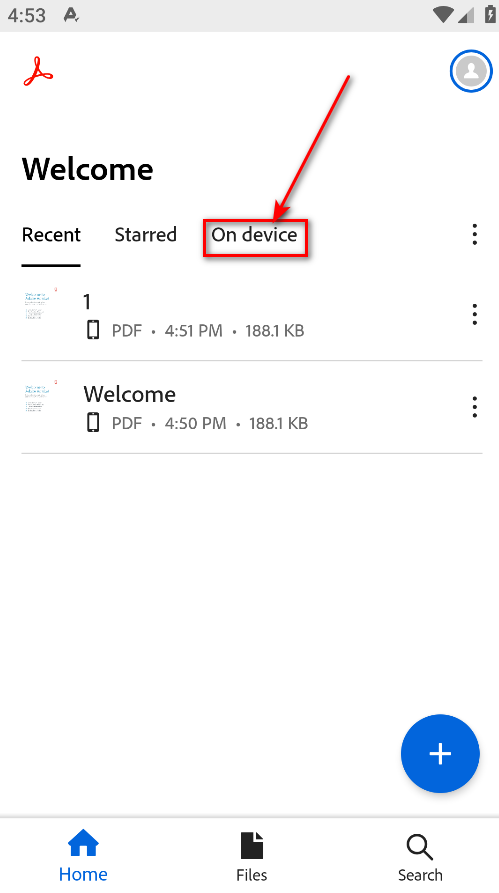
2.The editor here demonstrates the merging of two files A and B.
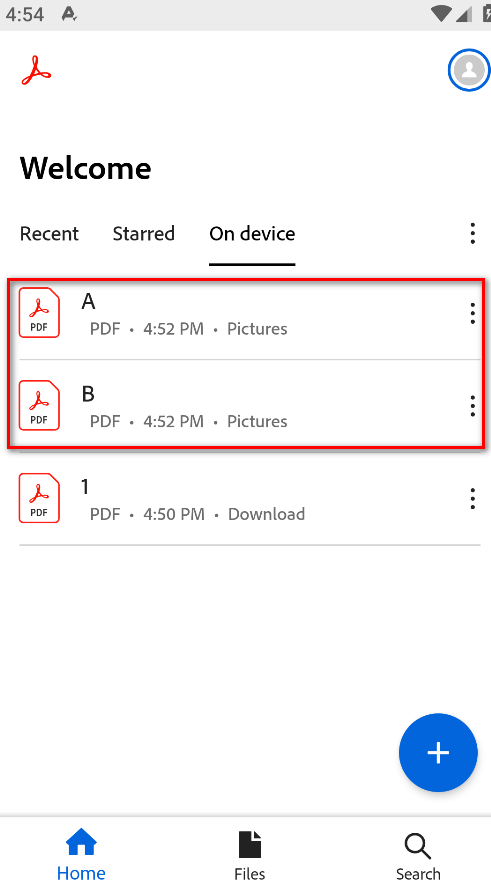
3.We go to File A and click More Tools.
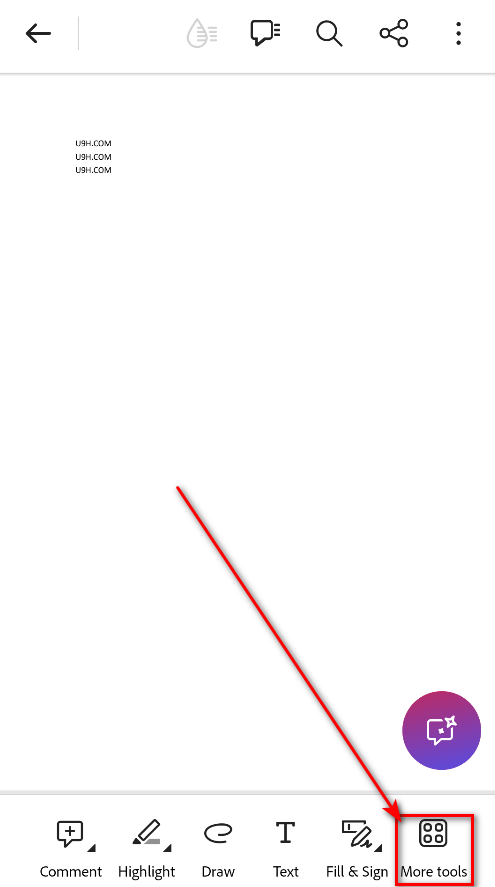
4.Then find Combine files and click it.
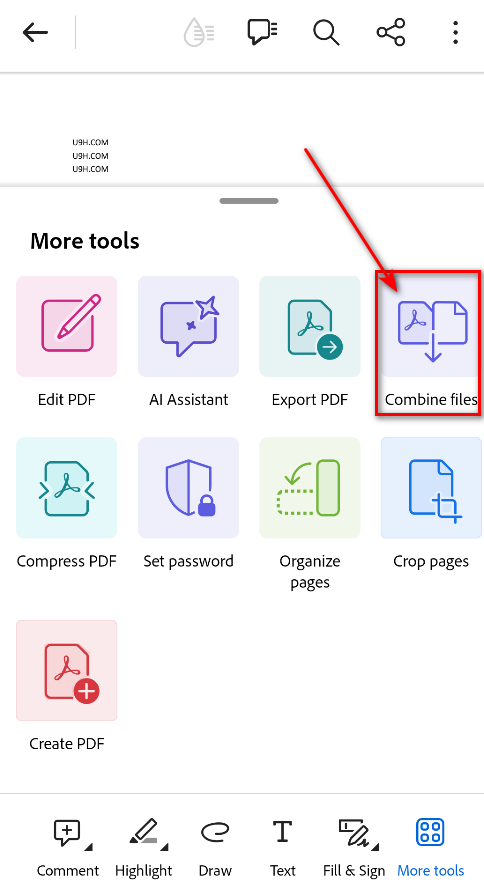
5.Then click Add Files.
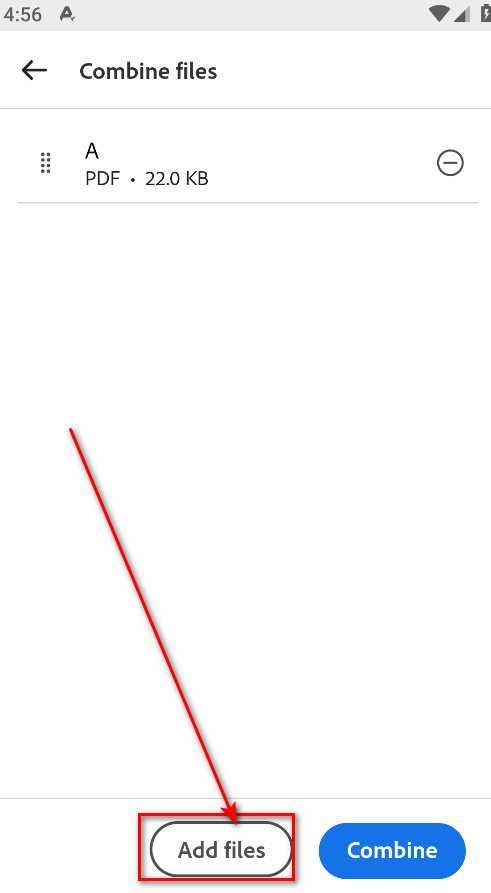
6.I want to add file B, so I click on the device, and if your file is saved somewhere else, use another device.
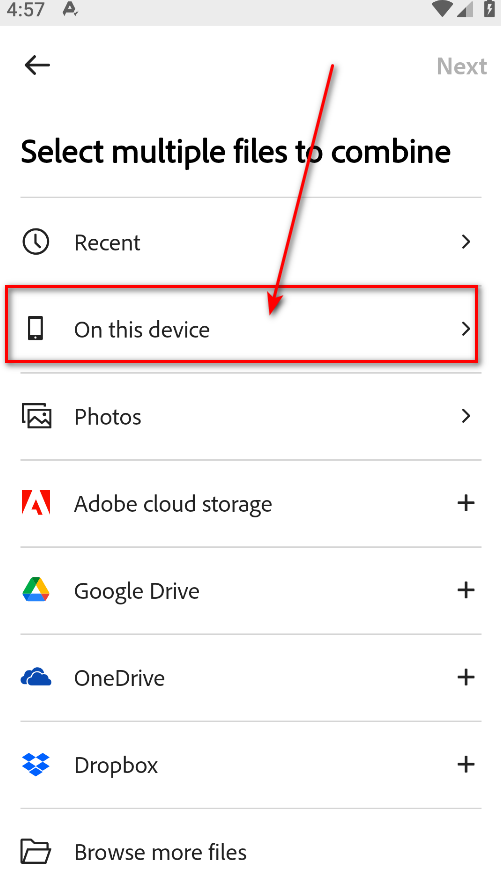
7.Select the B file and click Next.
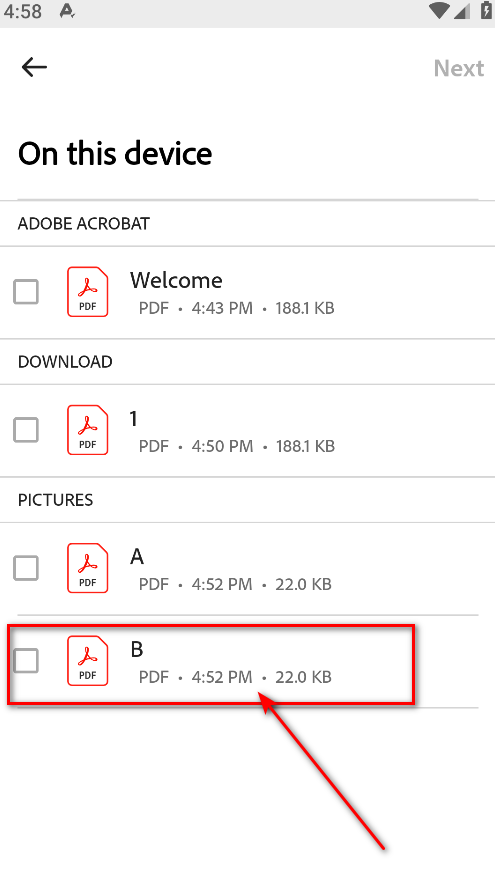
8.Then click Combine.
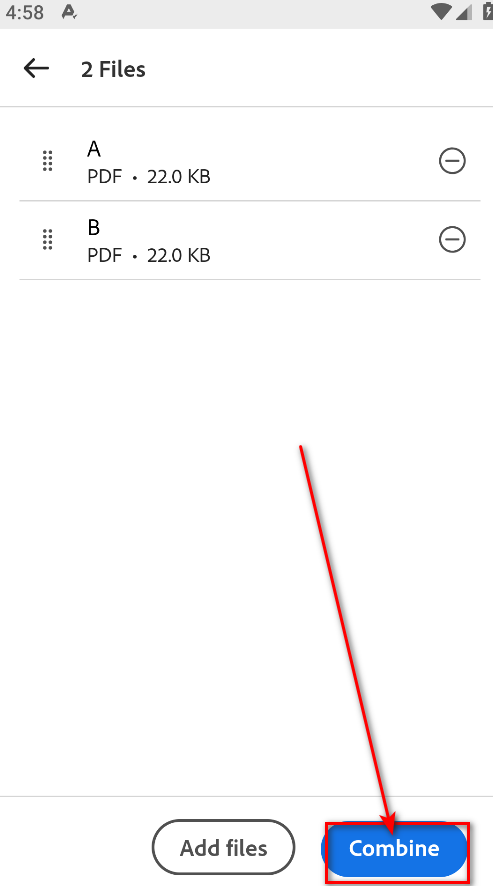
9.Give the combined file a name and click Save.
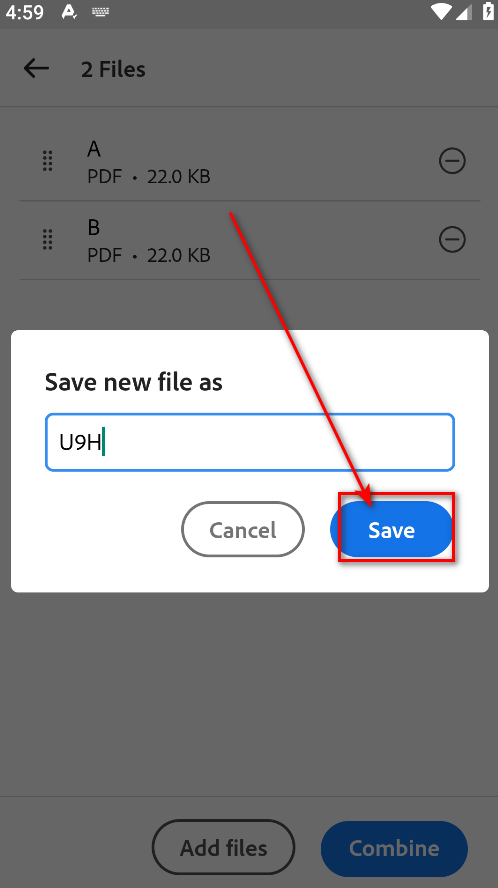

InTaxi
4.0.13 for AndroidNov 11, 2024 / 30.7M Download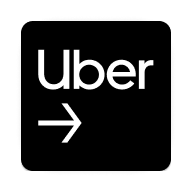
Uber Driver
4.497.10001 latest versionNov 7, 2024 / 121.7M Download
inDrive
5.99.0 latest versionNov 5, 2024 / 115.1M Download
Volaris
2.10.35 for AndroidNov 5, 2024 / 53.3M Download
Cabify
8.147.0 for AndroidNov 4, 2024 / 75.8M Download
Notion
0.6.2513 latest versionOct 22, 2024 / 42.5M Download
Microsoft PowerPoint
16.0.18025.20072 for AndroidOct 11, 2024 / 228.7M Download
Microsoft 365 (Office)
16.0.17928.20046 latest versionAug 27, 2024 / 372.8M Download