
Notion
- Latest Updated:Oct 22, 2024
- Version:0.6.2513 latest version
- Package Name:notion.id
- Publisher:Notion Labs, Inc.
- Official Website:https://www.notion.so/

Notion is an all-in-one productivity app that combines note-taking, task management, database, and collaboration tools for individuals and teams. Users can create and organize notes, to-do lists, calendars, and projects, using flexible templates to meet different needs.
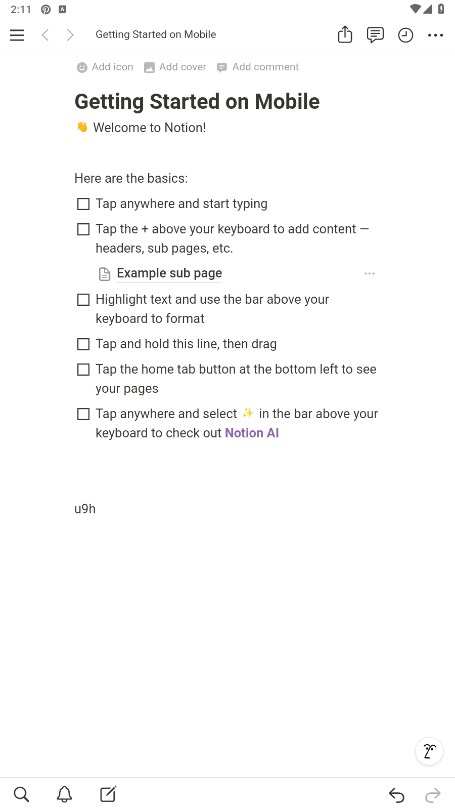
1. Go to the top left corner of the page and click the three bars.
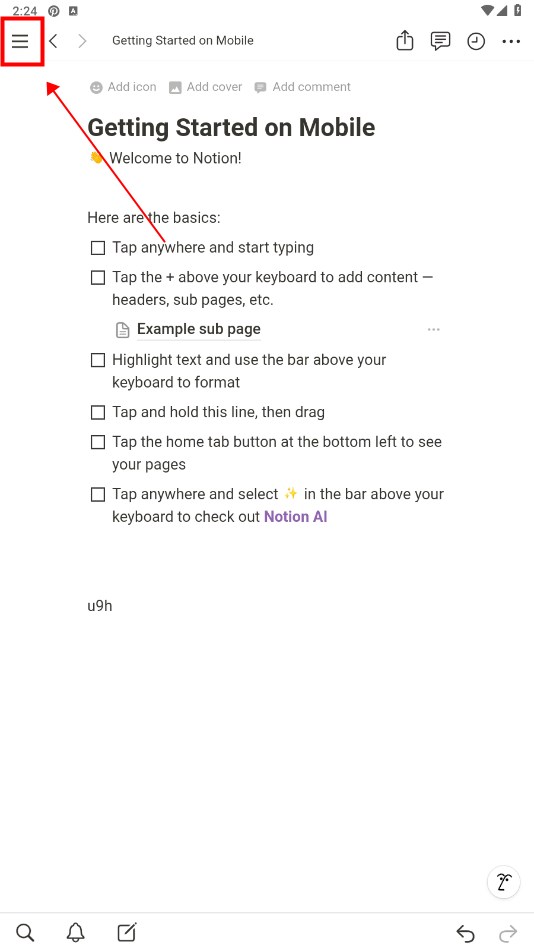
2. Click Notifications & settings.
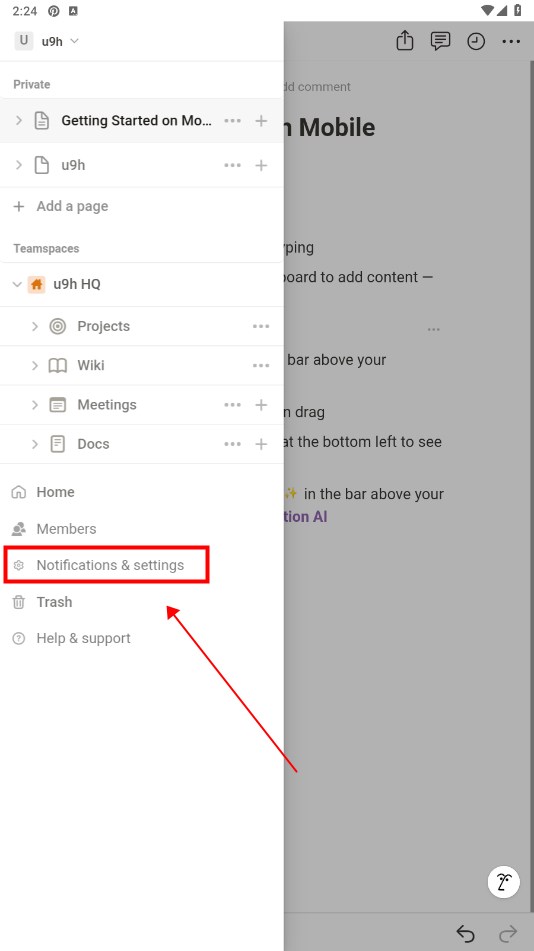
3. Click the drop-down menu of appearance.

4. Click Dark.
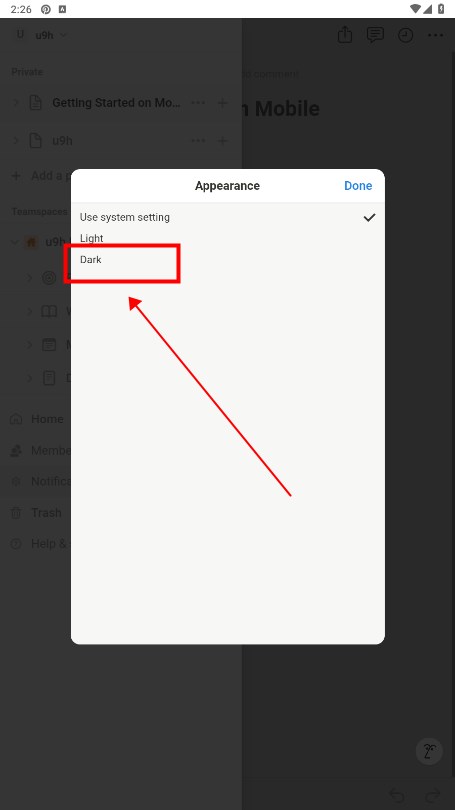
You can log in to the software using Google, Apple, SSO, or email accounts. Click to register.
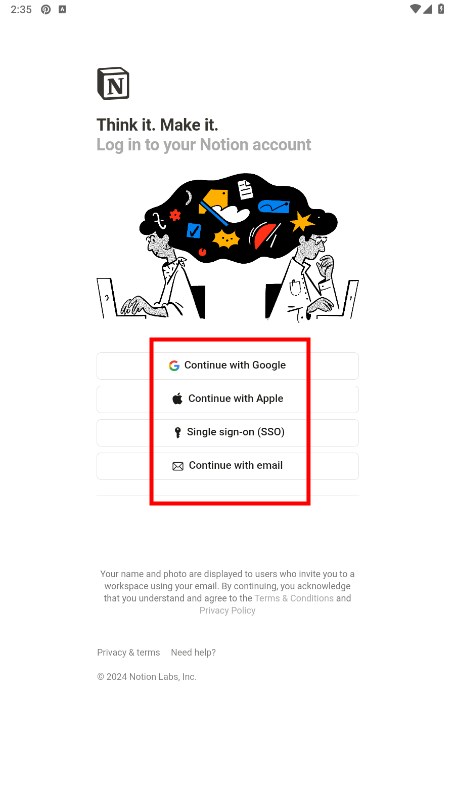
1. Get to know the interface
Left navigation bar: You can view and access different pages, databases, and templates.
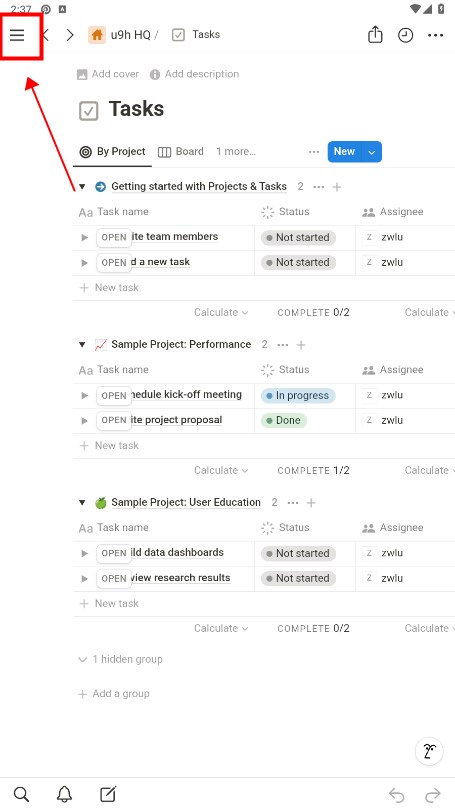
2. Create a page
Create a new page: Click the "Edit" button at the bottom of the left navigation bar to create a new page.
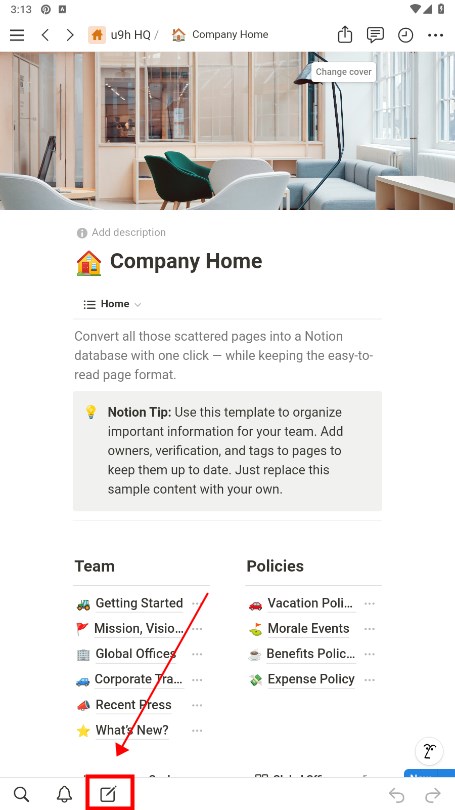
Choose a template: Notion provides a variety of templates, such as task lists, calendars, notes, etc., for quick start.
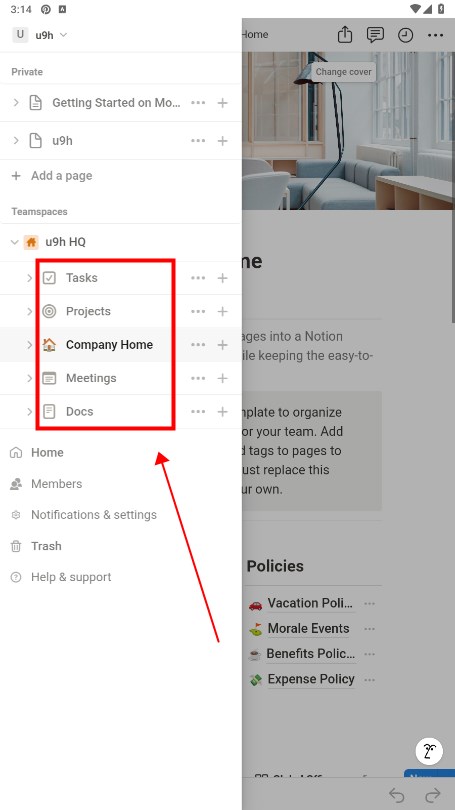
3. Edit and format content
Use blocks: Notion uses a block system. You can insert different types of blocks, such as titles, lists, code blocks, etc., through the "/" command.
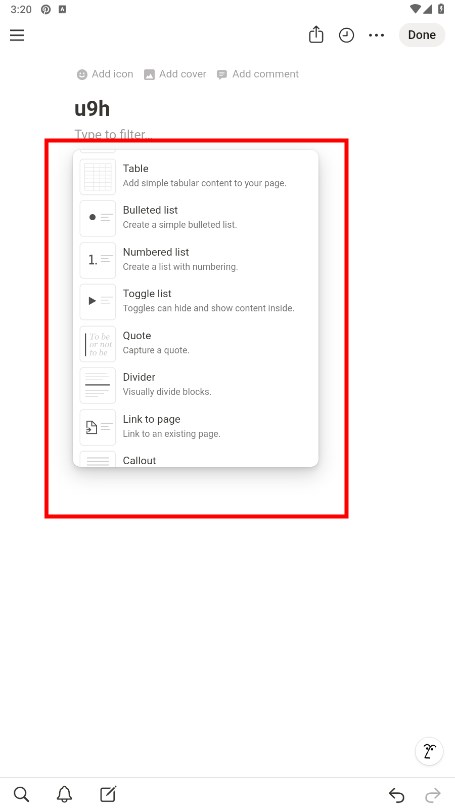
4. Use databases
Custom fields: You can add different types of fields to the database, such as text, date, selection, etc., to meet different needs.
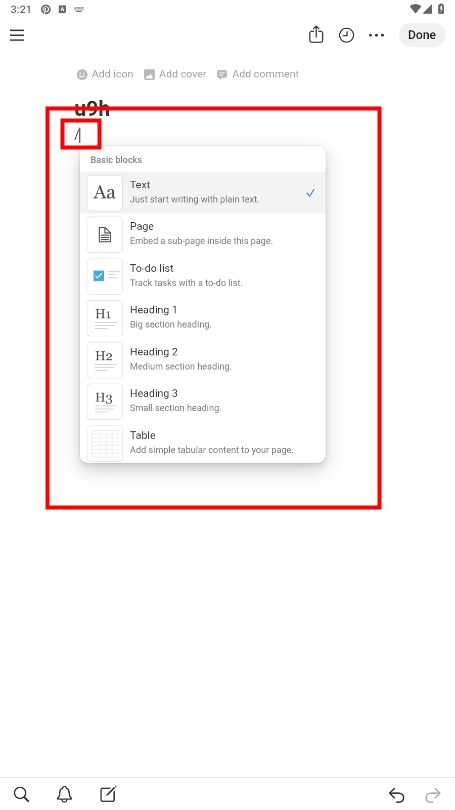
5. Real-time collaboration
Invite team members: Click "Share" in the upper right corner of the page, enter the email of others, and invite them to edit together.

6. Organize and categorize
Use folders and subpages: Put related pages in folders, or create subpages to keep them
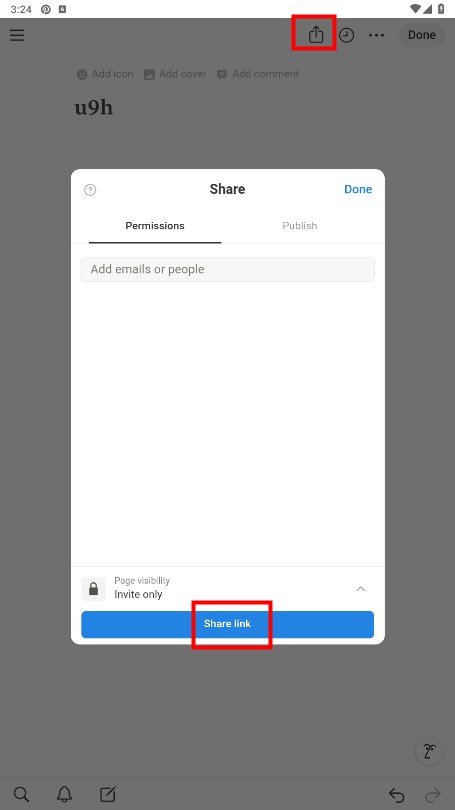

InTaxi
4.0.13 for AndroidNov 11, 2024 / 30.7M Download
Adobe Acrobat Reader (Pro Unlocked)
24.9.1.35566 for AndroidNov 7, 2024 / 119.2M Download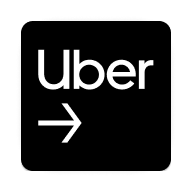
Uber Driver
4.497.10001 latest versionNov 7, 2024 / 121.7M Download
inDrive
5.99.0 latest versionNov 5, 2024 / 115.1M Download
Volaris
2.10.35 for AndroidNov 5, 2024 / 53.3M Download
Cabify
8.147.0 for AndroidNov 4, 2024 / 75.8M Download
Microsoft PowerPoint
16.0.18025.20072 for AndroidOct 11, 2024 / 228.7M Download
Microsoft 365 (Office)
16.0.17928.20046 latest versionAug 27, 2024 / 372.8M Download