
Microsoft PowerPoint
- Latest Updated:Dec 25, 2024
- Version:16.0.18324.20086 for Android
- Package Name:com.microsoft.office.powerpoint
- Publisher:Microsoft Corporation
- Official Website:https://www.microsoft.com/en-us/microsof

We still need decent tools to work. When we make reports, Microsoft PowerPoint, or PPT for short, is indispensable. I believe everyone is familiar with it! Now it can be used not only on PCs, but also on mobile phones. We can work anytime and anywhere through mobile phones, which is very convenient.
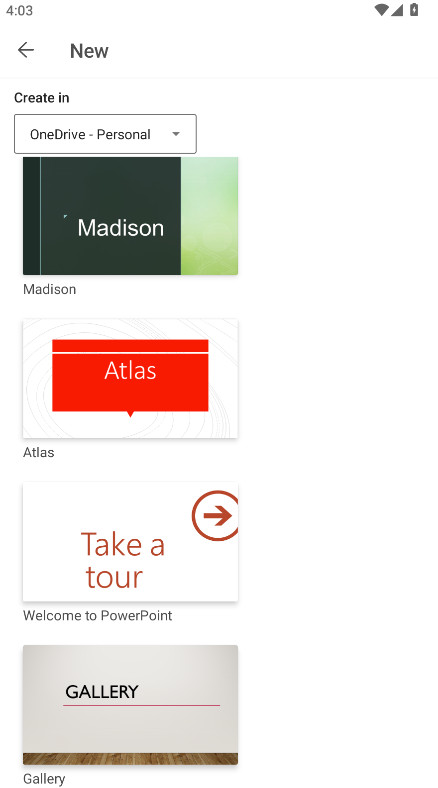
1.Enter the app and enter your email address
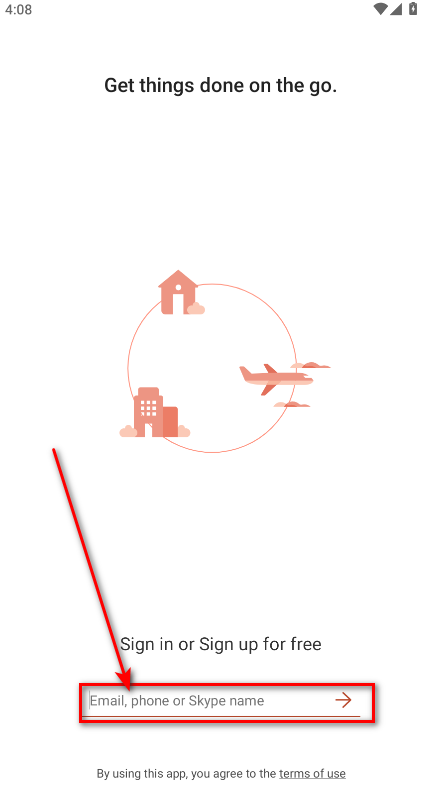
2.Then enter your password and click Sign in
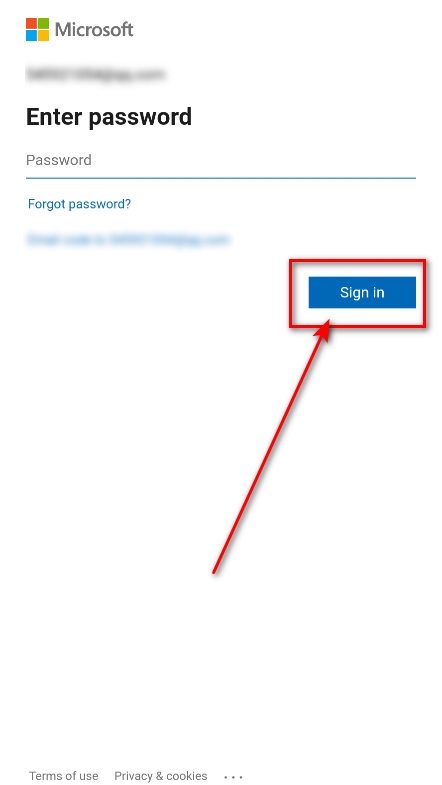
3.After completion, a pop-up window will appear, click Close
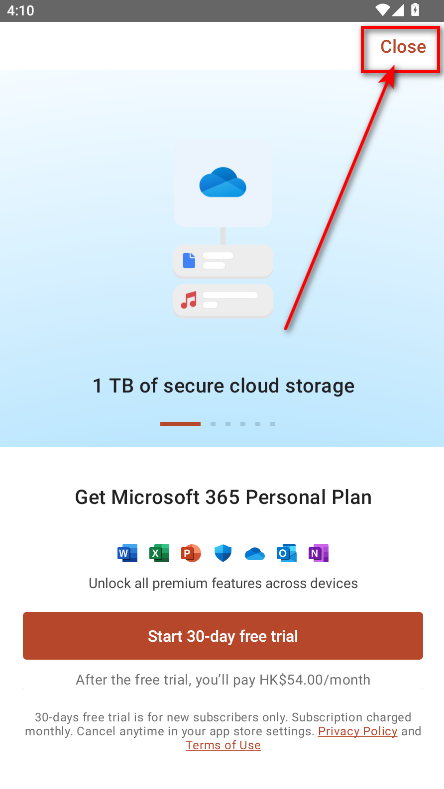
4.Then click Try Later
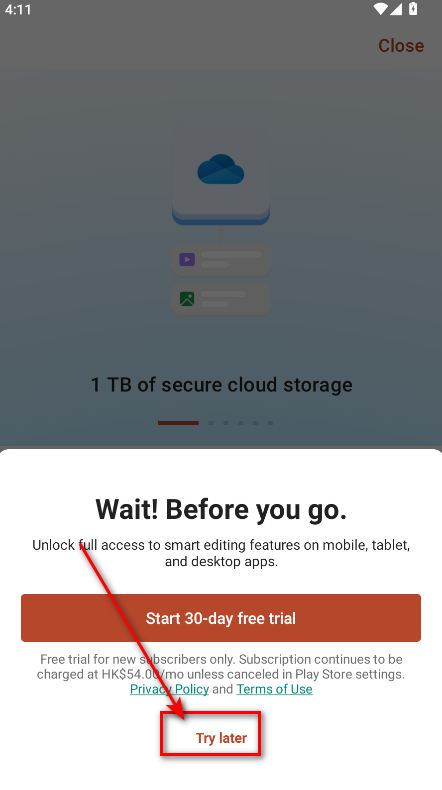
5.So we enter the app
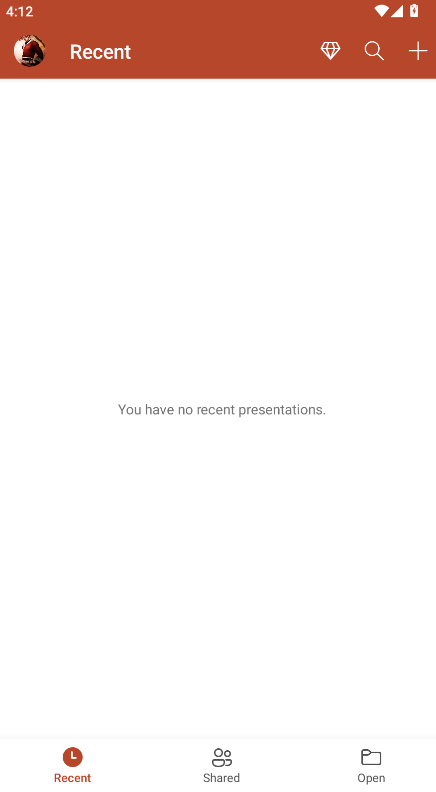
1.First enter the ppt file
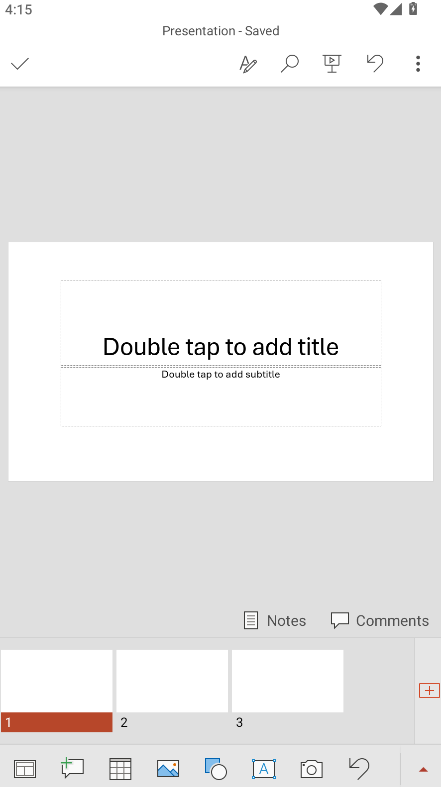
2.The editor here assumes that you want to delete the third page, so you must first click on the third page
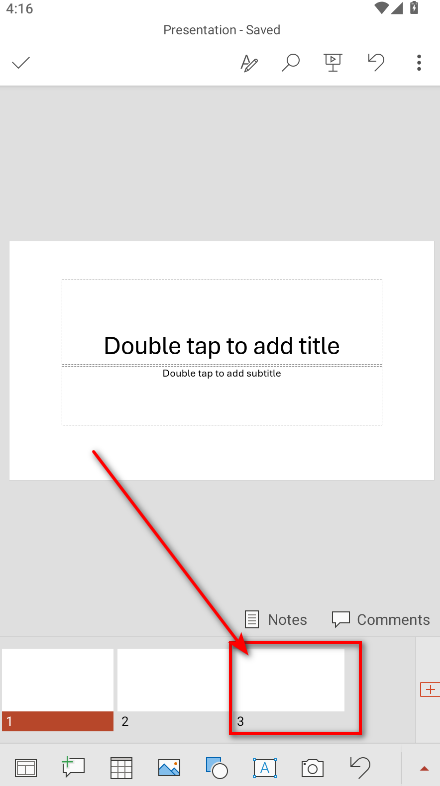
3.Then click on the third page again

4.Then click on Delete.


InTaxi
4.0.13 for AndroidNov 11, 2024 / 30.7M Download
Adobe Acrobat Reader (Pro Unlocked)
24.9.1.35566 for AndroidNov 7, 2024 / 119.2M Download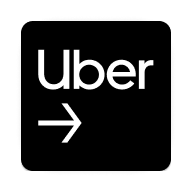
Uber Driver
4.497.10001 latest versionNov 7, 2024 / 121.7M Download
inDrive
5.99.0 latest versionNov 5, 2024 / 115.1M Download
Volaris
2.10.35 for AndroidNov 5, 2024 / 53.3M Download
Cabify
8.147.0 for AndroidNov 4, 2024 / 75.8M Download
Notion
0.6.2513 latest versionOct 22, 2024 / 42.5M Download
Microsoft 365 (Office)
16.0.17928.20046 latest versionAug 27, 2024 / 372.8M Download