
Bible
- Latest Updated:Nov 7, 2024
- Version:10.18.0 latest version
- Package Name:com.sirma.mobile.bible.android
- Publisher:Life.Church
- Official Website:https://www.bible.com/app

Bible App is a Bible app designed for readers. It provides multiple versions of Bible texts and supports offline reading. Users can choose different translations according to their needs for reference and study. The app has daily spiritual practice, scripture sharing, note-taking function and topic search to help users deeply understand the content of the Bible.
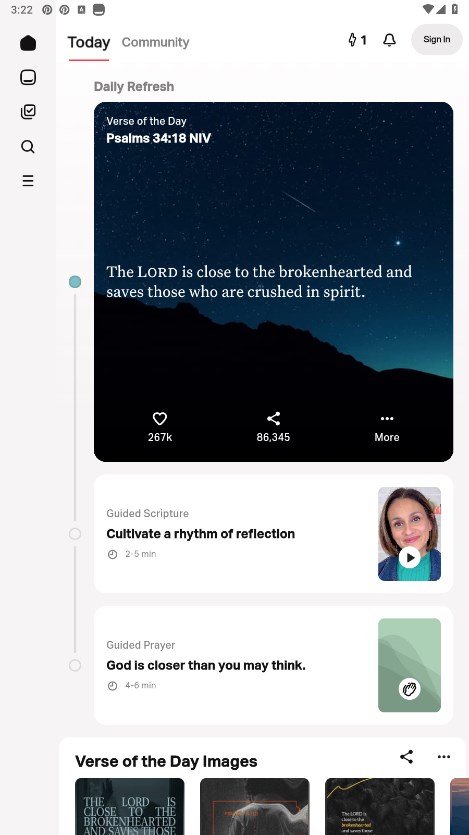
1. Click to enter the Bible and start reading.
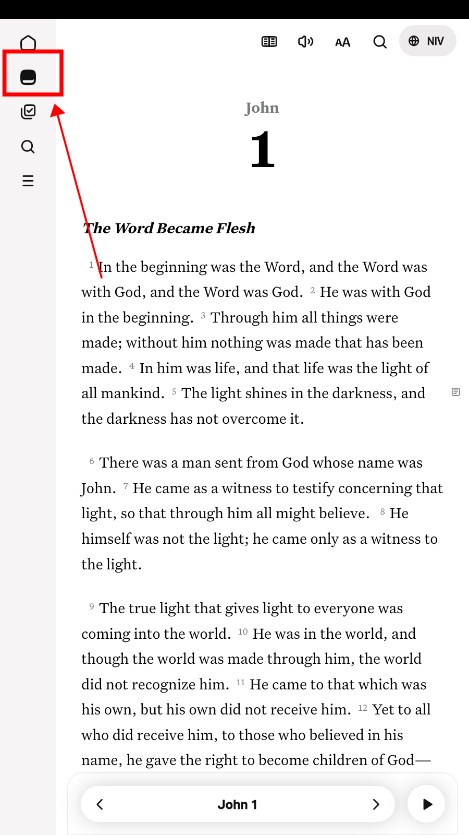
2. Click the volume button in the upper right corner.
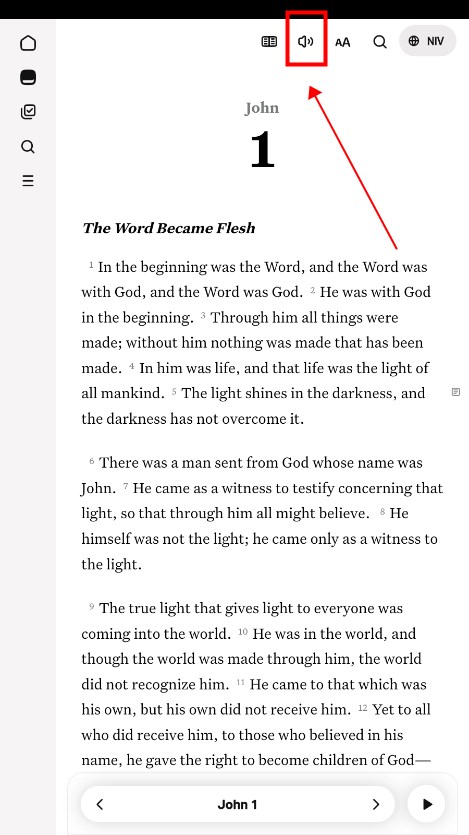
3. Click the pause button to start reading.
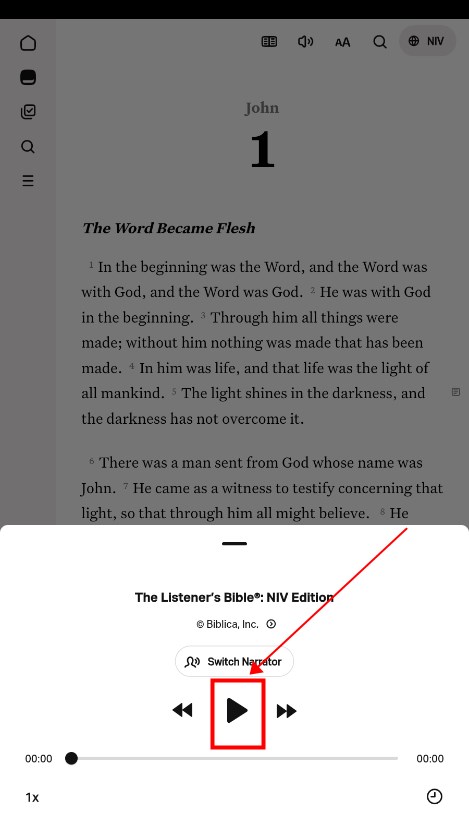
1. Enter the Bible and click the volume button in the upper right corner.
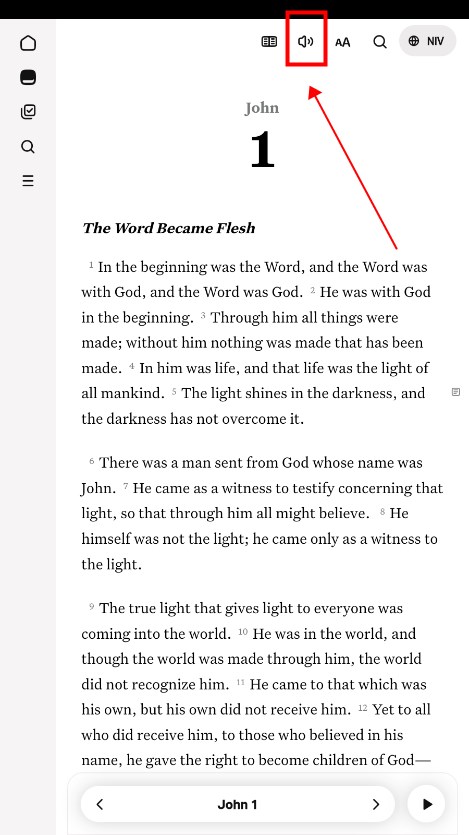
2. Click Switch Narrator.
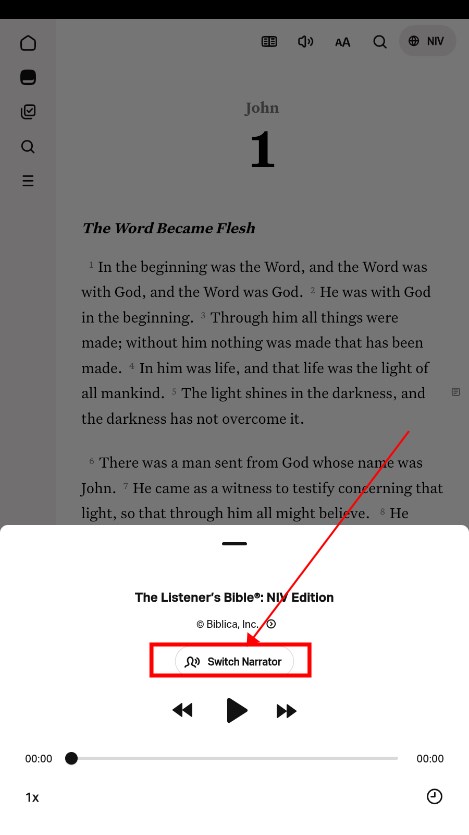
3. Click to change different types of sounds.

1. Enter the search and enter the name of the user you want to add.
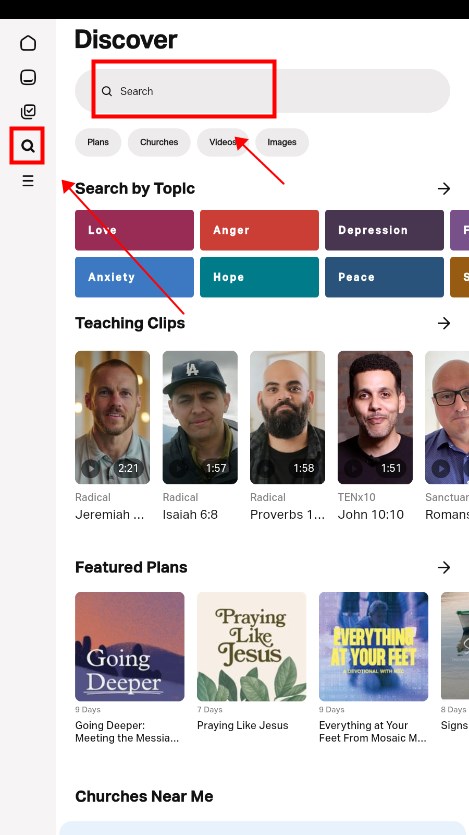
2. Click the user.
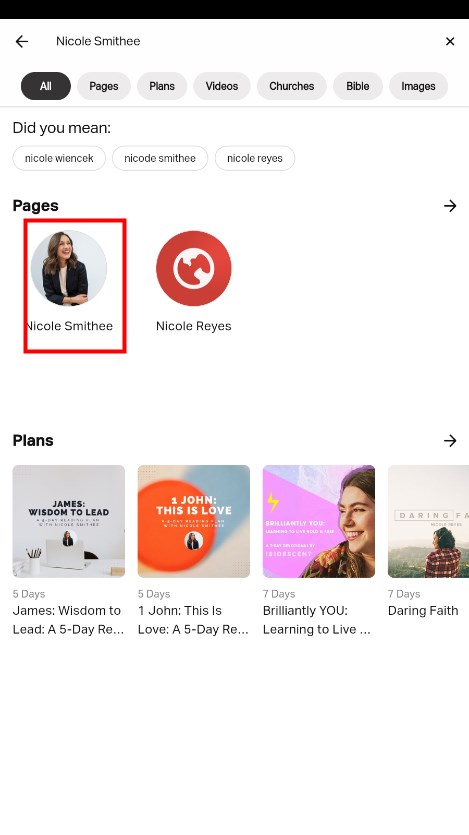
3. Click Follow to add.
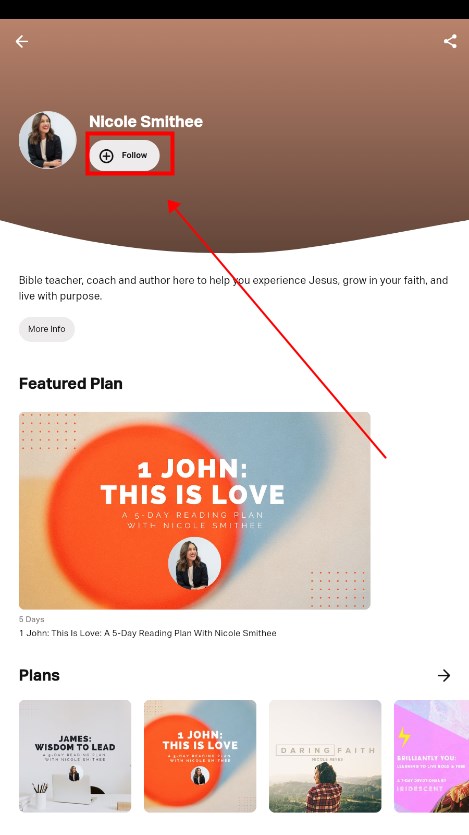
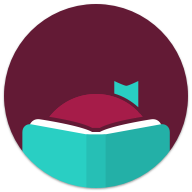
Libby
8.0.1 latest versionNov 18, 2024 / 3.4M Download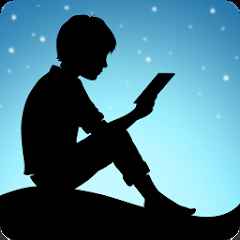
Amazon Kindle
14.111.100 latest versionNov 7, 2024 / 152.1M Download
Google Play Books
2024.10.18.0 (243951) latest versionNov 4, 2024 / 18.8M Download
Readict
5.1.3 for AndroidOct 29, 2024 / 35.4M Download
Shonen Jump
4.8.1 for AndroidOct 29, 2024 / 7.7M Download
Hallow
10.6.3 latest versionOct 23, 2024 / 60.7M Download
Google News
5.117.0.684136486 latest versionOct 22, 2024 / 17.6M Download
WebComics
3.4.52 for AndroidSept 22, 2024 / 39.1M Download
MANGA Plus
1.9.20 for AndroidSept 12, 2024 / 65.9M Download
pocket comics
5.9.1 for AndroidSept 12, 2024 / 46.3M Download