
Readict
- Latest Updated:Oct 29, 2024
- Version:5.1.3 for Android
- Package Name:com.novel.fiction.read.story.book
- Publisher:VitalTek, Inc.
- Official Website:https://www.readictnovel.com/

Readict is an e-book and audiobook reading app designed to provide a rich reading experience. Users can find all kinds of books on the platform, including novels, non-fiction, classic literature, etc.
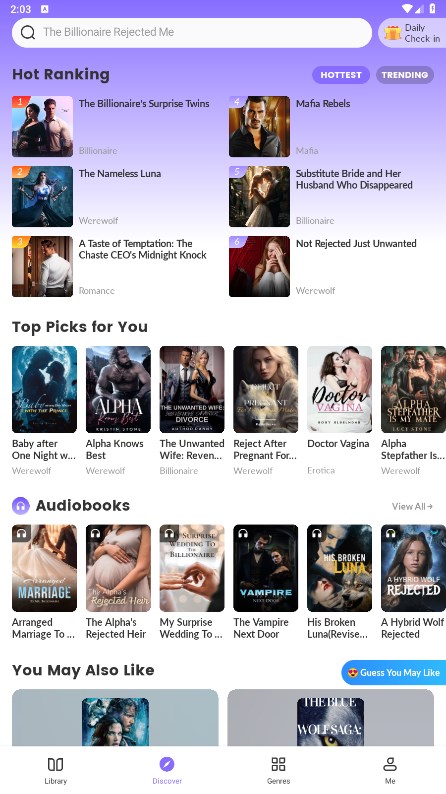
1.Browse books: Browse recommended books on the homepage or in the categories, or use the search function to find a specific book.
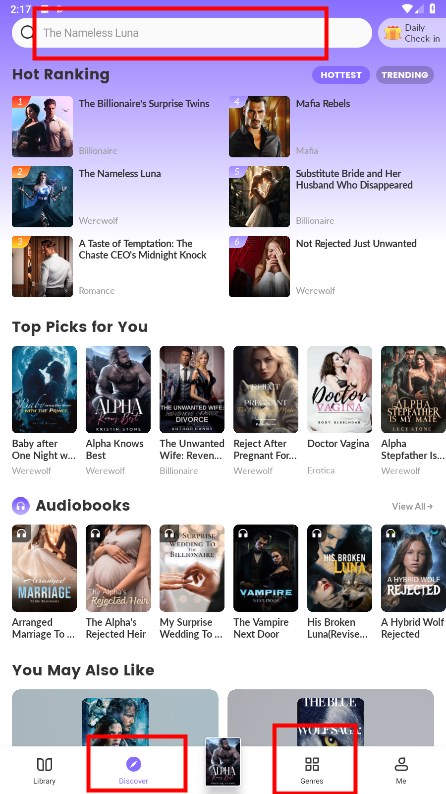
2.View book details: Click on the book cover to view the book introduction, author information, and reader reviews.
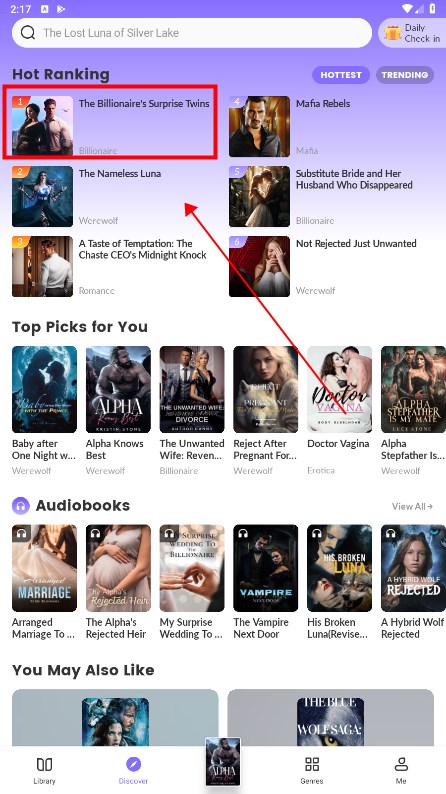
3.Download books: Select the book you are interested in and click the download button to save it to your device.
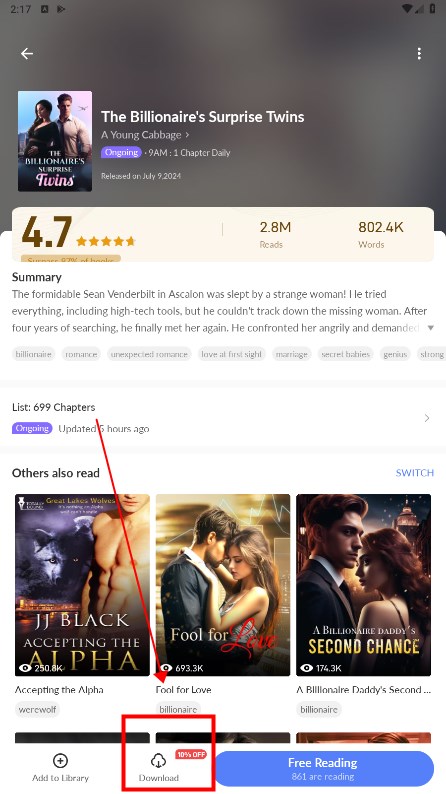
4.Start reading or listening: Open the downloaded book or audiobook and start reading or listening.
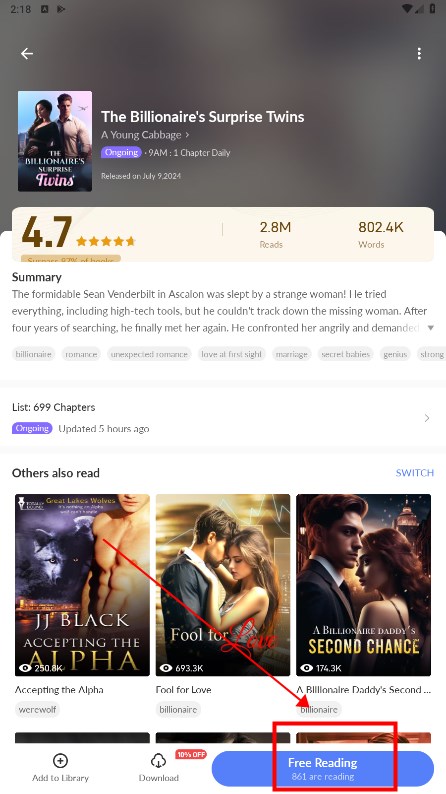
5.Adjust reading settings: Adjust reading settings such as font, background color, brightness, etc. as needed.
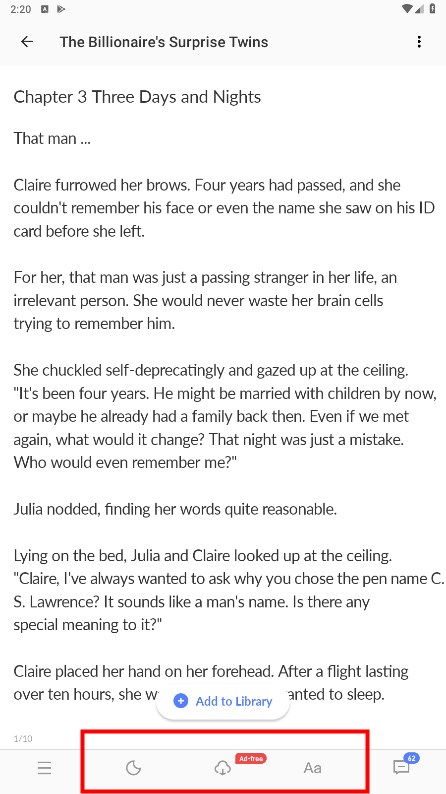
6.Add to library: Click "Add to Library" to add a library and view and manage downloaded books, categorize, sort, or delete them.
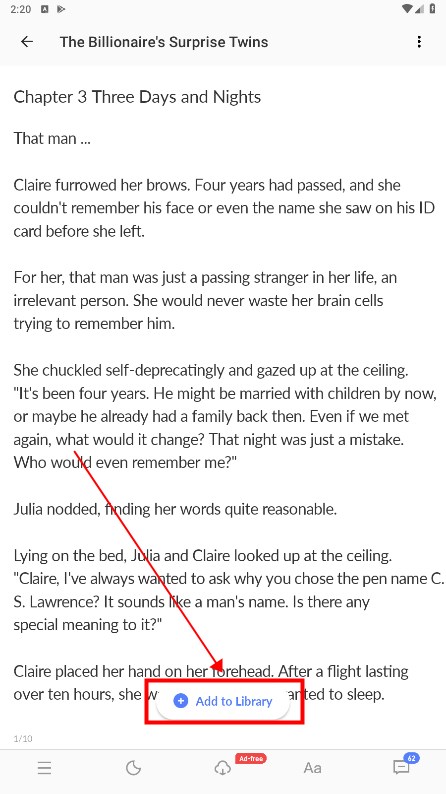
7.View chapters: Click the three bars in the lower left corner to view the chapter table of contents.
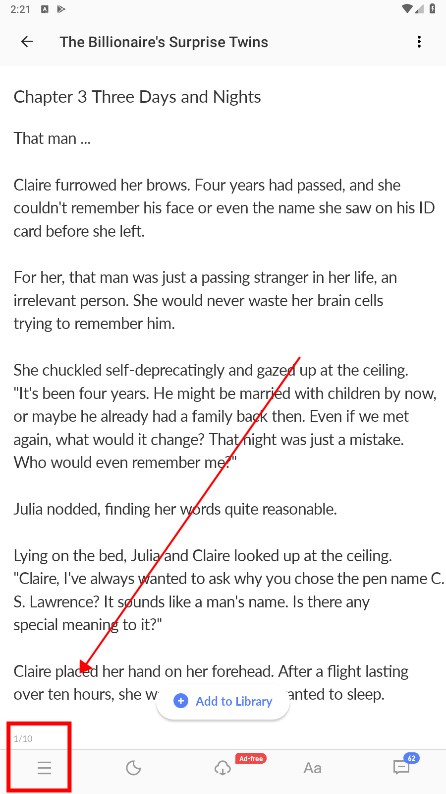
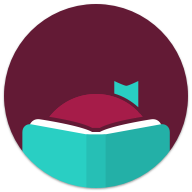
Libby
8.0.1 latest versionNov 18, 2024 / 3.4M Download
Bible
10.18.0 latest versionNov 7, 2024 / 12.8M Download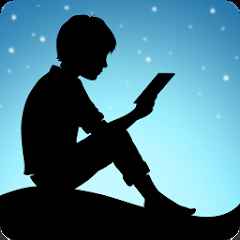
Amazon Kindle
14.111.100 latest versionNov 7, 2024 / 152.1M Download
Google Play Books
2024.10.18.0 (243951) latest versionNov 4, 2024 / 18.8M Download
Shonen Jump
4.8.1 for AndroidOct 29, 2024 / 7.7M Download
Hallow
10.6.3 latest versionOct 23, 2024 / 60.7M Download
Google News
5.117.0.684136486 latest versionOct 22, 2024 / 17.6M Download
WebComics
3.4.52 for AndroidSept 22, 2024 / 39.1M Download
MANGA Plus
1.9.20 for AndroidSept 12, 2024 / 65.9M Download
pocket comics
5.9.1 for AndroidSept 12, 2024 / 46.3M Download