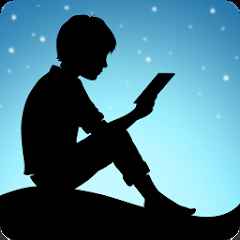
Amazon Kindle
- Latest Updated:Nov 7, 2024
- Version:14.111.100 latest version
- Package Name:com.amazon.kindle
- Publisher:Amazon Mobile LLC
- Official Website:https://www.amazon.com/-/zh_TW/Kindle-St
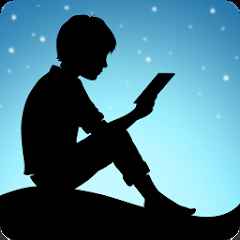
Amazon Kindle is an e-book reading app launched by Amazon, where users can buy, download and read various e-books. The app provides a huge digital library, including novels, magazines, comics and other types of books.
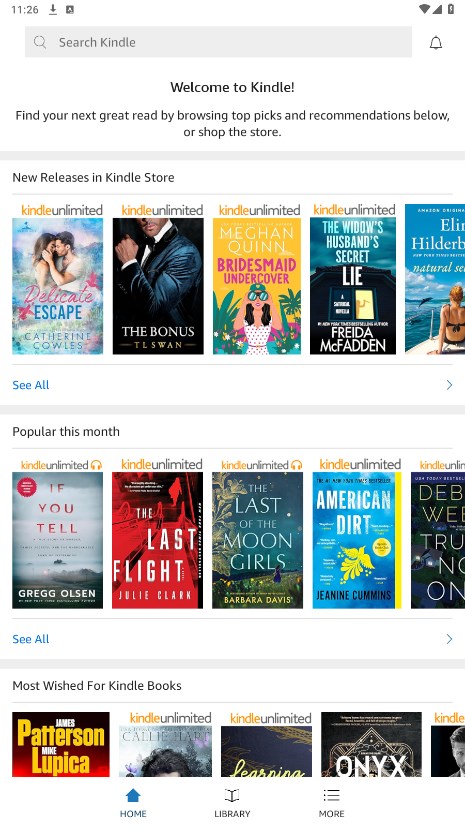
1.Open the app and log in to your Amazon account.
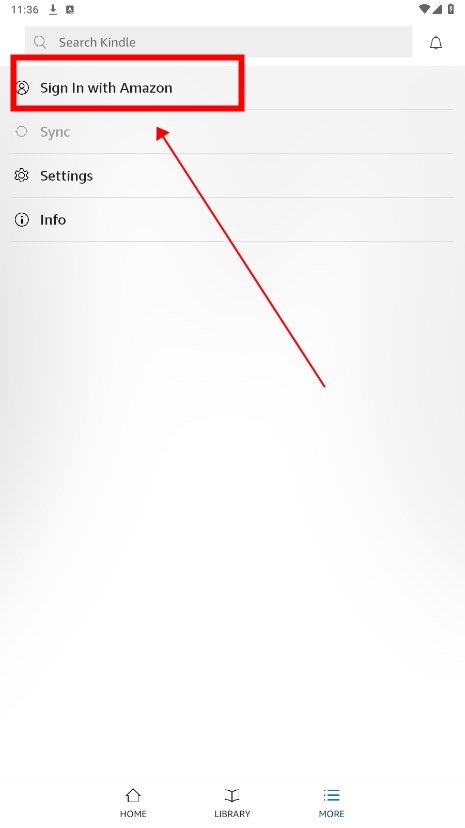
2.Browse the Kindle Store or search for books you are interested in.
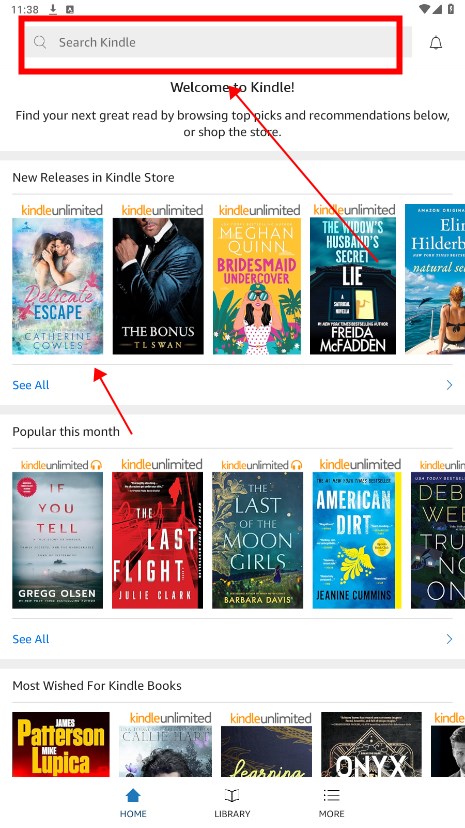
3.You can purchase e-books or download them to add to your list.
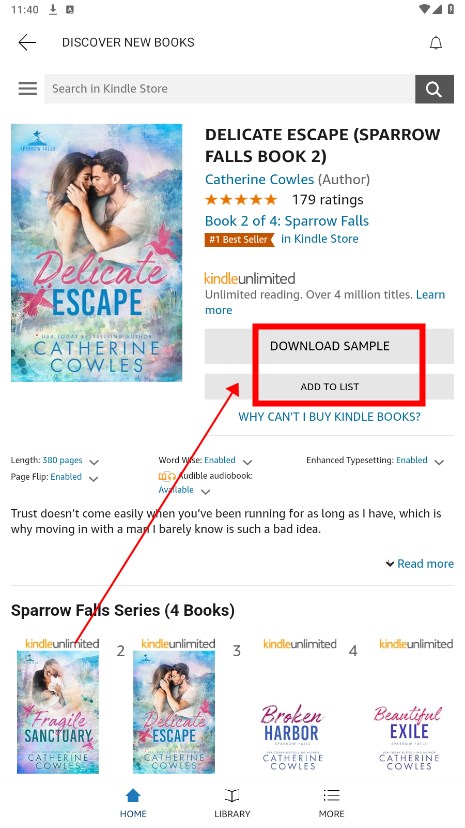
4.You can also view detailed information and read reviews.
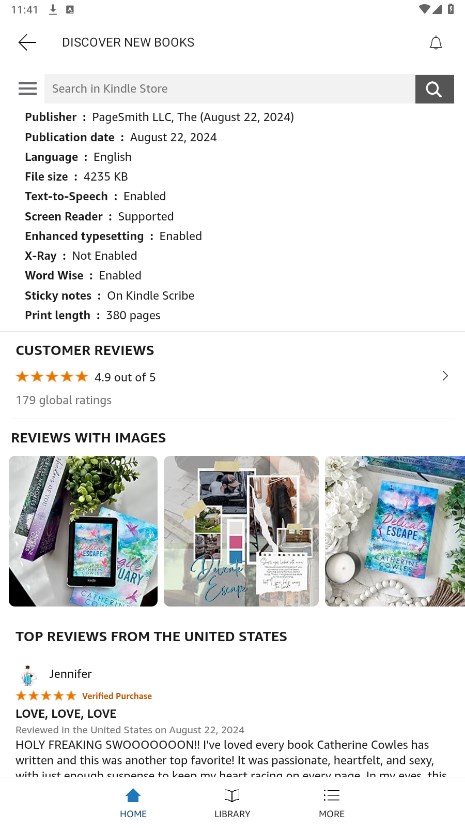
1.Open the web browser on your mobile device, or computer.
2.Go to the Kindle Store.
3.Find the book that you want to buy.
4.Select Buy Now.
5.You can select the device or app you want the book sent to in the deliver to: drop-down.
6.While browsing on the Kindle app for Android, you can build Reading Lists which are accessible on the Amazon website. Your book is available in your library after purchase. If it doesn't show up, try syncing your app.
Note: Kindle Vella and in-app purchasing (iOS only) for Kindle Vella Tokens are currently only available in the U.S. To learn more about purchasing Kindle Vella Tokens, visit Buy Tokens for Kindle Vella.

Google Play Books
2024.11.29.0 latest versionDec 18, 2024 / 18.9M Download
WebComics
3.5.04 for AndroidDec 5, 2024 / 38.9M Download
Naver Webtoon
2.26.0 for AndroidDec 3, 2024 / 54.1M Download
Tappytoon
3.57.0 for AndroidNov 27, 2024 / 31.0M Download
Google News
5.120.0.696279761 latest versionNov 25, 2024 / 17.8M Download
Wattpad
10.69.0 for AndroidNov 22, 2024 / 70.9M Download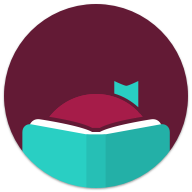
Libby
8.0.1 latest versionNov 18, 2024 / 3.4M Download
Bible
10.18.0 latest versionNov 7, 2024 / 12.8M Download
Readict
5.1.3 for AndroidOct 29, 2024 / 35.4M Download
Shonen Jump
4.8.1 for AndroidOct 29, 2024 / 7.7M Download