
Wattpad
- Latest Updated:Nov 22, 2024
- Version:10.69.0 for Android
- Package Name:wp.wattpad
- Publisher:Wattpad.com
- Official Website:https://www.wattpad.com/

Wattpad is a popular online reading and creation platform designed to allow users to share, read and create stories. It provides a space for writers around the world to showcase their works, covering all types of novels, including romance, science fiction, fantasy, suspense, etc. Users can publish their original works on the platform and get feedback and support from other readers.
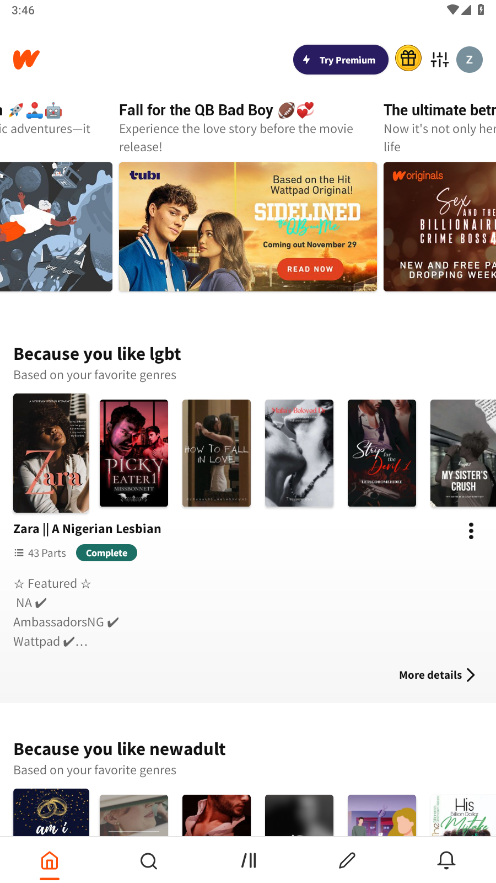
1. Go to the homepage and click on the avatar in the upper right corner.
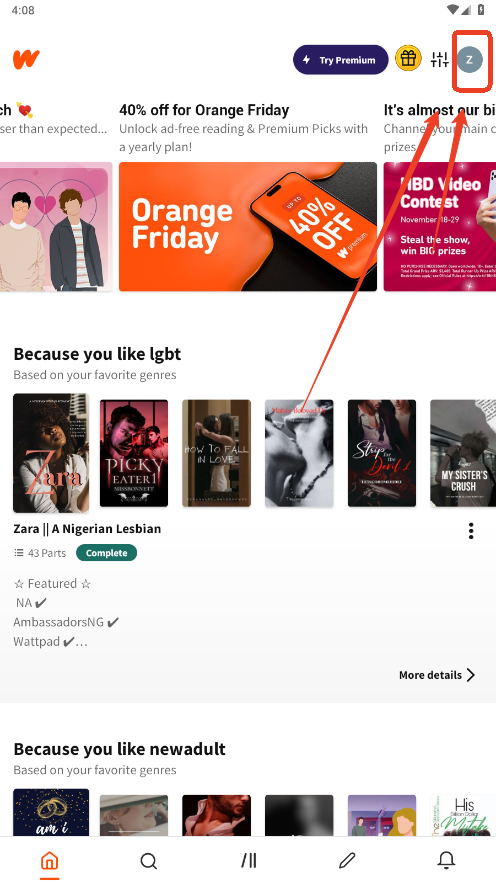
2. Click on the avatar account.
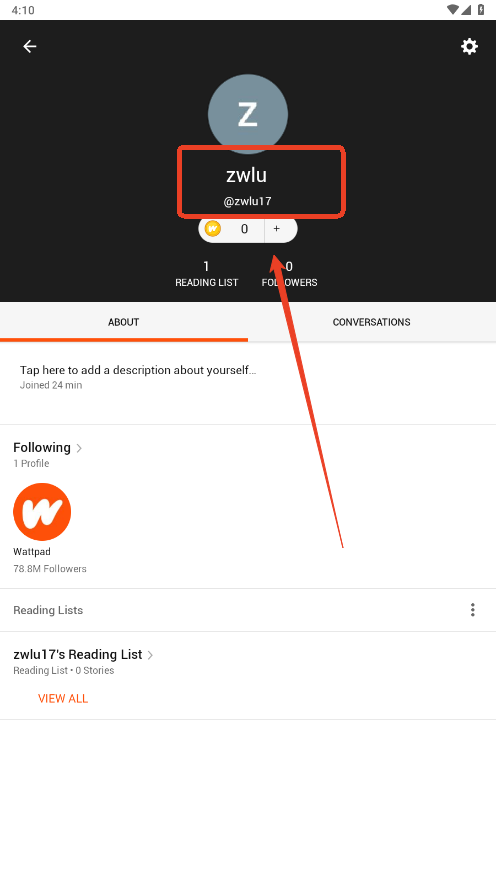
3. Scroll to the bottom and click Close Account.
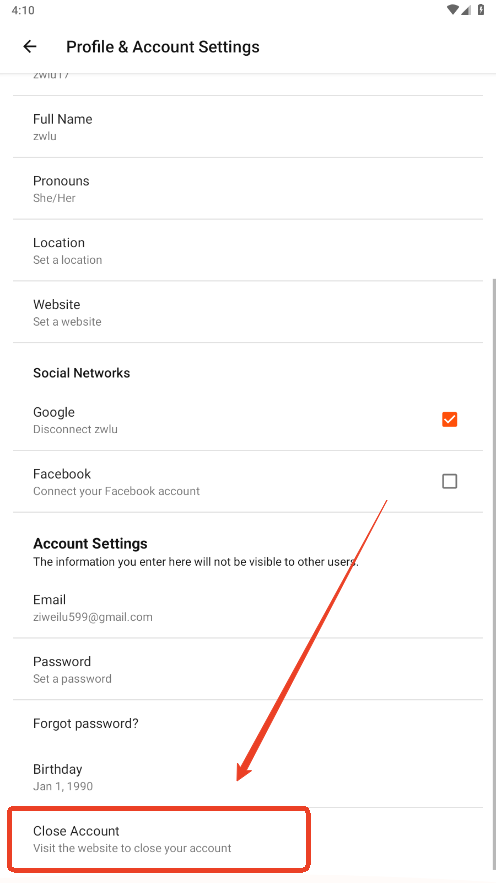
You can add articles to your library so that you can read them offline without an internet connection.
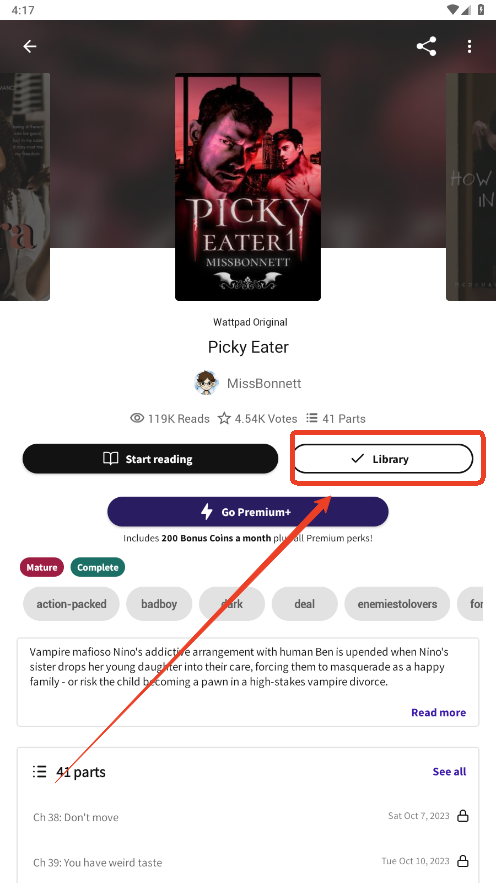
1. Enter the software and click the magnifying glass button below and the search box above.

2. Enter the text and click Confirm to search.
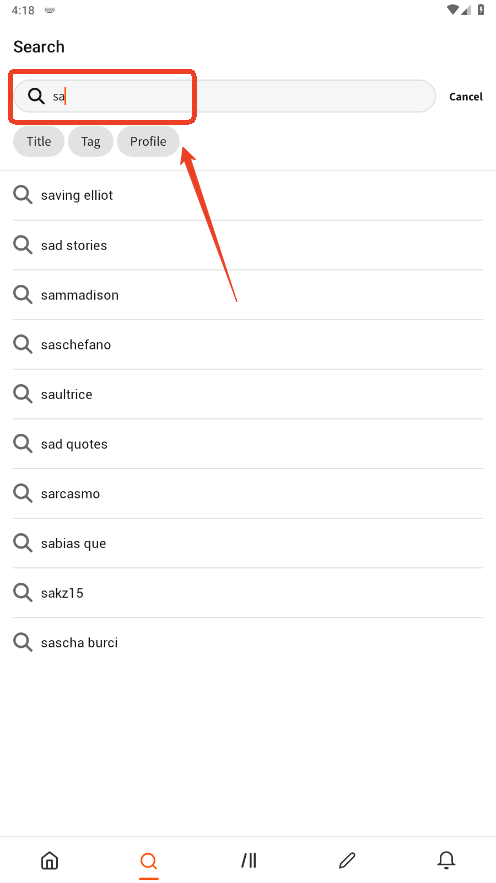
1. Enter the software and click on the account in the upper right corner.
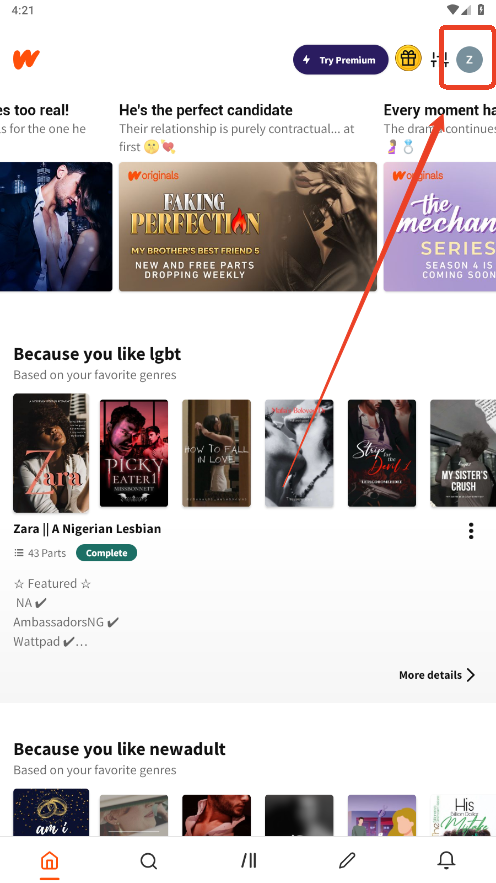
2. Click on the gear settings button in the upper right corner.
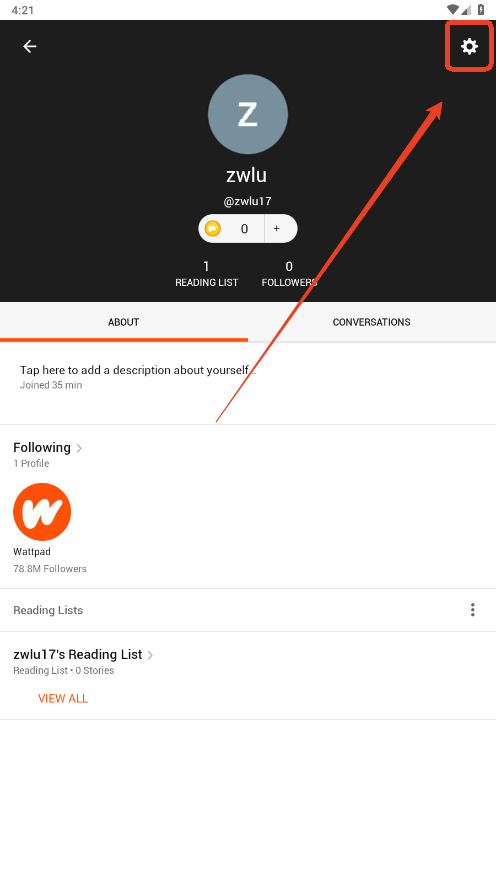
3. Turn on the dark mode.

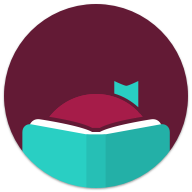
Libby
8.0.1 latest versionNov 18, 2024 / 3.4M Download
Bible
10.18.0 latest versionNov 7, 2024 / 12.8M Download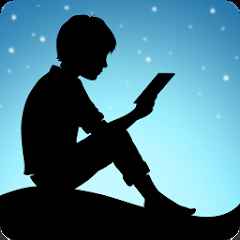
Amazon Kindle
14.111.100 latest versionNov 7, 2024 / 152.1M Download
Google Play Books
2024.10.18.0 (243951) latest versionNov 4, 2024 / 18.8M Download
Readict
5.1.3 for AndroidOct 29, 2024 / 35.4M Download
Shonen Jump
4.8.1 for AndroidOct 29, 2024 / 7.7M Download
Hallow
10.6.3 latest versionOct 23, 2024 / 60.7M Download
Google News
5.117.0.684136486 latest versionOct 22, 2024 / 17.6M Download
WebComics
3.4.52 for AndroidSept 22, 2024 / 39.1M Download
MANGA Plus
1.9.20 for AndroidSept 12, 2024 / 65.9M Download