
Google Play Books
- Latest Updated:Dec 18, 2024
- Version:2024.11.29.0 latest version
- Package Name:com.google.android.apps.books
- Publisher:Google LLC
- Official Website:https://play.google/books/

Google Play Books is an e-book reading application launched by Google, where users can buy, download and read various e-books. The application provides a huge digital library covering various types of books, including novels, education, comics, etc.

1.Browse the library or search for books you are interested in. You can purchase e-books or upload your own e-books to the app.
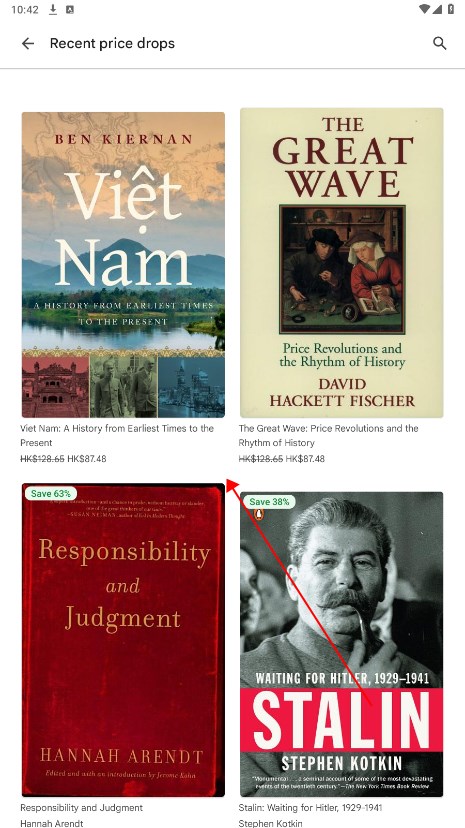
2.Click on the cover of the selected book to view details and select "Read" to start reading.
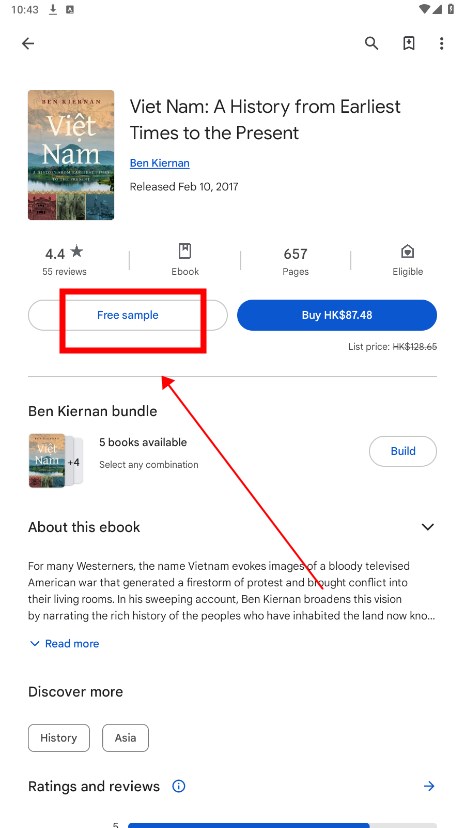
3.During reading, you can adjust settings such as font size, background color and brightness for a better reading experience.
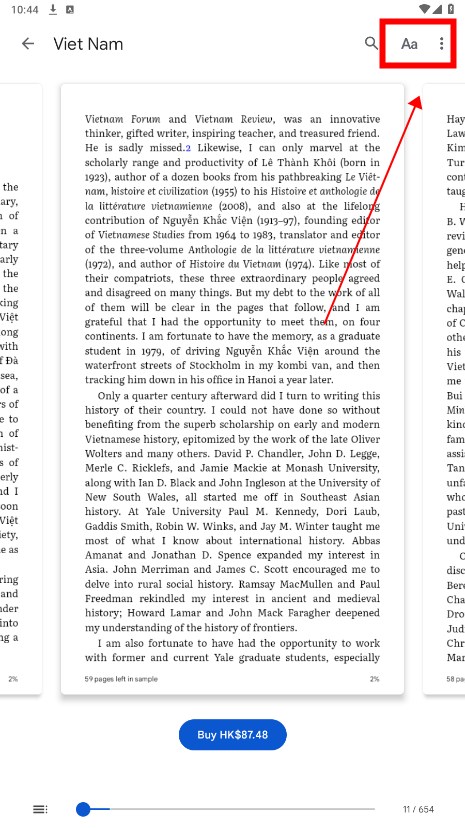
4.You can also use the table of contents
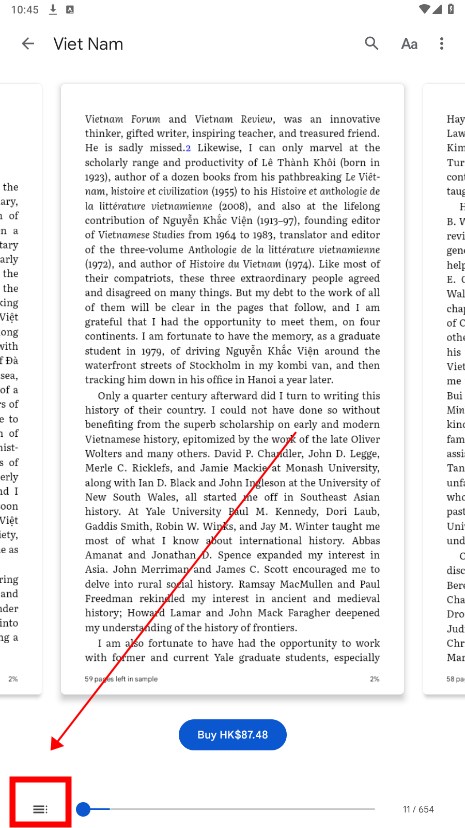
5.Long press on the article paragraph to add functions such as bookmarks and notes to manage and mark important content.
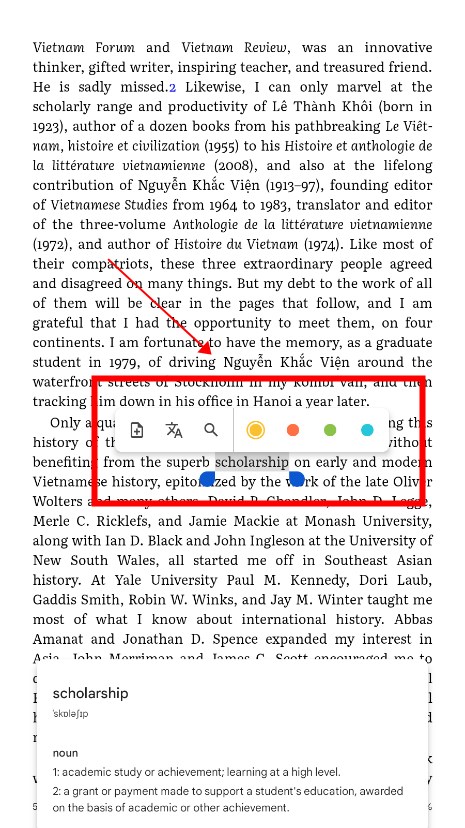
6.If you need to share a book, you can click the "share" button in the list in the upper right corner.
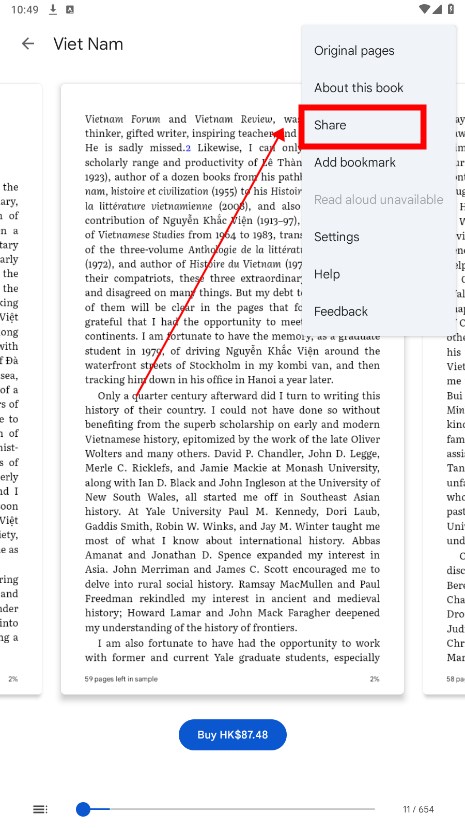
1.To upload books to Google Play Books, you can follow these steps:
2.Open a web browser and go to the Google Play Books website.
3.Sign in with your Google account.
4.Click on the "Upload files" button located in the left-hand menu.
5.Select the ebook files
6.inEPUBorPDFformat that you want to upload from your computer.
7.The selected files will start uploading to your Google Play Books library.
8.Once the upload is complete, you can access and read the uploaded books on any device with the Google Play Books app installed.
9.Alternatively, you can also upload books directly from your Android device by opening the Google Play Books app, tapping on the menu icon, selecting "Upload files," and choosing the ebook files from your device's storage.
10.By following these steps, you can easily upload your own ebooks to Google Play Books for convenient reading across multiple devices.

Inkitt
2.17.21 latest versionDec 23, 2024 / 56.5M Download
WebComics
3.5.04 for AndroidDec 5, 2024 / 38.9M Download
Naver Webtoon
2.26.0 for AndroidDec 3, 2024 / 54.1M Download
Tappytoon
3.57.0 for AndroidNov 27, 2024 / 31.0M Download
Google News
5.120.0.696279761 latest versionNov 25, 2024 / 17.8M Download
Wattpad
10.69.0 for AndroidNov 22, 2024 / 70.9M Download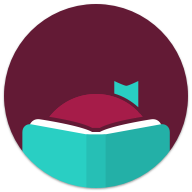
Libby
8.0.1 latest versionNov 18, 2024 / 3.4M Download
Bible
10.18.0 latest versionNov 7, 2024 / 12.8M Download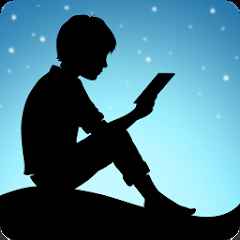
Amazon Kindle
14.111.100 latest versionNov 7, 2024 / 152.1M Download
Readict
5.1.3 for AndroidOct 29, 2024 / 35.4M Download