
pocket comics
- Latest Updated:Sept 12, 2024
- Version:5.9.1 for Android
- Package Name:io.comico
- Publisher:NHN comico Corporation
- Official Website:https://www.pocketcomics.com/

Pocket Comics APK is an app focused on comic reading, providing a large number of comic resources and personalized recommendations. Users can easily browse comics in various categories, such as fantasy, romance, adventure, etc., and support online reading and offline download functions.
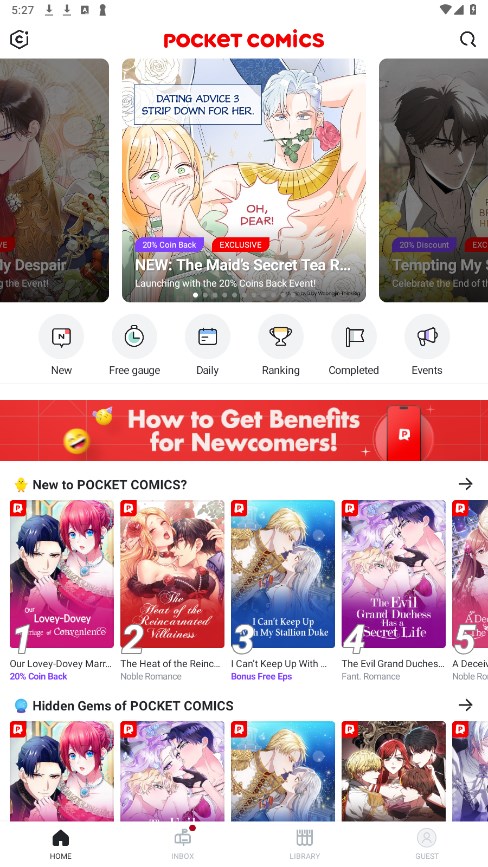
1. Register an account: After opening the app, follow the prompts to create a new account, or choose to log in using a social media account.
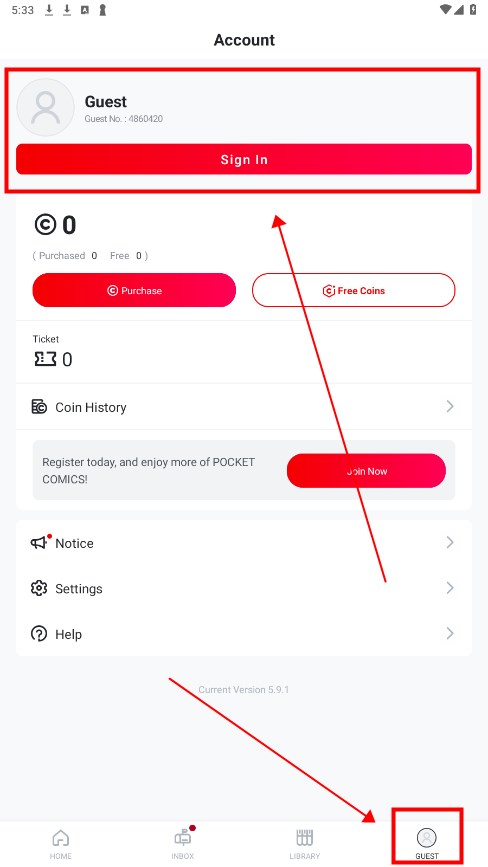
2. Set up your profile: Fill in the necessary information and set up your profile to ensure personalized recommendations.
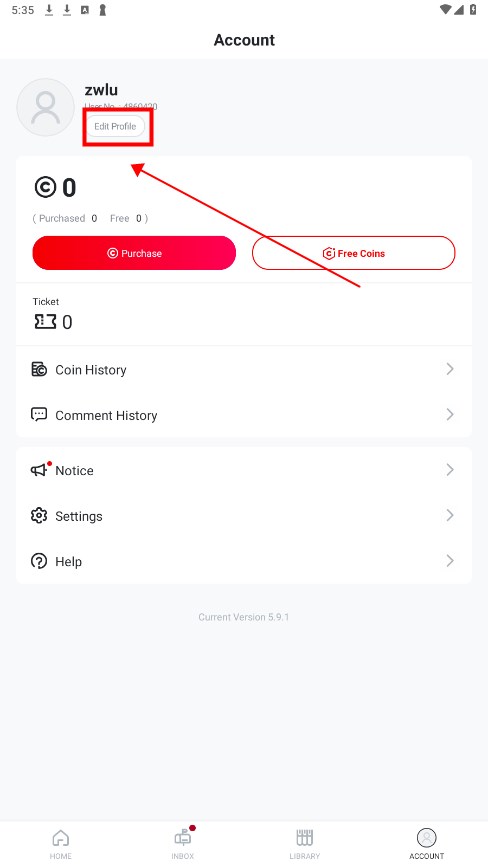
3. Browse comic categories: On the homepage of the app, browse different comic categories such as fantasy, romance, adventure, etc. to find the type you are interested in.
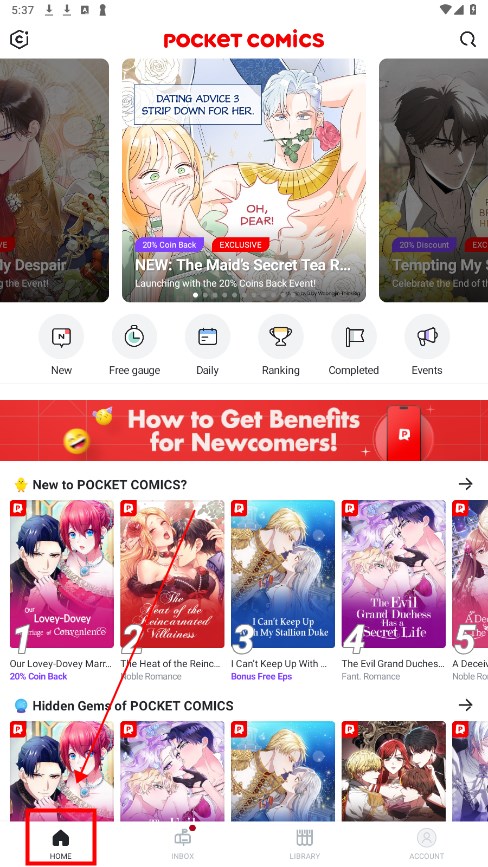
4. Use the search function: Enter keywords in the search box to find specific comics or authors.
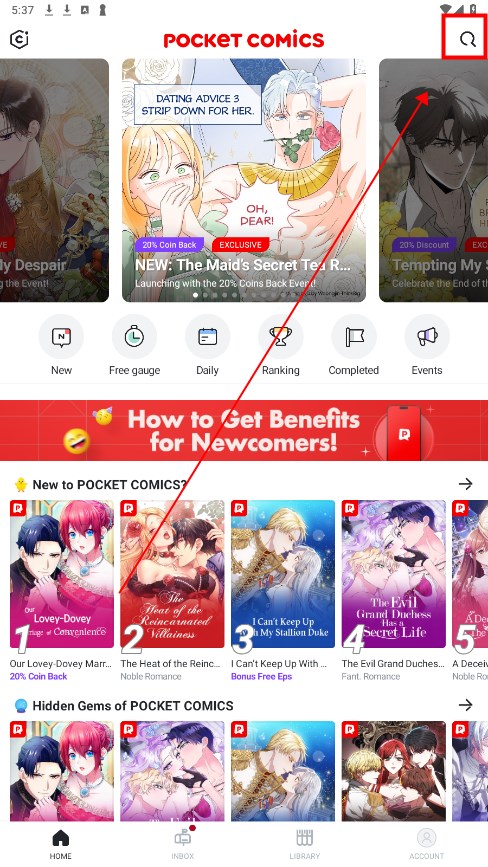
5. Subscribe to comics: Select the comics you are interested in and click the "Subscribe" button to get updates in time.
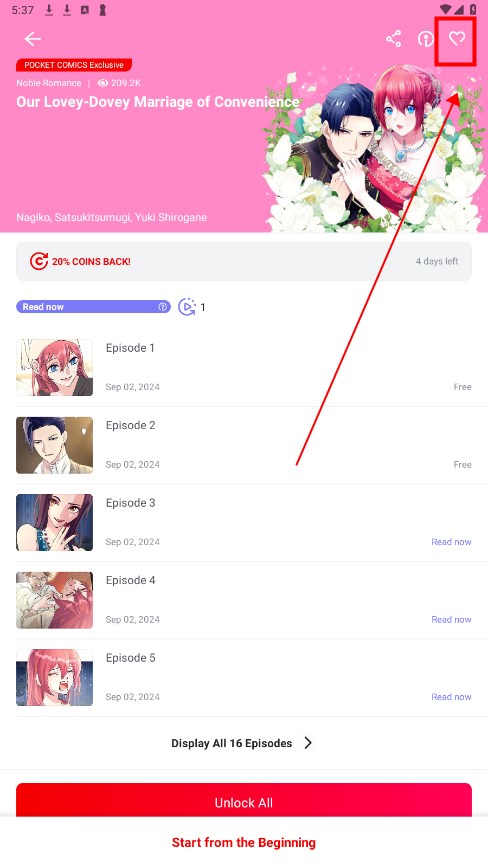
6. Read comics: Select a comic and click to enter the reading interface, and use gestures to slide to turn pages.
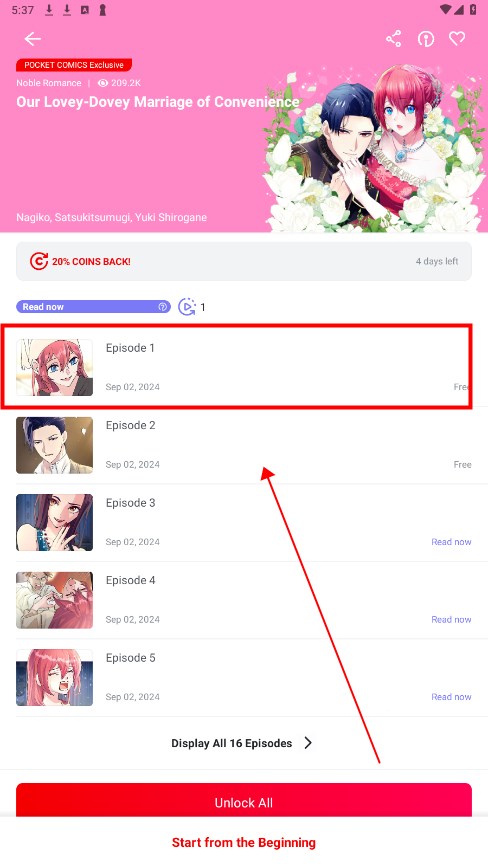
7. Participate in comments and ratings: Leave your opinions or ratings in the comment area below the comics to communicate with other readers.
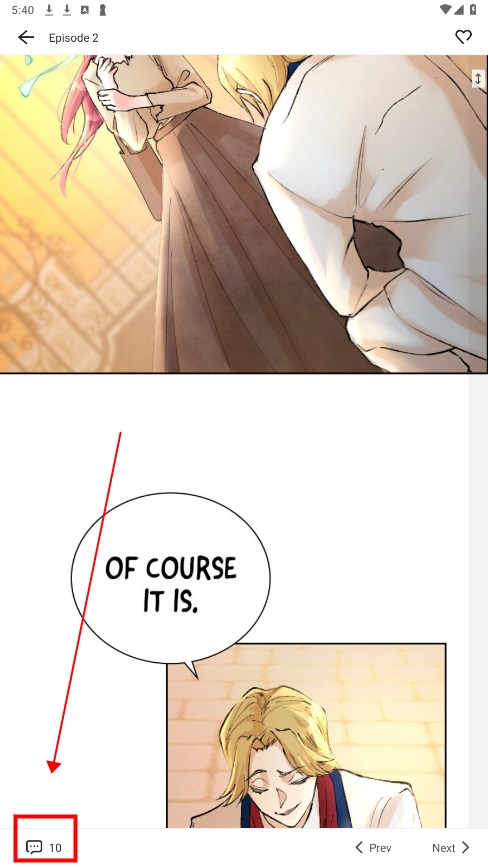
8. View reading history: View your reading history in your personal account to continue reading unfinished chapters.
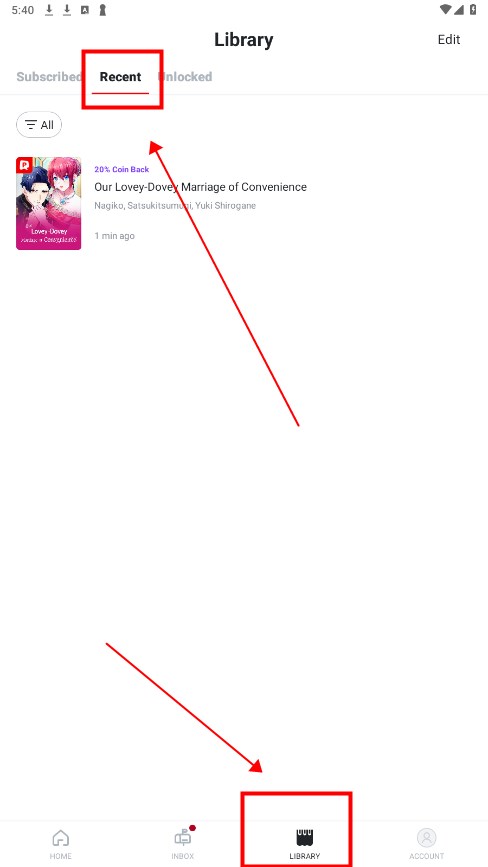
1. Click Edit Profile on the ACOOUNT page.
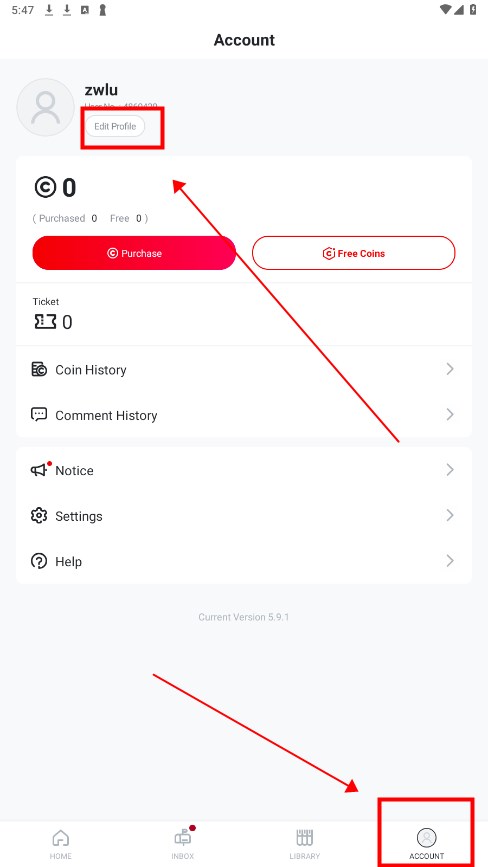
2. Select Delete Account.
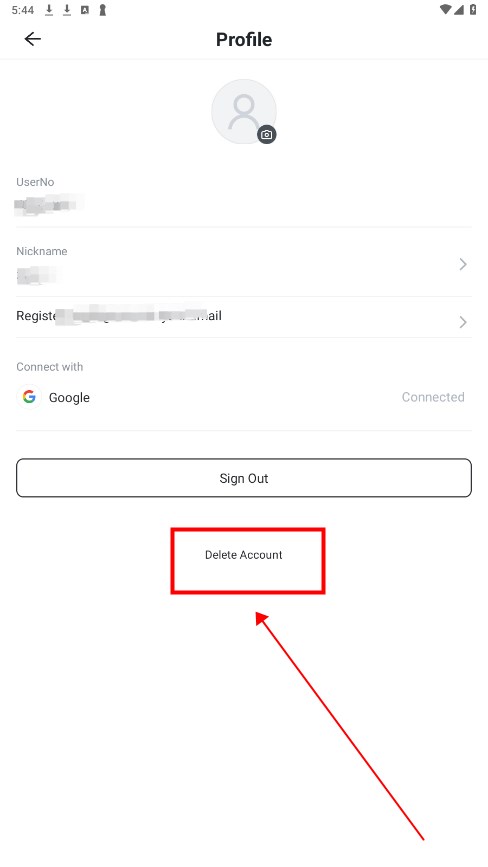
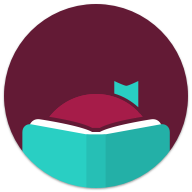
Libby
8.0.1 latest versionNov 18, 2024 / 3.4M Download
Bible
10.18.0 latest versionNov 7, 2024 / 12.8M Download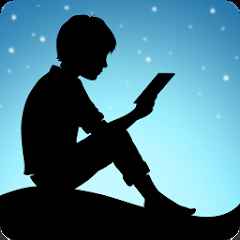
Amazon Kindle
14.111.100 latest versionNov 7, 2024 / 152.1M Download
Google Play Books
2024.10.18.0 (243951) latest versionNov 4, 2024 / 18.8M Download
Readict
5.1.3 for AndroidOct 29, 2024 / 35.4M Download
Shonen Jump
4.8.1 for AndroidOct 29, 2024 / 7.7M Download
Hallow
10.6.3 latest versionOct 23, 2024 / 60.7M Download
Google News
5.117.0.684136486 latest versionOct 22, 2024 / 17.6M Download
WebComics
3.4.52 for AndroidSept 22, 2024 / 39.1M Download
MANGA Plus
1.9.20 for AndroidSept 12, 2024 / 65.9M Download