
Mi Music
- Latest Updated:Nov 28, 2024
- Version:9.09.03.111514i for Android
- Package Name:com.miui.player
- Publisher:Xiaomi.
- Official Website:https://www.mi.com/global/

Mi Music is a powerful music player app designed for Xiaomi users. It supports multiple audio formats and provides a high-quality music playback experience. Users can easily browse local music libraries, create and manage playlists, and recommend new songs based on their preferences.
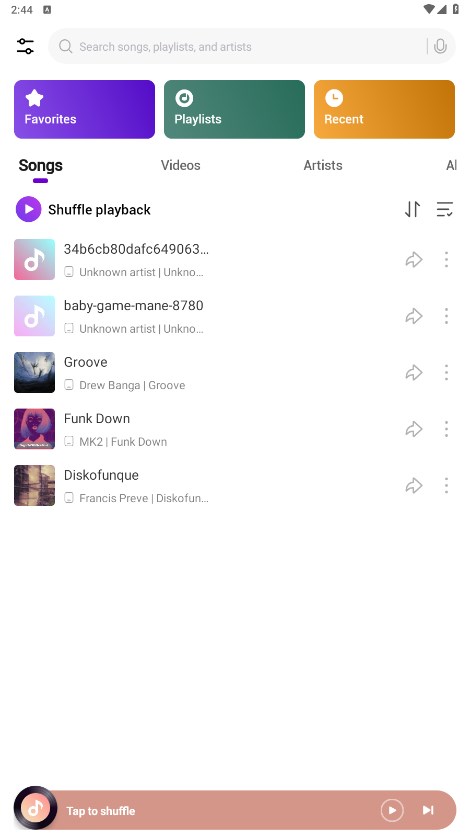
1. Search the web for the lyrics of the song you want to add.
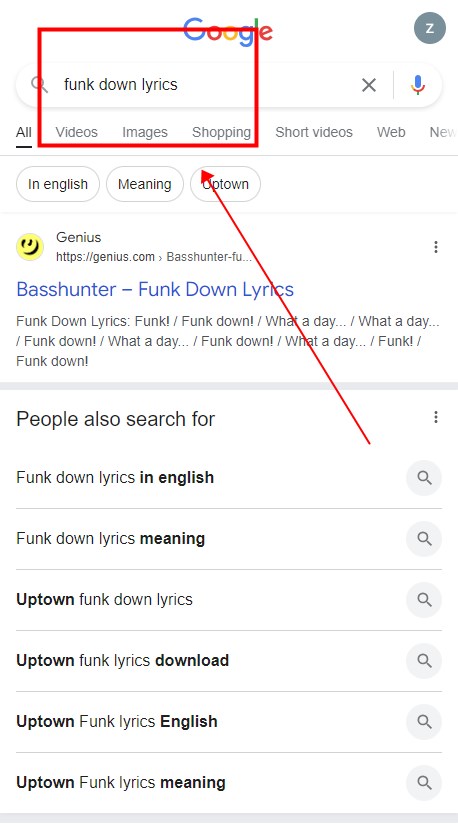
2. Select all the lyrics and copy them.
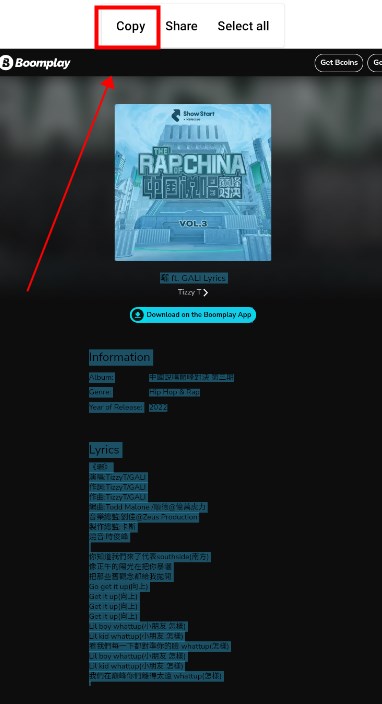
3. Return to the song page and click Search.
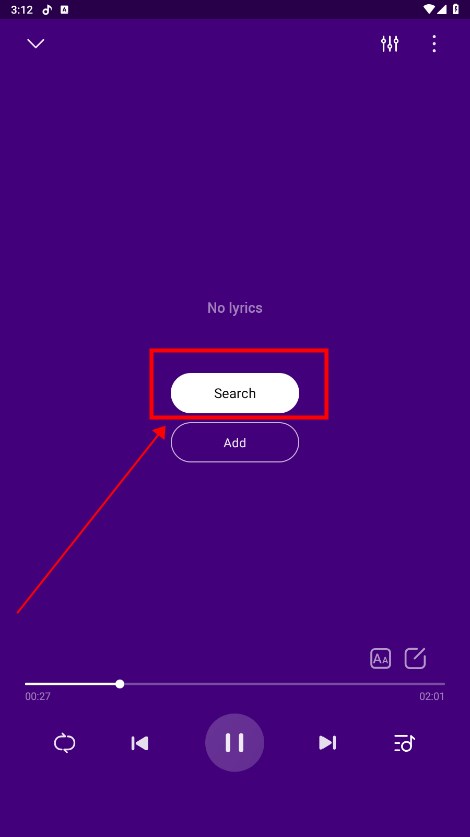
4. Click the "Select and copy lyric text" button at the bottom.
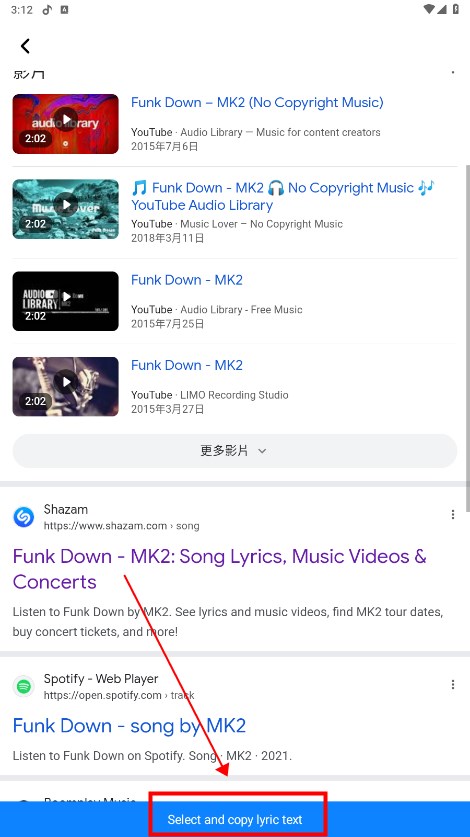
5. Copy the lyrics and click √ in the upper right corner.
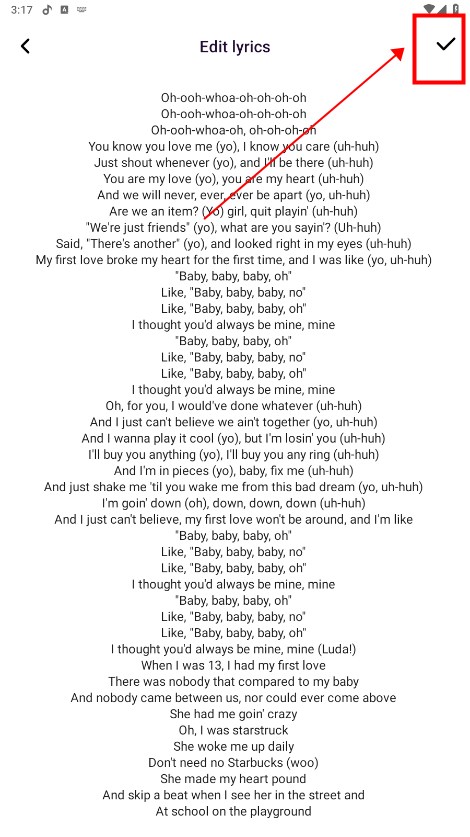
6. Return to the song page and the lyrics have been added.
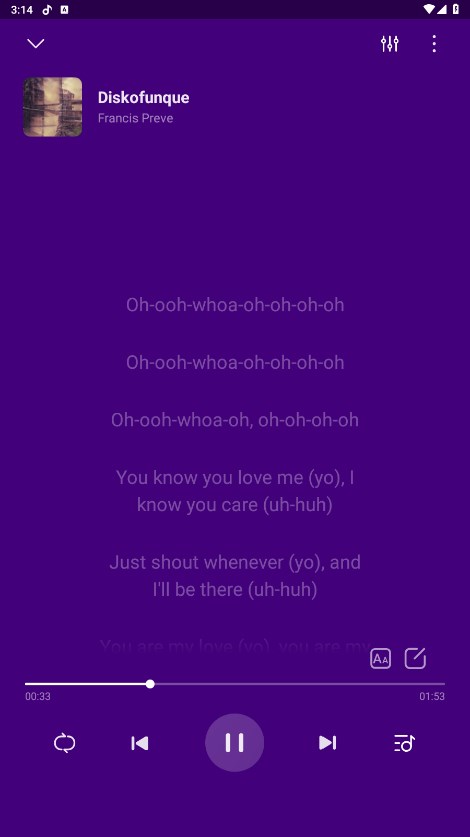
1. Browse the music library: The app will automatically scan the music in your device, and you can browse through the "Songs", "Albums", "Artists" and other tags.
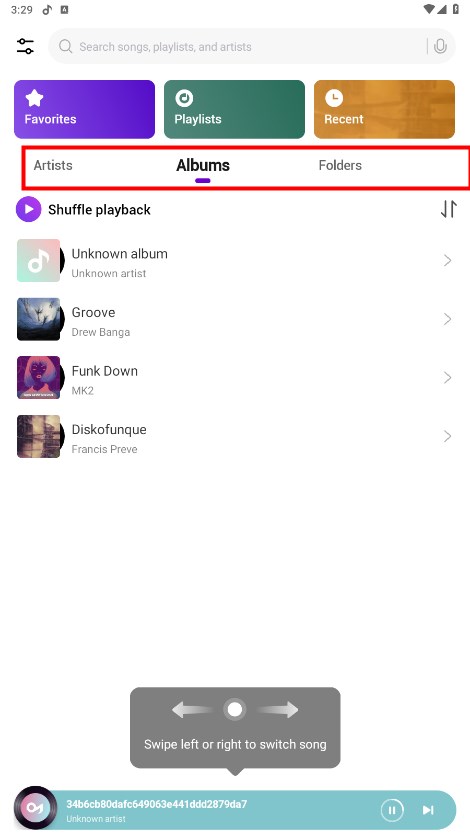
2. Play music: Click on any song to start playing. You can also view lyrics and album covers.
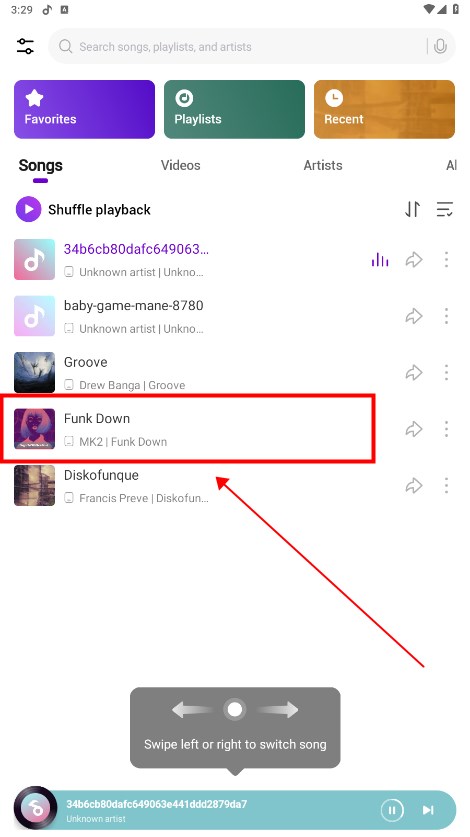
3. Create a playlist: In the song list, long press, select multiple songs and click "New Playlist".
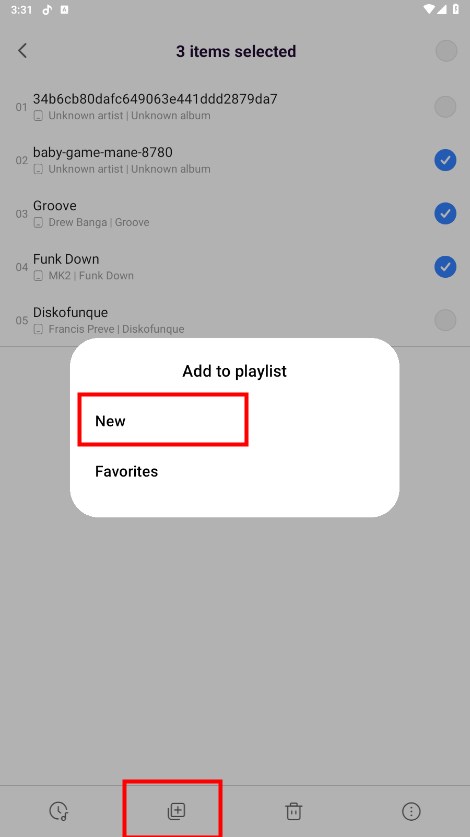
4. Search function: Use the search bar to enter the song name or artist to quickly find the music you need.
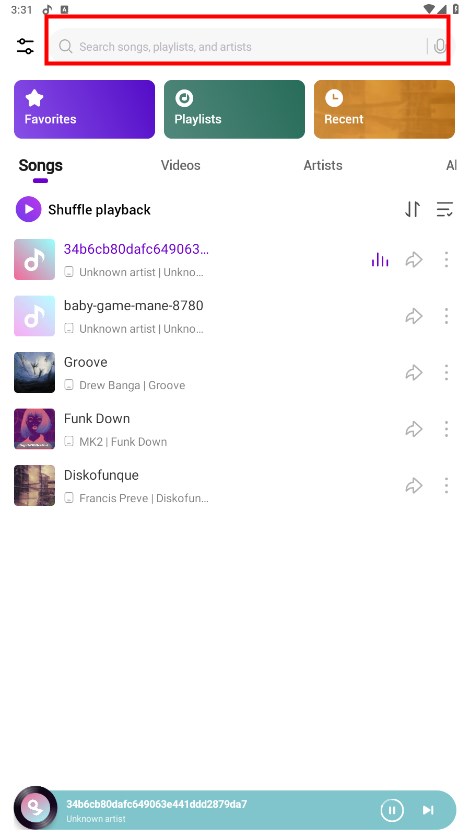
5. Settings: Enter the settings option to adjust personal preferences such as sound quality and playback mode.
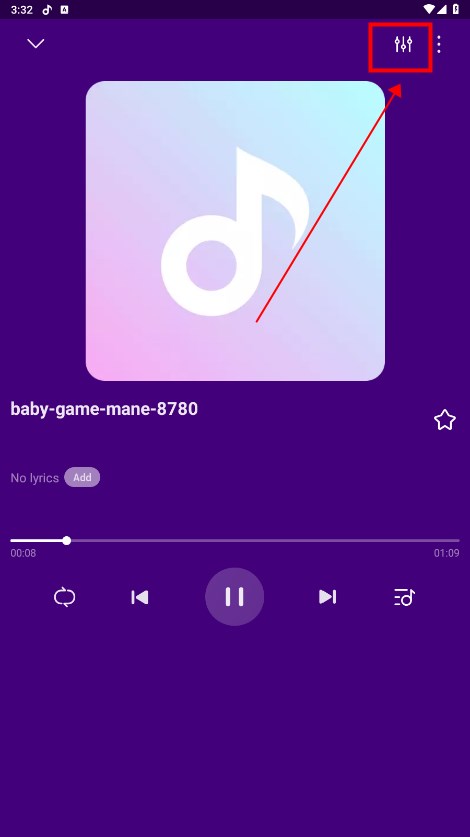

Bilibili
3.12.3 for AndroidNov 28, 2024 / 69.5M Download
TikTok
37.6.2 for AndroidNov 28, 2024 / 409.1M Download
Spotify
8.9.96.476 latest versionNov 27, 2024 / 103.3M Download
Amazon Prime Video (Unlocked Premium)
3.0.389.1847 for AndroidNov 27, 2024 / 37.5M Download
Prime Video
3.0.389.1847 latest versionNov 27, 2024 / 51.8M Download
TuneIn Radio Pro
36.4 for AndroidNov 26, 2024 / 62.6M Download
YouTube
19.47.36 for AndroidNov 26, 2024 / 149.3M Download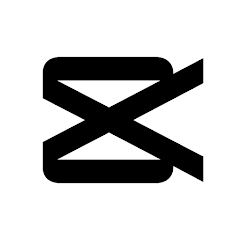
CapCut
13.2.6 for AndroidNov 26, 2024 / 269.8M Download
Music Player
3.2.3.160 latest versionNov 25, 2024 / 20.9M Download
Xiaofei TV
2.4.0 latest versionNov 25, 2024 / 26.9M Download