
Music Player
- Latest Updated:Nov 25, 2024
- Version:3.2.3.160 latest version
- Package Name:musicplayer.musicapps.music.mp3player
- Publisher:InShot Inc.
- Official Website:None

Music Player is a powerful music player app that supports multiple audio formats, including MP3, AAC, and FLAC. Users can easily browse and organize their music library, manage music by creating playlists, marking favorites, and searching.
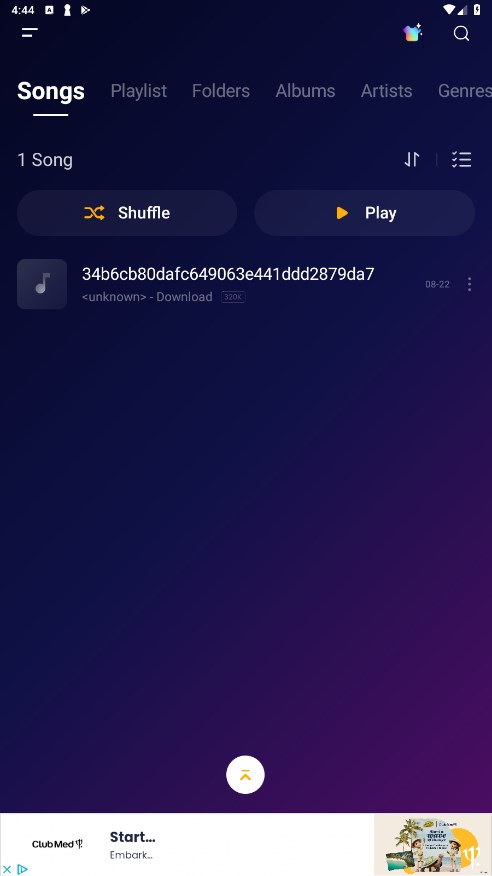
1. Browse the music library: Open the app and browse the categories to view the downloaded music.
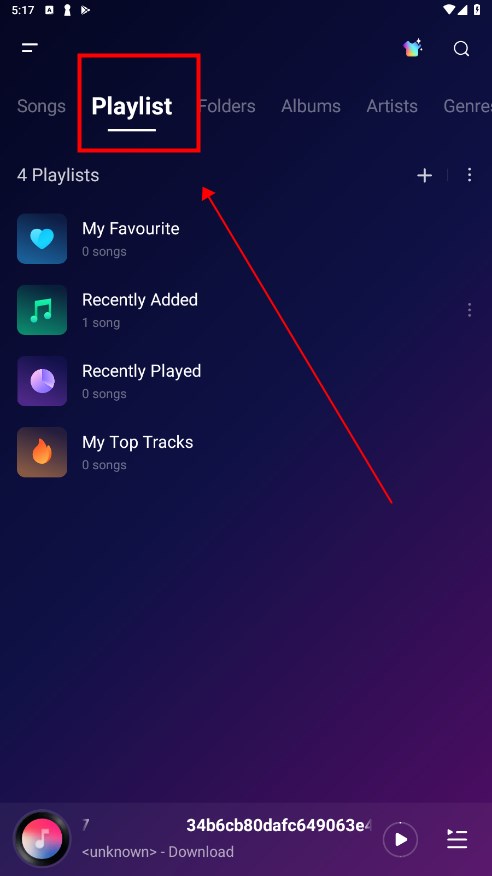
2. Create a playlist: Create a playlist according to your preferences and add your favorite songs to the list.
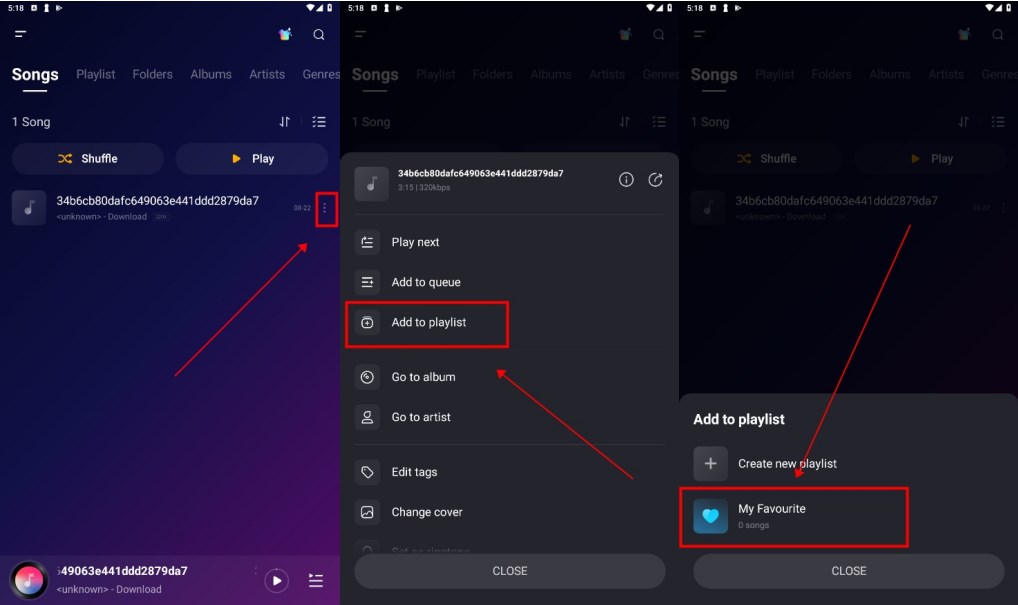
3. Play music: Select a song and click the play button. You can adjust the volume, pause/resume playback, etc. through the playback control interface.
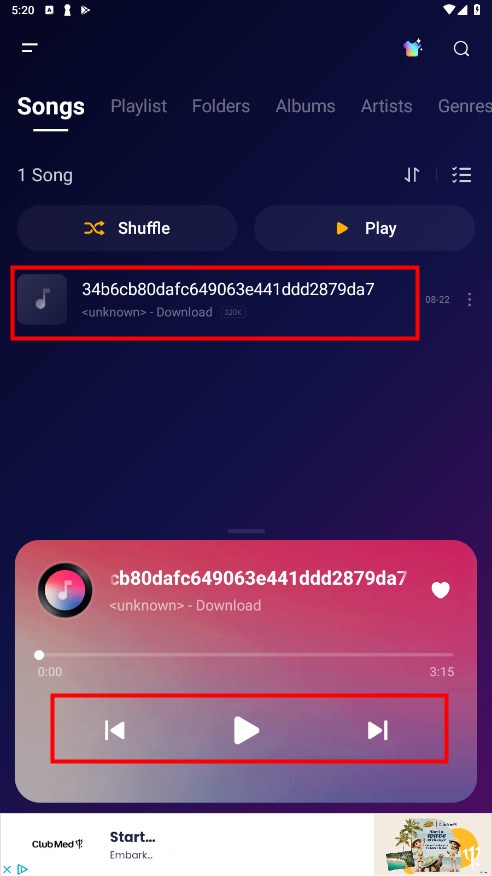
4. Use the equalizer: Adjust the sound quality settings according to your personal preferences to optimize the sound experience.
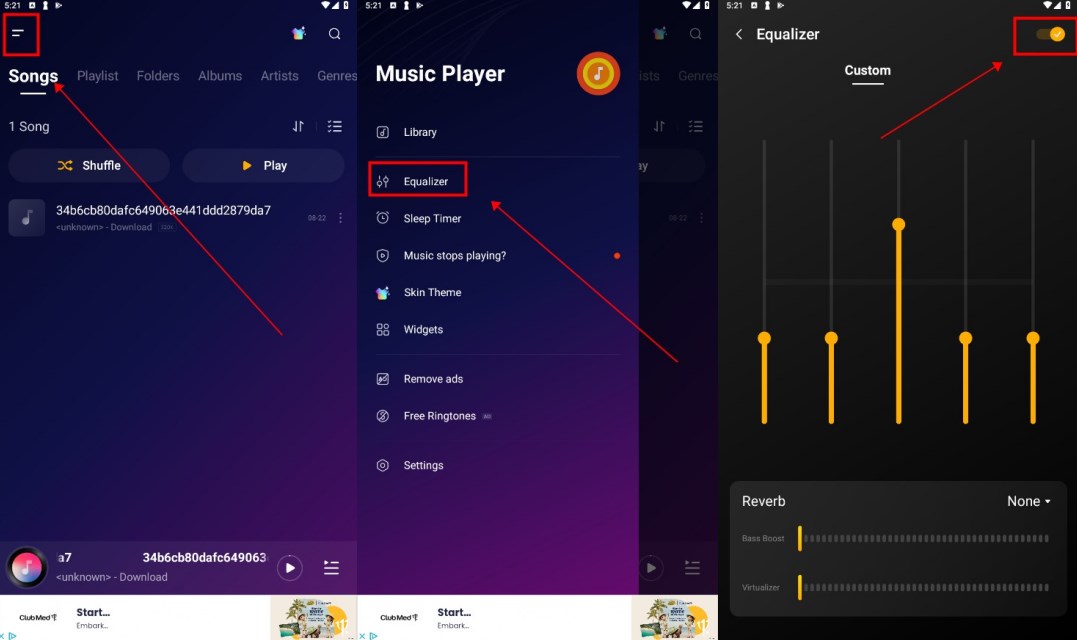
1. Open the browser and download a song on the browser.
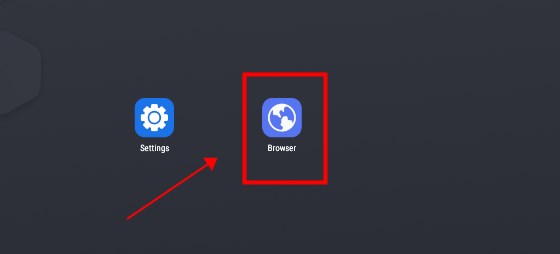
2. Search the song name
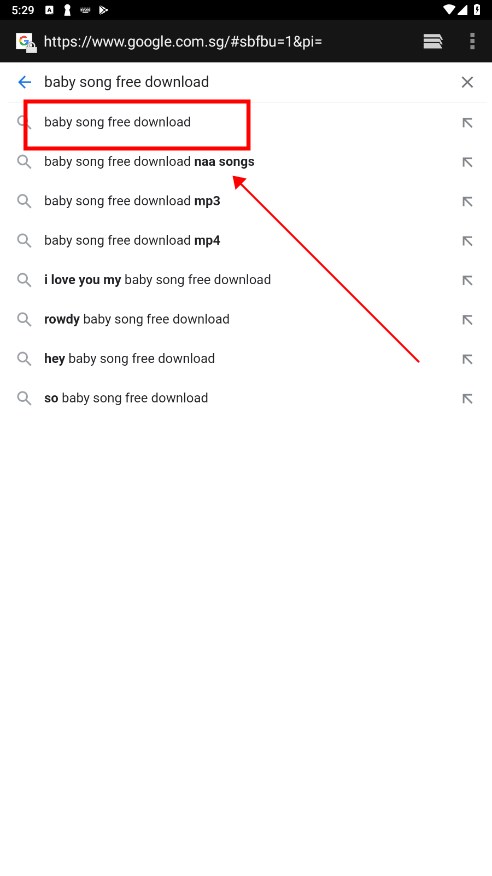
3. Click Download
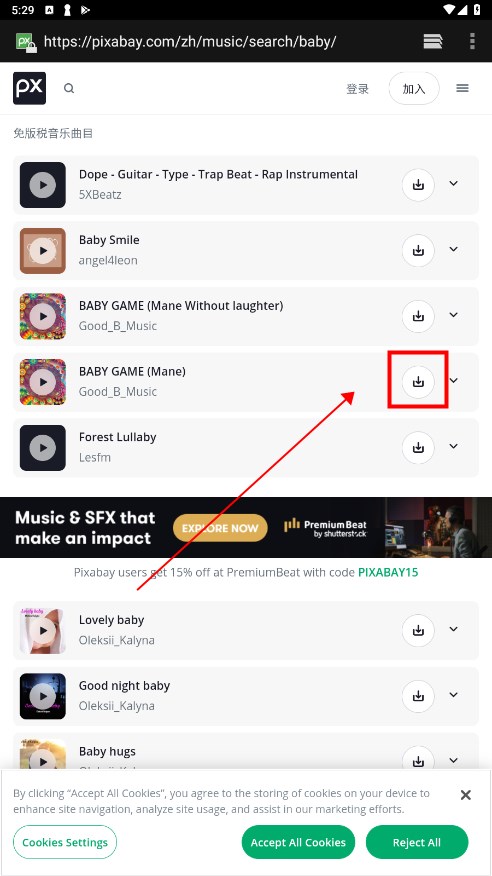
4. Return to the Music Player app, and the software will automatically find the audio file.
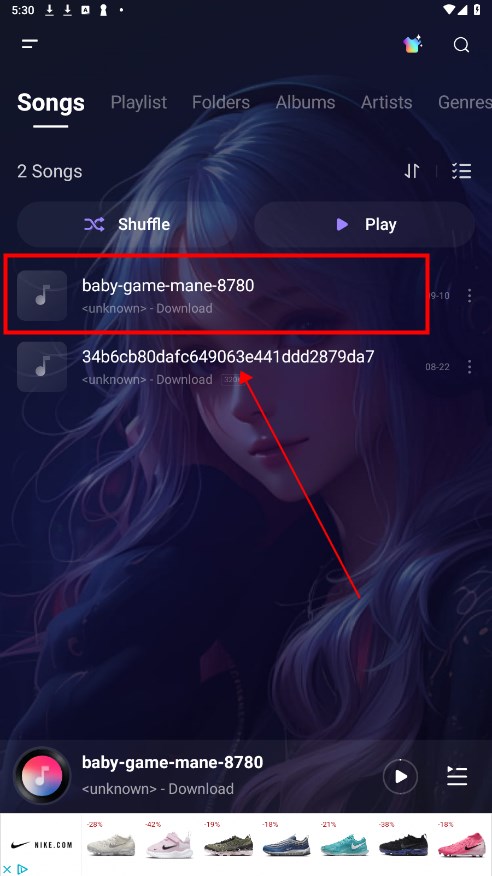

Xiaofei TV
2.4.0 latest versionNov 25, 2024 / 26.9M Download
Spotify
8.9.94.470 latest versionNov 22, 2024 / 103.4M Download
Xbox
2411.2.5 latest versionNov 22, 2024 / 88.6M Download
Prime Video
3.0.389.1347 latest versionNov 22, 2024 / 51.8M Download
YouTube
19.46.36 for AndroidNov 22, 2024 / 149.1M Download
TikTok
37.5.2 for AndroidNov 22, 2024 / 406.5M Download
Hulu
3.15.0 latest versionNov 21, 2024 / 79.7M Download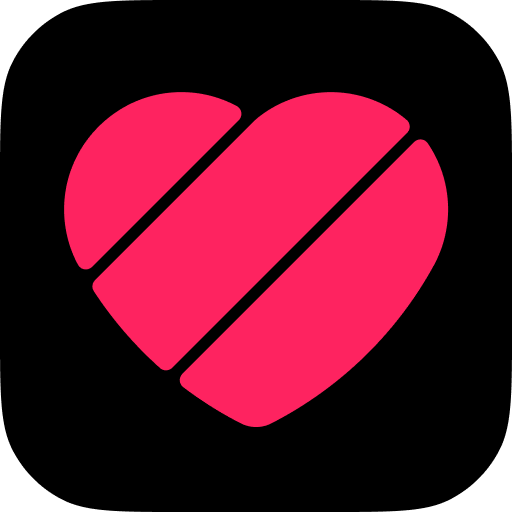
Likee
5.36.0 latest versionNov 21, 2024 / 121.6M Download
Kwai
10.6.20.536100 latest versionNov 20, 2024 / 6.0M Download
Bilibili
3.12.0 for AndroidNov 19, 2024 / 69.2M Download