
Xbox
- Latest Updated:Dec 11, 2024
- Version:2412.1.1 latest version
- Package Name:com.microsoft.xboxone.smartglass
- Publisher:Microsoft Corporation
- Official Website:https://www.xbox.com/en-US

Xbox app is an application launched by Microsoft that allows users to interact with friends, check game scores, and get the latest game news and updates. In addition, Xbox app also allows players to remotely control their Xbox consoles, download and install games, view game libraries, and make real-time chats and voice calls.
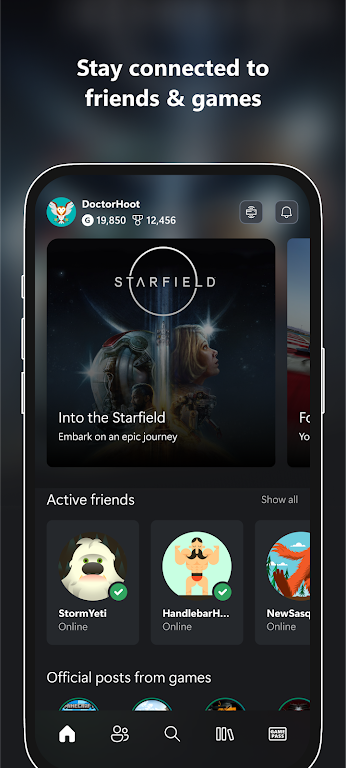
1. After installing the xbox mobile app, you need to log in to the xbox account and log in to the same account as the host.
2. Then "My Library" will show some achievement screenshots that you automatically uploaded when playing xbox games, but the host has not been bound yet, click to start using and set up the host.
3. You can also click the icon in the upper right corner on the homepage to bind the host, the same principle.
4. At this step, if you have not bound it before, click Add New Host, if you have bound it before, click Connect Existing Host.
5. To set up a new host, you will be asked to enter the code on your phone, and enter it on the display.
6. To add an existing host is to enable the remote host function, and then log in to the account on the host.
7. Basically, this is it, you can view your own game library, remotely stream the host, chat with friends, and see what others are playing.
To change your Xbox gamertag on the Xbox app, you can do the following:
1.Select your gamerpic on the Xbox Live home screen
2.Select Customize
3.Select Change gamertag
4.Type in your desired gamertag
5.Select Check availability
6.If your desired gamertag isn't available, try different variations
7.Select Change gamertag
The first time you change your gamertag is free, but subsequent changes will cost money. The amount you'll be charged depends on your region and currency.
You can also change your gamertag on your Xbox One console by following these steps:
1.Press the Xbox button on your controller
2.Select System > Settings > Personalization > My profile > Customize profile
3.Select your gamertag, then select it again to type a new gamertag or 4.select one from the suggested list
To see hours played on Xbox games using the Xbox app, you can select a game and review its stats:
1.Open the Xbox app on your mobile device
2.Select your gamerpic
3.Select Achievements
4.Choose a game from the list
You can also view your time played on Xbox consoles by following these steps:
1.Press the Xbox button to open the guide
2.Select Game activity
3.Select All achievements
4.Select a game
5.Select Stats
1.Open the Xbox app on your mobile device
2.Select Set up a console or search for "setup"
3.Enter the code displayed on your TV screen
4.Allow the app to connect to your console
5.Select Join when prompted to join your Wi-Fi network
6.Select Next once your console connects

Kwai
10.10.40.537904 latest versionDec 11, 2024 / 6.1M Download
Bilibili
3.15.0 for AndroidDec 11, 2024 / 80.4M Download
TuneIn Radio Pro
36.6 for AndroidDec 11, 2024 / 62.6M Download
VivaCut
3.9.4 for AndroidDec 11, 2024 / 191.9M Download
TikTok
37.7.3 for AndroidDec 10, 2024 / 400.9M Download
TikTok Lite
37.1.2 for AndroidDec 9, 2024 / 39.9M Download
VLC for Android
3.6.0 Beta 4 latest versionDec 8, 2024 / 44.2M Download
YouTube
19.47.53 for AndroidDec 8, 2024 / 149.3M Download
Wavve
7.0.0 latest versionDec 6, 2024 / 56.8M Download
Xiaofei TV
2.4.3 latest versionDec 6, 2024 / 30.5M Download