
Xiaofei TV
- Latest Updated:Dec 25, 2024
- Version:2.4.5 latest version
- Package Name:com.xftv.tv
- Publisher:
- Official Website:https://www.y977.com/tv/index.html

Xiaofei TV is a user-friendly TV software specially provided for Chinese friends. It has a variety of TV stations, high-definition live broadcast sources, smooth and no lag, and you can watch 4k and 8k live broadcasts at will. The most important thing is that it is free. Chinese people are welcome to watch Chinese TV.

1. Turn on Xiaofei TV, double-click the screen or press the menu button on the remote control to call up the menu.

2. Click More Settings.

3. Slide right on the More Settings interface, find Multi-screen Simultaneous Broadcast and click.

4. Click the screen to call up the Multi-screen Simultaneous Broadcast menu.

5. Click Add.
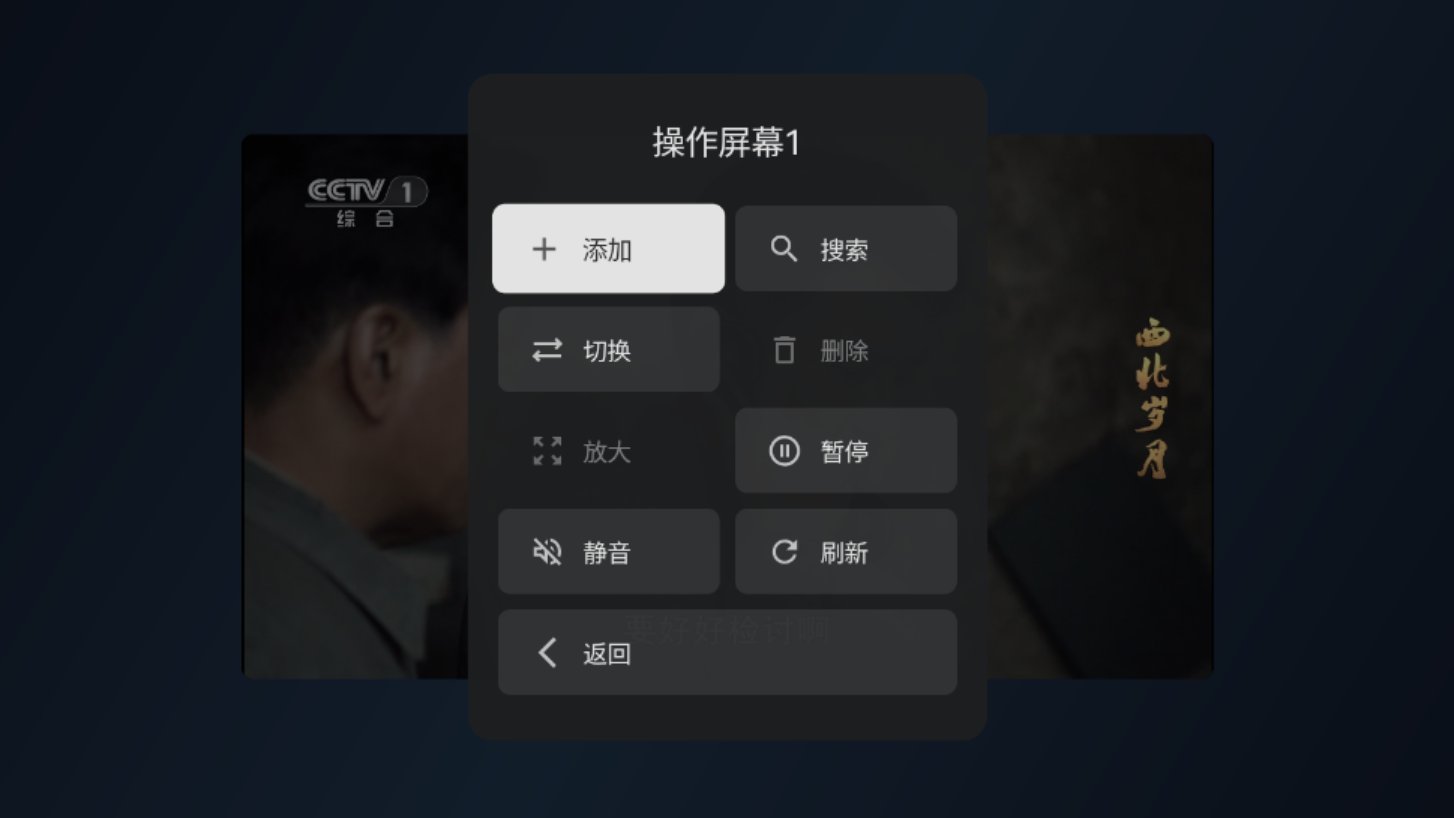
6. Select a channel, I will use CCTV5 as an example.

7. We can see that we can now watch two channels at the same time.

8. Of course, you can also add more, such as the following four channels.

1. If you encounter no sound on 4K and 8K channels when using Xiaofei TV, it is because it uses av3a 3D Jingcai sound. We need to double-click the screen or press the menu key to bring up the menu.

2. Then click Media3 below to switch the decoder.

3. There should be sound at this time, and we can also see the display of 3D Jingcai sound.

1. Turn on Xiaofei TV, double-click the screen or press the menu button on the remote control to call up the menu.

2. Click More Settings.

3. Click Settings.
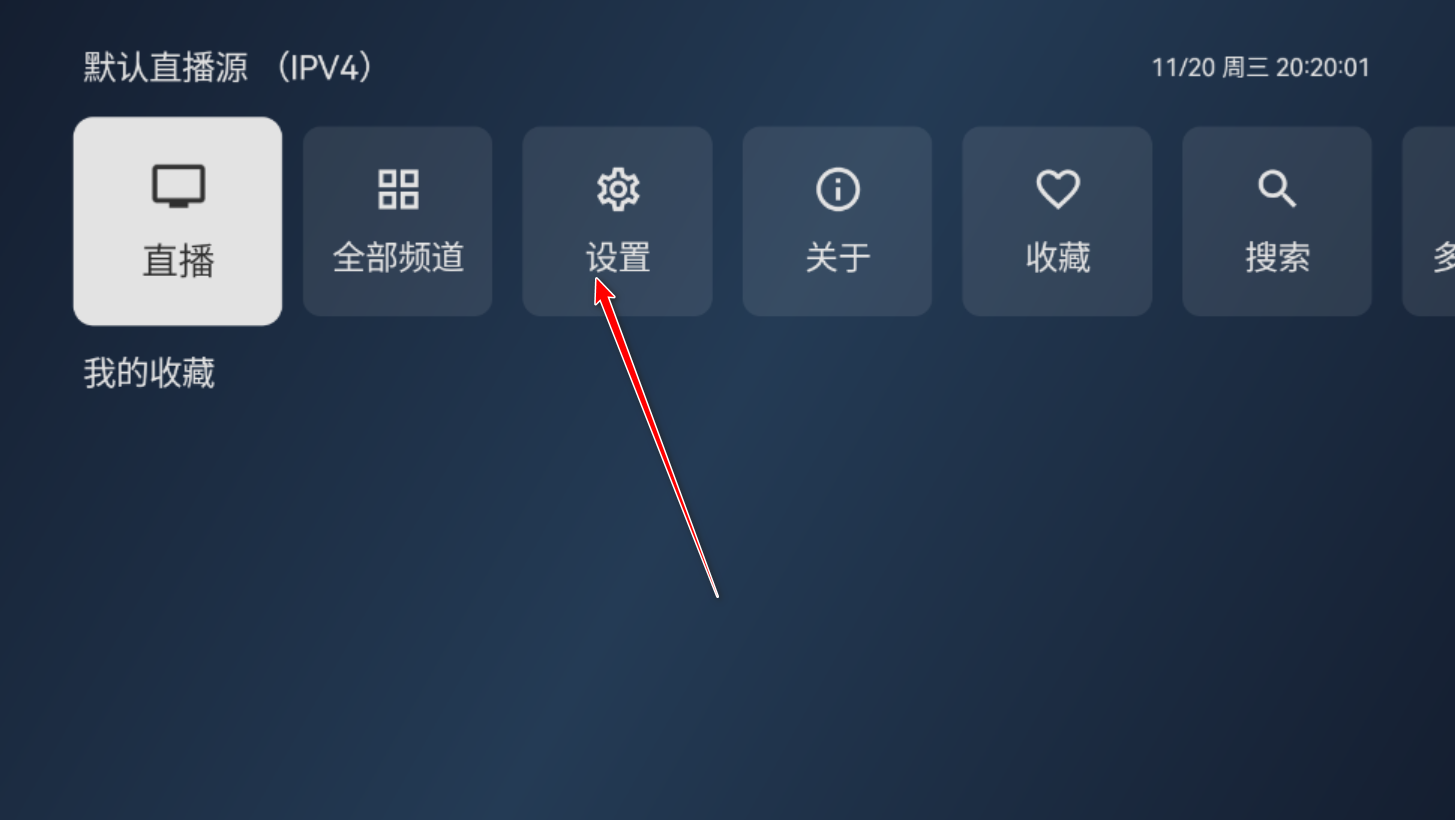
4. Click Apply.

5. Turn on the switch behind the startup.
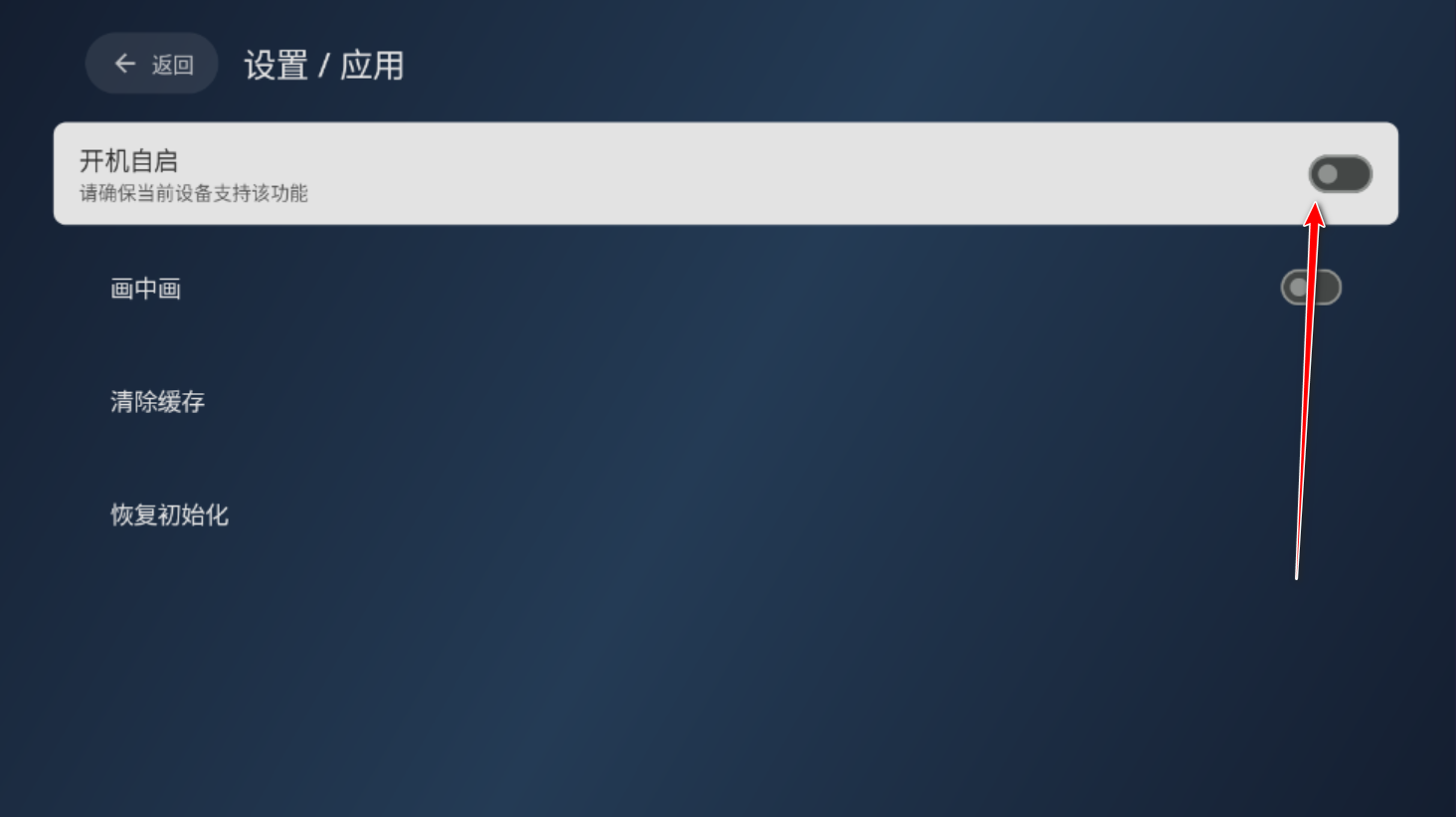

KKBOX
6.15.70 for AndroidDec 24, 2024 / 52.0M Download
Bilibili
3.17.0 for AndroidDec 24, 2024 / 81.6M Download
TikTok
37.9.2 for AndroidDec 23, 2024 / 414.6M Download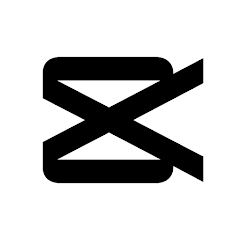
CapCut
13.5.0 for AndroidDec 23, 2024 / 282.7M Download
Netflix (Premium Unlocked)
8.141.1 for AndroidDec 20, 2024 / 37.7M Download
Spotify
9.0.2.459 latest versionDec 20, 2024 / 103.6M Download
TikTok Lite
37.3.2 for AndroidDec 20, 2024 / 40.3M Download
VivaCut
3.9.6 for AndroidDec 19, 2024 / 192.7M Download
YouTube
19.50.40 for AndroidDec 19, 2024 / 149.5M Download
Kwai
10.11.10.538003 latest versionDec 12, 2024 / 6.1M Download