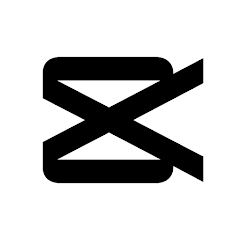
CapCut
- Latest Updated:Dec 23, 2024
- Version:13.5.0 for Android
- Package Name:com.lemon.lvoverseas
- Publisher:Bytedance Pte. Ltd.
- Official Website:https://www.capcut.com/
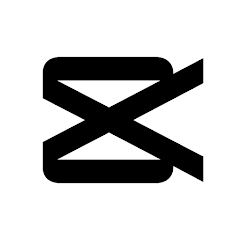
Are you still thinking about how to edit videos? Want to post a video with full special effects but don't know how to do it? CapCut can definitely meet your needs. You can shoot and edit videos with a small mobile phone, and add a variety of beautiful and fun special effects. Come and try it!
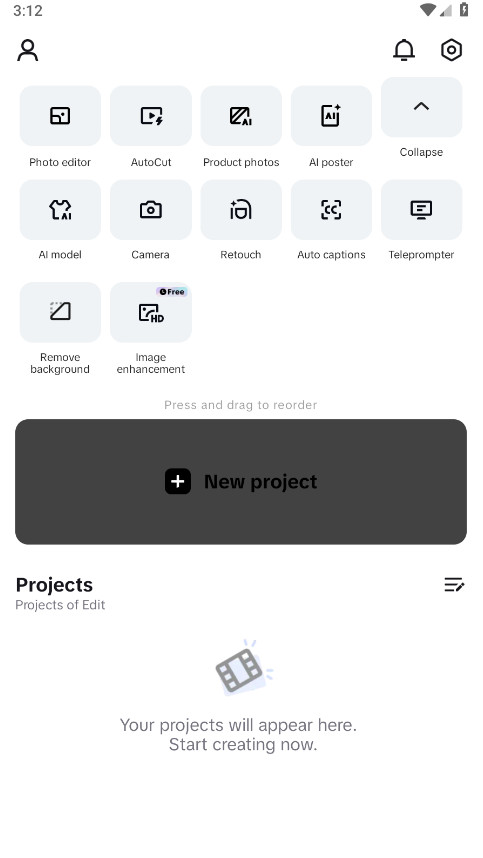
1.First click to create a new project
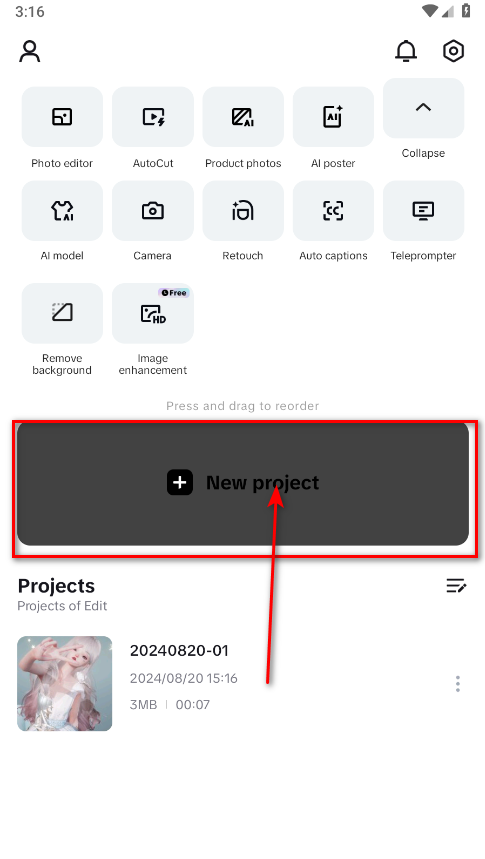
2.After adding the material, click Edit
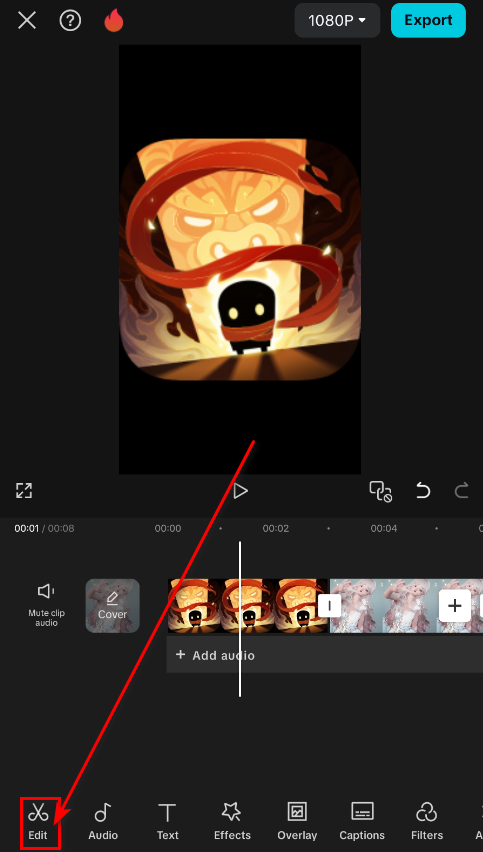
3.Place the split line where you want the cut to appear and click Split.
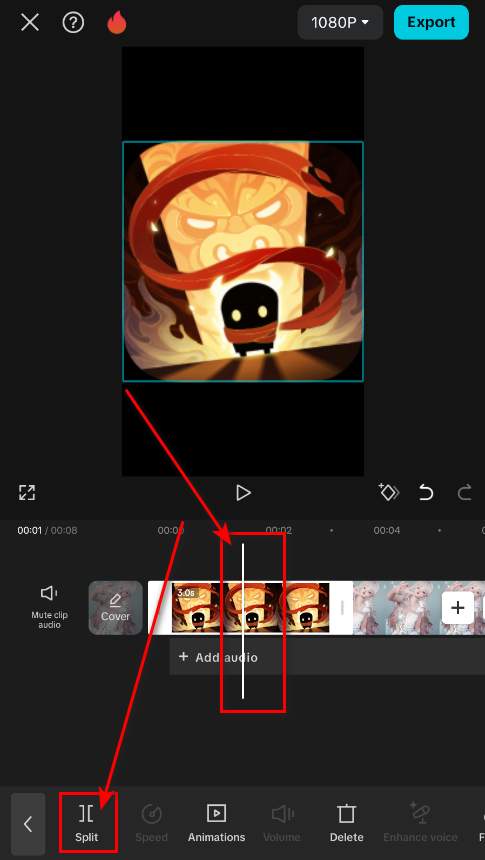
4.Now you have two videos. Select the one you want to delete and click Delete.
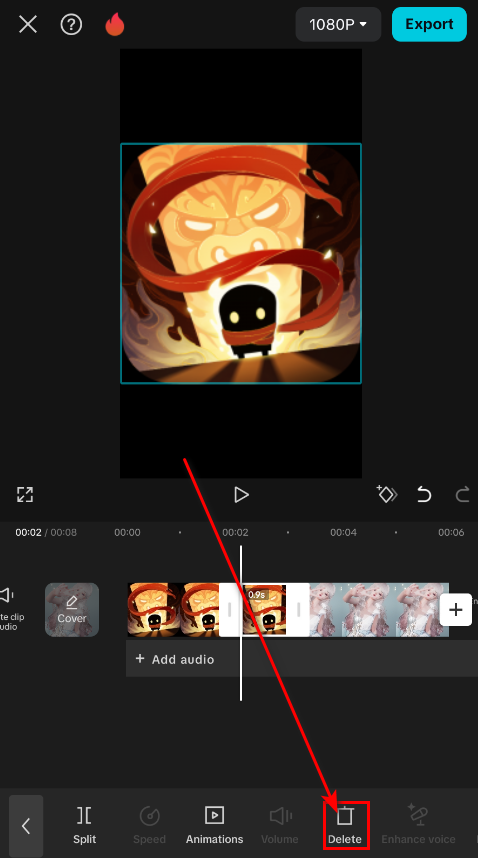
5.Your video has been trimmed successfully.
1.First, choose to create a new project
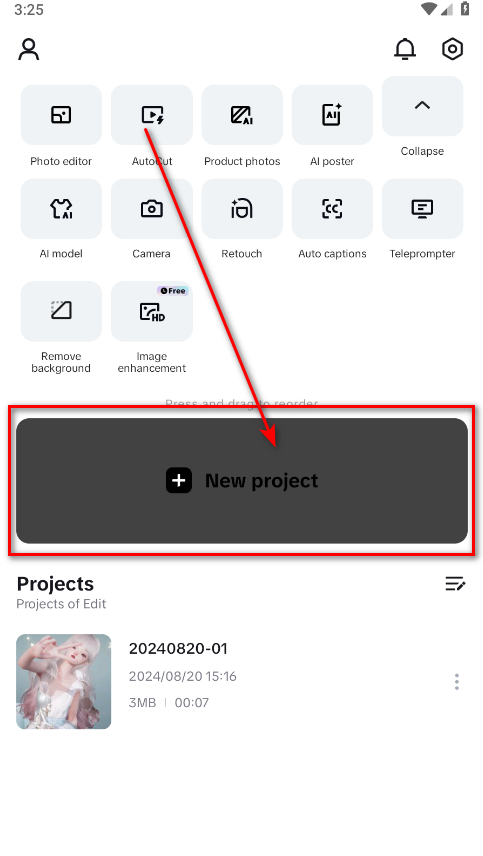
2.After importing the material and editing is complete, click the x button in the upper left corner
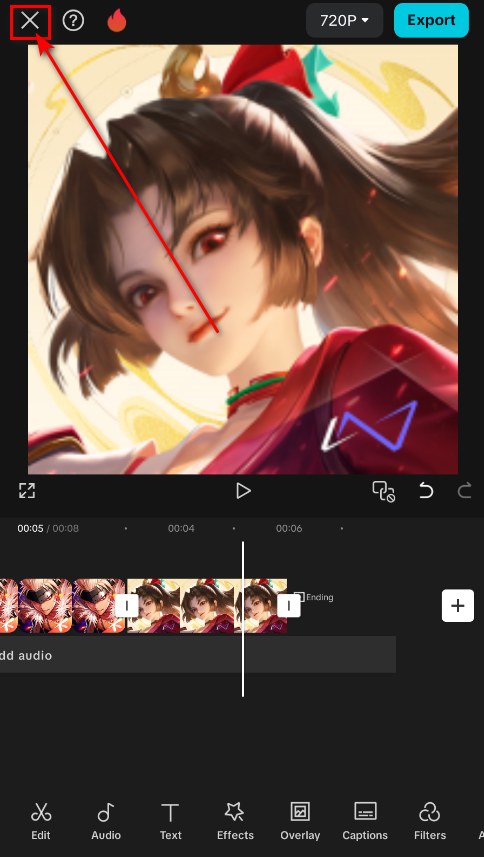
3.In this way, our edited materials are saved.
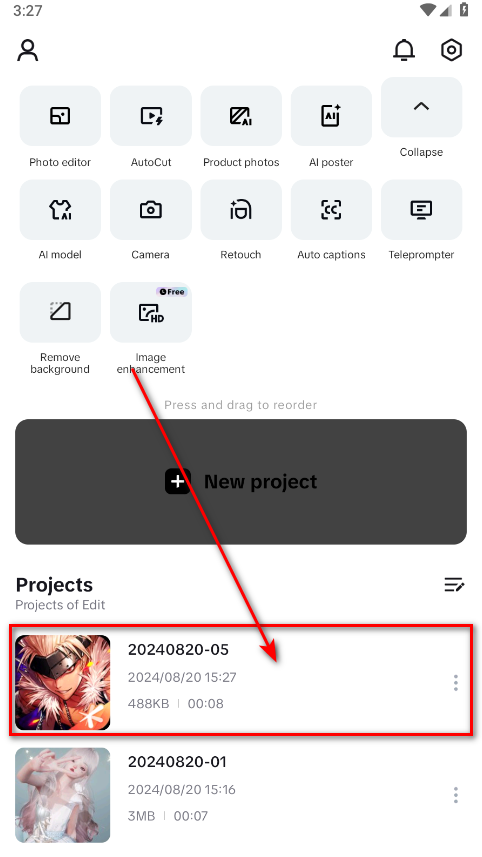

Netflix (Premium Unlocked)
8.141.1 for AndroidDec 20, 2024 / 37.7M Download
Spotify
9.0.2.459 latest versionDec 20, 2024 / 103.6M Download
TikTok Lite
37.3.2 for AndroidDec 20, 2024 / 40.3M Download
TikTok
37.9.1 for AndroidDec 20, 2024 / 414.7M Download
VivaCut
3.9.6 for AndroidDec 19, 2024 / 192.7M Download
Bilibili
3.16.0 for AndroidDec 19, 2024 / 80.5M Download
YouTube
19.50.40 for AndroidDec 19, 2024 / 149.5M Download
Xiaofei TV
2.4.4 latest versionDec 12, 2024 / 30.5M Download
Kwai
10.11.10.538003 latest versionDec 12, 2024 / 6.1M Download
Xbox
2412.1.1 latest versionDec 11, 2024 / 88.6M Download