
Spotify
- Latest Updated:Dec 20, 2024
- Version:9.0.2.459 latest version
- Package Name:com.spotify.music
- Publisher:Spotify AB
- Official Website:https://open.spotify.com/

Spotify is a globally popular music streaming app that provides a rich music library and personalized recommendations. Users can search and play a large number of songs, albums and playlists through Spotify, supporting both online and offline modes.
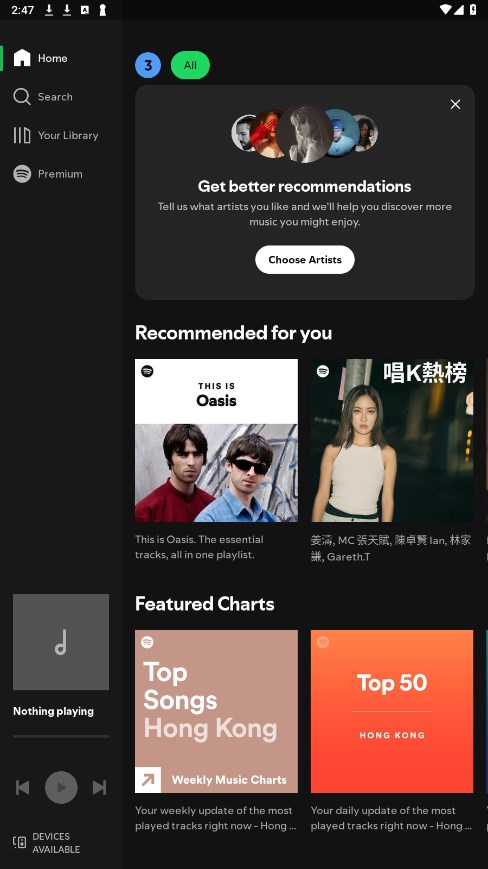
1. Enter the software, you can choose four ways to log in, including Facebook account, Google account, and mobile phone number.
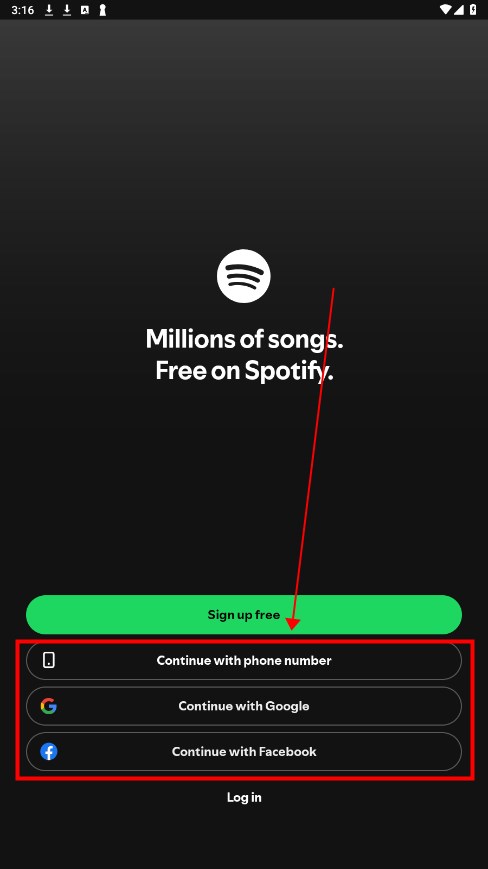
2. If none of the above are available, you can register with your email address.
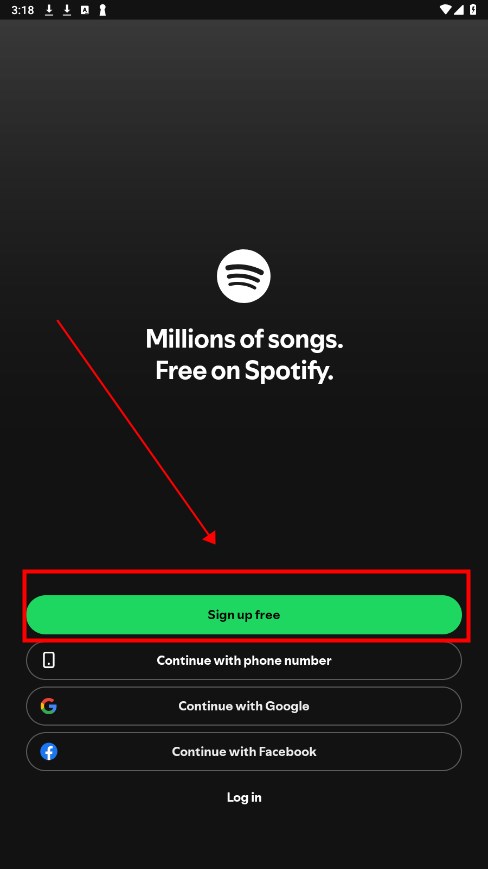
3. Enter your email address and click Next.
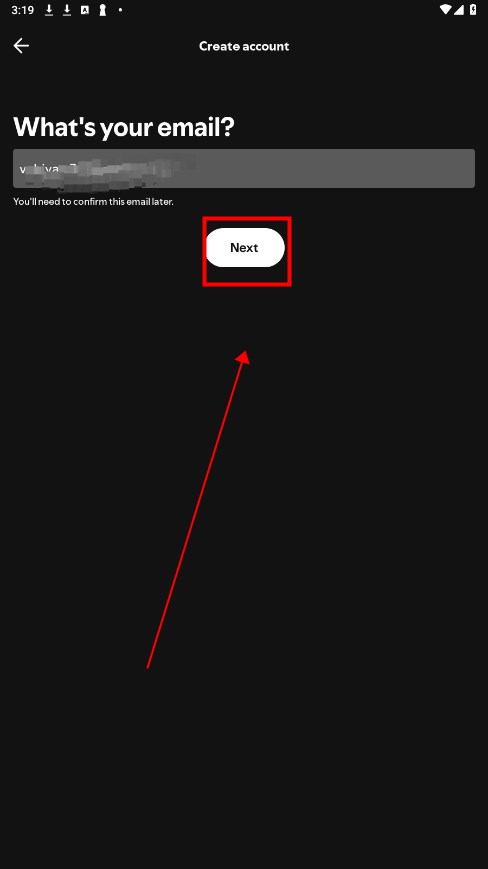
4. Complete the login according to the prompts.
Search for the content you want. Select the playlist, album, or podcast you want to listen to offline. Switch the download toggle ON—it will turn green so you know it's working. Once tracks in your library are downloaded, you'll see a little green arrow below each song name.

TikTok Lite
37.3.2 for AndroidDec 20, 2024 / 40.3M Download
TikTok
37.9.1 for AndroidDec 20, 2024 / 414.7M Download
VivaCut
3.9.6 for AndroidDec 19, 2024 / 192.7M Download
Bilibili
3.16.0 for AndroidDec 19, 2024 / 80.5M Download
YouTube
19.50.40 for AndroidDec 19, 2024 / 149.5M Download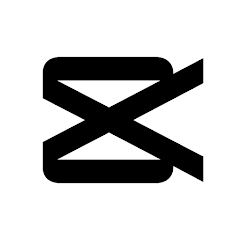
CapCut
13.4.0 for AndroidDec 16, 2024 / 277.7M Download
Xiaofei TV
2.4.4 latest versionDec 12, 2024 / 30.5M Download
Kwai
10.11.10.538003 latest versionDec 12, 2024 / 6.1M Download
Xbox
2412.1.1 latest versionDec 11, 2024 / 88.6M Download
TuneIn Radio Pro
36.6 for AndroidDec 11, 2024 / 62.6M Download