
Wavve
- Latest Updated:Dec 6, 2024
- Version:7.0.0 latest version
- Package Name:kr.co.captv.pooqV2
- Publisher:콘텐츠웨이브
- Official Website:https://www.wavve.com/

Wavve is a Korean streaming platform that provides a wealth of video and audio content, including TV series, movies, variety shows, news, radio, etc. Wavve brings together programs from many major Korean TV stations, such as SBS, KBS and MBC, and users can watch the latest Korean dramas, movies, and other entertainment content.

1. Register/Login
After opening the Wavve app, you can choose to register a new account using a social media account (such as Kakao, Facebook) or by email.
If you already have an account, just log in directly.
2. Browse content
After logging in, you can see recommended shows, movies, TV series, and variety shows on the homepage.
Browse more content by category (such as TV series, movies, entertainment, news, etc.), or use the search function to find your favorite program.
3. Watch content
After selecting the program or movie you are interested in, click Play to start watching.
Wavve provides a smooth playback experience, and some content can choose different language subtitles.
4. Subscription and payment
If you want to watch without ads or access more content, you can choose to subscribe to Wavve's paid plan. Click the subscription option in the personal account settings and select the appropriate package to pay.
After subscribing, you will enjoy membership privileges such as HD quality, no ads, and early viewing of the latest content.
5. Settings and personalization
By clicking on the personal avatar to enter the settings interface, you can manage account information, subscription plan, language preferences, notification settings, etc.
You can also set personalized options such as subtitle language and picture quality.
6. Download content
If you want to watch content offline, you can choose to download specific videos to your mobile phone or tablet device so that you can watch them at any time.
1. Browse and Search for Content
Once you're logged in, use the search bar to find the shows or movies you want to watch.
On the homepage or category pages, you can find a variety of content. Popular Korean dramas, variety shows, and films will likely have subtitle options.
2. Select and Watch the Content
Choose a show or movie, and press Play to start watching.
If available, you can adjust the subtitle language settings during playback. Look for a speech bubble icon or settings icon on the video player screen to enable Chinese subtitles.
3. Check Subscription Options (if needed)
If the content requires a premium account to access (e.g., no ads, higher quality), you may need to subscribe to a paid plan. This can be done from the Subscription section in your account settings.
4. Enjoy the Show!
Once you have set up everything, enjoy streaming Korean dramas, movies, or variety shows with Chinese subtitles.

Xiaofei TV
2.4.3 latest versionDec 6, 2024 / 30.5M Download
Bilibili
3.14.0 for AndroidDec 6, 2024 / 80.3M Download
Spotify
8.9.98.488 latest versionDec 6, 2024 / 103.1M Download
Pandora
2411.1 latest versionDec 6, 2024 / 69.4M Download
TuneIn Radio Pro
36.5.1 for AndroidDec 6, 2024 / 62.5M Download
TikTok Lite
37.1.1 for AndroidDec 6, 2024 / 39.9M Download
JioSaavn
9.15.4 for AndroidDec 5, 2024 / 46.5M Download
Prime Video
3.0.391.157 latest versionDec 5, 2024 / 49.9M Download
Alight Motion (Premium Unlocked)
5.0.271.1002592 for AndroidDec 2, 2024 / 107.0M Download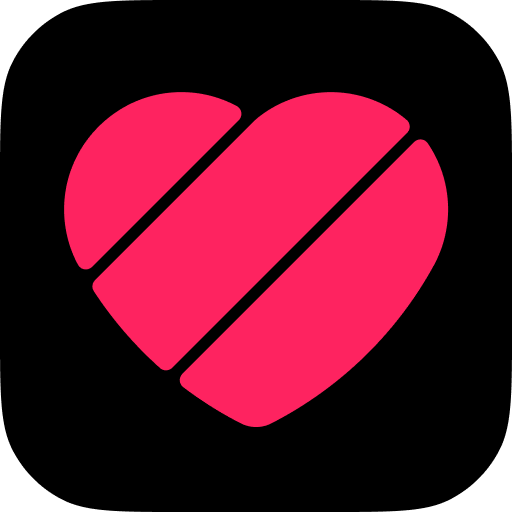
Likee
5.37.0 latest versionDec 2, 2024 / 121.6M Download