
Music player
- Latest Updated:Nov 29, 2024
- Version:202.02 for Android
- Package Name:com.media.music.mp3.musicplayer
- Publisher:
- Official Website:None

The Music Player app is a tool designed to provide users with a high-quality music playback experience. It supports multiple audio formats and has powerful features such as playlist management, lyrics display, equalizer adjustment, etc. Users can create custom playlists based on their personal preferences and enjoy a seamless music experience.
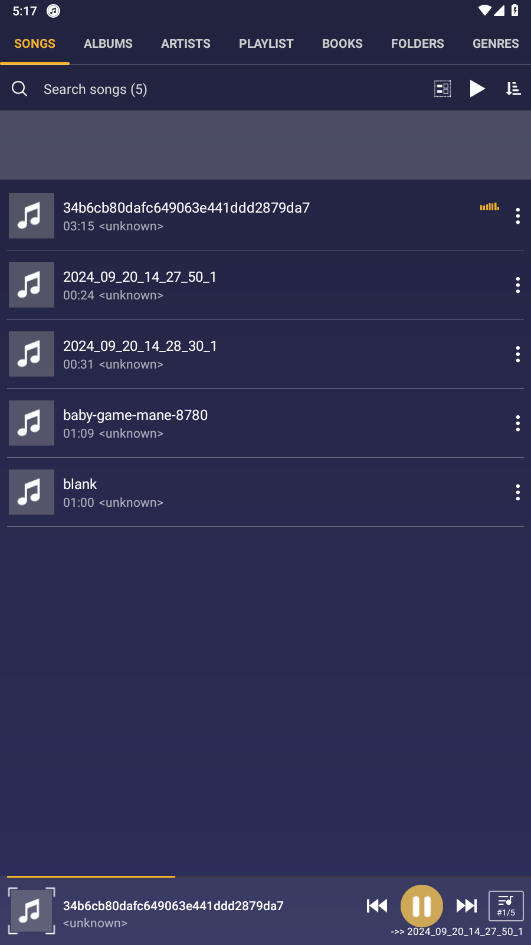
Due to newGoogle policy, My Apps cannot read music in private folders. Please move the missing songs to a publicfolder where the Android system recognizes them as media files. Public folder: such as the folder on thesame level as the folder containing the images (DCIM)
1. Play music
On the app homepage or in the Music Library, browse your music files and tap the song you want to play.
The music playback interface will display song information, album cover, and control buttons (such as play/pause, previous/next song, volume adjustment, etc.).
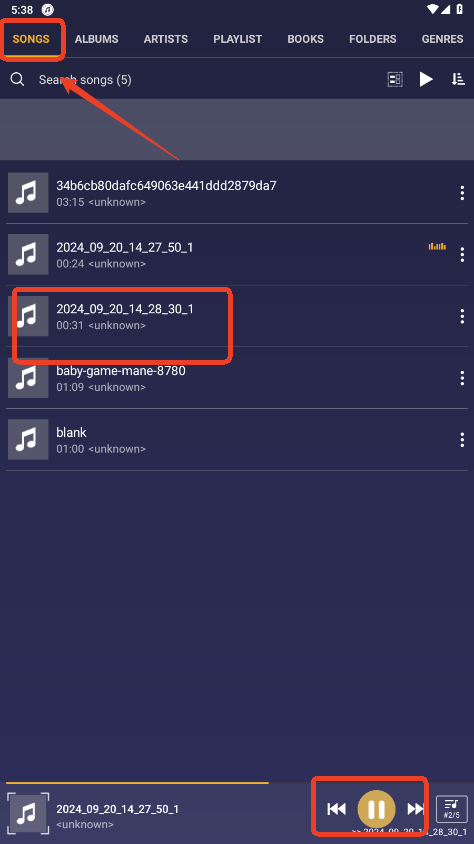
2. Adjust sound effects and equalizer
Many music players provide equalizers, allowing you to adjust bass, treble and other sound effects according to your personal preferences.
Some apps also support features such as virtual surround sound and volume boost to improve the sound quality experience.

3. Use other features
Lyrics import: Some players will automatically synchronize the lyrics of the song to help you follow the music better. Or you can import the lyrics manually.

4. Sleep timer: Some players provide a sleep timer function that automatically stops playing after a set time.
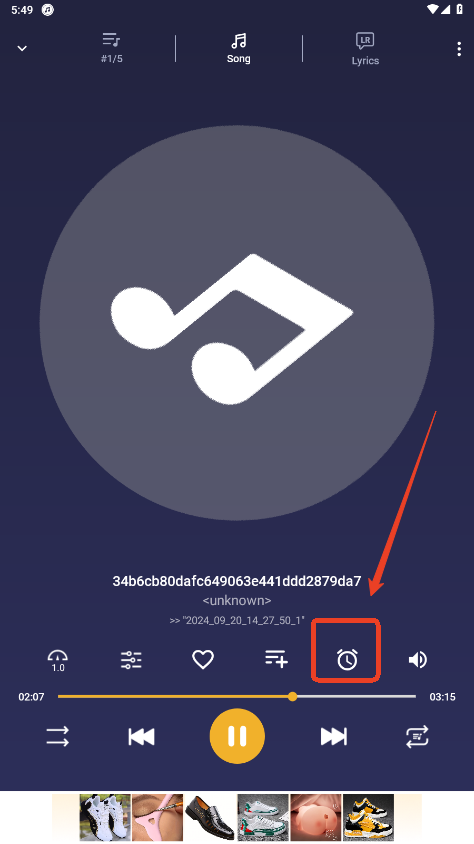

Xiaofei TV
2.4.1 latest versionNov 29, 2024 / 30.4M Download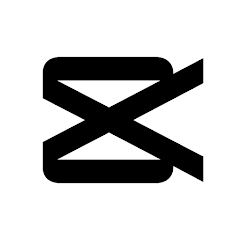
CapCut
13.3.0 for AndroidNov 29, 2024 / 271.5M Download
YouTube
19.47.41 for AndroidNov 29, 2024 / 149.3M Download
Mi Music
9.09.03.111514i for AndroidNov 28, 2024 / 121.7M Download
Bilibili
3.12.3 for AndroidNov 28, 2024 / 69.5M Download
TikTok
37.6.2 for AndroidNov 28, 2024 / 409.1M Download
Spotify
8.9.96.476 latest versionNov 27, 2024 / 103.3M Download
Amazon Prime Video (Unlocked Premium)
3.0.389.1847 for AndroidNov 27, 2024 / 37.5M Download
Prime Video
3.0.389.1847 latest versionNov 27, 2024 / 51.8M Download
TuneIn Radio Pro
36.4 for AndroidNov 26, 2024 / 62.6M Download