
Polaris Office
- Latest Updated:Nov 21, 2024
- Version:9.9.0 latest version
- Package Name:com.infraware.office.link
- Publisher:Polaris Office Corp.
- Official Website:https://www.polarisoffice.com/en/

Polaris Office is a powerful office suite application that supports the creation, editing and viewing of multiple file formats, including Word, Excel, PowerPoint and other common document formats. Users can easily process documents, tables and presentations, and support cloud synchronization, making it easy to access and edit files across devices.
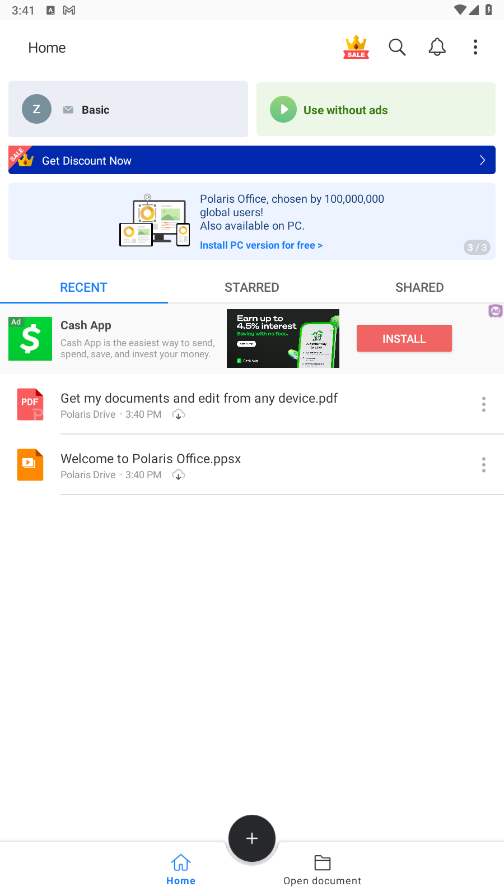
1. Click Basic on the homepage.
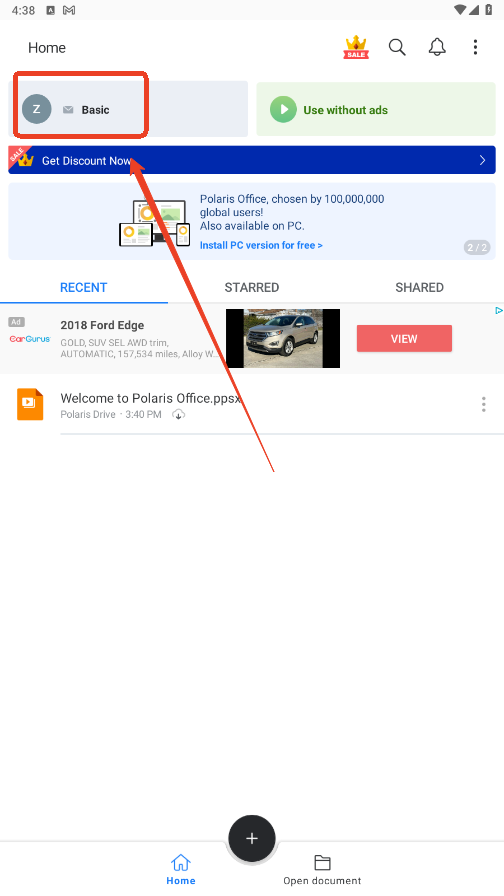
2. Select Trash.
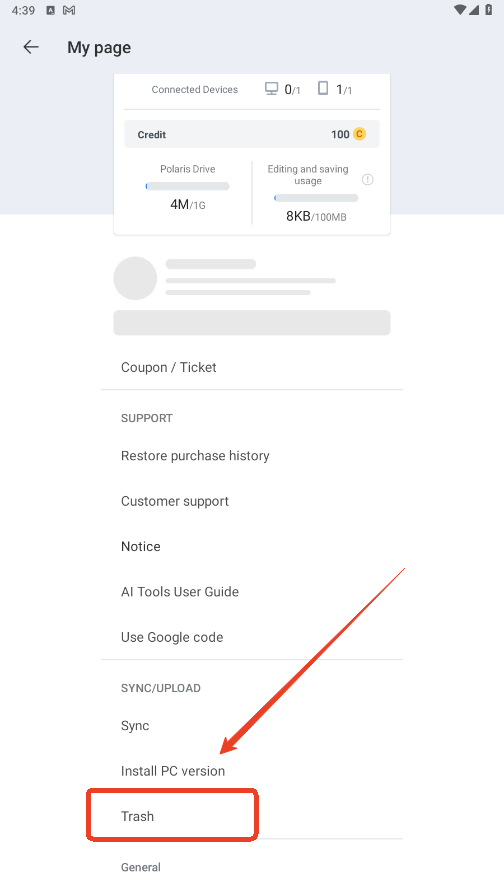
3. Find the deleted software in the trash.
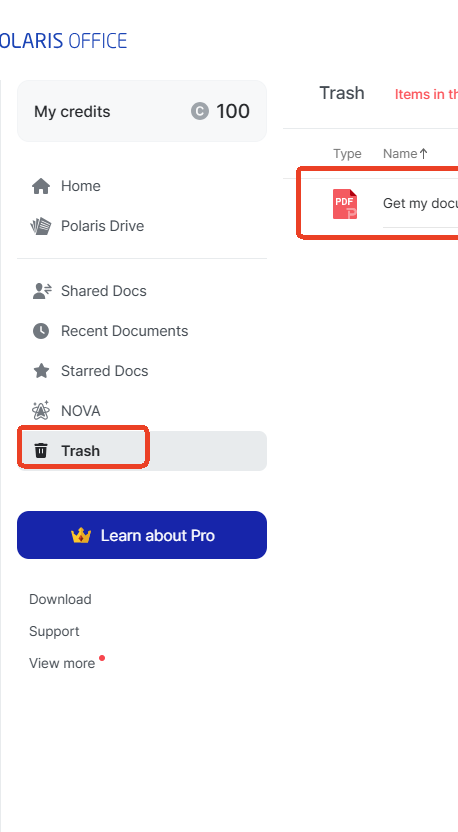
4. Select the file and click the Restore button in the upper right corner.
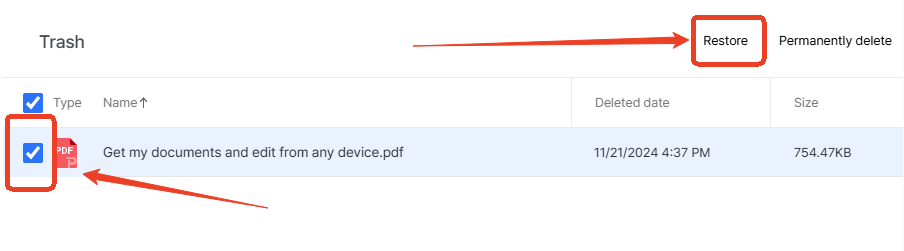
1.Create a new document:
Go to the "New Document" section.
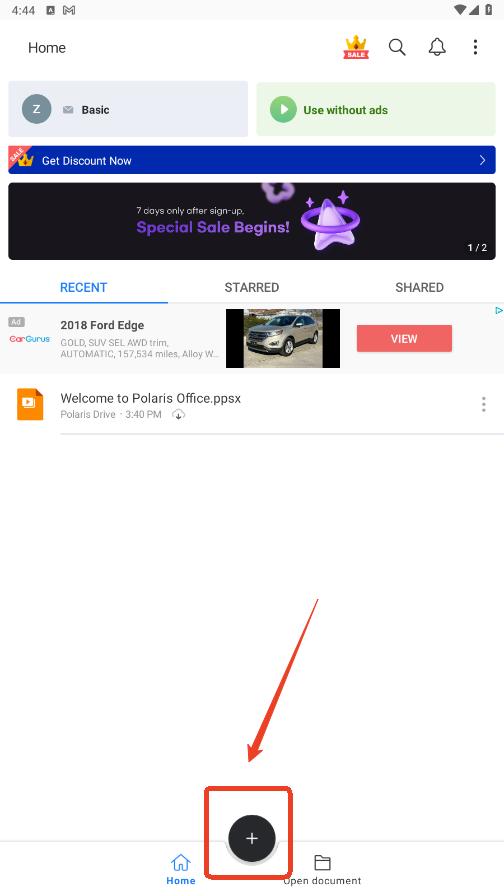
2.Select the file format you want to create (e.g., Word document, PowerPoint presentation, Excel spreadsheet).

3.Open an existing document:
Navigate to "Open document".
Select the document you want to open.
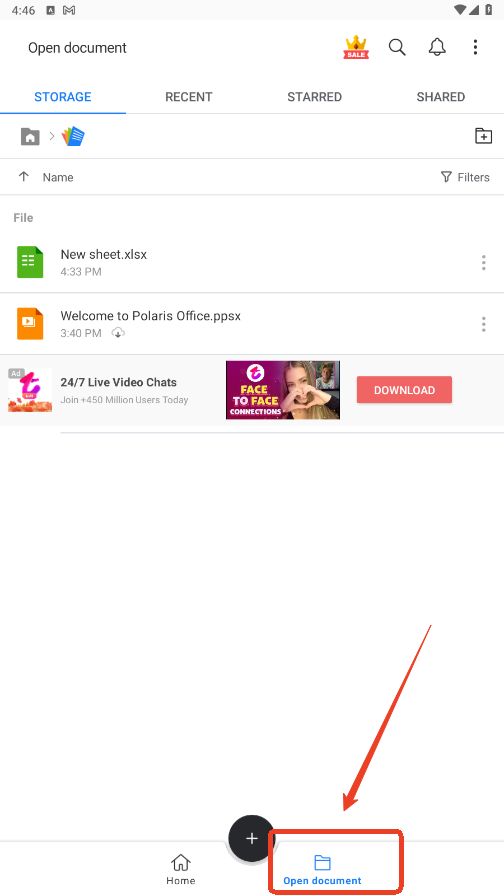
4.Edit a document:
Once a document is open, use the editing tools within the interface to make changes like typing text, formatting, inserting images, etc.
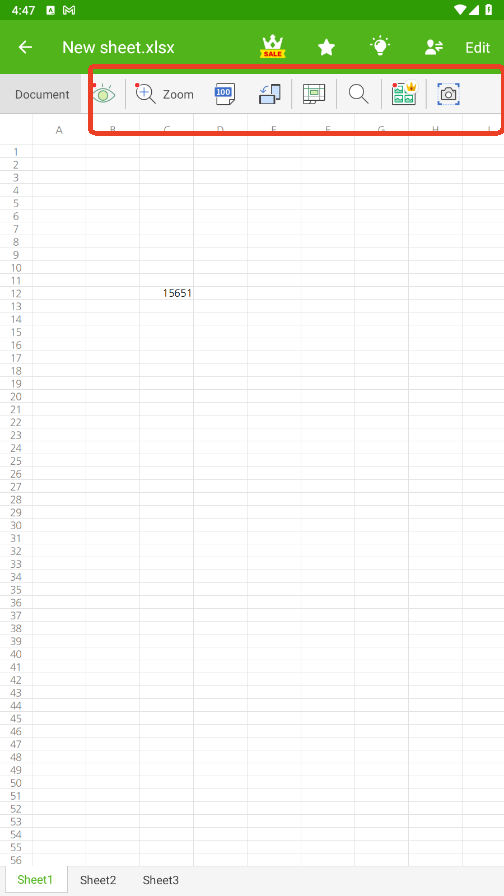
5.Save a document:
Click the "Save" button to store your changes in "My Polaris Drive".
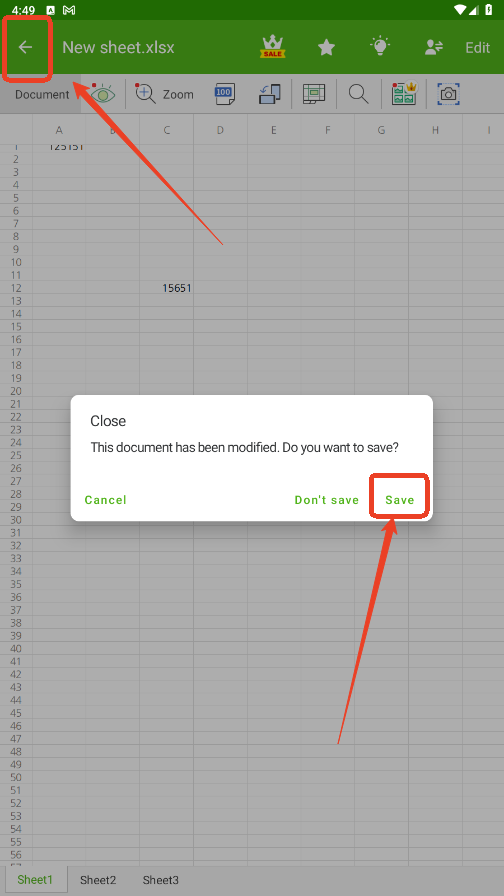
6.Share a document:
Access the "Share" option within the document.
Choose how you want to share (e.g., generate a sharing link, send directly to another user).
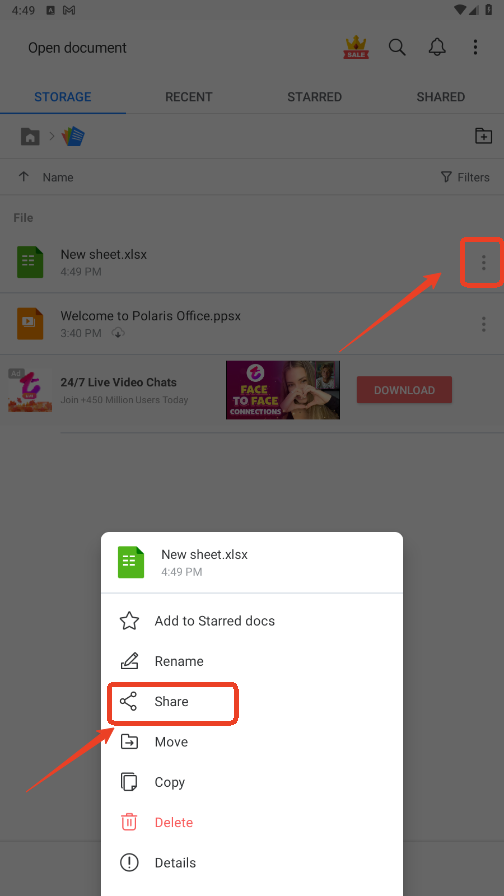

APKPure
3.20.2501 for AndroidNov 21, 2024 / 16.9M Download
Music Maker JAM
7.5.4 for AndroidNov 20, 2024 / 106.5M Download
AudioLab
1.2.37 for AndroidNov 19, 2024 / 40.6M Download
Voice Recorder
74.1 latest versionNov 19, 2024 / 9.1M Download
Microsoft Launcher
6.241002.0.1160250 latest versionNov 19, 2024 / 55.4M Download
OKX
6.95.1 for AndroidNov 19, 2024 / 271.4M Download
Microsoft Bing
29.7.421115028 latest versionNov 19, 2024 / 74.3M Download
Google Docs
1.24.462.00.90 latest versionNov 19, 2024 / 105.4M Download
Google Play Store
43.6.34-31 for AndroidNov 18, 2024 / 64.1M Download
Opera
85.7.4500.82229 latest versionNov 18, 2024 / 128.1M Download