
Melon
- Latest Updated:Dec 30, 2024
- Version:6.13.2.1 latest version
- Package Name:com.iloen.melon
- Publisher:Kakao Entertainment Corp.
- Official Website:https://www.melon.com/

Melon (멜론) is one of the largest and most popular music streaming platforms in South Korea. It provides a rich music library, including the latest K-pop, Korean wave, global pop music, etc. Melon supports the creation of personal playlists, downloading songs for offline listening, music recommendations, etc. It also has a unique music ranking to show the latest trends.

1. Browse music
Home: On the homepage of the app, you can see popular songs, recommended playlists, and newly released music.

Rankings: Melon provides real-time updated music rankings to show the most popular songs.

2. Play and control music
Tap any song or album to start playing.
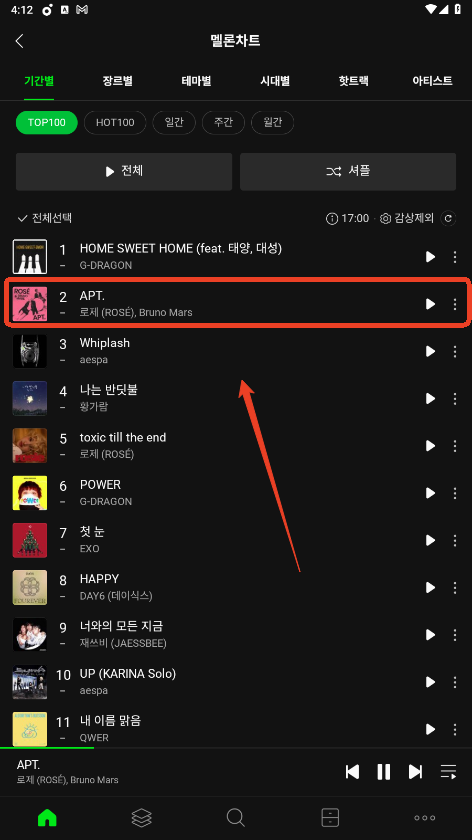
In the playback interface, you can adjust the volume, switch songs, create playlists, etc.

3. Create a favorite playlist
Tap the three-dot button in the upper right corner of your favorite song.

Click the heart or plus sign to add it to an existing playlist or create a new playlist.

4. Listen to songs offline
If you are a paid user, Melon allows you to download songs to your phone, so you can listen to songs offline when you don’t have a network.
Select the download button on the song or album page, and you can listen offline after the download is completed.

5. Personalized recommendations
Melon will provide personalized music recommendations based on your listening history and preferences to help you discover more music you like.

6. Sharing and social functions
You can share your favorite songs or playlists on social media to share music with friends.

7. Log out and manage your account
In personal settings, you can view account information, modify settings, log out, etc.


TikTok Lite
37.4.1 for AndroidDec 30, 2024 / 40.3M Download
Pandora
2411.1.3 latest versionDec 29, 2024 / 68.5M Download
Lark Player
6.12.6 latest versionDec 27, 2024 / 20.5M Download
TikTok
37.9.3 for AndroidDec 25, 2024 / 404.0M Download
Xiaofei TV
2.4.5 latest versionDec 25, 2024 / 44.6M Download
KKBOX
6.15.70 for AndroidDec 24, 2024 / 52.0M Download
Bilibili
3.17.0 for AndroidDec 24, 2024 / 81.6M Download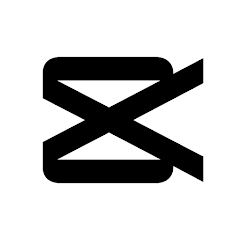
CapCut
13.5.0 for AndroidDec 23, 2024 / 282.7M Download
Netflix (Premium Unlocked)
8.141.1 for AndroidDec 20, 2024 / 37.7M Download
Spotify
9.0.2.459 latest versionDec 20, 2024 / 103.6M Download