
Traveloka
- Latest Updated:Dec 5, 2024
- Version:5.0.0 for Android
- Package Name:com.traveloka.android
- Publisher:Traveloka
- Official Website:https://www.traveloka.com/en-en

Traveloka is a world-leading travel and tourism service app that provides one-stop booking services for air tickets, hotels, train tickets, attraction tickets, etc. Users can choose their destination, date and budget according to their needs and easily compare different flight and accommodation options.

1. Log in to your Traveloka account.
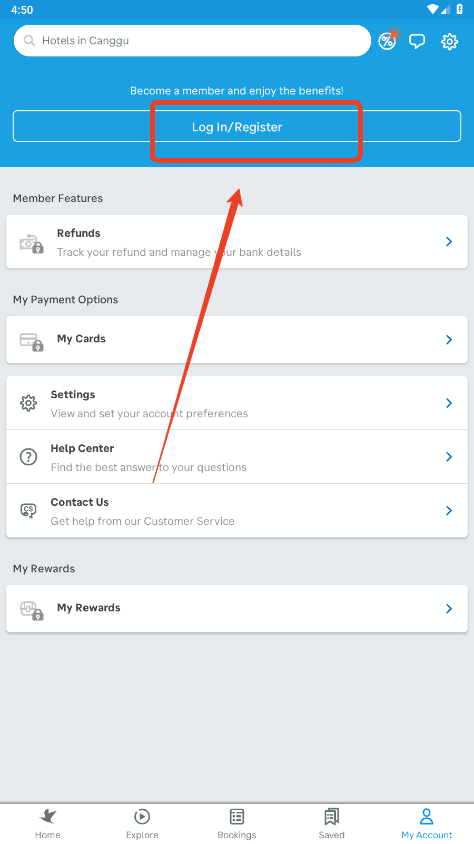
2. Open your e-ticket through Booking.

3. Tap Online Check-in.
4. Once you have agreed to the Online Check-in policy, fill in your check-in details. Then, tap the Check In button.
5. When check-in is successful, you will be able to see the boarding pass through your e-ticket.
1.Open your e-ticket.
2.Select Request Reschedule.
3.Click on Reschedule, Choose a new flight schedule,and Fill in your reschedule details.
4.Choose Your New Flight.
5.Proceed with payment.
6.Receive Your New E-ticket.
Refund can be requested through the Traveloka account used during booking. Once you are logged in, go to My Booking, click Details, then click on the Refund button to start filing for a refund. You can learn more about submitting a refund request by visiting the Refund tab.

Google Maps
24.48.05.700553417 latest versionDec 3, 2024 / 195.9M Download
KakaoMap
5.17.8 for AndroidDec 2, 2024 / 179.6M Download
Grab
5.333.200 latest versionNov 29, 2024 / 184.8M Download
GasBuddy
701.5.23444 latest versionNov 26, 2024 / 75.0M Download
Air India
8.1.0 latest versionNov 25, 2024 / 68.7M Download
Uber
4.551.10000 latest versionNov 18, 2024 / 90.2M Download
DoorDash
15.189.3 latest versionNov 13, 2024 / 129.4M Download
Lyft
15.82.3.1729668295 latest versionNov 6, 2024 / 73.4M Download
FlightAware
5.13.01 latest versionNov 5, 2024 / 16.0M Download
KAYAK
217.2 for AndroidNov 5, 2024 / 79.3M Download