
GasBuddy
- Latest Updated:Nov 26, 2024
- Version:701.5.23444 latest version
- Package Name:gbis.gbandroid
- Publisher:GasBuddy Organization Inc
- Official Website:https://www.gasbuddy.com/

GasBuddy is an app that helps users find the cheapest gas prices near them. Through the app, users can easily check the gas prices at nearby gas stations and choose the best gas station based on price, distance, and other factors. GasBuddy also allows users to update gas price information and helps the community share real-time data.
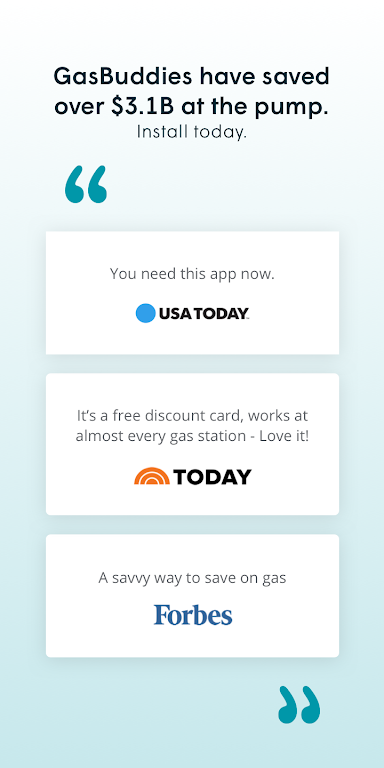
1.Update the App: Make sure you have the latest version.
2.Find a Station: Go to the Find Gas page and look for a Love's station with a mobile Pay icon.
3.Pay with GasBuddy: Tap the “Pay with GasBuddy” button, enter the pump number, and your Driver ID.
Tap the individual drive in the list, then tap Delete This Drive at the bottom of the page.
1.Open the app and tap the settings button (top-left)
2.Tap App settings
3.Tap Location Settings (Access, privacy and Data Sharing)
4.Then tap Vehicle & Driving Data
5.Here you will be able to toggle Drives logging off.

Air India
8.1.0 latest versionNov 25, 2024 / 68.7M Download
Uber
4.551.10000 latest versionNov 18, 2024 / 90.2M Download
Google Maps
11.155.0101 latest versionNov 18, 2024 / 194.2M Download
DoorDash
15.189.3 latest versionNov 13, 2024 / 129.4M Download
Grab
5.332.0 latest versionNov 13, 2024 / 223.2M Download
Lyft
15.82.3.1729668295 latest versionNov 6, 2024 / 73.4M Download
FlightAware
5.13.01 latest versionNov 5, 2024 / 16.0M Download
KAYAK
217.2 for AndroidNov 5, 2024 / 79.3M Download
Omio
9.26.0 for AndroidOct 14, 2024 / 172.3M Download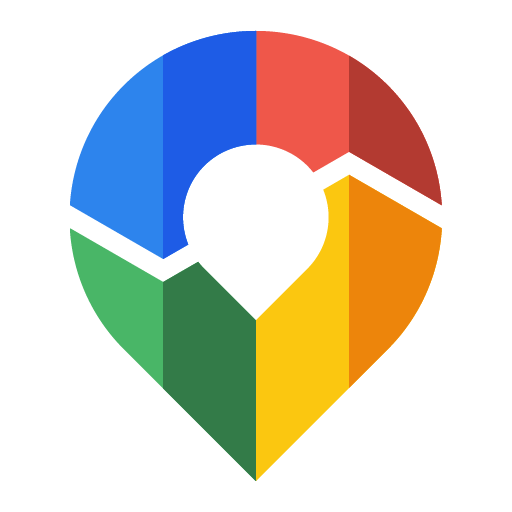
GPS Maps
3.25 latest versionOct 8, 2024 / 118.0M Download