
Omio
- Latest Updated:Oct 14, 2024
- Version:9.26.0 for Android
- Package Name:com.goeuro.rosie
- Publisher:GoEuro
- Official Website:https://www.omio.com/

Omio is an app focused on European travel, helping users easily book trains, buses and flights. Users can compare prices and times of different modes of transportation on one platform and quickly find the most suitable travel plan for themselves.
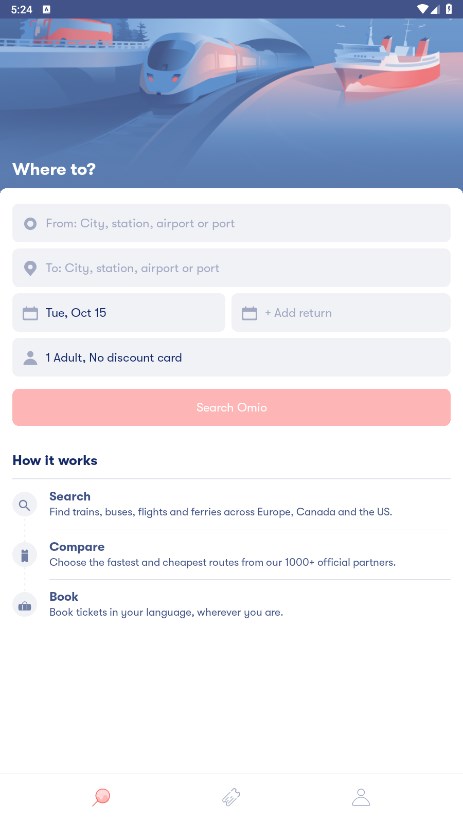
1. On the main page, enter the city you need to travel from and click Search.
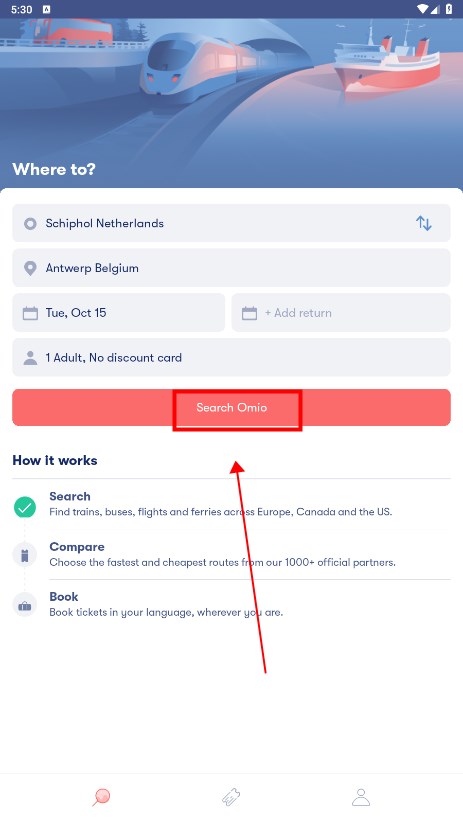
2. Click a suitable trip.
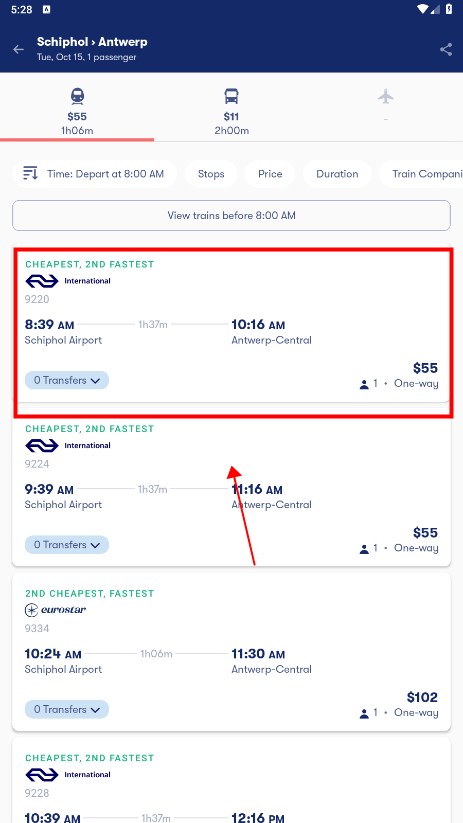
3. Enter your identity information and click View Trip Information. Click Confirm Order to reserve a seat.
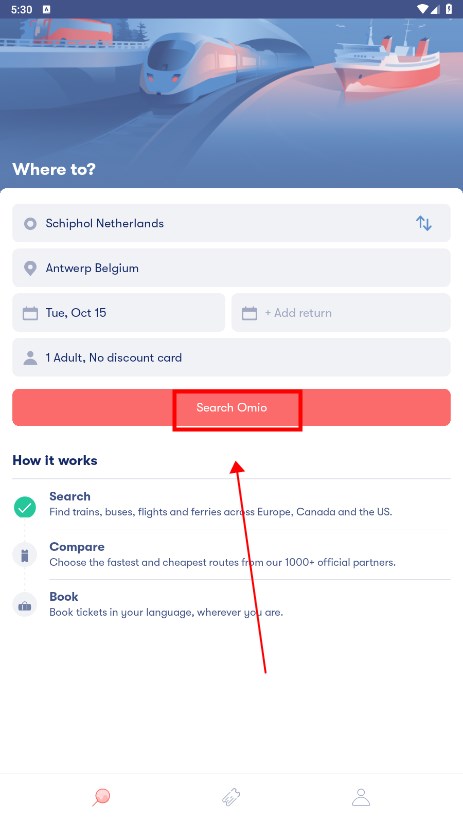
To get 5% off student discount at Omio, verify your student status on UNiDAYS, Student Beans, or SheerID. After verification, you'll receive a single-use Omio promo code code or a direct link for 5% off. Apply this code at checkout on Omio to receive your discount.
1. Go to My and click Customer service.
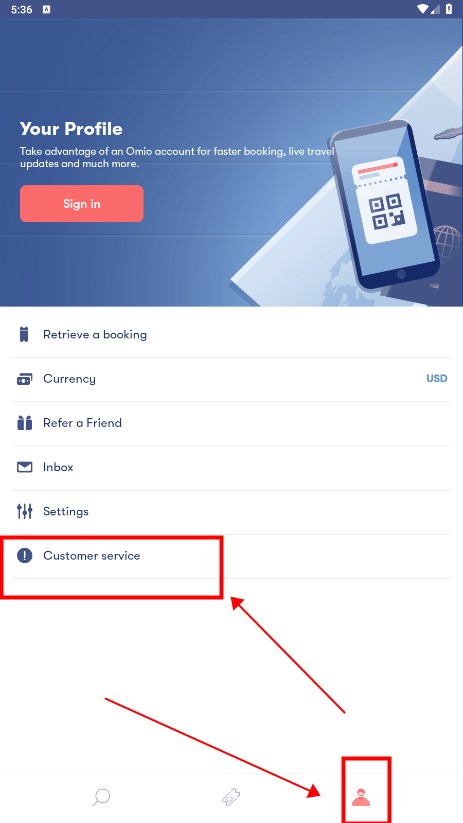
2. Scroll down and click Contact.
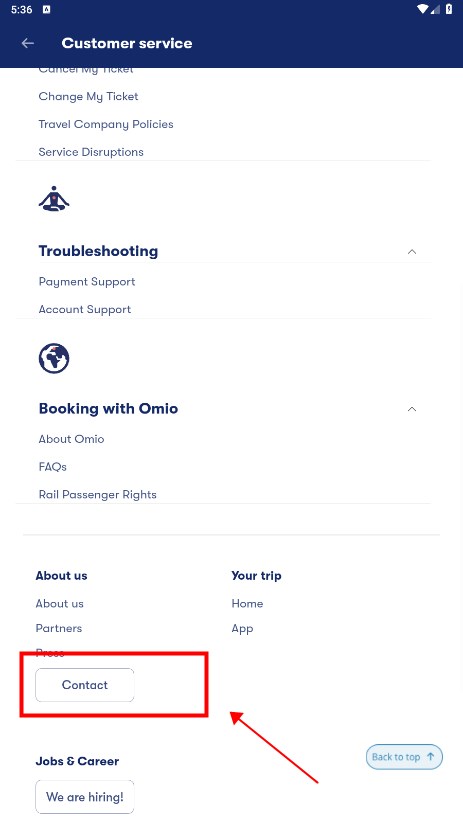
3. You can contact customer service here.
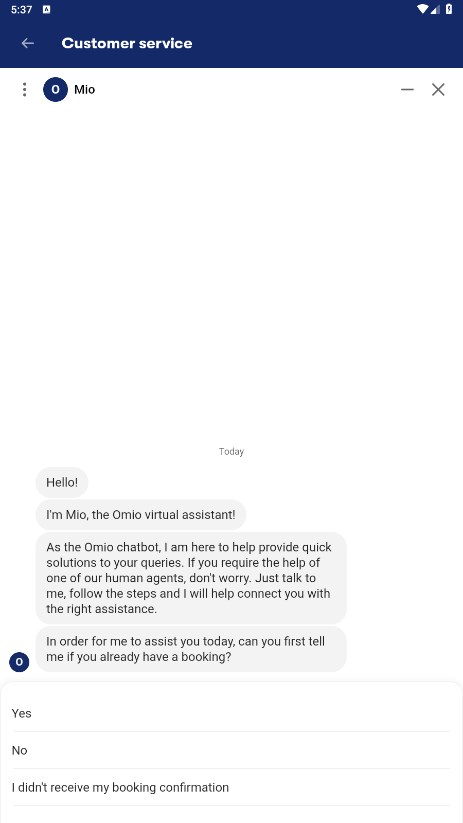
You can cancel tickets online via the Your Bookings page.
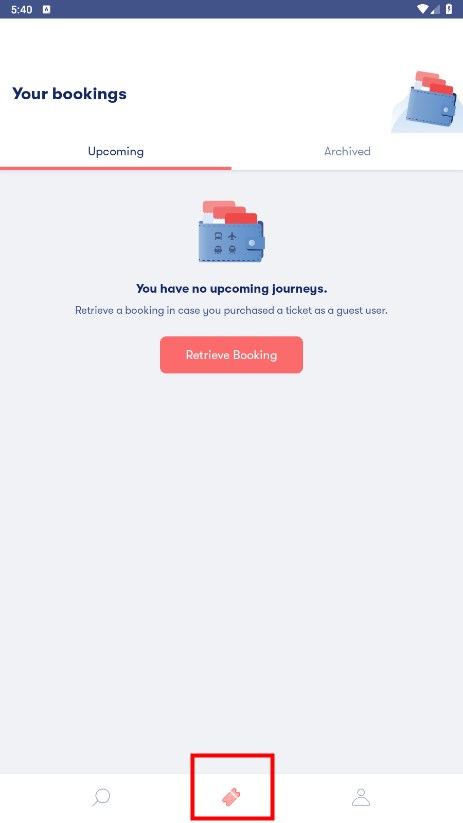
You will be able to check the refund total, inclusive of any cancellation fees, before deciding to proceed.
Please note that you will only be able to cancel your tickets if you purchased a refundable fare type or if you added Omio Flex when booking. This information will be in your confirmation email.

Uber
4.551.10000 latest versionNov 18, 2024 / 90.2M Download
Google Maps
11.155.0101 latest versionNov 18, 2024 / 194.2M Download
DoorDash
15.189.3 latest versionNov 13, 2024 / 129.4M Download
Grab
5.332.0 latest versionNov 13, 2024 / 223.2M Download
Lyft
15.82.3.1729668295 latest versionNov 6, 2024 / 73.4M Download
FlightAware
5.13.01 latest versionNov 5, 2024 / 16.0M Download
KAYAK
217.2 for AndroidNov 5, 2024 / 79.3M Download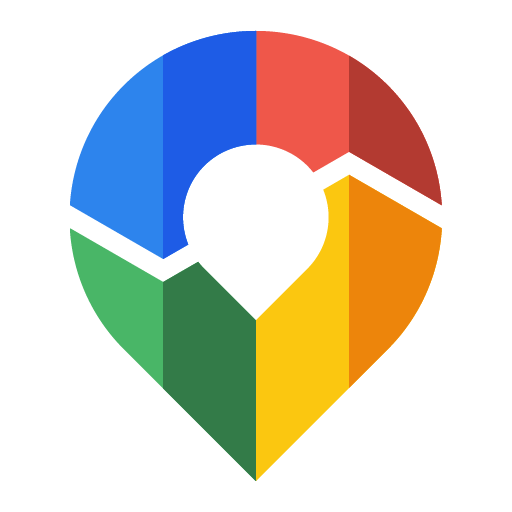
GPS Maps
3.25 latest versionOct 8, 2024 / 118.0M Download
Skyscanner
7.117 latest versionSept 29, 2024 / 51.0M Download
Redfin
530.0 latest versionSept 26, 2024 / 41.8M Download