
Skyscanner
- Latest Updated:Sept 29, 2024
- Version:7.117 latest version
- Package Name:net.skyscanner.android.main
- Publisher:Skyscanner Ltd
- Official Website:https://www.skyscanner.net/airline/airli

The Skyscanner app is a comprehensive travel search tool that specializes in comparing flights, hotels and car rentals. Users can easily enter their departure, destination and dates to quickly find the best prices from multiple airlines and travel agents.
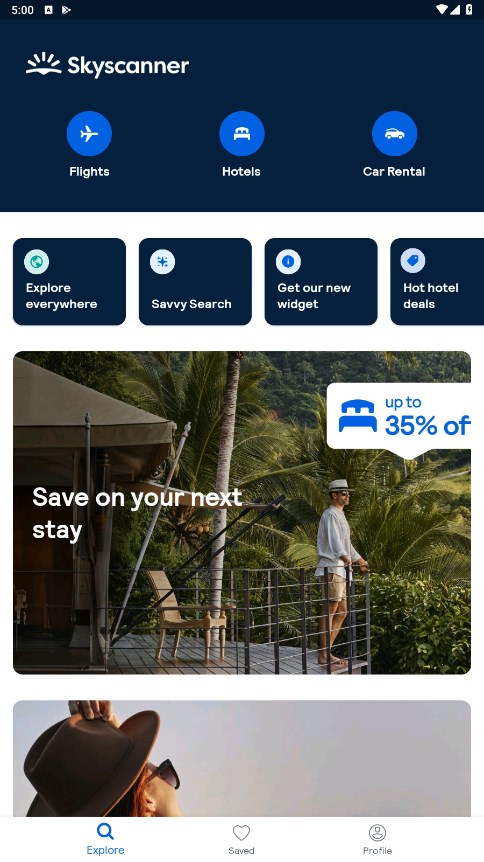
1. Enter the search page and click flights.
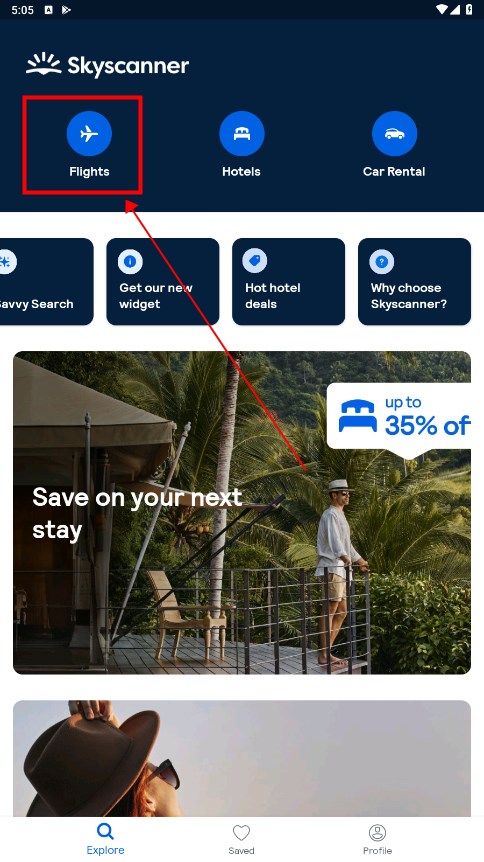
2. Enter the departure location, destination, departure date, and number of people and click Search.
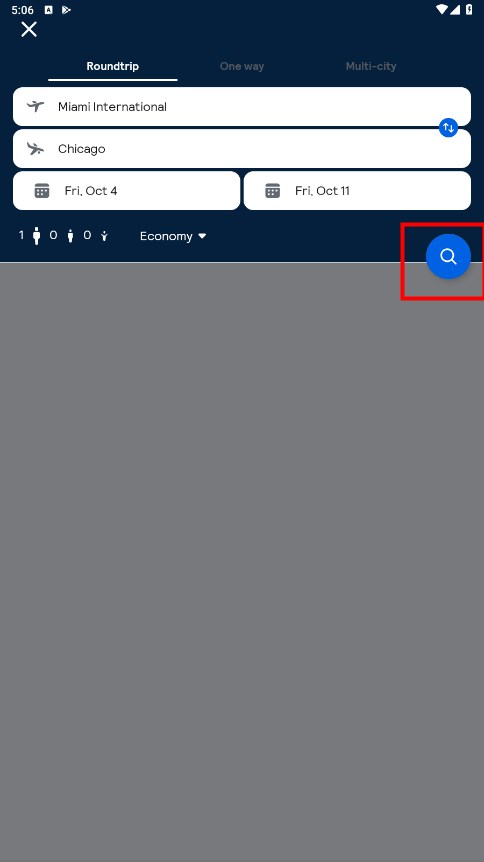
3. Browse and select the flight that best suits you.
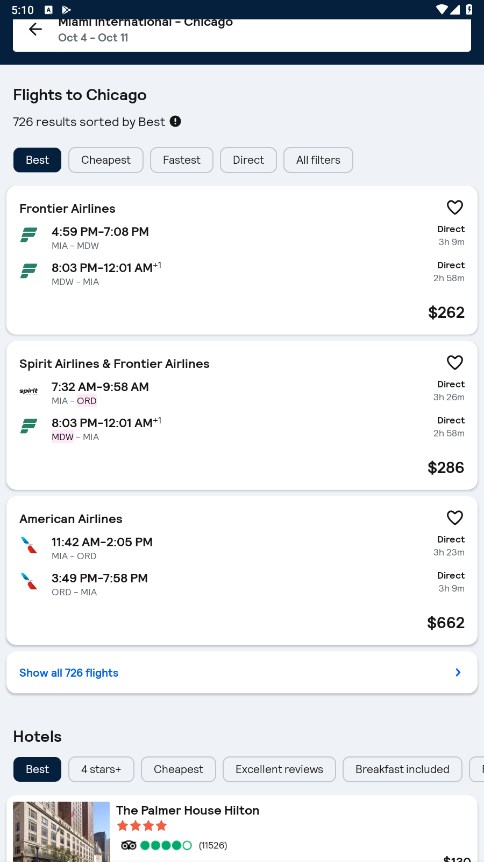
4.Find the best price and click Select.
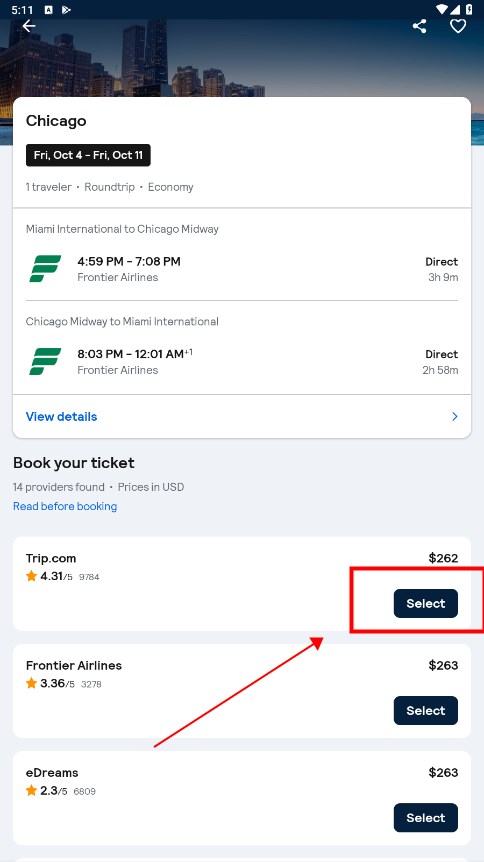
5. After confirming the information, scroll down and click Next.
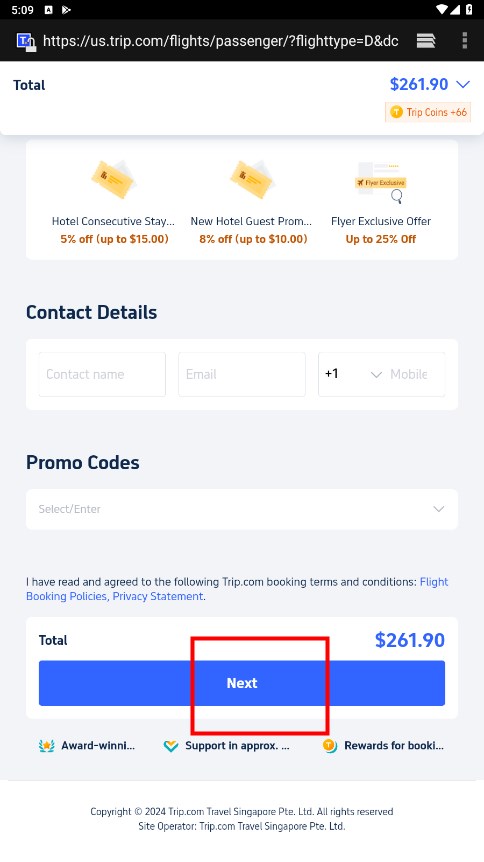
6. Payment is completed.
For further information, please contact the customer service department via [email protected] or by calling Customer Service Hotline +852 3001 6144 (Monday – Friday 9:00-17:00 and Saturday 9:00-14:00) at Skyscanner.
1. Search flights: Enter the departure, destination and date, and click Search.
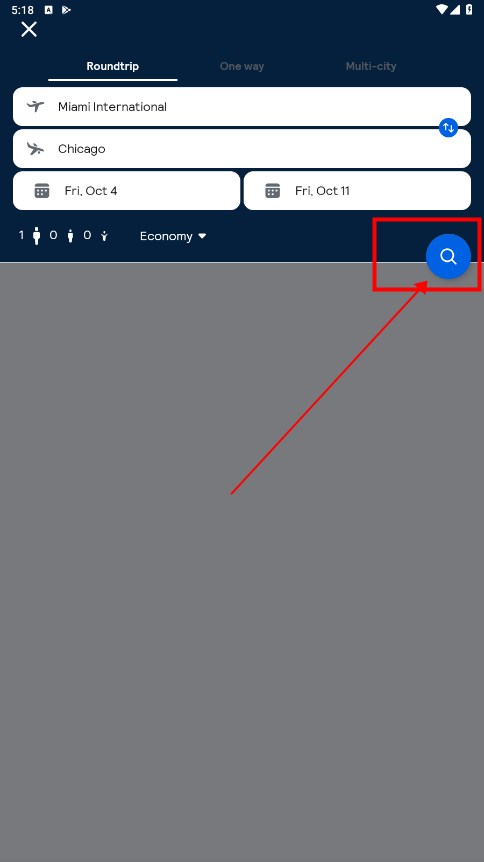
2. Select flights: Find the flight you are interested in, click to enter and view detailed information.
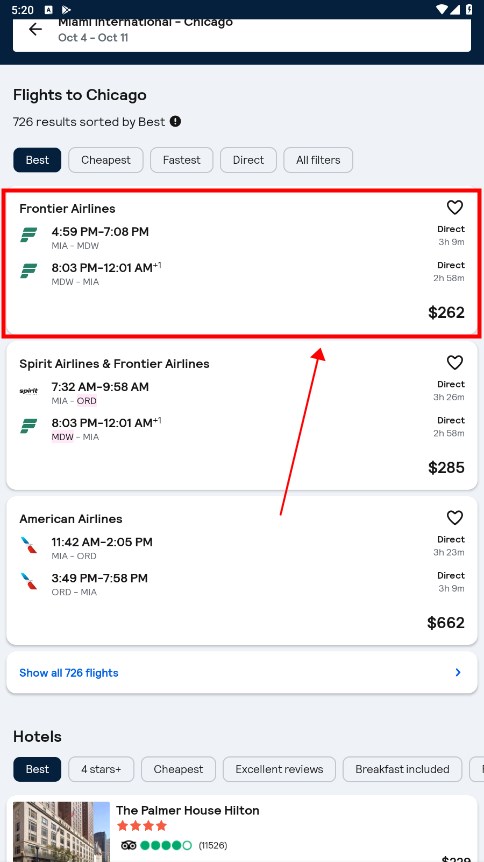
3. On the flight details page, find the heart light option in the upper right corner.
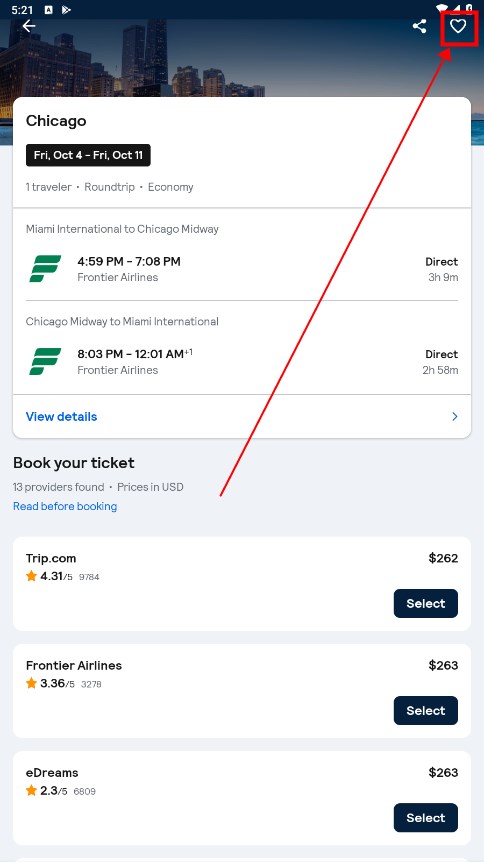
4. You will receive notifications about flight price increases or decreases, helping you make timely decisions.
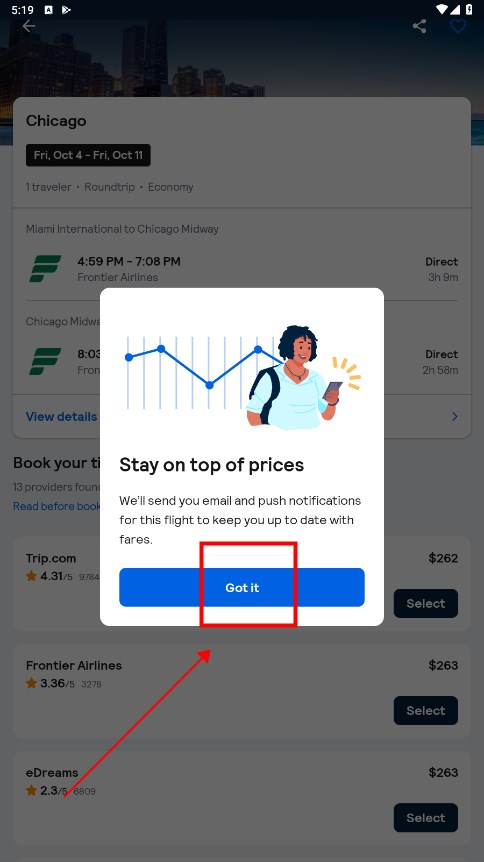

Uber
4.551.10000 latest versionNov 18, 2024 / 90.2M Download
Google Maps
11.155.0101 latest versionNov 18, 2024 / 194.2M Download
DoorDash
15.189.3 latest versionNov 13, 2024 / 129.4M Download
Grab
5.332.0 latest versionNov 13, 2024 / 223.2M Download
Lyft
15.82.3.1729668295 latest versionNov 6, 2024 / 73.4M Download
FlightAware
5.13.01 latest versionNov 5, 2024 / 16.0M Download
KAYAK
217.2 for AndroidNov 5, 2024 / 79.3M Download
Omio
9.26.0 for AndroidOct 14, 2024 / 172.3M Download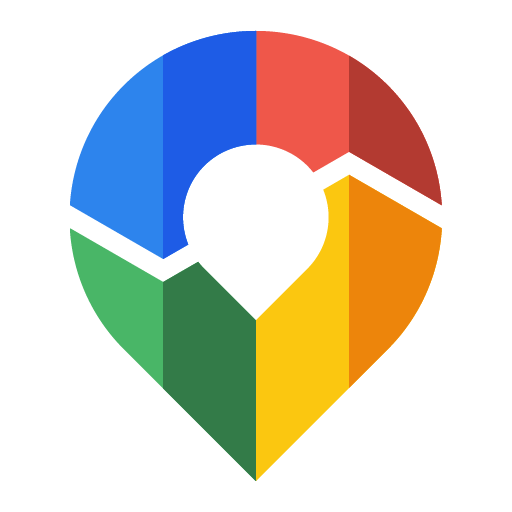
GPS Maps
3.25 latest versionOct 8, 2024 / 118.0M Download
Redfin
530.0 latest versionSept 26, 2024 / 41.8M Download