
Air India
- Latest Updated:Nov 25, 2024
- Version:8.1.0 latest version
- Package Name:com.bets.airindia.ui
- Publisher:Air India Ltd.
- Official Website:https://www.airindia.com/

Air India is the national airline of India. Its official app provides users with convenient flight booking and management services. Users can easily check flight information, make ticket reservations, view real-time flight status and check in online. It also supports functions such as electronic boarding pass, seat selection and baggage tracking, which enhances the travel experience of passengers.
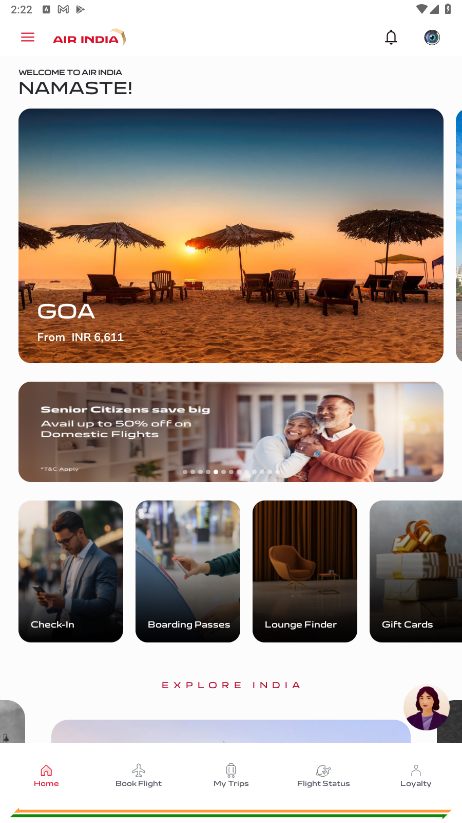
1. Enter details: Provide your booking reference and the passenger's last name. You can find this information on your booking confirmation or e-ticket. Click the "Submit" button to retrieve your booking.
2. Check-in: Follow the step-by-step instructions on the screen to complete the check-in process. This will include confirming passenger details and selecting seats and meals. If you do not select a seat at check-in, the system will automatically assign you a seat.
3. Boarding pass: After checking in, your boarding pass will be generated. You can view and save your boarding pass on your device.
Preferred seating is only open for window, aisle, and middle seats in the front and middle zones of the aircraft. All seats in the rear section are currently available free of charge on our website on a first-come, first-served basis. Travellers can buy preferred seats up to four hours before departure.
Air India passengers can upgrade from economy class to premium economy or business class, and premium economy to business class, and business class to first class against a fixed payment.

Uber
4.551.10000 latest versionNov 18, 2024 / 90.2M Download
Google Maps
11.155.0101 latest versionNov 18, 2024 / 194.2M Download
DoorDash
15.189.3 latest versionNov 13, 2024 / 129.4M Download
Grab
5.332.0 latest versionNov 13, 2024 / 223.2M Download
Lyft
15.82.3.1729668295 latest versionNov 6, 2024 / 73.4M Download
FlightAware
5.13.01 latest versionNov 5, 2024 / 16.0M Download
KAYAK
217.2 for AndroidNov 5, 2024 / 79.3M Download
Omio
9.26.0 for AndroidOct 14, 2024 / 172.3M Download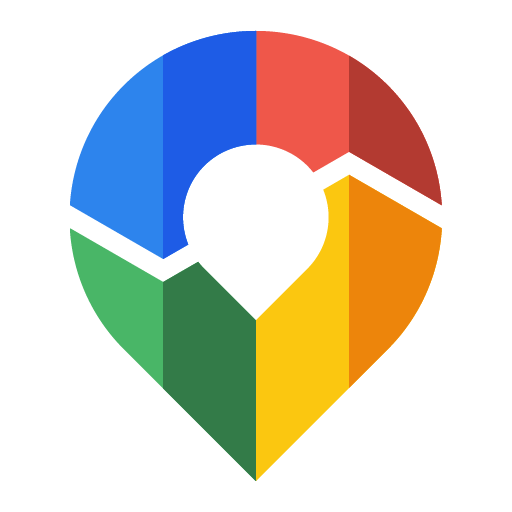
GPS Maps
3.25 latest versionOct 8, 2024 / 118.0M Download
Skyscanner
7.117 latest versionSept 29, 2024 / 51.0M Download