
KakaoMap
- Latest Updated:Dec 2, 2024
- Version:5.17.8 for Android
- Package Name:net.daum.android.map
- Publisher:Kakao Corp.
- Official Website:https://www.kakaocorp.com/page/

KakaoMap is a well-known Korean map and navigation application that provides accurate map services, allowing users to easily view real-time traffic information, route planning, and nearby restaurants, stores, and other locations. It supports multiple functions, such as walking, driving, public transportation, and other route query methods to help users plan their trips efficiently.
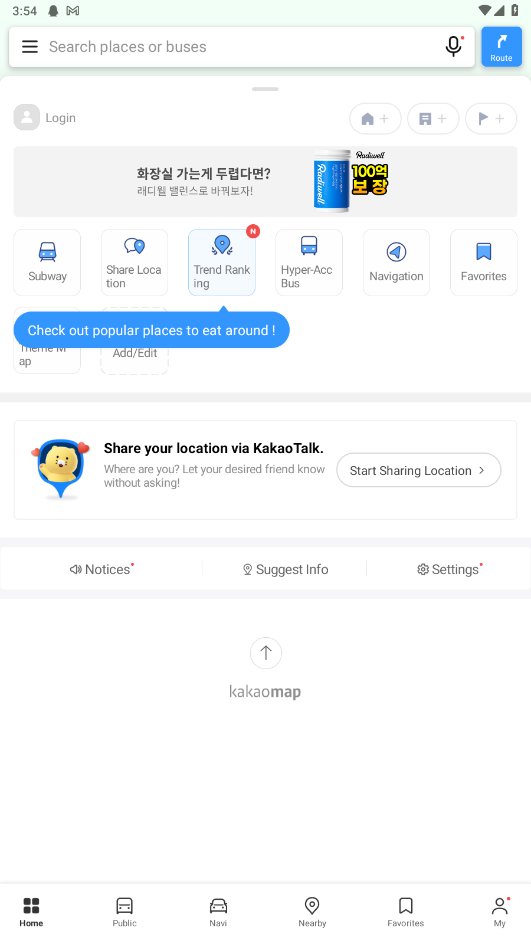
1. Go to the software homepage and click Settings.
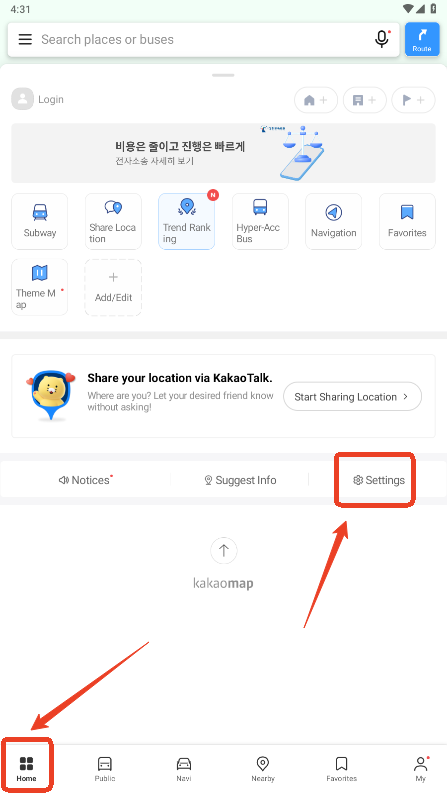
2. Click App Settings.
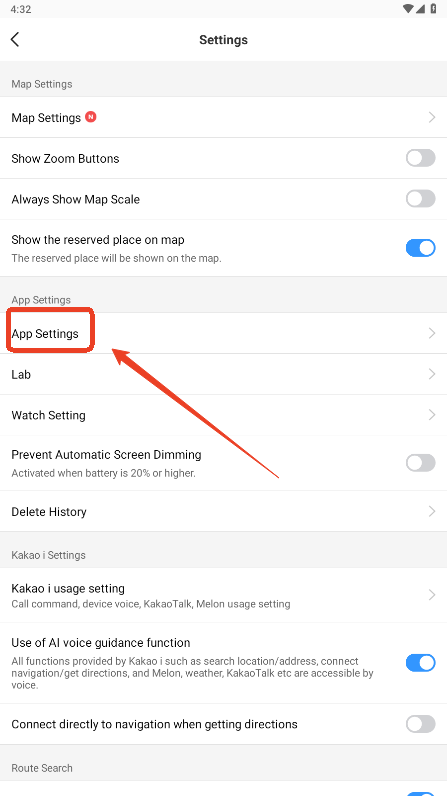
3. Select the language.
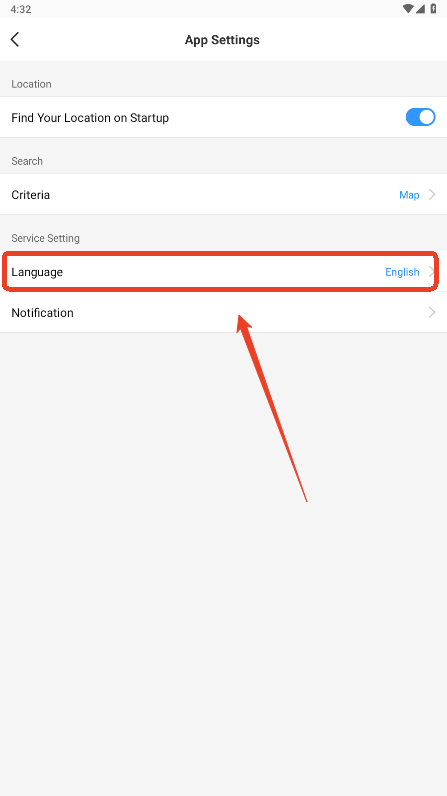
1. Search for a destination
Enter the place you want to go (e.g., restaurant, store, landmark, or address) in the search box at the top of the main interface.
You can choose to click on a specific place from the search results to view details, or you can directly view the relevant location on the map.
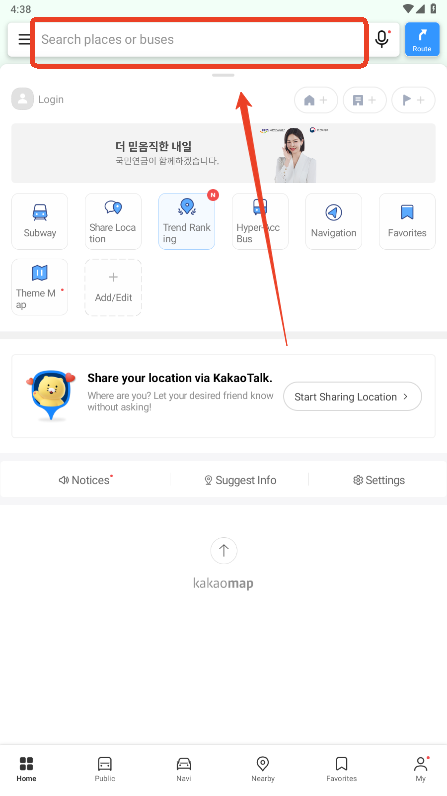
2. View routes
Click the navigation button on the upper right of the screen, enter the departure and destination, and KakaoMap will provide you with a variety of travel routes.
You can choose different modes of transportation (driving, walking, public transportation, etc.) and view the estimated arrival time.
If you choose to drive or walk, the app will provide you with detailed driving or walking routes and display real-time traffic information.
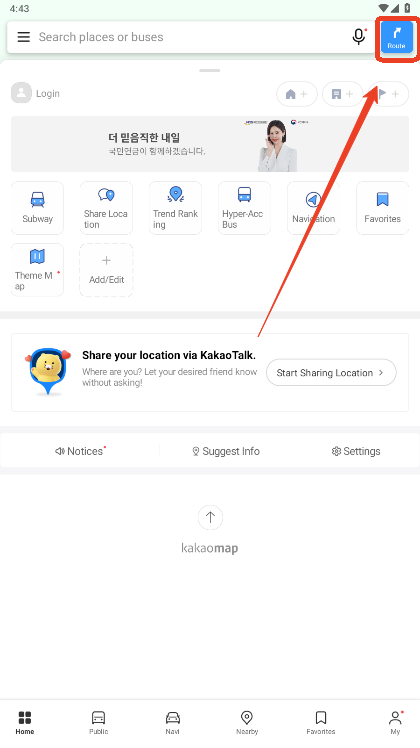
3. Recommended nearby places
Click Nearby on the map, and KakaoMap will recommend nearby restaurants, stores, attractions, and other information based on your current location.
Click on any place to view detailed information, user reviews, business hours, etc.
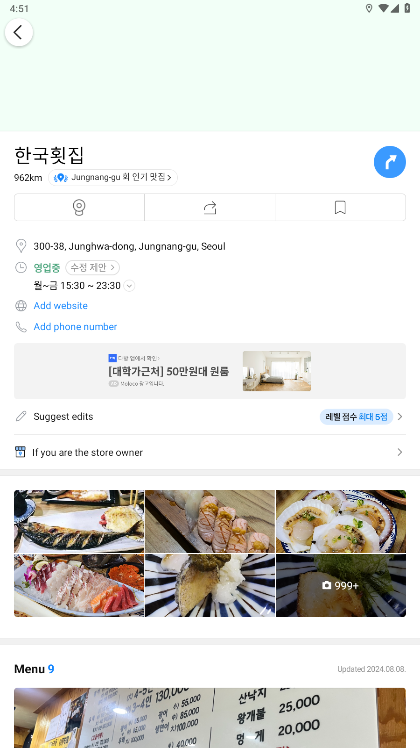
4. Save and share locations
If you find a place of interest, you can click the Save button to add it to your Favorites for easy search later.
You can also share locations or routes with friends through social platforms through the app.
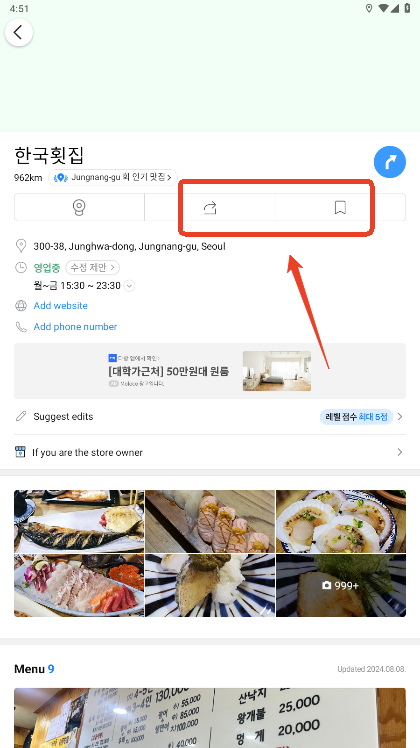
5. Settings
Through settings, you can set language, unit (kilometers or miles), map style and other options to customize your experience.
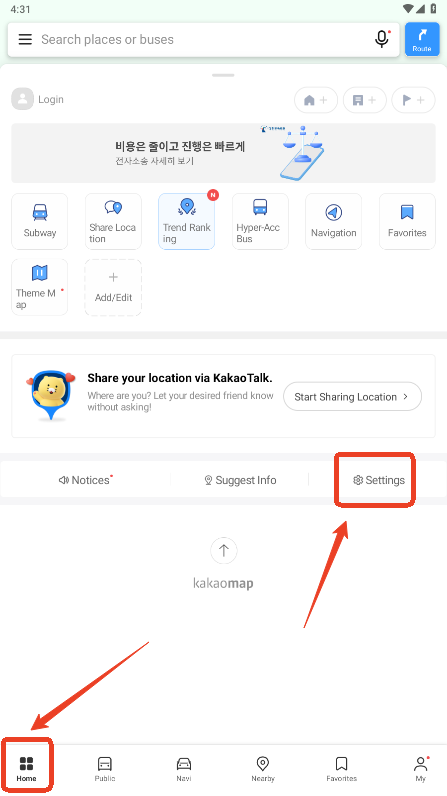

Grab
5.333.200 latest versionNov 29, 2024 / 184.8M Download
GasBuddy
701.5.23444 latest versionNov 26, 2024 / 75.0M Download
Air India
8.1.0 latest versionNov 25, 2024 / 68.7M Download
Uber
4.551.10000 latest versionNov 18, 2024 / 90.2M Download
Google Maps
11.155.0101 latest versionNov 18, 2024 / 194.2M Download
DoorDash
15.189.3 latest versionNov 13, 2024 / 129.4M Download
Lyft
15.82.3.1729668295 latest versionNov 6, 2024 / 73.4M Download
FlightAware
5.13.01 latest versionNov 5, 2024 / 16.0M Download
KAYAK
217.2 for AndroidNov 5, 2024 / 79.3M Download
Omio
9.26.0 for AndroidOct 14, 2024 / 172.3M Download