
MagicWidgets
- Latest Updated:Nov 29, 2024
- Version:1.2.7 for Android
- Package Name:com.photowidgets.magicwidgets
- Publisher:DXPLORER TECH
- Official Website:None

MagicWidgets is a powerful desktop widget application that allows users to customize widgets on the phone's home screen. Through this application, users can create widgets of various styles, including weather, clock, photo, calendar, step count, etc., to easily beautify the phone interface.
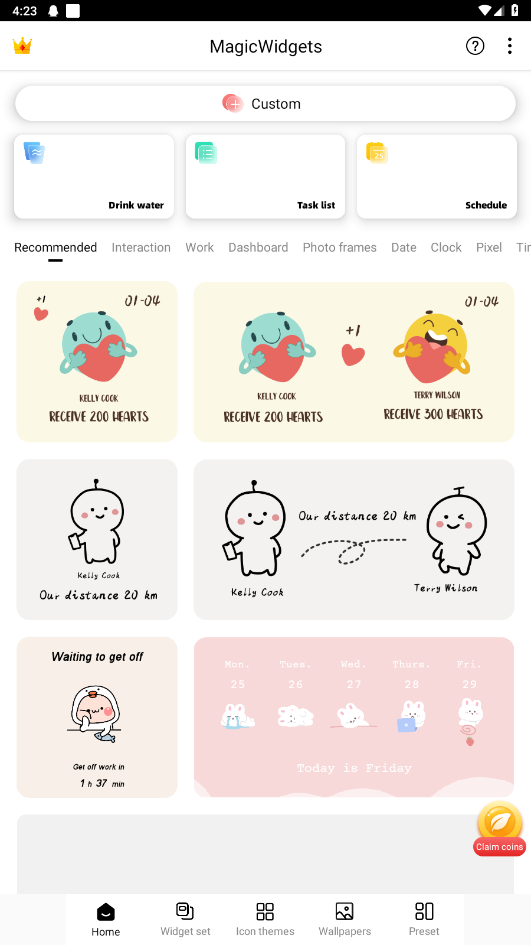
1. Create a widget
On the main interface of the app, click "+ Create a widget".
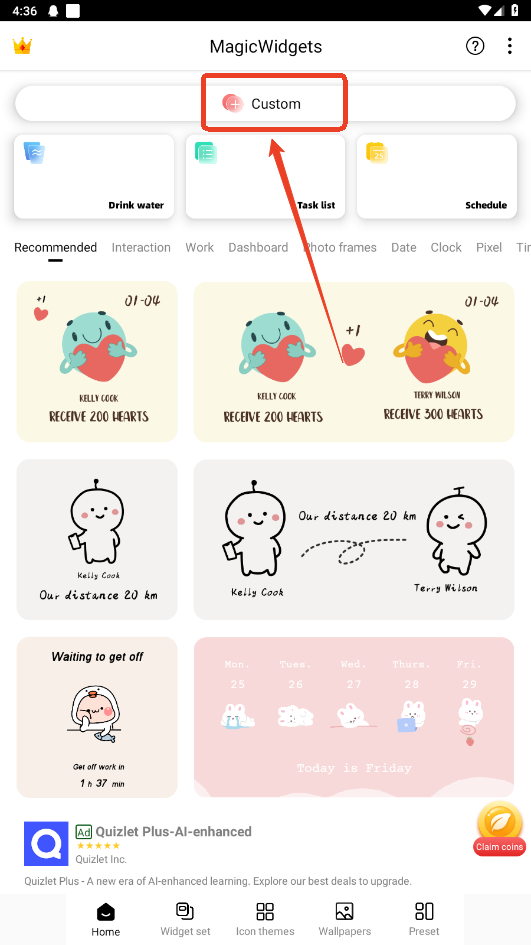
Select the type of widget you want (such as clock, weather, calendar, step count, photo, etc.).
Select the corresponding template or style according to your needs. MagicWidgets provides multiple ready-made designs, and users can choose according to their personal preferences.

2. Customize widgets
Most widgets allow for high customization. You can adjust:
Size: Choose different widget sizes to adapt to your screen layout.
Style: Change fonts, colors, backgrounds, borders, etc.
Content: Modify the displayed content, such as setting the time format of the clock, the city of the weather, the style of the calendar, etc.
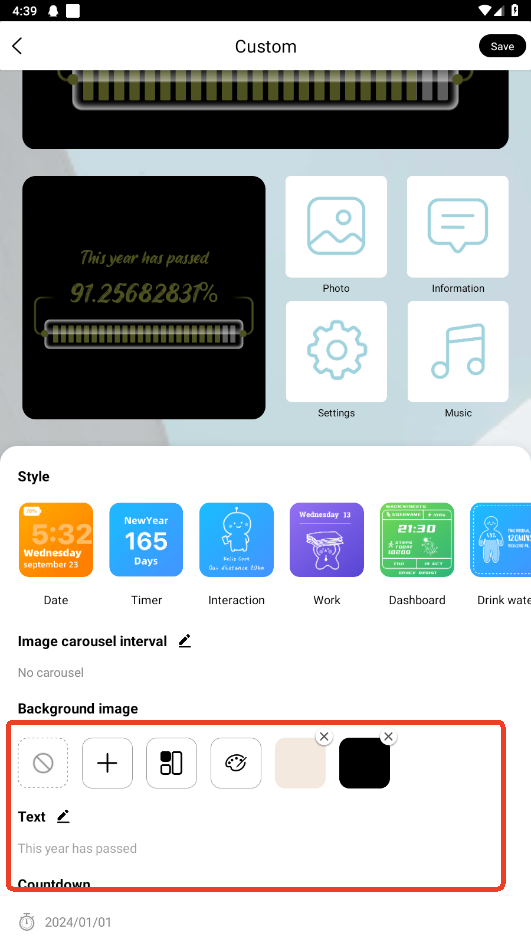
You can choose to upload a custom picture or background, and even adjust the transparency of the widget.
3. Customize the theme background
In the Widget set, Icon themes, and Wallpapers sections, click on the theme background you like to set it.

To add widgets to your home screen, touch and hold an empty space on your home screen, then tap "Widgets" to access the available widgets from your apps, select the widget you want, and drag it to the desired location on your home screen; the exact steps may vary slightly depending on your device and operating system.

TapTap
3.41.0-full.100000 for AndroidNov 29, 2024 / 88.2M Download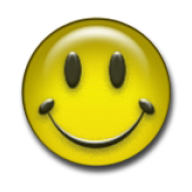
Lucky Patcher
11.5.5 for AndroidNov 29, 2024 / 10.5M Download
Samsung Cloud
5.5.10.9 latest versionNov 29, 2024 / 25.4M Download
Google Drive
2.24.467.3.all.alldpi latest versionNov 29, 2024 / 110.7M Download
APKPure
3.20.2703 for AndroidNov 29, 2024 / 18.6M Download

Steam
3.9.5 latest versionNov 28, 2024 / 95.6M Download
Uptodown App Store
6.38 for AndroidNov 27, 2024 / 18.5M Download
My Boy! - GBA Emulator
2.0.7 latest versionNov 27, 2024 / 8.9M Download
Xodo
9.8.1 for AndroidNov 27, 2024 / 45.8M Download